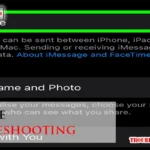Have you ever been frustrated with your Aiphone intercom system not working as it should? You’re not alone.
When your intercom system isn’t functioning properly, it can disrupt your daily routine and create unnecessary stress. Whether you’re missing important calls or struggling to communicate with family or colleagues, these issues can be a real headache. But don’t worry; you’re in the right place.
This article is here to guide you through some simple troubleshooting steps to get your Aiphone intercom system back up and running smoothly. With easy-to-follow tips and solutions, you’ll find yourself mastering the art of troubleshooting in no time. Ready to reclaim your peace of mind and ensure your intercom works flawlessly? Let’s dive in!
Common Issues
Many users face challenges with their Aiphone intercom systems. These issues can disrupt communication and security. Understanding common problems helps in effective troubleshooting. This section explores frequent issues like sound, video, and power problems.
No Sound
Sound issues are common with intercoms. First, check the volume settings. Make sure they are not muted or too low. Inspect the speaker for any visible damage. Loose wires can also cause sound problems. Ensure all connections are secure. Test the microphone for functionality. Sometimes, a faulty microphone can lead to no sound.
Poor Video Quality
Poor video quality can affect monitoring. Start by cleaning the camera lens. Dust and dirt can blur the video. Check the video cables for any damage. Replace any frayed or damaged cables. Adjust the camera angle for better visibility. Ensure the camera is not facing direct sunlight. Excessive light can wash out the video image.
Intercom Not Powering On
If the intercom won’t power on, check the power supply first. Make sure the power cable is connected securely. Inspect the power outlet for any issues. Try plugging into a different outlet. Check the fuse or circuit breaker if necessary. A faulty power supply can also be the culprit. Consider replacing it if the problem persists.

Basic Troubleshooting Steps
Intercom systems can be a vital part of your home or business security. Yet, like any technology, they can occasionally face hiccups. Before you start worrying about repairs or replacements, there are basic troubleshooting steps you can take. These simple checks might save you time and money, ensuring that your Aiphone intercom continues to operate smoothly. Let’s dive into the essentials that can help you resolve common issues.
Checking Connections
Start by examining the connections. Are all the cables securely plugged in? Loose connections can disrupt communication between your intercom units. A quick check can often reveal if a wire is slightly disconnected or if a plug is not firmly in its socket. You’d be surprised how often a simple reconnection can solve the problem. Consider this your first line of defense in intercom troubleshooting.
Power Cycle The Device
Sometimes, a simple power cycle can work wonders. Turn off your intercom, wait a few seconds, and then power it back on. This process can reset any minor glitches that may have occurred. Think of it as giving your device a fresh start. It’s a straightforward step, but it can be remarkably effective. Have you tried turning it off and on again? It’s a classic fix for a reason.
Inspecting The Wiring
If the problem persists, inspecting the wiring is crucial. Look for signs of wear and tear—frayed wires can cause disruptions. Ensure that the wiring is not tangled or pinched, which can lead to poor performance. You might not be a wiring expert, but a visual inspection can reveal obvious issues. What’s your next step if you spot damaged wires? It might be time to call a professional.
These basic steps are often all it takes to get your Aiphone intercom back on track. Remember, a bit of troubleshooting can go a long way. Before you reach for your phone to call tech support, consider if these simple actions might resolve the issue. After all, who doesn’t enjoy the satisfaction of solving a problem on their own?
Advanced Troubleshooting
Tackling Aiphone intercom issues can be daunting. Advanced troubleshooting offers solutions for complex problems. This guide aims to simplify these processes.
Firmware Updates
Keeping firmware updated is crucial. It fixes bugs and improves performance. First, check the current firmware version. Then, visit the Aiphone website for updates. Follow instructions carefully. Incorrect updates can cause system errors.
Resetting The System
Sometimes, a reset clears issues. Locate the reset button on your intercom. Press and hold it for about ten seconds. Release and wait for the system to reboot. This restores default settings. Ensure no important configurations are lost.
Testing With A Multimeter
A multimeter checks electrical connections. Set the multimeter to the appropriate setting. Test voltage and continuity at connection points. Identify faulty wires or connections. Replace any damaged components. Ensure all connections are secure.

Preventive Maintenance Tips
Preventive maintenance is crucial for ensuring the longevity and efficiency of your Aiphone intercom system. Regular care not only minimizes the risk of unexpected failures but also enhances the overall user experience. Maintaining your intercom system doesn’t have to be complicated or time-consuming. By incorporating a few simple habits into your routine, you can keep your system running smoothly and avoid costly repairs.
Regular Cleaning
Dust and grime can accumulate on the surface and inside the components of your intercom system, affecting its performance. Make it a habit to wipe down the intercom panels with a soft, damp cloth. This simple step can help prevent buttons from sticking and ensure clear audio transmission.
Don’t forget to clean around the wiring and connectors. A gentle brush can help remove debris that might cause connection issues. Do you remember the last time you cleaned your system? It might be time to give it a little attention.
Scheduled Inspections
Regular inspections are key to catching potential issues before they become major problems. Schedule a monthly check-up of your intercom system. Check for any signs of wear and tear, such as frayed wires or loose connections.
Consider keeping a log of your inspections. This will help you track any recurring issues and provide valuable information if you need to consult a technician. Have you noticed any patterns in the problems you’ve been facing?
Updating Software
Just like your smartphone, your intercom system’s software may need updates. Check the manufacturer’s website or contact support to ensure your system is running the latest software version. Updates can improve performance and fix bugs.
It’s easy to overlook software updates, but they can make a significant difference in system reliability. Would you want your security compromised due to outdated software? Make it a priority to stay updated.
Implementing these preventive maintenance tips will not only save you from unexpected repair costs but also keep your intercom system functioning efficiently. Regular cleaning, scheduled inspections, and software updates are straightforward steps that pay off in the long run. Engage with your system proactively, and enjoy the peace of mind knowing you’re doing your best to maintain its health and performance.
When To Call A Professional
Experiencing unexpected issues with your Aiphone intercom system can be frustrating. Persistent problems like no sound or faulty connections signal the need for professional help. An expert ensures efficient troubleshooting, preserving system integrity.
When dealing with Aiphone intercoms, there are times when your DIY skills may not suffice. It’s crucial to recognize when calling a professional is the best course of action. You may find yourself puzzled despite your best efforts, and that’s okay. Knowing when to reach out for expert help can save you time, money, and frustration.
Unresolved Technical Issues
You’ve tried everything—resetting the system, checking connections, and even consulting the manual. Yet, the intercom remains stubbornly silent or erratic. It can be tempting to keep tinkering, but unresolved technical issues often signal deeper problems. A professional can diagnose and fix these hidden faults, ensuring your intercom functions flawlessly.
Installation Errors
Did you recently install your Aiphone intercom, but it’s not working as expected? Incorrect installation can cause various issues, from poor audio quality to complete system failure. Professionals have the expertise to spot and correct installation mistakes. They ensure every wire is in place and every setting is optimized for peak performance.
Complex System Configurations
Is your intercom part of a larger, intricate setup with multiple devices? Complex configurations can be a nightmare to troubleshoot on your own. A seasoned professional can navigate these complexities with ease, ensuring seamless integration across your system. They understand how to align all components for a smooth, unified experience. Imagine wasting hours trying to resolve an issue that an expert could fix in minutes. Is it worth the hassle? Don’t hesitate to seek professional help when faced with these challenges. It’s a smart move that can keep your intercom system running smoothly and efficiently.
Resources And Support
Dealing with Aiphone intercom issues can be frustrating. Fortunately, there’s help available. Whether you’re facing connection problems or unclear audio, using the right resources can make a difference. This section explores various support options that can assist you in troubleshooting Aiphone intercoms efficiently.
Aiphone User Manuals
Aiphone user manuals are an essential tool. They offer step-by-step guidance for troubleshooting. You can find manuals on the Aiphone website. They cover installation, setup, and common issues. Having the manual on hand can save you time. It allows you to understand the system better. This resource is valuable for both beginners and experienced users.
Customer Support Contacts
Contacting customer support can be very helpful. Aiphone provides dedicated support for their products. You can reach them via phone or email. Their staff is knowledgeable and ready to assist. They offer solutions to technical problems promptly. Having direct contact with support can ease your troubleshooting journey.
Online Forums And Communities
Online forums and communities are rich sources of information. Many users share their experiences and solutions. Platforms like Reddit and dedicated tech forums have active discussions. Engaging in these communities can provide real-world insights. You can learn from others who faced similar issues. It’s a great way to find quick fixes and tips. These forums can be a lifeline for non-experts.
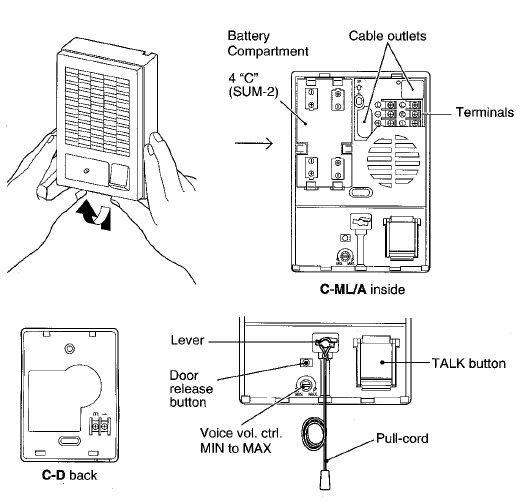
Frequently Asked Questions
Why Is My Aiphone Intercom Not Working?
Check the power supply first. Ensure all connections are secure. Try resetting the system.
How Do I Reset My Aiphone Intercom?
Locate the reset button. Press and hold for 10 seconds. Release and wait for the system to reboot.
Can I Fix Static Noise On Aiphone Intercom?
Yes. Check for loose wires. Ensure all cables are properly connected. Reduce interference from electronic devices.
What To Do If Aiphone Intercom Screen Is Blank?
Check the power source. Ensure the unit is plugged in. If still blank, consult the manual or support.
How To Improve Aiphone Intercom Audio Quality?
Ensure microphone and speakers are clean. Adjust volume settings. Minimize distance between units for better sound.
Conclusion
Troubleshooting your Aiphone intercom can be simple with these tips. Regular maintenance helps prevent issues. Check connections and power sources first. Replace faulty wires if needed. Update software regularly for optimal performance. Keep the intercom clean and free of dust.
Consult the manual for specific guidance. If problems persist, contact professional support. They can offer expert advice and repair services. With patience and care, your intercom will work efficiently. Enjoy the peace of mind that comes with a reliable system.
Remember, understanding your device is key to resolving issues quickly.