If you’ve ever found yourself wondering why your Airsense 10 isn’t working as expected, you’re not alone. You rely on this machine for a restful night’s sleep, and when things don’t go smoothly, it can feel frustrating.
But don’t worry—you’re about to discover a comprehensive troubleshooting guide designed to help you solve those pesky issues with ease. Whether it’s a sudden error message, a weird noise, or a problem with airflow, we’ve got you covered. This guide is your go-to resource to ensure your Airsense 10 is running flawlessly.
Dive in, and let’s get your sleep back on track!
Common Issues
The Airsense 10 is a popular CPAP machine known for its reliability. Yet, users sometimes face common issues. These can cause frustration, disrupting sleep therapy. This guide addresses frequent problems, offering simple solutions. Feel confident in troubleshooting your device at home.
Device Not Turning On
First, check the power source. Ensure the power cord connects firmly. A loose connection often causes power issues. Inspect the power outlet for functionality. Try another device to confirm. If the machine still won’t start, check the power brick. It should have a green light. No light means a potential fault. Replacing the power supply might be necessary.
Airflow Problems
Blocked air filters often lead to airflow issues. Examine the filter for dust or debris. Replace it if it’s dirty. Regularly clean the mask and tubing. Ensure no kinks in the tubing. Proper placement of the mask is crucial. An improperly fitted mask affects airflow. Adjust until a secure fit is achieved.
Noise Concerns
Excessive noise may indicate a leak. Inspect the mask and tubing for damage. Replace any faulty parts promptly. Sometimes, the machine itself may be noisy. Check for stable placement on a flat surface. A vibrating surface can amplify noise. Using a CPAP machine mat can help. Regular maintenance reduces noise and extends machine life.
Power Supply Fixes
The Airsense 10 is a reliable machine for sleep apnea therapy. Yet, it can face power supply issues. Understanding these problems can help you fix them quickly. This guide will help you solve common power supply challenges. Read on to keep your device running smoothly.
Checking Power Cord
First, examine the power cord for any visible damage. A frayed or broken cord can disrupt power flow. Ensure the cord is firmly connected to the device and outlet. Sometimes, a loose connection can cause power issues. Try a different outlet to rule out socket problems.
Battery Backup Solutions
Power outages can disrupt your therapy. A battery backup ensures continuous operation. Choose a compatible battery for the Airsense 10. Ensure it has enough capacity to last the night. Follow the manufacturer’s instructions for safe use. Regularly check the battery’s condition and charge level.
Airflow Solutions
Struggling with airflow issues in your Airsense 10 device? You’re not alone. Many users face this challenge. But with the right guidance, you can resolve these problems. Here, we’ll explore essential solutions. Focus on these key areas to ensure smooth airflow.
Cleaning Filters
Dirty filters can block airflow. Check your device’s filter regularly. Clean or replace it every month. Use mild soap and water for cleaning. Let it dry completely before reinserting. This simple step ensures optimal airflow.
Adjusting Mask Fit
A poorly fitted mask can cause airflow issues. Ensure your mask fits snugly. Adjust the straps to prevent leaks. A comfortable fit enhances therapy effectiveness. Consider trying different mask sizes or styles for better results.
Checking Tubing Connections
Loose tubing can disrupt airflow. Inspect all tubing connections. Ensure they are secure and tight. Look for any kinks or damage. Replace damaged tubing immediately. Proper connections are vital for consistent airflow.
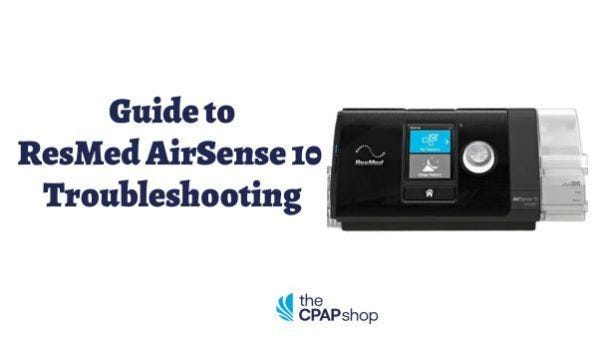
Resolving Noise
Dealing with noise from your Airsense 10 can be frustrating, especially when you’re trying to get a peaceful night’s sleep. Whether it’s a low hum or a high-pitched whistle disrupting your rest, tackling these issues is essential for a smooth experience. Let’s dive into practical solutions for ensuring your CPAP machine operates quietly.
Inspecting Motor Function
Your Airsense 10’s motor is the heart of the device. If it’s not functioning properly, noise can become a persistent issue. Start by observing the noise level during operation. Is it louder than usual? A damaged or worn motor might be the culprit.
Consider checking the power connection. A loose cable can cause inconsistent motor performance, leading to unusual sounds. Ensure the power cord is securely connected. If you find visible wear or damage, it might be time to replace it.
Have you noticed any rattling sounds? This could indicate loose components inside the machine. It’s often helpful to gently shake the device to see if you can pinpoint the source. If you’re unsure, contacting a professional for a more thorough inspection can save you time and hassle.
Silencing Whistling Sounds
Whistling noises often occur due to air leaks. Inspect the hose and mask for any signs of damage or improper fitting. Small tears or holes can disrupt airflow, causing that annoying sound. Replacing worn-out parts can make a significant difference.
Are your mask straps adjusted correctly? Tighten or loosen them as needed to ensure a snug fit. A poorly fitted mask can be the primary source of whistling sounds. Experiment with different positions and make adjustments until the noise subsides.
Consider investing in a mask liner. These can help create a better seal, reducing noise and improving comfort. A simple addition like this can transform your sleep experience. Have you tried using a humidifier? Sometimes, adding moisture can alleviate dry air issues that contribute to whistling.
Remember, finding the right solution might take some trial and error. Patience and persistence are key. What adjustments have you found most effective in silencing your Airsense 10? Share your insights below to help others facing similar challenges.
Display Screen Issues
The Airsense 10 is a reliable device for many users. Yet, the display screen sometimes poses challenges. Navigating through these issues is essential for a seamless experience. Let’s explore common display problems and their solutions.
Adjusting Brightness Settings
The screen might appear too bright or dim. Adjusting brightness is simple. Start by accessing the device menu. Find the “Settings” option. Navigate to “Brightness”. Use the arrows to increase or decrease the brightness level. Adjust until the display is comfortable for your eyes.
Fixing Unresponsive Screen
An unresponsive screen can be frustrating. First, check the power connection. Ensure the device is plugged in properly. Sometimes, restarting the device helps. Turn off and then on the machine. If the screen still doesn’t respond, try a factory reset. Remember, this will erase all settings. Only do this if necessary. Consult the user manual for detailed steps.
Connectivity Problems
Facing connectivity issues with your Airsense 10 can be frustrating. You want your device to work seamlessly, but sometimes, it just won’t connect. This can interrupt your sleep therapy and leave you feeling stressed. Let’s dive into how to solve these connectivity problems and get your Airsense 10 back on track.
Wi-fi Setup Assistance
Setting up Wi-Fi on your Airsense 10 should be straightforward. Make sure your Wi-Fi network is strong and reliable. Weak signals can cause connection failures. Check if your router is too far from the device or if there are obstacles blocking the signal.
Double-check your Wi-Fi password. It’s easy to mistype it, especially with complex characters. If your device still doesn’t connect, try rebooting both your router and the Airsense 10. Sometimes, a simple reset can resolve connectivity issues.
Ask yourself: When was the last time you updated your router firmware? Outdated firmware can cause compatibility issues. Updating it might be just what you need to reconnect smoothly.
Bluetooth Pairing Solutions
Bluetooth pairing can sometimes be tricky. Ensure your Airsense 10 is in pairing mode. If you’re unsure, consult your user manual. Make sure that your smartphone or tablet is close to the device during pairing. Distance can affect the connection.
Have you ever tried forgetting the device on your smartphone? Removing the Airsense 10 from your Bluetooth list and re-pairing can solve persistent issues. This clears any previous connection errors and allows for a fresh start.
Consider this: Are other devices trying to pair at the same time? Multiple active Bluetooth devices can interfere with pairing. Turn off Bluetooth on any unnecessary devices and try again.
Connectivity problems can be annoying, but they don’t have to be insurmountable. By following these steps, you can tackle Wi-Fi and Bluetooth issues with your Airsense 10 effectively. Don’t let a connection hiccup disrupt your sleep therapy. Stay proactive and resolve these issues as soon as they arise.
Software Updates
Keeping your Airsense 10 device up to date ensures optimal performance. Software updates can fix bugs and improve functionality. Staying informed about updates is crucial for maintaining your device.
Checking For Updates
First, navigate to the settings menu on your Airsense 10. Look for the software update section. This is where update notifications appear. Check the current software version installed on your device. Compare it with the latest version available online. If there’s a newer version, an update is necessary.
Performing A Manual Update
Updating manually is straightforward. First, ensure your device is connected to Wi-Fi. Next, go to the software update section in settings. Select the option to update the software. Follow the on-screen instructions carefully. The device will restart after updating. Check if the new version is installed correctly.
Maintenance Tips
Proper maintenance of your Airsense 10 can extend its lifespan. Regular upkeep keeps your device running smoothly. This guide provides essential maintenance tips. Follow these steps to ensure your device remains efficient.
Regular Cleaning Routine
Clean your Airsense 10 weekly to prevent dust buildup. Use a soft cloth to wipe the device’s exterior. Wash the humidifier chamber with warm, soapy water. Rinse it thoroughly and let it air dry. Replace the air filter every six months or when dirty. Check the tubing for any moisture build-up. If wet, dry it out fully before using. Keeping these parts clean ensures better air quality.
Proper Storage Practices
Store your Airsense 10 in a dry place when not in use. Avoid direct sunlight exposure to prevent damage. Always unplug the device before storing it away. Empty the humidifier chamber before storage. This prevents mold and bacteria growth. Keep it in its original case to avoid dust. Proper storage helps in maintaining device longevity.
Seeking Professional Help
When dealing with the Airsense 10, there are times when troubleshooting on your own just isn’t enough. You might feel stuck or frustrated, especially if the issue is affecting your sleep. Knowing when and how to seek professional help can make all the difference in getting your device back to optimal performance. Let’s dive into when it’s time to reach out for support and how to find the right professional assistance.
When To Contact Support
Is your Airsense 10 showing error messages you can’t decipher? Or maybe the machine isn’t turning on at all? These are clear signs it’s time to contact support. Don’t let small issues become big problems.
Consider contacting support when basic troubleshooting steps, such as checking connections and cleaning filters, don’t resolve the issue. If you’ve tried everything in the manual and the problem persists, professional help is your next step. Regular error codes, strange noises, or persistent leaks are all red flags that need professional attention.
Have you ever wondered if you’re overreacting by seeking help? It’s better to be proactive. Sometimes a quick call can save you from a night of sleeplessness. Your health and peace of mind are worth it.
Finding Certified Technicians
Once you decide to seek help, finding the right technician is crucial. Not all technicians are created equal. Look for certified professionals who specialize in CPAP machines.
Check the manufacturer’s website for a list of authorized service centers. This ensures that the technician handling your device is trained and knowledgeable about the Airsense 10. Trust is key when it comes to someone handling your health equipment.
Have you considered reaching out to your local sleep clinic for recommendations? They often have contacts with reliable technicians. Online reviews can also provide insights into the quality of service you can expect.
Taking these steps not only helps in resolving the issue but also extends the life of your Airsense 10. So, don’t hesitate to seek professional help when needed. What has been your experience with professional support for your Airsense 10? Share your thoughts and let others learn from your journey.


Conclusion
This Airsense 10 Troubleshooting Guide makes fixing issues easy. Clear steps help resolve common problems quickly. Regular checks keep your device working smoothly. Don’t hesitate to contact support if problems persist. They offer expert help. Remember, a well-maintained Airsense 10 ensures a better sleep experience.
Keep this guide handy for future reference. Your comfort and health depend on it. Troubleshooting can seem daunting, but with patience, it’s manageable. You can enjoy peaceful nights with a properly functioning device. Sleep well, breathe easy, and stay healthy.






