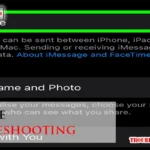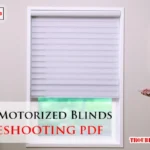Is your Airxcel thermostat giving you trouble? You’re not alone.
A malfunctioning thermostat can be frustrating, especially when it disrupts your comfort. The good news is, most issues are easier to fix than you might think—no tech degree required! In this guide, we’ll walk you through simple troubleshooting steps to get your Airxcel thermostat back on track.
Whether it’s an unresponsive display, incorrect temperature readings, or a system that won’t turn on, you’ll find practical solutions here. Stick with us, and by the end, you’ll feel confident tackling those thermostat glitches head-on. Ready to take control of your comfort again? Let’s dive in!
Common Issues With Airxcel Thermostats
Airxcel thermostats are reliable, but they can sometimes face problems. Knowing the common issues can save time and prevent frustration. Troubleshooting these problems is often simple and requires basic steps.
This guide will explore frequent issues and their possible solutions. Understanding these can help maintain your thermostat’s performance.
1. Thermostat Not Turning On
A thermostat that won’t power up could mean a battery problem. Ensure the batteries are fresh and correctly installed. Check the power source if your thermostat is hardwired. Loose connections can also cause power issues.
2. Incorrect Temperature Readings
Temperature errors can occur due to sensor malfunction or placement. Ensure the thermostat is away from direct sunlight or heat sources. Dirt or dust on the sensor can also impact accuracy. Clean it gently to resolve the issue.
3. Hvac System Not Responding
If the HVAC system doesn’t respond, check thermostat settings first. Ensure the thermostat is set to the correct mode, like “Cool” or “Heat.” Verify the connection between the thermostat and the HVAC system. Loose or damaged wires can disrupt communication.
4. Screen Display Issues
A blank or flickering screen usually points to a power issue. Replace the batteries or ensure the unit is receiving power. A faulty display can also result from internal damage. In that case, professional assistance might be needed.
5. Thermostat Not Maintaining Set Temperature
Sometimes, the thermostat fails to hold the desired temperature. This may be caused by incorrect calibration. Recalibrate the thermostat following the manufacturer’s guidelines. Drafts or poor insulation can also affect temperature maintenance.
Thermostat Not Turning On
Is your Airxcel thermostat refusing to turn on? It’s frustrating when you’re trying to adjust the temperature, but the screen stays blank or the buttons don’t respond. Let’s break down some practical steps to get your thermostat working again.
Checking Power Supply
First, ask yourself—does your thermostat have power? If not, it won’t turn on. Check if the power source is connected properly. If your thermostat runs on your RV’s electrical system, make sure the circuit breaker hasn’t tripped.
Use a multimeter to test the voltage at the thermostat’s terminals. A healthy reading means the power supply is fine. If not, inspect your RV’s electrical system or call a professional.
Inspecting Wiring Connections
Loose or damaged wiring can be the culprit. Carefully remove the thermostat cover and inspect the wires. Are all connections tight? If you spot frayed wires, they’ll need replacing.
Cross-check the wiring against the Airxcel thermostat manual. Even one misplaced wire can cause functionality issues. If you’re unsure, it’s better to ask an expert rather than guess.
Battery Replacement Tips
Some Airxcel thermostats use batteries. Dead batteries are a simple but common reason for a thermostat not turning on. Remove the old batteries and check for corrosion in the battery compartment.
When replacing, use high-quality batteries to avoid frequent replacements. Align the batteries correctly—positive and negative ends matter. After inserting, test the thermostat to see if it powers up.
Have you ever fixed a thermostat issue in an unexpected way? Perhaps you found a hidden problem while checking the wiring or realized the batteries were expired months ago. Share your experience in the comments below—your tips could help others troubleshoot faster!
Incorrect Temperature Readings
Is your Airxcel thermostat showing the wrong temperature? It can be frustrating when your room feels chilly, but the thermostat insists it’s cozy. Incorrect temperature readings can lead to discomfort and higher energy bills, so addressing this issue is critical.
Calibrating The Thermostat
Thermostats can lose accuracy over time. Calibration helps ensure it reads temperatures correctly. Check the user manual for instructions specific to your Airxcel model.
Usually, you’ll need a reliable thermometer to compare the thermostat’s reading. If there’s a mismatch, adjust the calibration through the settings menu. Most models let you tweak the temperature offset by a few degrees.
Don’t skip calibration—it’s a simple fix that can make your thermostat’s readings much more reliable.
Ensuring Proper Placement
Did you know where your thermostat is installed can impact its accuracy? If it’s near windows, vents, or in direct sunlight, it may pick up false readings. The location matters more than you think.
Place it on an interior wall, away from heat sources or drafts. If it’s already installed in a tricky spot, consider relocating it. A poorly placed thermostat can’t do its job well.
Ask yourself: Is your thermostat in the best spot to measure your room’s actual temperature?
Cleaning The Sensor
Dust and grime can mess with the thermostat’s internal sensor. If the sensor gets dirty, it may misread the temperature, even if everything else is set up perfectly.
Turn off the thermostat and gently clean the sensor with a soft cloth or compressed air. Avoid using liquids that could damage the unit. Regular cleaning keeps your thermostat working like new.
A clean sensor equals accurate readings—don’t underestimate this simple maintenance step.
Addressing these three areas can significantly improve your thermostat’s performance. What step will you tackle first?
Hvac System Not Responding
When your Airxcel thermostat isn’t responding, it can be frustrating. A non-responsive HVAC system often means something is disrupting the connection between your thermostat and the unit itself. Instead of feeling stuck, let’s break this issue into manageable steps to get your system running smoothly again.
Testing Communication Between Units
Start by checking if the thermostat is properly communicating with the HVAC system. Verify the wiring connections between the thermostat and the unit. Loose or disconnected wires are a common culprit.
If you’re using a wireless system, ensure the thermostat and the HVAC unit are on the same frequency. Check the manual for steps to pair the devices again if needed. A quick test is to adjust the temperature on the thermostat and listen for a click or response from the HVAC unit.
Still no response? Inspect the thermostat display. Dim or blank screens can indicate a power issue, which might be due to dead batteries or a blown fuse in the system.
Resetting The Thermostat
Sometimes, a simple reset can resolve communication errors. Start by turning off the HVAC system entirely. Then, locate the reset button on your Airxcel thermostat (check your user manual if you’re unsure).
Press and hold the reset button for a few seconds until the display resets or flashes. After releasing the button, wait a minute before turning the HVAC system back on.
Once the system is back on, test the thermostat again. Try setting it to a different temperature to see if the HVAC responds. A reset often clears glitches that cause non-responsiveness.
Inspecting The Hvac Unit
If the thermostat reset didn’t work, it’s time to take a closer look at the HVAC unit itself. Start by checking the circuit breaker or fuse box. A tripped breaker or blown fuse can cut power to the unit, making it seem unresponsive.
Inspect the unit for visible issues like clogged filters or debris blocking vents. Restricted airflow can cause the HVAC system to shut down or malfunction. Replace dirty filters and clean any obstructions you find.
Finally, listen for unusual noises when the unit attempts to start. Clicking or grinding sounds might point to mechanical problems that require professional help. If in doubt, don’t hesitate to call a technician.
Does your HVAC system still feel unresponsive even after trying these steps? It may be a sign of a deeper issue that needs expert attention. Don’t ignore small signs—they can help prevent bigger problems later.
Thermostat Display Issues
The display on your Airxcel thermostat is key to its functionality. Issues like a blank screen or flickering can disrupt your comfort. Understanding these problems is essential for effective troubleshooting. With simple steps, you can restore your thermostat’s display and get it working again.
Fixing A Blank Screen
A blank screen is a common issue with thermostats. First, check if the thermostat has power. Inspect the circuit breaker for tripped switches or blown fuses. Ensure the thermostat is securely connected to its power source.
If power is not the issue, examine the thermostat’s batteries. Dead or weak batteries often cause the screen to go blank. Replace the batteries with fresh ones and see if the display turns on. Always use the correct battery type recommended by the manufacturer.
If the screen remains blank, inspect the wiring behind the thermostat. Loose or disconnected wires can interrupt power flow. Use a screwdriver to tighten loose connections. If wires appear damaged, consult a technician for repairs.
Resolving Flickering Issues
A flickering screen can indicate unstable power or a malfunction. Start by checking the power source for fluctuations. Unstable power can cause the display to flicker. Use a voltage tester to ensure consistent power supply.
If the power source is stable, clean the thermostat’s screen and buttons. Dust and dirt can interfere with display functions. Use a soft cloth to gently clean the surface. Avoid using water or harsh chemicals.
Fan Not Operating Correctly
When your Airxcel thermostat’s fan isn’t operating correctly, it can disrupt the comfort of your space and leave you scratching your head. Whether the fan is not running at all or is stuck in one mode, this issue can often be traced back to a few key areas. Let’s dive into some specific troubleshooting steps that you can take to get your fan back in working order.
Checking Fan Mode Settings
Start by reviewing your thermostat’s fan mode settings. This might sound basic, but it’s an easy step to overlook. On most Airxcel thermostats, you’ll find options like “Auto” and “On.”
If the fan is set to “Auto,” it will only run when the cooling or heating system is actively working. This might make it seem like the fan isn’t functioning. Switch the mode to “On” and see if the fan starts running continuously. If it does, your thermostat is likely working fine, and the issue lies in your system’s cooling or heating cycle.
Also, double-check the temperature settings. The fan won’t turn on if the thermostat isn’t calling for heating or cooling. A quick adjustment by raising or lowering the temperature can help test if the fan responds.
Inspecting Fan Relay
If adjusting the fan mode doesn’t solve the issue, the problem might be with the fan relay. The fan relay acts as the bridge between the thermostat and the fan motor. If it’s faulty, your fan won’t get the signal to start.
To inspect the relay, you’ll need to locate your HVAC system’s control board. Look for loose or burned wires around the relay. A burned smell or visible damage could indicate the relay is malfunctioning. If you’re not comfortable dealing with electrical components, it’s best to call a technician.
Even if the relay looks fine, it might still be defective internally. A multimeter can help you test for continuity. If the relay fails the test, replacing it should resolve your fan issue. Always turn off the power supply before working on electrical components to stay safe.
By systematically checking these areas, you can narrow down the root cause of your fan troubles. What’s the current status of your fan? Is it back to working smoothly, or are you considering professional help? Let us know in the comments below!
Programming And Settings Problems
Do you ever find yourself wrestling with your Airxcel thermostat’s settings and wondering why it’s not working the way you expect? You’re not alone. Many users run into issues with programming schedules or restoring default settings, but these problems are often easier to fix than they seem.
Adjusting Schedule Settings
Setting up a schedule on your Airxcel thermostat should make your life easier, not harder. Yet, it’s common for people to accidentally program overlapping times or forget to save their changes. When this happens, the thermostat may not follow your intended routine.
Start by checking the current schedule. Is it set for the right day and time? For example, if your cooling is supposed to kick in at 6 PM, double-check that the “PM” setting isn’t accidentally set to “AM.”
If you’re unsure, clear the schedule and try programming it step-by-step. Use the thermostat’s manual for guidance—it often includes clear instructions. And don’t forget to hit the “Save” button after each adjustment. Missing this step is a common mistake.
Restoring Factory Defaults
Sometimes, no amount of tweaking seems to fix the problem. If your thermostat continues to act up, restoring factory defaults can be your best move. This option wipes out all custom settings, returning the thermostat to its original configuration.
How do you do this? Most Airxcel thermostats have a reset button or a reset option buried in the menu. Hold down the button or navigate to the reset option, and confirm the action. You’ll know it’s successful when the display flashes or resets.
Before hitting reset, ask yourself: are you ready to lose your custom settings? If you don’t have them written down, you’ll need to reprogram them after resetting. It’s a small inconvenience but could save you hours of frustration in the long run.

Maintenance Tips For Longevity
Keeping your Airxcel thermostat in top condition ensures it performs efficiently for years. Regular maintenance isn’t just about avoiding problems; it’s about saving time and money in the long run. By applying simple upkeep techniques, you can maximize the thermostat’s lifespan and keep your RV or home comfortable year-round.
Regular Cleaning Practices
Dust and debris can interfere with your thermostat’s sensors, leading to inaccurate temperature readings. A clean device works better and lasts longer. Make it a habit to gently wipe the thermostat’s exterior with a microfiber cloth every couple of weeks.
Don’t forget the vents and surrounding areas. Use a soft brush or canned air to remove hidden dust particles near the thermostat. Pay attention to the display screen—smudges can make it harder to read, especially in bright light.
Have you ever noticed your thermostat acting up after neglecting cleaning for months? It’s easy to overlook, but regular cleaning prevents small issues from becoming bigger headaches. Plus, it only takes minutes!
Updating Firmware
Outdated firmware can cause your Airxcel thermostat to malfunction or lag in performance. Manufacturers regularly release updates to fix bugs and improve functionality. Staying updated ensures your thermostat operates smoothly.
Check the user manual or the Airxcel website for instructions on updating firmware. Most updates are straightforward—just download the file and follow the steps. If your thermostat is Wi-Fi enabled, the process is even easier.
Have you ever wondered if skipping updates is a big deal? Think of it this way—each update is like giving your thermostat a mini upgrade. Small tweaks can make a noticeable difference in performance.
Taking care of your Airxcel thermostat isn’t complicated, but it requires consistency. Are you ready to make these simple tasks part of your routine?
When To Call A Professional
Airxcel thermostats are designed to make your life easier, but like any tech device, they can sometimes act up. While some issues can be fixed with a quick adjustment or reset, others require the expertise of a professional. Knowing when to call for help can save you time, money, and unnecessary frustration.
Identifying Advanced Issues
Not all thermostat problems can be solved with a DIY approach. If your Airxcel thermostat isn’t responding despite fresh batteries and proper wiring, it may indicate a deeper electrical issue. Similarly, inconsistent temperature control or frequent system shutdowns could point to problems within the HVAC unit itself.
Have you noticed error codes or flashing lights on your thermostat? These codes often signal advanced malfunctions that require specialized tools and knowledge to diagnose. Attempting to fix these issues yourself could void warranties or worsen the problem.
Ask yourself this: Are you equipped to handle intricate wiring or circuit board issues? If the answer is no, it’s time to call a professional. It’s better to be safe than risk damaging your thermostat or HVAC system further.
Finding Reliable Technicians
Finding the right technician doesn’t have to be stressful. Start by checking reviews on trusted platforms like Google, Yelp, or even HVAC-specific directories. Look for professionals with experience working on Airxcel systems to ensure they understand the brand’s quirks.
Ask for recommendations from friends or family who’ve had similar issues. First-hand experiences can often lead you to trustworthy experts who won’t overcharge or upsell unnecessary services.
Before booking, confirm that the technician is licensed, insured, and offers a warranty on their work. This ensures accountability and peace of mind if something goes wrong after the repair. Would you want someone unqualified tinkering with a device critical to your home’s comfort?
Taking the time to find a reliable professional can save you from repeated issues and unnecessary expenses. Don’t hesitate to ask questions during the vetting process—it’s your right as a customer.

Conclusion
Troubleshooting your Airxcel thermostat doesn’t have to be overwhelming. Start by checking basic settings and power connections. Inspect wiring and reset the device if needed. Regular maintenance can help avoid future issues. Always refer to the user manual for guidance.
If problems persist, contact a professional for assistance. A well-functioning thermostat ensures your comfort and peace of mind. Keep it in good condition for reliable performance. By addressing issues early, you can save time and money. Stay proactive, and your Airxcel thermostat will work efficiently for years to come.