Altec Lansing speakers offer great sound quality. But, like any device, they can have issues.
Understanding common problems and solutions helps keep your speakers in top shape. Whether you experience no sound, distortion, or connectivity issues, knowing how to troubleshoot can save you time and money. This guide will walk you through simple steps to identify and fix common problems.
We will cover everything from basic checks to more detailed solutions. By the end, you will have the knowledge to tackle most issues confidently. Let’s dive into the world of Altec Lansing speaker troubleshooting and get your audio experience back on track.
Common Altec Lansing Speakers Problems
Altec Lansing speakers are known for their quality sound. But like any electronic device, they can face issues. Here, we will discuss some common problems and how to fix them.
No Sound
If your Altec Lansing speakers produce no sound, it can be frustrating. Here are some steps to troubleshoot this issue:
- Check the power supply: Ensure the speakers are plugged in and turned on.
- Volume settings: Verify the volume is not muted or set too low.
- Connection cables: Make sure all cables are properly connected.
- Audio source: Confirm the audio source is working and correctly connected.
- Drivers and software: Update the audio drivers on your computer or device.
Distorted Sound
Distorted sound can ruin the listening experience. Follow these steps to fix it:
- Check the audio source: Ensure the audio file is not corrupted.
- Volume levels: Keep the volume at a moderate level to avoid distortion.
- Speaker placement: Place speakers on a stable surface to prevent vibrations.
- Interference: Move electronic devices that may cause interference away from the speakers.
- Cables and connections: Inspect cables for damage and replace if necessary.
Additional Tips
To maintain the quality of your Altec Lansing speakers:
- Keep them clean and dust-free.
- Avoid exposing them to extreme temperatures.
- Store them properly when not in use.
Altec Lansing Speakers Power Problems
Power problems are a common issue with Altec Lansing speakers. These issues can disrupt your listening experience. This section will help you troubleshoot power problems effectively.
Won’t Turn On
If your Altec Lansing speakers won’t turn on, follow these steps:
- Check the power source: Make sure the outlet is working.
- Inspect the power cable: Look for any signs of damage or wear.
- Use a different outlet: Sometimes the current outlet might be faulty.
- Examine the fuse: Some speakers have a built-in fuse. Check if it needs replacing.
If the problem persists, it might be a hardware issue. Contact Altec Lansing support for further assistance.
Intermittent Power
Intermittent power can be frustrating. Here are some steps to resolve it:
- Check the connections: Ensure all cables are securely connected.
- Inspect the power button: Make sure it’s not stuck or damaged.
- Look for overheating: Overheating can cause power issues. Make sure the speaker has proper ventilation.
- Use a different power source: Test the speaker with a different outlet.
If these steps don’t work, the problem might be internal. Seek professional help or contact Altec Lansing support.
Altec Lansing Speakers Bluetooth Connectivity Problems
Bluetooth connectivity is a great feature in Altec Lansing speakers. It allows for wireless pairing with your devices. Yet, users often face issues. This section covers common problems and their solutions.
Pairing Issues
First, make sure your speaker is in pairing mode. Check if the Bluetooth light is blinking. If not, press and hold the Bluetooth button. Once it blinks, search for the speaker on your device. If it still doesn’t show up, restart your speaker and device. Ensure they are close to each other during pairing.
Connection Drops
Connection drops can be frustrating. Check the battery level of your speaker. Low battery can cause disconnections. Also, reduce the distance between your speaker and device. Obstacles like walls can interfere with the signal. Ensure your device’s Bluetooth software is up to date. Outdated software can cause compatibility issues.
Altec Lansing Speakers Sound Quality Problems

Sound quality is crucial for an enjoyable listening experience. Altec Lansing speakers are known for their excellent sound. Sometimes, you might face issues that affect this quality. This section will help you identify and fix common sound problems.
Low Volume
Is your speaker volume too low? First, check the volume settings on your device. Ensure both the speaker and the device are not muted. Sometimes, the volume may be low due to weak connections. Check the cables and connections. Make sure they are properly plugged in. If you use Bluetooth, ensure the device is within range. Interference can also cause low volume.
Static Noise
Experiencing static noise? Static can ruin your listening experience. Start by checking the cables. Loose or damaged cables often cause static. Replace any worn-out cables. If your speaker is wireless, interference might be the issue. Remove other electronic devices nearby. They can interfere with the signal. Static can also occur due to outdated firmware. Check for updates on the Altec Lansing website. Update the firmware if needed.
Altec Lansing Speakers Battery Life Problems
Altec Lansing speakers are known for their quality sound and portability. Yet, many users face issues with battery life. Understanding common battery problems can help you enjoy your speaker longer.
Short Battery Life
Short battery life can ruin your listening experience. To extend battery life, avoid full volume. High volume drains the battery faster. Reduce the volume to half or less. This can make the battery last longer.
Another tip is to keep your speaker’s firmware updated. Manufacturers often release updates that optimize battery usage. Check for updates regularly. Follow the instructions to install them.
Charging Issues
Sometimes, the speaker may not charge properly. This can be due to a faulty charger or cable. Ensure you use the original charger that came with your speaker. Third-party chargers may not provide the right voltage. This can damage the battery.
Inspect the charging port for debris. Dust and lint can block the connection. Use a soft brush to clean the port. If the issue persists, try a different outlet. Sometimes, the problem lies with the power source.
Battery life is crucial for enjoying your Altec Lansing speaker. Regular maintenance can help you avoid common issues.
How To Update Firmware
Firmware updates are essential for maintaining your Altec Lansing speakers. Updates ensure you have the latest features and bug fixes. They also improve performance and stability. In this section, we’ll guide you through checking and installing firmware updates.
Check For Updates
First, make sure your speaker is connected to the internet. Use the Altec Lansing app on your smartphone. Follow these steps to check for updates:
- Open the Altec Lansing app.
- Go to the Settings menu.
- Select the Firmware Update option.
- Check for available updates.
If an update is available, the app will notify you. Make sure your speaker has enough battery before proceeding.
Install Updates
Installing updates is straightforward. Follow these instructions to update your firmware:
- Ensure your speaker is charged or connected to a power source.
- Open the Altec Lansing app.
- Go to the Firmware Update section.
- Click on Install Update.
- Wait for the update to download and install.
Do not turn off your speaker during the update process. This can cause issues.
Once the update is complete, restart your speaker. Check if the new features are working properly. If you face any issues, contact Altec Lansing support for assistance.
Physical Damage
Altec Lansing speakers are known for their robust sound quality and durability. But physical damage can occur over time. Identifying and addressing physical damage early can save you from more costly repairs. Below are some common physical issues and how to troubleshoot them.
Speaker Grills
The speaker grills protect the delicate components inside your Altec Lansing speakers. Bent or damaged grills can compromise sound quality and lead to further damage.
- Inspect the grills for any visible dents or bends.
- If the grills are removable, take them off and check for internal damage.
- Use a soft cloth to clean any dust or debris that may have accumulated.
- If the grills are bent, gently straighten them using pliers.
- Replace the grills if they are beyond repair to ensure the best sound quality.
Buttons Not Working
Non-functional buttons can be a common issue due to dirt or wear and tear. Here are steps to troubleshoot and fix this problem:
- Turn off your speaker and unplug it from any power source.
- Use a dry, soft cloth to wipe down the buttons and remove any dirt.
- For stubborn dirt, use a cotton swab dipped in isopropyl alcohol.
- If the buttons are still not working, disassemble the speaker to check for internal damage.
- Inspect the internal button mechanisms for any visible damage or disconnection.
- Replace any faulty components and reassemble the speaker.
Regular maintenance and careful handling can prevent these issues. Always handle your Altec Lansing speakers with care to prolong their lifespan.
Advanced Altec Lansing Speakers Troubleshooting

Sometimes, basic troubleshooting steps are not enough to fix your Altec Lansing speakers. If your speakers still have issues, you may need advanced troubleshooting techniques. These techniques can solve more complex problems. Let’s explore some advanced steps to get your speakers working perfectly again.
Factory Reset
A factory reset can often fix persistent issues. This process will return your speakers to their original settings. Follow these steps to perform a factory reset:
- Turn off the speakers completely.
- Press and hold the power button for 10 seconds.
- Wait for the lights to flash, signaling the reset is complete.
- Turn the speakers back on and pair them with your device again.
After the reset, your speakers should work as they did when they were new. Resetting can solve many problems, including connectivity and sound quality issues.
Contact Support
If the factory reset does not work, it may be time to contact support. Altec Lansing has a dedicated support team to help you. They can provide specific solutions for your problem.
Here is how to contact Altec Lansing support:
| Method | Details |
|---|---|
| support@alteclansing.com | |
| Phone | 1-800-ALTEC-88 |
| Website | Support Page |
Customer support can guide you through advanced troubleshooting steps. They might also help you understand if your speakers need repair or replacement.
Always have your purchase details ready when contacting support. This information can speed up the process and get your speakers working again quickly.
Frequently Asked Questions
Why Is My Altec Lansing Speaker Not Turning On?
Make sure the battery is charged. Check if the power button is working. Try a different power source.
How Do I Reset My Altec Lansing Speaker?
Press and hold the power button for 10 seconds. This will reset the speaker.
Why Is My Altec Lansing Speaker Not Connecting To Bluetooth?
Ensure Bluetooth is on. Check if the speaker is in pairing mode. Restart both devices.
How Can I Fix Distorted Sound On My Altec Lansing Speaker?
Lower the volume. Move the speaker away from electronic devices. Make sure the speaker is not damaged.
Why Is My Altec Lansing Speaker Not Charging?
Check the charging cable and adapter. Make sure the charging port is clean. Try a different charger.
Conclusion
Troubleshooting Altec Lansing speakers can be simple with the right steps. Always check connections first. Ensure cables are secure. Test power sources. Reset the speaker if needed. Consult the manual for specific issues. Regular maintenance prevents most problems. Clean your speakers regularly.
Keep them in a safe place. Follow these tips for clear sound. Enjoy your music without interruptions. Happy listening!


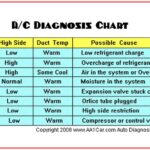




Wow, everything points to user error, there isn’t one mention of a completely dead and unchargeable battery. Dirty charging ports, lol. Bad power source, every one of the 8 ports on each of my 4 chargers is working fine, and also the cables. Batteries won’t charge and subsequently won’t turn on. I replaced the batteries and they charged and turned on. Bad batteries that only have a 10 minute charge are no good, but they were good enough to prove the trouble was with the actual unit and not a user error.
And, yet, there is no way to order good batteries from Altec-Lansing. Their HydroJolt IMW1200, and ALL their Bluetooth products are actually disposable. Just throw away your money when buying these.
Hey there 👋 Thanks a ton for your comment — and we totally get your frustration. You’re absolutely right: sometimes the issue isn’t user error at all, but a genuine hardware failure like a dead or unchargeable battery. We appreciate you sharing your experience with the HydroJolt IMW1200, and it’s super helpful to know that even with good cables and chargers, replacing the battery was what actually solved the issue for you.
We’ll update the article to better reflect these real-world problems and include more info on what to do when the battery itself is the culprit — even if official replacements aren’t available. You’re not alone in feeling like some of these devices end up being “disposable,” and your feedback helps make our troubleshooting guides better for everyone. 💡
If you’ve got any more tips or workarounds, we’d love to hear them!