Is your Aprilaire 600 not working as it should? Don’t worry—you’re not alone.
When your humidifier stops performing, it can leave your home feeling dry and uncomfortable. The good news? You can often resolve the issue with some simple troubleshooting steps. In this guide, we’ll help you uncover what’s causing the problem and show you exactly how to fix it.
Whether it’s a lack of moisture, strange noises, or any other hiccup, you’ll find clear, actionable solutions here. Stick around, and let’s get your Aprilaire 600 back to keeping your home perfectly balanced.
Common Problems With Aprilaire 600
The Aprilaire 600 is a popular whole-home humidifier. It keeps indoor air comfortable during dry seasons. Like any appliance, it can face common issues over time. Identifying these problems early can help maintain its performance. Below, we discuss frequent problems and how to address them.
Unit Not Turning On
If the Aprilaire 600 does not turn on, check the power source first. Ensure the unit is plugged in securely. Confirm the circuit breaker has not tripped. Inspect the control panel settings to ensure proper configuration. A faulty wiring connection can also cause the issue. Examine the wires for damage or loose connections.
Water Flow Issues
Water flow problems can affect the humidifier’s efficiency. Check the water supply valve to ensure it is open. Inspect the water line for any blockages or kinks. The solenoid valve may also be malfunctioning, restricting water flow. Replace the water panel if it appears clogged or worn out.
Uneven Humidity Levels
Uneven humidity levels can make your home uncomfortable. Verify the humidistat setting matches your desired humidity level. Ensure the fan is operating properly to distribute moisture evenly. Check for air leaks in your ductwork that may affect humidity balance. Replace the water panel regularly for optimal performance.
Error Codes And Alerts
The Aprilaire 600 displays error codes to indicate specific issues. Refer to the user manual to interpret the codes. Common alerts include problems with the humidistat or water flow. Reset the system after resolving the issue to clear the error. If the error persists, consult a technician for further diagnosis.
Checking Power Supply
Is your Aprilaire 600 humidifier not working as expected? Sometimes, the culprit can be something as simple as a power supply issue. If your unit isn’t receiving adequate power, it won’t function properly. Let’s walk through some practical steps to ensure your power supply is in good shape.
Inspecting Wiring Connections
Loose or disconnected wires are a common cause of power issues. Start by turning off the power to your humidifier for safety. Carefully inspect the wiring connections between the humidifier and your HVAC system.
Are the wires securely attached? Look for signs of wear or damage, such as frayed wires or burnt connectors. If you spot an issue, replace the damaged wires or tighten loose connections. Even a small adjustment can make a big difference.
Testing The Transformer
The transformer is responsible for converting electrical voltage to the level your Aprilaire 600 needs. If the transformer is faulty, your humidifier won’t work. Use a multimeter to check the voltage output of the transformer.
The expected output is usually 24 volts AC, but consult your unit’s manual to confirm. If the reading is off, it’s time to replace the transformer. Don’t ignore this step—it’s crucial for consistent operation.
Resetting The Circuit Breaker
Sometimes, the issue is as simple as a tripped circuit breaker. Locate the breaker panel in your home and check if the switch corresponding to your humidifier is in the “off” position.
Flip the switch back to “on” and see if your humidifier powers up. If the breaker trips repeatedly, it’s a sign of an underlying electrical issue. Consult a professional electrician if this happens, as it could indicate a bigger problem.
By tackling these three areas—wiring, transformer, and circuit breaker—you’re covering the most common power supply issues with the Aprilaire 600. Does this solve your problem, or are you still stuck? Share your experience and let’s troubleshoot further together!
Fixing Water Flow Problems
Water flow problems in your Aprilaire 600 humidifier can be frustrating, especially when your home feels drier than it should. Whether it’s a lack of water or inconsistent flow, the good news is that you can often resolve these issues yourself with a bit of troubleshooting. Let’s walk through three key areas you should check to get your humidifier working efficiently again.
Cleaning The Water Panel
The water panel, also called the evaporator pad, is a common culprit for water flow issues. Over time, minerals from your water supply can clog the panel, restricting the flow. To clean it, remove the panel and rinse it under warm water to remove buildup.
If the panel looks heavily crusted or worn out, replace it. A clean water panel ensures proper water distribution and helps your humidifier perform better. Make it a habit to check and clean the water panel every season to avoid recurring problems.
Inspecting The Solenoid Valve
The solenoid valve controls the water flow into your humidifier. If it’s clogged or malfunctioning, water may not reach the panel. To inspect it, turn off the water supply and disconnect the valve.
Check for blockages or sediment inside the valve. A quick clean with a small brush or a rinse under water can often fix the issue. If cleaning doesn’t help, the valve might need replacement—look for signs like rust or a burnt smell, which indicate it’s time for a new one.
Checking The Water Pressure
Low water pressure can also disrupt the flow to your Aprilaire 600. Use a water pressure gauge to measure the pressure at the supply line. Ideal pressure should be between 40 and 60 PSI for the humidifier to operate efficiently.
If the pressure is too low, adjust the valve on your home’s water line to increase it. On the other hand, if it’s too high, install a pressure regulator to avoid damaging the unit. Regularly monitoring your home’s water pressure can save you from future headaches.
Have you checked all three areas and still face issues? It might be time to consult a professional for a deeper inspection. Simple maintenance like this not only improves performance but extends the life of your humidifier. Why not take action today and ensure your Aprilaire 600 keeps your home comfortable all season long?

Addressing Humidity Imbalances
Maintaining the right humidity level in your home isn’t just about comfort—it impacts your health, energy bills, and even your furniture. If your Aprilaire 600 isn’t delivering balanced humidity, it’s time to dig into the possible causes. Let’s look at some practical ways to troubleshoot and fix humidity imbalances, so you can enjoy a healthier, more comfortable home.
Calibrating The Humidistat
The humidistat is the brain of your Aprilaire 600. If it’s not calibrated correctly, your system might underperform or overwork. Double-check that the humidistat is set to match your desired humidity level, typically between 30% and 50%.
To test accuracy, use a portable hygrometer to measure the actual humidity in your home. If the numbers don’t match, adjust your humidistat. This tiny tweak can make a huge difference in how your system operates.
Ask yourself—how long has it been since you checked the settings? Over time, even a slight miscalibration can throw off your comfort zone.
Ensuring Proper Airflow
Your Aprilaire 600 can’t work efficiently without proper airflow. Restricted airflow can cause uneven humidity levels in different parts of your home. Start by inspecting your furnace filter—if it’s clogged, it’s time for a replacement.
Also, check the bypass damper on your humidifier. It should be fully open during the heating season. A partially closed damper limits airflow, which can hinder the humidification process.
Keep an eye on the vents in your home. Are they open and unobstructed? Even something as simple as furniture blocking a vent can disrupt airflow and humidity distribution.
Inspecting Ductwork For Leaks
Leaky ductwork can waste precious humidified air and lead to inconsistent humidity levels. Carefully examine your ducts for any visible gaps, cracks, or disconnected sections.
If you find leaks, seal them with aluminum foil tape or duct mastic. Avoid regular duct tape—it won’t hold up over time. Properly sealed ducts ensure that the humidified air reaches every corner of your home.
Don’t overlook the less obvious areas, like ducts in the attic or basement. A quick inspection can save you from chasing humidity problems that aren’t even caused by the humidifier itself.
Isn’t it amazing how small fixes like these can restore balance to your home’s humidity? Take the time to address these issues, and you’ll likely notice a big improvement in comfort and efficiency.
Resolving Error Codes
The Aprilaire 600 humidifier is a reliable device, but error codes can occur. Troubleshooting these codes ensures your system works efficiently. This section explains how to identify and resolve error codes, step by step.
Understanding Common Error Messages
Error codes on the Aprilaire 600 may signal various issues. These can include problems with water flow, power supply, or sensor malfunctions. For example, an “E3” error often indicates a water supply issue. Knowing the meaning behind each code is the first step in fixing the problem.
The user manual provides a list of error codes and their meanings. Refer to it for detailed explanations. Identifying the error correctly helps avoid unnecessary repairs.
Steps To Clear Error Alerts
Start by turning off the humidifier. Disconnect the power supply before attempting any fixes. Check all connections, including the water line and wiring. Ensure they are secure and free of damage.
Inspect the humidifier’s filter for clogs or debris. Clean or replace the filter if necessary. Restart the system and check if the error code disappears. Reset the unit by holding the power button for 10 seconds if the error persists.
If the error remains, consult the user manual for specific troubleshooting steps. Follow the instructions carefully to avoid damaging the system.
When To Contact Support
Contact customer support if the error code does not clear after troubleshooting. Persistent issues may require professional assistance. Provide the error code details to help the technician diagnose the problem.
If you notice leaks, unusual noises, or a complete system shutdown, seek help immediately. These signs may indicate serious mechanical issues. Avoid attempting complex repairs without proper guidance to prevent further damage.
Maintenance Tips To Prevent Issues
Your Aprilaire 600 humidifier is a reliable companion for maintaining comfortable indoor humidity levels, but like any appliance, it needs a little care to stay in top shape. A proactive maintenance routine can help you avoid unexpected breakdowns and costly repairs. Let’s dive into practical ways to keep your unit running smoothly and efficiently.
Regular Cleaning Schedule
Dirt and mineral buildup can quietly sabotage your humidifier’s performance. Cleaning the water panel, housing, and surrounding areas every month during usage months can prevent clogs and inefficiencies. Use a soft brush or cloth to remove debris, and rinse the water panel to clear any mineral deposits.
Don’t forget to check the drain line. A blocked drain can lead to water leaks or mold growth. Flushing it with water periodically ensures smooth drainage and keeps your indoor air quality in check.
Replacing Worn-out Components
Some parts of the Aprilaire 600 wear out over time and need replacement to keep the unit working properly. The water panel, also called the filter, is a key component that should be replaced at least once a year—or more frequently if you have hard water. A fresh water panel ensures consistent moisture output and prevents clogging.
Seals and gaskets can also deteriorate over time. If you notice water leaks or reduced performance, inspect these parts and replace them if necessary. Keep spare components handy to save time when replacements are needed.
Seasonal Inspection Checklist
Before each heating season, give your Aprilaire 600 a thorough inspection. Check for any visible cracks or damage in the unit, especially around the water panel housing and connections. Tighten any loose screws or fittings to prevent air or water leaks.
Test the humidistat to ensure it’s accurately controlling humidity levels. Adjust it based on the season—higher settings in winter and lower in spring. This small step can improve your comfort while optimizing energy usage.
Have you thought about how small efforts today can save you from big headaches later? Keeping your Aprilaire 600 well-maintained doesn’t just extend its life—it ensures you get the best performance when you need it most.
When To Seek Professional Help
Troubleshooting your Aprilaire 600 humidifier can sometimes feel like solving a puzzle. While minor issues like cleaning or replacing parts are manageable, there are times when calling a professional is the smartest move. Knowing when to take that step can save you time, money, and frustration.
Identifying Complex Issues
If your Aprilaire 600 is leaking water or failing to maintain proper humidity levels, it might involve deeper electrical or mechanical problems. These issues often require specialized tools and expertise. Attempting a fix without the right knowledge could lead to more damage or even void your warranty.
Finding A Certified Technician
Don’t just hire the first repair technician you find online. Look for someone certified in HVAC systems or specifically trained to work on Aprilaire products. This ensures they understand your unit’s design and functionality.
Check reviews and ask questions before committing. Ask if they’ve worked on Aprilaire humidifiers before or if they carry replacement parts for your model. A certified technician will be more likely to diagnose the issue quickly and accurately.
You can also contact Aprilaire directly for recommendations. Their customer service team often has a list of trusted professionals in your area.
Cost Considerations For Repairs
Professional repairs aren’t free, but they’re often worth the investment. Expect to pay for both labor and parts. Before agreeing to a service, ask for an itemized estimate to avoid surprises.
Think long term. If your humidifier is older and requires frequent repairs, replacing it might be more cost-effective. Compare repair costs with the price of a new model to make an informed decision.
Don’t forget to ask about warranties on repairs. Many technicians provide guarantees for their work, giving you peace of mind and added value.
Knowing when to call a professional can be the difference between solving the problem or making it worse. Have you ever tried fixing something, only to realize later you should’ve called an expert? Share your experience in the comments below!
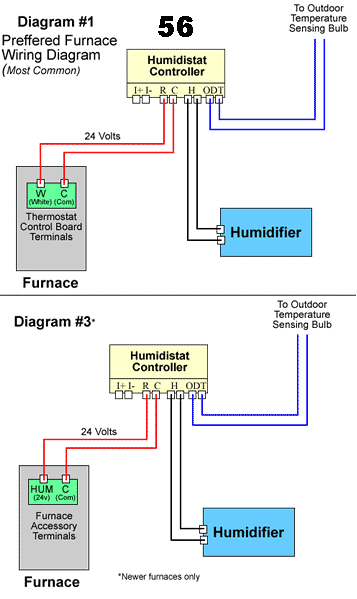
Conclusion
Troubleshooting your Aprilaire 600 can feel challenging, but it’s manageable. Start by checking basic issues like power and water flow. Clean or replace the water panel regularly to maintain performance. Follow the user manual for guidance on common problems and fixes.
If issues persist, contacting a professional may be necessary. Regular maintenance keeps your humidifier running efficiently and improves its lifespan. Addressing problems early helps avoid bigger repairs later. With these steps, you can keep your Aprilaire 600 working effectively and enjoy a comfortable home environment.
Stay proactive, and your humidifier will serve you well.




