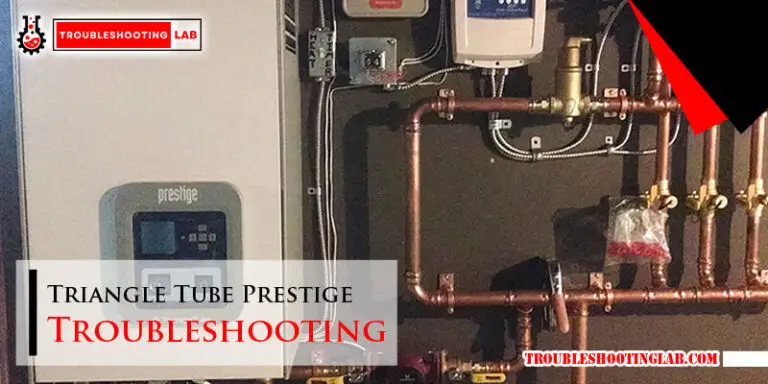Aprilaire Thermostat Troubleshooting: Quick Fixes and Tips
To troubleshoot an Aprilaire thermostat, check the power source and ensure proper settings. Reset the thermostat if needed.Aprilaire thermostats are crucial for maintaining home comfort by regulating heating and cooling systems. Sometimes, these devices may encounter issues that disrupt their performance. Common problems include power failures, incorrect settings, or software glitches. Addressing these problems promptly ensures the thermostat functions efficiently.
Start by verifying the power supply and confirming that all settings are accurate. If issues persist, a reset might resolve minor software problems. Regular maintenance and understanding basic troubleshooting steps can help extend the life of your Aprilaire thermostat and maintain a comfortable indoor environment. Always consult the user manual or contact support for complex issues.
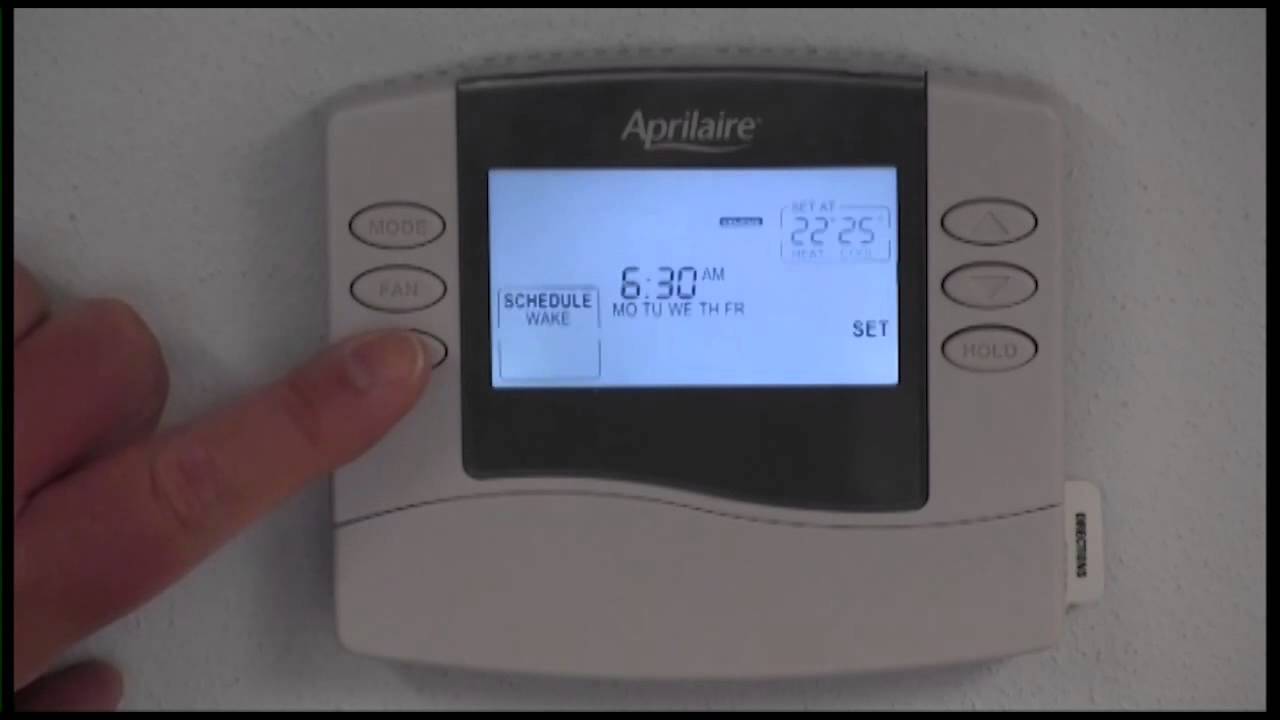
Common Issues
Aprilaire thermostats are known for their reliability and efficiency. Yet, users may face some common issues. Understanding these problems can help you troubleshoot and resolve them quickly.
Blank Screen
A blank screen is a common issue with Aprilaire thermostats. This usually indicates a power problem. The first step is to check the power source. Ensure the thermostat is properly connected to the power supply. Check the batteries if your model uses them. Replace them if needed.
Another cause could be a tripped circuit breaker. Inspect your home’s electrical panel. Reset the breaker if necessary. If these steps do not resolve the issue, the thermostat may need a reset. Refer to the user manual for reset instructions.
Temperature Discrepancies
Temperature discrepancies can cause discomfort in your home. This happens when the thermostat reading does not match the room temperature. Start by checking the thermostat’s location. It should be in a central area away from direct sunlight or drafts.
Verify that the thermostat is set to the correct mode (heating or cooling). Ensure the temperature calibration is accurate. Refer to the user manual for calibration instructions.
If the problem persists, the issue might be with the HVAC system. Inspect the filters and clean or replace them if dirty. Ensure the vents are not blocked and the system is functioning properly.

Initial Checks
Facing issues with your Aprilaire thermostat? Start with these initial checks. They help identify simple problems that can be fixed easily.
Power Source
Ensure your thermostat is receiving power. This is the first step in troubleshooting.
- Check if the thermostat is connected to a power source.
- Verify the circuit breaker is on.
- Confirm the fuse is not blown.
For hardwired thermostats, inspect the wiring. Loose or damaged wires can cause power issues.
Use a multimeter to test for electrical current. This helps ensure proper connection.
Battery Replacement
For battery-operated thermostats, check the batteries. They may need replacing.
- Remove the thermostat from its wall mount.
- Locate the battery compartment.
- Replace old batteries with new ones.
Use high-quality batteries for better performance. Low-quality batteries can drain quickly.
After replacing the batteries, reset the thermostat. This ensures it reboots properly.
Keep spare batteries handy. This helps avoid future power issues.
Settings Verification
Verifying the settings on your Aprilaire thermostat is crucial. It ensures the system runs efficiently. This section will guide you through the mode selection and temperature calibration processes.
Mode Selection
First, check the mode selection on your thermostat. There are usually three modes:
- Heating
- Cooling
- Auto
Ensure the mode matches the season. For winter, select Heating. For summer, select Cooling. If you want the thermostat to switch automatically, choose Auto.
To change the mode, follow these steps:
- Press the Mode button.
- Select your desired mode.
- Confirm your choice by pressing Set.
Temperature Calibration
Temperature calibration ensures your thermostat reads the correct temperature. A wrong reading can make your home uncomfortable. Follow these steps to calibrate:
- Press the Menu button.
- Navigate to Settings.
- Select Temperature Calibration.
- Use the up and down arrows to adjust the temperature.
- Press Set to save your changes.
It is helpful to use a separate thermometer. Place it near the thermostat to compare readings. Adjust until both read the same temperature.
Wi-fi Connectivity
Aprilaire thermostats are popular for their reliability and advanced features. One common issue users face is Wi-Fi connectivity. This section will guide you through troubleshooting Wi-Fi connectivity, focusing on network setup and signal strength.
Network Setup
Setting up your Aprilaire thermostat’s Wi-Fi is crucial. Ensure your network settings are correct. Follow these steps:
- Check if your Wi-Fi is 2.4 GHz, as 5 GHz is unsupported.
- Ensure your Wi-Fi name and password are correct.
- Restart your router to refresh the connection.
- Reset the thermostat’s network settings. Go to Menu > Settings > Wi-Fi.
- Re-enter your Wi-Fi credentials on the thermostat.
Signal Strength
Wi-Fi signal strength affects your thermostat’s performance. Follow these tips to improve signal strength:
- Place the router closer to the thermostat.
- Remove any physical obstructions between the router and thermostat.
- Avoid placing the thermostat near large metal objects.
- Check for other devices that may cause interference.
- Consider using a Wi-Fi extender for better coverage.
| Issue | Solution |
|---|---|
| Weak Signal | Move router closer, use Wi-Fi extender |
| Incorrect Network | Ensure 2.4 GHz network, re-enter credentials |
| Interference | Remove physical obstructions, check other devices |
Troubleshooting your Aprilaire thermostat’s Wi-Fi connectivity can be simple. Follow these tips for a seamless experience.
Error Codes
Aprilaire thermostats are reliable, but sometimes they show error codes. These codes help identify and fix issues. Understanding these codes can save time and money.
Code Identification
Each error code tells a specific problem. For example, “E1” means there is a sensor issue. “E2” indicates a communication error. Knowing these codes helps in quick troubleshooting.
| Error Code | Meaning |
|---|---|
| E1 | Sensor issue |
| E2 | Communication error |
| E3 | Power issue |
Basic Solutions
For an E1 error, check the sensor. Ensure it is connected properly. Replace it if necessary.
- Check sensor connection.
- Replace sensor if needed.
An E2 error means a communication problem. Restart the thermostat. Check the wiring between the thermostat and HVAC system.
- Restart the thermostat.
- Check wiring connections.
For an E3 error, there is a power issue. Ensure the thermostat has power. Check the circuit breaker and power supply.
Advanced Troubleshooting
Advanced troubleshooting techniques can resolve most issues with your Aprilaire thermostat. These methods involve updating the firmware and performing a factory reset. Both processes can fix bugs and restore your thermostat to optimal performance.
Firmware Update
Keeping your thermostat’s firmware updated ensures it runs smoothly. New firmware versions fix bugs and improve features. Follow these simple steps to update the firmware:
- Check for the latest firmware version on the Aprilaire website.
- Download the firmware file to your computer.
- Connect the thermostat to your computer using a USB cable.
- Transfer the firmware file to the thermostat.
- Restart the thermostat to complete the update.
After updating, your thermostat should function better. Regular updates ensure optimal performance.
Factory Reset
Sometimes, a factory reset is necessary to fix persistent issues. A factory reset restores the thermostat to its original settings. Follow these steps to perform a factory reset:
- Press and hold the reset button on the thermostat for 10 seconds.
- Release the button when the screen goes blank.
- Wait for the thermostat to restart.
- Reconfigure your settings after the reset.
Performing a factory reset can resolve many issues. It is a powerful tool for troubleshooting.
| Issue | Solution |
|---|---|
| Thermostat not responding | Update firmware or perform a factory reset |
| Incorrect temperature readings | Update firmware or recalibrate the thermostat |
| Wi-Fi connectivity issues | Reset the network settings or update firmware |
Advanced troubleshooting can solve many thermostat problems. Ensure you follow each step carefully for the best results.
Maintenance Tips
Regular maintenance of your Aprilaire thermostat keeps it running smoothly. Follow these tips to ensure your thermostat performs optimally all year round. Simple actions can prevent many issues and extend the life of your device.
Regular Cleaning
Dust and debris can affect your thermostat’s performance. Clean your thermostat regularly to avoid this problem. Use a soft, dry cloth to wipe the exterior. Avoid using water or cleaning solutions.
| Task | Frequency |
|---|---|
| Wipe exterior | Weekly |
| Check for dust around sensors | Monthly |
Seasonal Checks
Perform seasonal checks to ensure optimal performance during temperature changes. Inspect the thermostat before summer and winter. Look for loose wires and ensure connections are secure. Replace batteries if needed.
- Inspect for loose wires
- Secure all connections
- Replace batteries
Adjust settings according to the season. For summer, set your thermostat to a higher temperature when away. During winter, set it to a lower temperature to save energy.
- Set higher temperature for summer
- Set lower temperature for winter
When To Call A Professional
Troubleshooting an Aprilaire thermostat can be simple. Yet, there are times when a professional is necessary. Knowing when to call an expert ensures your system runs efficiently. It also prevents further damage.
Persistent Issues
If problems persist after troubleshooting, call a professional. Repeated errors indicate deeper issues. Ignoring them can worsen the situation.
Some common persistent issues include:
- Thermostat not holding settings
- Constant temperature fluctuations
- Frequent system cycling
A technician can diagnose and fix these problems quickly. They have the tools and expertise needed.
Complex Repairs
Some repairs are too complex for DIY solutions. Electrical issues, for example, require professional help. Attempting these on your own can be dangerous.
Complex repairs may involve:
- Rewiring the thermostat
- Replacing faulty components
- Calibrating advanced settings
A professional ensures these tasks are done safely and correctly.
Here’s a quick reference table for common issues and when to call a professional:
| Issue | DIY Solution | Call Professional |
|---|---|---|
| Thermostat not responding | Check batteries | If batteries are fine |
| Incorrect temperature reading | Recalibrate thermostat | If recalibration fails |
| System short cycling | Check settings | If settings are correct |
Knowing when to seek help saves time and money. It ensures your Aprilaire thermostat works perfectly.
Frequently Asked Questions
How To Reset Aprilaire Thermostat?
To reset your Aprilaire thermostat, press the “Reset” button located on the device, usually on the side or back.
Why Is My Aprilaire Thermostat Not Working?
Check the power supply, batteries, and connections. Ensure the thermostat is set to the correct mode and temperature.
How Do I Change Settings On Aprilaire Thermostat?
Navigate through the menu using the up and down buttons. Select the desired settings and confirm your choices.
What Does The Flashing Light Mean On Aprilaire Thermostat?
A flashing light often indicates a system error or low battery. Refer to your user manual for specific troubleshooting steps.
Why Is My Aprilaire Thermostat Not Heating?
Ensure the thermostat is set to “Heat” mode. Check the furnace and circuit breakers for any issues.
Conclusion
Successfully troubleshooting your Aprilaire thermostat can save time and money. Follow these steps to identify and fix issues. Regular maintenance ensures optimal performance. If problems persist, consult a professional. Proper care extends the life of your thermostat and enhances home comfort.
Stay proactive and enjoy a well-functioning HVAC system.