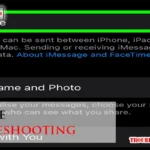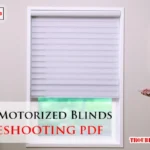Your pool is your sanctuary, a place where you unwind, entertain, and enjoy the splashes of summer fun. But when your Aquabot pool cleaner decides to throw a tantrum, it can turn your oasis into a chore.
You might be staring at a cleaner that’s refusing to move, or one that’s happily cleaning everything but the pool. Sound familiar? You’re not alone. Many pool owners face these hiccups, and you’re probably wondering if there’s an easy fix.
The good news is, there usually is! Imagine the satisfaction of solving these issues with just a few tweaks, saving time and money. This article is your roadmap to getting your Aquabot back on track. You’ll learn simple troubleshooting tips that make you feel like a pool maintenance pro. Plus, you’ll discover the common pitfalls to avoid, so you can enjoy a sparkling clean pool without the headache. Ready to dive in and reclaim your pool bliss? Let’s troubleshoot your Aquabot together!

Common Issues With Aquabot Cleaners
Aquabot pool cleaners often face common issues like power problems, tangled cables, and filter clogs. Regular troubleshooting includes checking connections, cleaning filters, and untangling cords. Proper maintenance can prevent these headaches, ensuring smooth operation and efficient cleaning.
Aquabot pool cleaners often face common issues like power problems, tangled cables, and filter clogs. Regular troubleshooting includes checking connections, cleaning filters, and untangling cords. Proper maintenance can prevent these headaches, ensuring smooth operation and efficient cleaning.
When it comes to maintaining a pristine pool, Aquabot pool cleaners are a popular choice. Yet, like any device, they can encounter issues that require troubleshooting. Understanding common problems can save you time and effort, ensuring your pool stays sparkling clean. Whether it’s power troubles, movement malfunctions, or suction challenges, knowing how to address these issues is crucial.
Let’s dive into some specific problems you might face with your Aquabot cleaner and how you can solve them.
Power Problems in Aquabot Pool Cleaners
You power on your Aquabot, but it remains lifeless. This is a common issue many pool owners face.
Troubleshooting steps:
Check the power supply and ensure the outlet is functioning correctly.
Sometimes, a simple reset of the breaker can solve the problem.
Inspect the power cord for any visible damage (frayed wires can interrupt electricity flow).
If it’s a cordless model, ensure the battery is fully charged.
If problems persist, consider the control box. A faulty control box can prevent the cleaner from receiving necessary power.
You might need professional help if the control box is damaged.
Movement Malfunctions in Aquabot Cleaners
Have you noticed your Aquabot cleaner stuck in one spot or moving erratically? This could be due to several reasons.
Possible causes and fixes:
Obstructions: Check the wheels or tracks for debris such as twigs or leaves. Removing them can restore normal operation.
Overloading: Ensure the cleaner is not overloaded. Reducing the weight can improve performance.
Motor issues: Examine the motor. A worn-out or faulty motor can cause movement problems.
Replacing a motor requires technical skill, so consider reaching out to a technician if needed.
Suction Challenges in Aquabot Pool Cleaners
You’ve set up your cleaner, but it isn’t picking up debris effectively. Weak suction is a frequent problem.
Steps to resolve suction issues:
Check the filter bag. A clogged filter bag can reduce suction power. Cleaning or replacing it can often solve the issue.
Inspect the impeller for blockages. Clearing debris can restore suction capabilities.
Consider the water flow. Inadequate water flow can affect suction efficiency. Ensure the pool’s water level is correct.
So, how do you tackle these issues swiftly? Have you ever felt frustrated when a simple malfunction kept your pool cleaner from doing its job? By understanding these common problems and their solutions, you can ensure your Aquabot cleaner operates smoothly and efficiently, keeping your pool ready for that next refreshing swim.
Aquabot Pool Cleaner Diagnosing Power Problems

Power issues can halt your Aquabot pool cleaner. Identifying the problem early can save time. You will ensure your pool stays clean. Let’s explore common power problems and solutions.
Checking Power Supply
Start by checking the power supply. Ensure the outlet works properly. Plug in another device to test it. Verify the power source matches your cleaner’s voltage. Overload can damage the cleaner.
Inspecting Cables And Connections
Examine the cables and connections. Look for visible wear or damage. Frayed wires can interrupt power flow. Tighten loose connections. Proper contact ensures smooth operation. Regular inspection helps prevent issues.
Resolving Movement Malfunctions
Having trouble with your Aquabot pool cleaner not moving as it should? Movement malfunctions can be frustrating, especially when you’re eager to enjoy a sparkling clean pool. Luckily, resolving these issues is often straightforward. Whether it’s a simple obstruction or a drive belt issue, getting your pool cleaner back on track is easier than you might think. Let’s dive into how you can quickly troubleshoot these common movement problems.
Identifying Obstructions
Obstructions are one of the most common reasons your Aquabot may not be moving.
Check for debris: Leaves, twigs, or even small toys can block the movement.
Flip the cleaner upside down: Inspect the bottom carefully.
Look for blockages: Check the brushes and wheels for anything stuck.
Remove obstacles safely: Use your fingers or a small tool to clear the path.
A clean path will let your Aquabot glide effortlessly across the pool floor.
Examining Drive Belts
If your Aquabot is still not moving, it’s time to check the drive belts.
Inspect for wear and tear: Loose or damaged belts can stop movement.
Check tension: A loose belt can’t transfer power effectively.
Replace worn belts: Use the correct replacement part and follow the manual instructions.
Ensure a snug fit: A new, tight belt can restore full mobility.
Have you ever faced these issues with your Aquabot? How did you solve them? Share your experiences and tips in the comments below!
By inspecting for obstructions and examining the drive belts, you can quickly solve most movement problems and keep your Aquabot pool cleaner running smoothly.
Aquabot Pool Cleaner Suction Problems: How to Fix Them
Facing suction challenges with your Aquabot pool cleaner? Discover simple troubleshooting tips to ensure efficient cleaning. Improve your pool’s hygiene by addressing common issues like clogged filters and worn-out parts. Keep your pool sparkling clean with these easy solutions.
When your Aquabot pool cleaner starts losing its suction power, it can be frustrating. You may have noticed the pool isn’t as spotless as it used to be. Addressing suction challenges can restore your cleaner’s efficiency and get your pool back to its sparkling best. Let’s dive into some practical steps to enhance suction performance.
Cleaning the Filter
The filter is crucial for maintaining suction power.
A dirty or clogged filter can significantly reduce performance.
Regularly check and clean the filter to prevent blockages.
If you notice debris or dirt build-up, rinse it thoroughly with water.
A clean filter allows the Aquabot to operate at peak efficiency, making your pool cleaner in less time.
Ensuring Proper Water Flow
Water flow is essential for effective suction.
Inspect the hoses for any kinks or blockages.
Straighten them out or remove obstructions to improve flow.
Keep the pool’s water level at the recommended height.
You might not realize it, but maintaining the proper water level can dramatically enhance the cleaner’s suction capability.
By addressing these suction challenges, you can ensure your Aquabot pool cleaner runs smoothly and efficiently. Remember, a little maintenance goes a long way in keeping your pool pristine!
Aquabot Pool Cleaner Maintenance Tips
Maintaining your Aquabot pool cleaner is essential for ensuring that it performs optimally throughout the swimming season. By following simple maintenance tips, you can prevent many common issues and extend the lifespan of your pool cleaner. Let’s dive into some practical advice to keep your Aquabot running smoothly and efficiently.
Regular Cleaning Routine
A consistent cleaning schedule is crucial for optimal performance.
Clean the filter bags or cartridges after every use
This prevents debris buildup which can hinder the efficiency of your Aquabot.Check the brushes and wheels regularly
If you notice wear, replace them to ensure your cleaner moves smoothly around the pool.Neglecting this step can lead to poor cleaning performance.
Worn parts can even damage your pool surfaces.
Inspect the power cord
Look for any signs of wear or damage.A damaged cord can affect the cleaner’s operation.
It may also pose safety risks.
Always ensure the cord is in good condition before each use.
Storage Best Practices
Proper storage is essential for extending your Aquabot’s lifespan.
Store in a cool, dry place
Keep it away from direct sunlight to prevent unnecessary wear.Avoid wrapping the power cord tightly
Tight wrapping can weaken the cord.
Instead, loosely coil the cord and place it next to the cleaner.
Use a dedicated storage caddy or rack
Keeps your Aquabot upright.
Prevents accidental damage.
Makes transportation and access easier.
Plan for winter storage
Ensure your Aquabot is safe from freezing temperatures.
Extremes in temperature can cause parts to crack or malfunction.
Consider an insulated storage area if needed.
Taking these steps can save you both time and money. A well-maintained Aquabot means a cleaner pool with less effort.
When To Seek Professional Help
When maintaining your pool, an Aquabot pool cleaner can be a lifesaver. However, when issues arise, knowing when to seek professional help can save you time, money, and frustration. Sometimes, DIY fixes aren’t enough, and recognizing this can be crucial in ensuring your pool remains sparkling clean.
Identifying Complex Issues
Not every problem with your Aquabot is straightforward.
If your cleaner stops moving or leaves debris behind, it might be more than just a clogged filter.
You might have tried replacing parts or cleaning the unit, but the problem persists.
Are you spending more time troubleshooting than enjoying your pool?
This might be a sign that it’s time for expert intervention.
Choosing a Reliable Repair Service
Finding the right professional can be daunting, but it’s essential for resolving complex issues.
Look for experience and reviews
Choose repair services with proven expertise in Aquabot cleaners.
Read customer reviews for trustworthy feedback.
Ask for recommendations
Friends and neighbors can provide reliable firsthand experiences.
Inquire about warranties and guarantees
Are they confident in their repairs?
A reliable repair service will back their work with a guarantee.
Evaluate cost versus value
Sometimes, investing in professional help extends the life of your Aquabot.
This can save you money in the long run.
Have you found yourself frustrated with repeated DIY attempts? This might be the nudge you need to seek professional assistance.
Knowing when to move from DIY fixes to professional repairs ensures your Aquabot pool cleaner continues to run efficiently. With the right repair service, you’ll enjoy more time in a sparkling clean pool and less time troubleshooting.
Frequently Asked Questions
How To Reset Aquabot Pool Cleaner?
Resetting your Aquabot is simple. Turn off the power. Wait a few minutes. Then, restart the cleaner.
Why Is My Aquabot Not Moving?
Check the power source. Ensure cables are connected. Inspect for obstructions in the cleaner’s path.
How Do I Clean Aquabot Filters?
Remove the filters. Rinse under water until clear. Let them dry before reinserting.
What Does Flashing Light On Aquabot Mean?
Flashing lights indicate an issue. Check the manual for specific error codes and solutions.
How To Fix Aquabot Suction Problems?
First, clean the filters. Check hoses for leaks. Ensure proper water flow in the pool.
Conclusion
Troubleshooting your Aquabot pool cleaner can be simple with the right steps. Identify the problem first. Then, follow the specific solutions provided. Regular maintenance prevents most issues. Check filters and brushes often. Keep the cleaner free of debris. This ensures smooth operation.
Consult the manual for detailed guidance. Seek professional help if needed. Protect your investment with proper care. Enjoy a clean pool with less hassle. Happy swimming!