Struggling with your Aquarite system can be frustrating, especially when all you want is a sparkling, clean pool. But don’t worry, you’re not alone.
Many pool owners find themselves scratching their heads over common Aquarite issues. This troubleshooting guide is here to help you navigate these challenges effortlessly. Imagine the satisfaction of resolving problems on your own, without costly repairs or lengthy wait times.
As you read on, you’ll uncover straightforward solutions and tips that will empower you to take control of your pool’s maintenance. Dive in, and let’s transform those pesky problems into simple fixes that will keep your pool inviting and enjoyable all season long.

Common Issues
Swimming pool maintenance can be tricky. The Aquarite system simplifies the process. Yet, issues can arise. Understanding these problems can save time and stress. Here, we explore common Aquarite issues. We provide solutions to keep your pool system running smoothly.
Power problems are common in Aquarite systems. Check if the unit is plugged in. Ensure the power outlet functions correctly. Inspect the circuit breaker for any trips. A blown fuse could be the culprit. Replace it if necessary. If problems persist, seek professional help.
Salt level errors often confuse pool owners. First, test the water’s salt content. An imbalance can trigger errors. Add salt if levels are too low. Too much salt requires water dilution. Always use a reliable test kit. This ensures accurate readings.
Chlorine production might decrease unexpectedly. First, clean the cell. Calcium buildup affects efficiency. Inspect the cell for wear and tear. Replace it if needed. Test the water for proper chemical balance. This helps maintain optimal chlorine levels.
Power Problems
Encountering power problems with your Aquarite system can be frustrating. These issues might disrupt the smooth operation of your pool’s chlorination process. Understanding and troubleshooting these power problems is crucial. Let’s explore common power issues and practical solutions.
No Power To Control Panel
Check if the Aquarite control panel is receiving power. Inspect the power cord for any visible damage. Ensure the cord is securely plugged into the power outlet. Verify if the outlet is working by connecting another device. Examine the circuit breaker or fuse related to the Aquarite system. Reset or replace them if necessary.
If the problem persists, inspect the wiring connections inside the control panel. Loose or disconnected wires might prevent power from reaching the system. Tighten or reconnect any loose wires. If unsure, consult a professional for further inspection.
Intermittent Power Loss
Intermittent power loss can stem from various causes. Check the power source stability. Fluctuations in voltage might affect the Aquarite system’s performance. Consider using a voltage stabilizer to maintain a steady power supply.
Inspect the control panel for signs of overheating. Excess heat can lead to power interruptions. Ensure proper ventilation around the system. Clear any obstructions that might impede airflow. If overheating continues, the internal components might need checking.
Loose connections can also cause intermittent power issues. Regularly inspect all wiring connections. Ensure they are tight and secure. Faulty components within the control panel can disrupt power flow. Consult a professional to examine and replace defective parts if needed.
Salt Level Errors
Troubleshooting salt level errors in the Aquarite system involves checking sensor accuracy and water balance. Incorrect salt readings can affect chlorine production, leading to ineffective pool sanitation. Regular maintenance ensures optimal performance and prevents common issues.
Salt level errors can be a common headache for pool owners using the Aquarite system. These errors can disrupt the balance of your pool’s chemistry, leading to issues like corrosion, scaling, or ineffective sanitization. Understanding the difference between high salt readings and low salt alerts can help you maintain a healthy swimming environment.
High Salt Reading
A high salt reading can make you worry about the safety and longevity of your pool equipment. Often, this issue arises from adding too much salt to your pool or inaccurate readings from a malfunctioning sensor. Check your system’s salt sensor for debris or damage. Sometimes, cleaning or recalibrating the sensor can resolve the problem. If the reading remains high, consider partially draining your pool and refilling it with fresh water to dilute the salt levels.
Low Salt Alert
A low salt alert can cause your pool’s chlorinator to underperform, leading to cloudy water or algae growth. This typically happens when salt levels drop due to rain, splash-out, or an initial underestimation of the required amount. Begin by testing your pool’s water with a reliable salt test kit to confirm the low reading. Add the required amount of salt based on your pool’s volume and the manufacturer’s guidelines. Regularly monitor the levels, especially after heavy rain or pool parties, to ensure they remain within the recommended range. Have you ever faced these salt level errors with your Aquarite system? How did you handle them? Let your experiences guide you in taking proactive steps to keep your pool crystal clear and inviting.
Chlorine Production Issues
Chlorine production issues can put a damper on your pool maintenance routine. Imagine enjoying a sunny day by the pool, only to discover it’s not as clean as it should be. Are you facing low chlorine levels despite having your Aquarite system running? This can be frustrating, but don’t worry. Let’s dive into understanding why your chlorine output might be low and how cleaning your cell can make a difference.
Low Chlorine Output
Have you noticed your pool water isn’t as crystal clear as usual? A common culprit is low chlorine output. Check the settings on your Aquarite system; sometimes, a simple adjustment can fix the problem.
Consider the chlorine level in relation to the size of your pool. Is your pool too large for the current output settings? Ensuring the system matches your pool’s needs can make all the difference.
Also, inspect the chlorine production indicator lights. Are they showing any errors? A quick glance at the lights can often tell you if there’s a problem that needs addressing.
Cell Cleaning Necessity
When was the last time you cleaned your cell? A dirty cell can severely impact chlorine production. Calcium buildup is a common issue that restricts flow and reduces efficiency.
Regular cleaning is crucial. You don’t need to wait for visible signs of buildup before cleaning. Doing it as part of routine maintenance can save you from bigger headaches later.
Use a mild acid solution to clean the cell. Be cautious, as strong chemicals can damage the cell. A clean cell often restores optimal chlorine output, transforming cloudy water into a sparkling oasis.
Are you ready to tackle these issues head-on? With these practical tips, you can maintain your pool’s sparkle and keep your Aquarite system running smoothly. What changes will you make to your maintenance routine?
Error Codes
Understanding error codes is essential for maintaining your AquaRite system. These codes alert you to potential issues. Addressing them promptly can prevent further problems. In this section, we will explore how to interpret and reset error codes effectively.
Interpreting Error Codes
Error codes provide insights into your system’s health. Each code corresponds to a specific problem. Consult your AquaRite manual for a detailed list. Common codes include “Low Salt” or “No Flow”. “Low Salt” indicates insufficient salt levels. “No Flow” suggests a circulation problem. Regularly checking these codes helps maintain system efficiency.
Resetting The System
Sometimes, resetting the system clears error codes. First, turn off the AquaRite device. Wait for about 30 seconds. Then, turn it back on. This simple step can often resolve minor issues. If the error persists, consult a professional. Regular system resets can prevent long-term problems.
Maintenance Tips
Explore essential tips for troubleshooting Aquarite systems efficiently. Identify common issues and learn simple solutions to maintain optimal performance. Keep your aquatic environment healthy with regular checks and maintenance.
Maintaining your Aquarite system is crucial for ensuring optimal performance and longevity. A little attention can save you from hefty repairs and keep your swimming pool in pristine condition. Dive into these maintenance tips, and discover how routine inspections and seasonal maintenance can make a world of difference.
Routine Inspection
Routine inspections are your first line of defense. Set a monthly reminder to check your system. Start by examining the control panel. Look for any error messages or unusual readings. Test the salt levels in your pool. Use a reliable testing kit for accurate results. Low salt levels can affect the efficiency of your system. Inspect the cell for calcium build-up. A clean cell ensures efficient chlorine generation. If you spot any deposits, give it a gentle clean. Regularly check the system’s connections and wiring. Ensure everything is tightly fitted and free from corrosion. Even small loose wires can lead to big issues.
Seasonal Maintenance
Seasonal maintenance is essential, especially as temperatures shift. Before the season changes, give your Aquarite system a thorough check. Consider a deep cleaning of the cell at the end of each season. This prevents build-up that may have accumulated over time. Examine the pump and filter. Clean or replace any parts showing wear and tear. Proper filtration keeps your pool water clear and inviting. Think about the weather conditions. Cold winters or hot summers can affect your system. Take necessary precautions like covering the system during extreme weather. Why wait for a problem when preventive measures can keep your system running smoothly? What tips have you found useful in maintaining your Aquarite system? Share your insights or questions below!
When To Call A Professional
Maintaining your Aquarite system can sometimes be like navigating a maze. There are times when DIY troubleshooting can solve minor hiccups, but knowing when to call a professional can save you both time and stress. Imagine spending hours trying to fix an issue only to realize that an expert could have resolved it in minutes. It’s crucial to identify scenarios where professional help is not just an option but a necessity.
Persistent Issues
Have you been facing the same problem repeatedly despite trying multiple solutions? This could be a sign that the issue is deeper than it appears. Continuous problems might indicate underlying system faults that need an expert eye.
Consider the scenario where your Aquarite constantly displays error codes. If resetting and cleaning haven’t worked, professional diagnostics can reveal hidden issues that DIY methods can’t address. What if it’s a wiring problem or a malfunctioning sensor? An expert can pinpoint these elusive troubles, ensuring long-term solutions.
Complex Repairs
Not all Aquarite issues are straightforward. Some require intricate repairs that demand specialized knowledge and tools. Attempting complex fixes without proper expertise can lead to more harm than good.
Think about repairs involving circuit boards or internal component replacements. These tasks aren’t just about swapping parts; they require precision and understanding of the system’s inner workings. Would you risk causing further damage due to inexperience? Professionals have the training and equipment to handle complex repairs safely and effectively.
In both cases, weighing the cost of DIY trials against the expertise of a professional can be crucial. Is it worth spending days on a problem when a quick call could resolve it? Your time and peace of mind are valuable, and knowing when to seek help can make all the difference in maintaining a healthy Aquarite system.

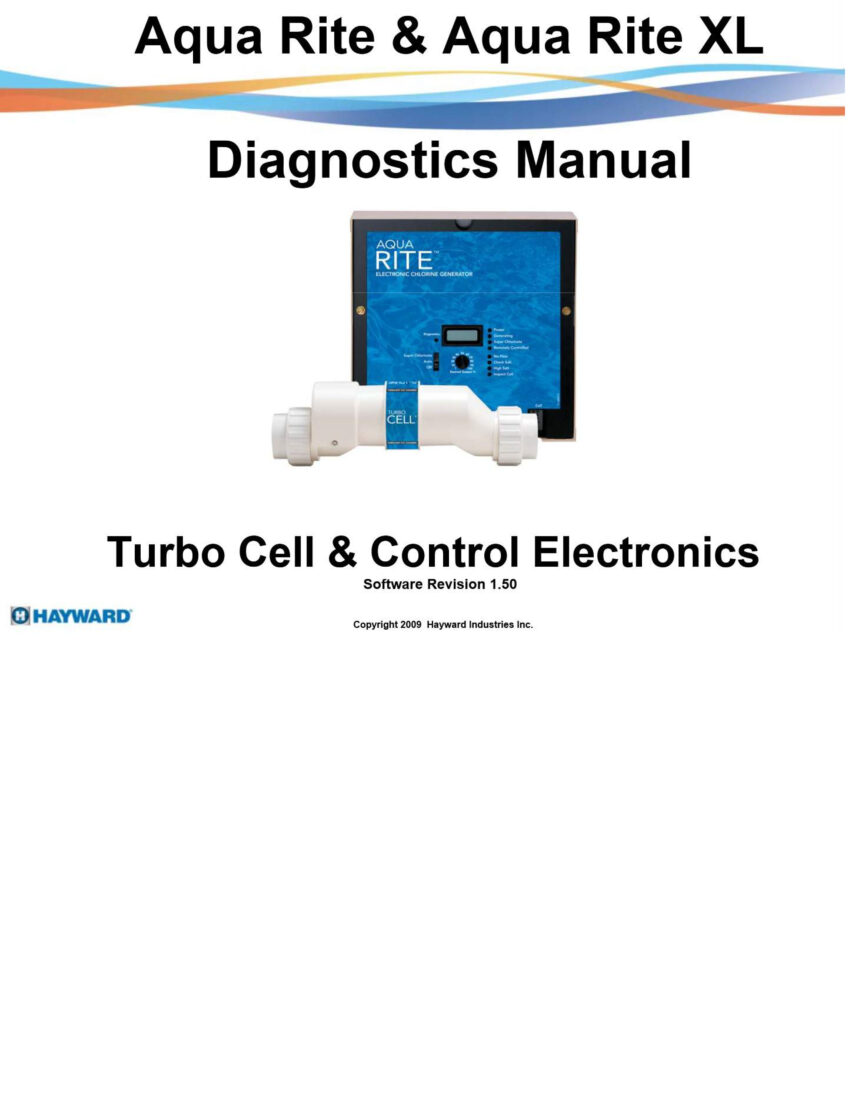
Frequently Asked Questions
Why Is My Aquarite Not Generating Chlorine?
Your Aquarite may have a faulty cell or low salt levels. Check salt concentration and inspect the cell for damage.
How Do I Reset My Aquarite System?
Locate the reset button on the control panel. Press and hold for 5 seconds to reset.
What Does The “check Salt” Light Mean?
The “Check Salt” light indicates low salt levels. Test your water and add salt if necessary.
How Often Should I Clean My Aquarite Cell?
Clean your Aquarite cell every 3-6 months. Regular cleaning helps maintain efficiency and prolongs cell life.
Why Is My Aquarite Display Blank?
A blank display may indicate a power issue. Ensure the unit is plugged in and check for tripped circuit breakers.
Conclusion
Troubleshooting your Aquarite system can seem tough. But it’s manageable. Follow this guide to fix common issues. Remember to check connections and settings. Regular maintenance prevents many problems. Stuck on a problem? Consult a professional for help. Keeping your pool system healthy ensures clean water.
Enjoy worry-free swimming all season. Your pool deserves the best care. Stay proactive with regular checks. A little effort goes a long way. Happy swimming!






