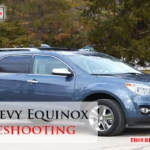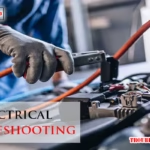Avalon water coolers are popular for their convenience and reliability. But, like any appliance, they can sometimes face issues.
In this blog post, we will explore Avalon water cooler troubleshooting. You’ll learn how to identify and fix common problems. This guide helps you keep your cooler running smoothly. Many users experience issues like water not cooling, strange noises, or leaks.
These problems can be frustrating, especially in a busy office or home. Knowing how to troubleshoot these issues can save you time and money. You don’t always need a technician. Sometimes, a simple fix is all it takes. By understanding common problems and solutions, you can ensure your Avalon water cooler works efficiently. Let’s dive into the troubleshooting tips to keep your water cooler in top shape.

Common Issues
Owning an Avalon Water Cooler can be very convenient. But, like any appliance, it may face some common issues. Knowing how to troubleshoot these problems can save you time and frustration.
No Water Dispensing
Is your Avalon Water Cooler not dispensing water? First, check if it’s properly plugged in. Ensure the water bottle is correctly placed. Sometimes air bubbles can block water flow. Remove and reattach the water bottle to release air. If the problem persists, inspect the water lines for any kinks or blockages.
Water Not Cold
If your water cooler is not providing cold water, verify the power connection. The cooler’s compressor needs power to chill the water. Check the thermostat setting. It should be set to a colder temperature. Clean the condenser coils if they are dirty. Dirty coils can hinder the cooling process.
Water Not Hot
When the hot water isn’t working, confirm the switch for hot water is on. Locate this switch on the back or side of the unit. Ensure the water cooler is plugged in and receiving power. If the water is still not heating, the heating element might be faulty. In this case, contacting Avalon customer support may be necessary.
Basic Maintenance
Basic Maintenance is crucial for keeping your Avalon water cooler in good condition. Regular upkeep not only ensures optimal performance but also extends the lifespan of your device. Here, we will cover some essential maintenance tasks, including cleaning the dispenser and replacing filters.
Cleaning The Dispenser
To maintain hygiene, cleaning the dispenser regularly is important. Follow these steps for a thorough clean:
- Unplug the water cooler from the power source.
- Remove the water bottle and drain any remaining water from the reservoir.
- Mix a solution of 1 tablespoon of bleach in a gallon of water.
- Use a sponge to clean the inside of the reservoir with the bleach solution.
- Rinse thoroughly with clean water to remove any bleach residue.
- Wipe the exterior parts of the dispenser with a damp cloth.
- Plug the water cooler back in and place a new water bottle on top.
Replacing Filters
Replacing filters on time is essential for clean and safe drinking water. Here’s how to do it:
- Check the user manual for the correct filter type and replacement schedule.
- Turn off the water supply to the cooler and unplug it.
- Remove the old filter by twisting it counterclockwise.
- Install the new filter by twisting it clockwise until it is secure.
- Turn the water supply back on and plug in the cooler.
- Run water through the dispenser to flush out any air and impurities.
Regular maintenance ensures your Avalon water cooler works efficiently. Keep these tips in mind to enjoy fresh and clean water at all times.
Temperature Problems
Is your Avalon water cooler not maintaining the right temperature? Temperature issues can make using your cooler frustrating. Follow these steps to fix temperature problems and enjoy cold and hot water again.
Adjusting Temperature Settings
Sometimes, the temperature settings need a quick adjustment. Here’s how you can do it:
- Locate the temperature control knob on the back of the cooler.
- Turn the knob clockwise to increase the temperature or counterclockwise to decrease it.
Remember to make small adjustments. - Wait a few hours for the new temperature setting to take effect.
- Check the water temperature again.
If the water is still not at the desired temperature, repeat the steps.
Checking Thermostat
A faulty thermostat can cause temperature problems. Follow these steps to check the thermostat:
- Unplug the water cooler from the power outlet.
- Remove the back panel using a screwdriver.
- Locate the thermostat, usually a small box with wires.
Ensure all connections are secure. - Use a multimeter to check if the thermostat is working. Set the multimeter to the continuity setting and touch the probes to the thermostat terminals.
- If there is no continuity, the thermostat may need replacing.
Contact Avalon customer service for assistance.
Reassemble the back panel and plug the cooler back in. Test the water temperature after a few hours.

Water Flow Issues
Experiencing water flow issues with your Avalon water cooler can be frustrating. These issues can be due to various reasons. Understanding and troubleshooting these problems can save you time and money. Let’s explore some common causes and solutions for water flow problems.
Inspecting Water Lines
First, check the water lines connecting to your Avalon cooler. Ensure they are not kinked or twisted. A kinked line can restrict water flow.
Steps to inspect water lines:
- Turn off the water supply.
- Disconnect the water line from the cooler.
- Examine the line for kinks, twists, or damages.
- Straighten or replace the line if needed.
- Reconnect the line and turn on the water supply.
Clearing Blockages
Blockages can also cause water flow issues. Sediments and debris can clog the water lines or filters.
To clear blockages:
- Turn off the cooler and water supply.
- Remove the water line and inspect for blockages.
- Use a small brush or compressed air to clear any debris.
- Check and clean the water filter if your cooler has one.
- Reconnect everything and test the water flow.
By following these steps, you can fix many water flow issues yourself. Regular maintenance is key to keeping your Avalon water cooler in good working order.
Electrical Troubles
Experiencing electrical troubles with your Avalon Water Cooler can be frustrating. Electrical issues can interrupt the functionality of your cooler. Understanding these issues and how to troubleshoot them can help maintain your cooler. Here are some steps to help you resolve these problems.
Checking Power Supply
First, ensure your Avalon Water Cooler is plugged into a working outlet. Check the power cord for any visible damage. If the cord looks fine, test the outlet by plugging in another device. This helps determine if the outlet is supplying power. Use a power strip with a surge protector for added safety.
Resetting The Unit
If the power supply is fine, try resetting the unit. This can solve minor electrical glitches. Follow these steps to reset:
- Unplug the water cooler from the power outlet.
- Wait for about 5 minutes to let the unit cool down.
- Plug the cooler back into the power outlet.
- Turn on the unit and check if it functions properly.
This simple reset can often resolve the issue. If the problem persists, further troubleshooting or professional help may be needed.
Leakage Solutions
Experiencing leaks in your Avalon water cooler can be frustrating. Don’t worry; there are straightforward solutions you can apply. This section will guide you through identifying and sealing leaks effectively.
Identifying Leak Sources
To fix a leak, you first need to locate its source. Common areas to check include:
- Water Bottle: Inspect for cracks or improper sealing.
- Water Reservoir: Look for visible cracks or holes.
- Spouts and Faucets: Ensure they are tightly closed and not damaged.
- Drainage Plug: Verify it is securely in place and not leaking.
If you observe any water pooling around these areas, you’ve likely found the source.
Sealing Leaks
Once you’ve identified the source, it’s time to seal the leak. Here are steps you can take:
- For Water Bottle Leaks: Replace the bottle if cracked. Ensure the seal is tight.
- For Water Reservoir Leaks: Use waterproof tape or sealant on minor cracks.
- For Spout and Faucet Leaks: Tighten or replace damaged parts as needed.
- For Drainage Plug Leaks: Ensure the plug is fitted correctly or replace it.
By following these steps, you can ensure your Avalon water cooler functions without leaks.
Unusual Noises
Experiencing unusual noises from your Avalon water cooler can be annoying. These sounds can disrupt the calm of your home or office. Identifying and fixing these noises can help restore peace and quiet. In this section, we will explore common causes of these noises and how to address them.
Diagnosing Noise Causes
Identifying the source of the noise is the first step. Unusual noises can stem from various factors. Here are some common causes:
- Loose Components: Vibrations can cause parts to loosen.
- Water Flow Issues: Blockages can lead to gurgling sounds.
- Compressor Problems: The compressor might be faulty.
- Fan Malfunctions: A broken fan can create strange noises.
Inspect the water cooler to identify any loose parts. Check for blockages in the water flow. Listen closely to the compressor and fan to identify any issues.
Reducing Vibrations
Vibrations are a common cause of noise. To reduce vibrations, follow these steps:
- Check Placement: Ensure the cooler is on a stable surface.
- Use Padding: Place rubber pads under the cooler.
- Tighten Screws: Secure any loose screws or bolts.
- Level the Cooler: Use a level to ensure the cooler is even.
Placing your cooler on a stable surface and using rubber pads can absorb vibrations. Tightening any loose screws will prevent rattling noises. Ensuring the cooler is level will also help.
| Issue | Solution |
|---|---|
| Loose Components | Tighten screws and bolts. |
| Water Flow Issues | Check for blockages and clear them. |
| Compressor Problems | Listen for unusual sounds and contact support. |
| Fan Malfunctions | Inspect and replace if necessary. |
By addressing these issues, you can reduce or eliminate the unusual noises from your Avalon water cooler. This will help create a more pleasant environment.
Preventive Measures
Preventive measures can extend the life of your Avalon water cooler. Regular maintenance ensures smooth operation and avoids potential issues. Following simple steps can help keep your cooler in top shape. Here are some tips to help you.
Regular Inspection Tips
Inspect the water cooler every month. Check for any visible damage or leaks. Ensure the power cord is intact and plugged in securely. Look at the water bottle for any signs of cracks. Examine the spouts for clogs or mineral buildup. Clean the drip tray to prevent mold growth.
Proper Usage Guidelines
Always use the correct bottle size for your cooler. Avoid using hot water if your model is not designed for it. Do not place the cooler in direct sunlight. This can affect the cooling efficiency. Ensure the cooler is placed on a stable surface. Avoid shaking or tilting the unit. Clean the unit regularly with mild soap and water. Rinse thoroughly to prevent soap residue.
Frequently Asked Questions
Why Is My Avalon Water Cooler Not Dispensing Water?
Check if the water supply is connected. Ensure the cooler is plugged in and switched on.
How Do I Clean My Avalon Water Cooler?
Unplug the cooler. Remove the bottle. Clean with a mix of vinegar and water. Rinse thoroughly.
Why Is My Avalon Water Cooler Making Noise?
It could be due to the compressor. Ensure the cooler is on a flat surface and not overloaded.
What Should I Do If My Avalon Water Cooler Is Leaking?
Check for cracks in the water bottle. Ensure the bottle is properly seated. Tighten any loose connections.
How Do I Reset My Avalon Water Cooler?
Unplug the cooler for a few minutes. Plug it back in. This can reset the system.
Conclusion
Maintaining your Avalon water cooler ensures it works efficiently. Troubleshoot common issues quickly. Regular cleaning prevents buildup and blockages. Always check the power supply first. Replace filters as needed for clean water. Consult the manual for specific problems. Keep your cooler in good condition for fresh, cold water.
If problems persist, contact customer support. Proper care extends your cooler’s life. Enjoy refreshing water with ease.