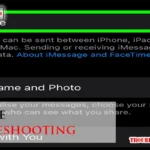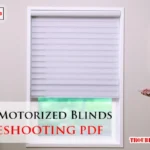Are you dealing with issues related to your Beckett 7505 oil burner control? Don’t worry—you’re not alone.
Troubleshooting this device can seem overwhelming at first, but with the right guidance, you can get it back up and running in no time. Whether your burner isn’t starting, the red light is flashing, or something just feels off, understanding the problem is the first step to fixing it.
In this guide, we’ll walk you through the most common Beckett 7505 issues and show you how to solve them. You’ll gain the confidence to handle the situation yourself, saving both time and money. Stick around—you might just find the simple solution you’ve been looking for.

Credit: www.beckettcorp.com
Common Startup Problems
Beckett 7505 control units are reliable for oil burner systems. Yet, startup issues can arise, causing frustration. Understanding these problems helps identify and fix them quickly. Below are some common startup problems users face, along with troubleshooting tips.
Unit Fails To Power On
A unit that doesn’t turn on could indicate electrical issues. Check the power source and ensure the unit is plugged in securely. Inspect the circuit breaker or fuse box for tripped breakers or blown fuses. Loose or damaged wiring can also prevent the unit from powering up. Examine all connections carefully and tighten them if needed.
Another cause may be a faulty power switch. Verify the switch is in the “ON” position. If the issue persists, use a multimeter to check voltage at the control. Low or no voltage may require professional assistance.
Control Lockout Issues
Control lockout occurs when the burner fails to ignite. This safety feature prevents repeated ignition attempts. A clogged fuel nozzle or dirty filter could block fuel flow. Inspect these components and clean or replace them as needed. Air in the fuel lines can also cause lockout. Bleed the lines to remove trapped air.
Ensure the flame sensor is clean and properly aligned. Dirt or misalignment can make the system think there’s no flame. If lockout continues, reset the control following the manufacturer’s instructions.
Reset Button Not Responding
A non-responsive reset button might signal deeper issues. First, check if the unit is in lockout mode. This could prevent the button from functioning. Press and hold the reset button for 30 seconds to attempt a manual reset.
If the button remains unresponsive, inspect for wiring damage or loose connections. The control board could also be faulty. Replacing the control board may resolve the problem. Always cut power before inspecting or replacing components.

Credit: www.reddit.com
Ignition And Flame Problems
Dealing with ignition and flame problems in your Beckett 7505 can be frustrating, but it’s something many homeowners face. These issues can disrupt your heating system and leave you feeling stuck, especially during colder months. Let’s break down the most common problems and how you can troubleshoot them effectively.
No Flame Detected
If your Beckett 7505 fails to detect a flame, it usually indicates an issue with the burner assembly or ignition system. Start by checking the fuel supply—ensure there’s enough oil and that the valve is open. A clogged nozzle can also prevent the flame from forming, so inspect it for debris.
Is the electrode properly aligned? Misalignment can prevent the spark needed to ignite the flame. Adjust the electrode if necessary, and clean it to remove carbon buildup. If the problem persists, test the cad cell sensor, as it might not be recognizing the flame even if it’s present.
Ask yourself: when was the last time you cleaned or replaced these components? Regular maintenance can prevent this problem from happening again.
Flame Flickering Or Unstable
An unstable flame can signal inconsistent fuel flow or improper air mixing. Check the air intake and make sure nothing is obstructing airflow. If the flame is flickering, the burner might be pulling in excess air or not enough.
Adjust the air shutter to achieve a steady flame. You can also inspect the fuel line for leaks or clogs that could disrupt fuel delivery. Sometimes, water in the fuel tank causes similar issues—consider draining the tank if this might be the case.
Think about how a steady flame reflects the balance between fuel and air. Are you maintaining that balance during your inspections?
Short Cycling Issues
Short cycling occurs when the burner frequently turns on and off. This wastes energy and can damage the system over time. Begin by checking the thermostat settings; a malfunctioning thermostat could be sending incorrect signals to the burner.
Inspect the ignition system for wear or buildup. Faulty ignition components can cause the burner to shut off prematurely. You might also want to examine the oil filter and pump pressure—low pressure can lead to incomplete combustion and short cycling.
Could this be an opportunity to upgrade your thermostat or improve your maintenance routine? Small changes might prevent bigger headaches down the line.
By addressing these issues methodically, you can restore your Beckett 7505 to peak performance and enjoy a reliable heating system again. Don’t let ignition and flame problems linger—take control and tackle them head-on.
Fuel Delivery Challenges
Fuel delivery challenges are common issues when troubleshooting a Beckett 7505 burner. These problems can disrupt the burner’s performance and lead to system failures. Understanding the causes behind fuel delivery issues can save time and prevent costly repairs. Below, we discuss three common culprits: blocked fuel filters, air in fuel lines, and nozzle issues.
Blocked Fuel Filter
A clogged fuel filter can restrict the flow of oil to the burner. Dirt and debris from the fuel tank often accumulate in the filter over time. This buildup hinders fuel delivery, causing the burner to misfire or shut down. Regular filter inspections can prevent clogs and maintain proper fuel flow. Replace the filter if it appears dirty or worn out.
Air In Fuel Lines
Air trapped in the fuel lines interrupts the steady flow of oil. This can lead to inconsistent burner operation or ignition failure. Air often enters the lines during maintenance or due to loose fittings. Bleeding the fuel lines removes trapped air and restores proper oil flow. Always check connections to ensure they are secure.
Nozzle Issues
The nozzle plays a critical role in atomizing the fuel for combustion. Dirt, sludge, or wear can block the nozzle or alter the spray pattern. A blocked or damaged nozzle affects the burner’s efficiency and can cause poor ignition. Clean or replace the nozzle regularly to avoid performance issues. Always use the correct nozzle type and size for your burner model.
Sensor And Wiring Issues
If your Beckett 7505 burner isn’t working as it should, sensor and wiring issues could be the culprits. These problems often go unnoticed but can cause major disruptions. Let’s dive into common trouble points and how you can address them effectively.
Faulty Cad Cell Sensor
The cad cell sensor plays a critical role in detecting the flame. If it’s dirty or faulty, your burner may shut off even when there’s no real issue. Check the sensor for soot or grime buildup and clean it gently with a soft cloth.
If cleaning doesn’t work, the sensor might be damaged. You’ll need to replace it with a new one. Always ensure the replacement matches your burner model to avoid compatibility issues.
Loose Or Damaged Wiring
Loose or frayed wires can interrupt the electrical signals needed for smooth operation. Inspect all visible wiring around the burner for any signs of wear and tear. Damaged wires can lead to intermittent power issues or complete failure.
Use electrical tape to secure minor frays, but replace severely damaged wiring immediately. If you’re unsure, call a technician to avoid causing further damage. Always turn off the power before handling wiring to stay safe.
Misaligned Connections
Misaligned connections can prevent the burner from functioning properly. Over time, vibrations or improper installation can cause connectors to shift out of place. Carefully check all connections, especially around the cad cell and control board.
Reconnect any loose plugs, ensuring they click securely into place. If a connection seems too loose, consider replacing the connector. A snug fit ensures consistent communication between components.
Are you regularly inspecting your burner’s sensors and wiring? Small maintenance steps can save you from bigger headaches down the line. By staying proactive, you’ll keep your Beckett 7505 running smoothly for years to come.
Error Code Troubleshooting
Dealing with error codes on your Beckett 7505 can feel overwhelming, but understanding them is crucial to keeping your system running smoothly. These error codes are like your furnace’s way of saying, “I need help.” Learning to interpret and fix them ensures your system stays efficient and safe. Let’s break it down step by step.
Decoding Flashing Lights
Have you noticed the blinking lights on your Beckett 7505? These flashes aren’t random—they’re coded messages. For instance, if the green LED flashes twice, it often means a flame lockout.
Grab your user manual. It usually has a chart explaining what each series of flashes means. If you don’t have the manual handy, you can find it online by searching for “Beckett 7505 error codes.”
Take a moment to ask yourself: Have you recently changed the oil filter, or has the system been exposed to extreme cold? These details can help you pinpoint the issue faster.
Resetting After Error Codes
Sometimes, a simple reset is all your Beckett 7505 needs. Press and hold the reset button for about 30 seconds. You’ll hear a click, and the system will attempt to restart.
If the error persists after resetting, don’t keep pressing the button repeatedly. Doing so can flood the oil nozzle and create bigger problems. Instead, check for obstructions, like clogged air filters or dirty nozzles.
A quick tip: Make sure the furnace door is securely closed before resetting. An open door might cause the system to misread conditions.
When To Call A Technician
Not all error codes are DIY-friendly. If you’ve decoded the flashing lights and reset the system but the error remains, it might be time to call a professional. Persistent lockouts or unusual noises could signal something deeper, like a faulty igniter or burner.
Think about this: How much time have you already spent troubleshooting? If it’s been hours with no solution, calling a technician saves time and prevents potential damage.
Don’t wait too long. Ignoring repeated error codes can lead to costly repairs or even safety risks. A technician can diagnose issues you might not catch, like hidden wiring problems or a failing control board.
Understanding your Beckett 7505’s error codes doesn’t have to be daunting. Start with decoding the lights, try a reset, and know when to call for help. You’ve got this!

Credit: www.scribd.com
Maintenance Tips
Keeping your Beckett 7505 burner in top-notch condition doesn’t have to be overwhelming. Routine maintenance can go a long way in preventing unexpected breakdowns and extending the life of your equipment. With just a few simple steps, you can ensure your burner operates efficiently while keeping your energy bills under control.
Regular Cleaning Of Components
Dust and grime can build up quickly on your burner’s components, affecting its performance. Make it a habit to clean the nozzle, electrodes, and burner head regularly. A soft-bristle brush or a lint-free cloth works great for removing debris without scratching the surfaces.
Don’t forget the air intake! Blocked air passages can lead to incomplete combustion and higher fuel consumption. Check for obstructions and clean them out to keep airflow smooth and efficient.
Inspecting For Wear And Tear
Over time, parts like the electrodes and gaskets can wear out. Inspect these components closely every few months. Look for cracks, corrosion, or any signs of damage that might cause performance issues.
Even small issues, like a loose connection, can lead to bigger problems down the road. Tighten screws and check electrical connections to ensure everything is secure. Catching minor wear early can save you from costly repairs later.
Seasonal Maintenance Checklist
Before the heating season begins, take some time to go through a simple checklist. Replace the fuel filter to prevent clogs and ensure smooth fuel flow. Test the burner’s ignition system to confirm it’s sparking correctly.
During the off-season, shut off the power supply and clean the burner thoroughly. This prevents buildup and ensures it’s ready to go when temperatures drop again. What’s your go-to step for prepping your burner for winter?
Taking these steps doesn’t just maintain your burner—it gives you peace of mind. A little effort now can save you from headaches and unexpected costs later. Keep your Beckett 7505 running like a pro with these straightforward tips!
Conclusion
Troubleshooting the Beckett 7505 can feel overwhelming, but it’s manageable. Start by checking common issues like power, connections, and the reset button. Regular maintenance helps prevent future problems and ensures smooth operation. Always follow safety guidelines when inspecting or repairing the system.
If problems persist, consulting a professional may be the best option. Understanding the basics of your unit saves time and reduces stress. Keep this guide handy for quick reference. A little knowledge goes a long way in keeping your equipment running efficiently.