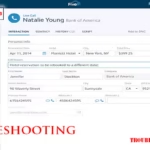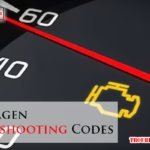Dealing with Big Ass Fan issues can be frustrating. But don’t worry, help is here.
Big Ass Fans are known for their efficiency and durability. Yet, like any other equipment, they may encounter problems. Understanding common issues and knowing how to fix them can save time and money. This guide will help you troubleshoot your Big Ass Fan, ensuring it runs smoothly again.
Whether it’s a minor glitch or a bigger problem, we’ll provide practical solutions. So, let’s dive in and get your fan back to perfect working condition.
Fan Not Operating
Facing issues with your Big Ass Fan not operating? This can be frustrating. But, troubleshooting it can be simple. Follow these steps to get your fan running smoothly again.
Check Power Supply
First, ensure the fan is plugged in. Check if the outlet works. Plug another device into the same outlet. This will confirm if the outlet has power. If the outlet works, check the fan’s power cord. Look for any visible damage. If the cord is damaged, it might need a replacement.
Inspect Remote Control Batteries
Next, check the remote control batteries. Weak or dead batteries can stop the fan from responding. Open the battery compartment. Replace the old batteries with new ones. Ensure they are placed correctly, matching the positive and negative ends. Try operating the fan again with the new batteries.

Credit: bigassfans.com
Fan Making Unusual Noise
Is your Big Ass Fan making an unusual noise? This can be a common issue. The noise might be distracting and indicate a problem. Let’s explore the possible reasons and solutions.
Tighten Loose Screws
Loose screws can cause your fan to make strange noises. Check all screws on the fan. Use a screwdriver to tighten any loose ones. This simple step can often solve the problem.
Check For Obstructions
Obstructions can also cause noise. Inspect the fan blades and surrounding area. Look for any debris, dust, or foreign objects. Remove any obstructions carefully to ensure smooth operation.
Fan Running Slowly
Is your Big Ass Fan running slowly? This can be frustrating, especially during hot days. Fortunately, troubleshooting your fan is straightforward. Below are some common solutions to get your fan running at its optimal speed.
Adjust Fan Speed Settings
First, check the fan speed settings. Ensure your fan is set to the highest speed. You can do this using the remote control or the wall control panel.
- Press the increase speed button on the remote.
- Verify the speed setting on the display.
- If using a wall control, turn the dial to the highest setting.
If the fan still runs slowly, proceed to the next step.
Clean Fan Blades
Over time, dust and debris can accumulate on the fan blades. This can affect the fan’s performance. Cleaning the blades is essential.
- Turn off the fan and unplug it.
- Use a ladder to reach the fan blades.
- Wipe each blade with a damp cloth.
- Dry the blades with a clean towel.
Regularly cleaning the blades helps maintain the fan’s efficiency. It also prolongs the fan’s lifespan.
By following these simple steps, you can ensure your Big Ass Fan runs smoothly and efficiently.

Credit: bigassfans.com
Fan Wobbling
Fan Wobbling can be an annoying issue with your Big Ass Fan. It not only affects the fan’s efficiency but also causes unwanted noise. This wobbling can be due to several reasons. Let’s explore some common troubleshooting steps to fix this problem.
Tighten Mounting Hardware
Loose mounting hardware is a common cause of fan wobbling. First, turn off the fan and ensure it is completely stopped. Use a ladder to reach the fan’s mounting bracket. With a screwdriver, check and tighten all the screws that secure the fan to the ceiling. Ensure that the fan is firmly attached and there is no movement.
Next, inspect the downrod. The downrod connects the fan motor to the mounting bracket. Tighten any screws or bolts that hold the downrod in place. If the downrod is bent or damaged, consider replacing it.
Balance Fan Blades
Unbalanced fan blades can also cause wobbling. To check the balance, turn off the fan and let it come to a complete stop. Measure the distance from the tip of each blade to the ceiling. If the distances are not equal, the blades are unbalanced.
You can use a fan blade balancing kit to fix this issue. These kits usually include a plastic clip and adhesive weights. Attach the clip to the middle of one blade and turn the fan on to see if the wobbling stops. If it does, you have found the unbalanced blade. Attach the adhesive weights to the top of this blade until the wobbling stops.
If a balancing kit is not available, you can use household items. Tape a small coin to the top of the blade and test the fan. Adjust the position of the coin until the wobbling stops.
Regular maintenance of your Big Ass Fan can help prevent wobbling issues. Ensure that all screws are tight and the blades are balanced. This will keep your fan running smoothly and quietly.
Uneven Air Distribution
Big Ass Fans are known for their efficiency and performance. But sometimes, users may face issues like uneven air distribution. This problem can make your space uncomfortable. To address this, follow these troubleshooting steps.
Check Fan Placement
Fan placement plays a crucial role in air distribution. Ensure the fan is centrally located. This helps in covering a larger area. If the fan is too close to a wall, it can cause uneven air flow. Use the following table to check the ideal placement:
| Room Size (sq ft) | Ideal Fan Placement (ft from wall) |
|---|---|
| Up to 200 | 5 |
| 200-400 | 10 |
| 400-600 | 15 |
Consider these guidelines to ensure even air distribution. Adjust the fan’s position if needed.
Adjust Fan Angle
The angle of the fan blades affects air flow. Ensure the blades are angled correctly. A slight tilt can direct air more evenly. Here’s how you can adjust the angle:
- Turn off the fan and disconnect the power.
- Use a ladder to reach the fan blades.
- Loosen the screws on the blade brackets.
- Adjust the blade angle slightly up or down.
- Tighten the screws and reconnect the power.
Experiment with different angles to find the optimal setting. This simple adjustment can make a significant difference.
Light Kit Not Working
The light kit on your Big Ass Fan may sometimes stop working. This can be frustrating but is often easy to fix. In this section, we will go over some common issues and solutions.
Replace Light Bulbs
First, check if the light bulbs need replacing. Old or burned-out bulbs can cause the light kit to stop working. Follow these steps:
- Turn off the fan and light.
- Remove the old light bulbs.
- Inspect the bulbs for any signs of damage.
- Install new bulbs of the correct type and wattage.
- Turn the fan and light back on to see if the issue is resolved.
Check Wiring Connections
If the light bulbs are not the issue, the problem could be in the wiring. Loose or disconnected wires can cause the light kit to malfunction. Here’s how to check the wiring:
- Turn off the power to the fan at the circuit breaker.
- Remove the light kit cover carefully.
- Inspect the wiring connections.
- Tighten any loose connections.
- Ensure all wires are properly connected.
- Replace the light kit cover.
- Turn the power back on to test the light kit.
By following these steps, you can solve most issues with your Big Ass Fan light kit. Regular maintenance can also help prevent future problems.

Credit: store.bigassfans.com
Frequently Asked Questions
How Do I Reset My Big Ass Fan?
To reset, turn off the fan and wait 30 seconds. Then, turn it back on.
Why Is My Big Ass Fan Not Spinning?
Check for power supply issues. Ensure the fan blades are not obstructed. Inspect the motor.
How Do I Clean My Big Ass Fan?
Use a soft cloth. Wipe the blades gently. Avoid using water or harsh chemicals.
What Should I Do If My Fan Is Noisy?
Tighten loose screws. Check for debris in the blades. Lubricate the motor if necessary.
How Can I Control My Big Ass Fan Remotely?
Use the Big Ass Fans app or remote control. Ensure the fan is connected to Wi-Fi.
Conclusion
Troubleshooting your Big Ass Fan can be straightforward with these tips. Regular maintenance helps avoid problems. Always check connections and clean parts. Listen for unusual noises. Tighten any loose screws. Follow the user manual for guidance. With proper care, your fan will run smoothly.
Now, you can enjoy a comfortable and cool space. Happy troubleshooting!