If your Bissell carpet cleaner is not working, check that the heavy-duty bladder is filled with solution and hot water, and make sure the tank is properly seated. For no suction, ensure that the vacuum suction knob is turned towards “Floor Suction” and remove any large debris clogging the brush roll rotation.
If the pump needs priming, refer to a video tutorial for assistance. Carpet cleaners may stop working if the recovery hose is damaged or clogged with debris, resulting in a loss of suction and poor extraction. Follow the troubleshooting steps provided by Bissell’s support to address any issues with your carpet cleaner.

No Water
If you’re experiencing the issue of your Bissell carpet cleaner not spraying water, don’t worry. This guide will walk you through the possible reasons for this problem and provide step-by-step instructions on how to check and fix it.
Possible Reasons For The Carpet Cleaner Not Spraying Water
- Check if the heavy-duty bladder is filled with solution and hot water.
- Make sure the top of the tank is properly attached by lining up and securing the latches on both sides.
- Ensure that the tank is properly seated.
Step-by-step Instructions To Check And Fix The Issue
- Verify that the heavy-duty bladder is filled with solution and hot water. If not, fill it to the recommended level.
- Remove the top of the tank by unlocking the latches on both sides.
- Gently re-attach the top, ensuring it is aligned properly with the latches.
- Secure the tank by locking the latches on both sides.
- Check if the carpet cleaner is now spraying water. If not, continue troubleshooting.
- Inspect the tank to ensure it is properly seated on the unit. Adjust it if necessary.
- If the issue persists, refer to the troubleshooting section of the Bissell user manual or contact Bissell support for assistance.
Not Working
If you’re experiencing issues with your Bissell carpet cleaner not working, there could be a few common reasons behind it. Identifying and fixing these issues is crucial to ensure efficient cleaning results. In this section, we will explore the common reasons for the Bissell carpet cleaner not working and provide troubleshooting steps to help you resolve them.
Common Reasons For The Bissell Carpet Cleaner Not Working
- Insufficient power supply
- Loose or damaged connections
- Clogged hoses or brush roll
- Improperly seated or full dirt container
These are some of the common reasons why your Bissell carpet cleaner might not be working properly. Let’s now learn how to identify and fix these issues.
How To Identify And Fix These Issues
1. Check the power supply and connections
Before moving on to other troubleshooting steps, it is essential to ensure that your Bissell carpet cleaner has a proper power supply. Follow these steps:
- Check if the power cord is securely plugged into a working power outlet.
- Inspect the power cord for any visible damage or cuts. If damaged, replace it with a new cord.
- Check the power switch on the machine and make sure it is turned on.
- Inspect all connections and make sure they are snug and secure. Loose connections can lead to power loss.
2. Clear clogged hoses or brush roll
If your Bissell carpet cleaner is not spraying or suctioning properly, there might be clogs in the hoses or brush roll rotation. Follow these steps:
- Turn off and unplug the carpet cleaner.
- Inspect the hoses for any visible debris or clogs. Use a long, flexible brush or pipe cleaner to remove any blockages.
- Remove the brush roll cover and check for any debris wrapped around it. Clean the brush roll thoroughly and ensure smooth rotation.
3. Check dirt container
If the Bissell carpet cleaner is not suctioning properly, the dirt container may not be seated properly or may be full. Follow these steps:
- Turn off and unplug the carpet cleaner.
- Remove the dirt container and empty it if full.
- Reattach the dirt container securely, ensuring it is properly seated.
By following these troubleshooting steps, you can identify and fix common issues that may cause your Bissell carpet cleaner to stop working. Remember to always refer to the manufacturer’s manual for specific instructions and safety guidelines.
Error Codes
Explanation Of Common Error Codes And Their Meanings
When using a Bissell carpet cleaner, you may encounter error codes that indicate certain issues or problems. Understanding these error codes can help you troubleshoot and address the underlying problems efficiently. Here are some common error codes you may come across while using your Bissell carpet cleaner:
Troubleshooting Tips To Address These Error Codes
If you encounter an error code on your Bissell carpet cleaner, here are some troubleshooting tips to help you resolve the issue:
- Refer to the user manual: The first step in troubleshooting any error code is to consult the user manual provided with your Bissell carpet cleaner. The manual usually contains a section dedicated to error codes and their solutions.
- Inspect the machine: Check for any visible signs of damage or blockages in the brushes, hoses, or nozzles. Sometimes, debris or clogs can trigger error codes. Clean or remove any obstructions you find.
- Reset the machine: In some cases, simply resetting the machine can clear the error code. To do this, turn off the carpet cleaner, unplug it from the power source, and wait for a few minutes. Then, plug it back in and turn it on again.
- Check the water and solution levels: Low water or solution levels can trigger error codes. Ensure that the water tank and solution tank are properly filled. If necessary, refill them and restart the cleaning process.
- Contact customer support: If none of the above troubleshooting tips work, it’s recommended to contact Bissell customer support for further assistance. They can provide specific recommendations based on the error code you are experiencing.
List Of Common Error Codes For Reference:
| Error Code | Meaning |
|---|---|
| E1 | Motor overheating |
| E2 | No water flow |
| E3 | The tank not properly seated |
| E4 | Brush roll obstruction |
| E5 | Dirty water tank full |
| E6 | No suction |
| E7 | Low battery (if applicable) |
Keep in mind that these are just a few examples of common error codes. The specific error codes and their meanings may vary depending on the model of your Bissell carpet cleaner. Always refer to the user manual provided with your machine for accurate information.
Brushes Not Spinning
Reasons Why The Brushes On The Carpet Cleaner May Not Be Spinning
There could be several reasons why the brushes on your Bissell carpet cleaner are not spinning. Let’s take a look at some of the common causes:
- The brush motor may be malfunctioning or burnt out
- The belt connecting the brush motor to the brush roll may be broken or stretched
- There could be a clog or debris obstructing the brush roll
- The brush roll may be jammed or stuck due to tangled hair or fibers
Step-by-step Instructions To Troubleshoot And Resolve The Issue
Follow these troubleshooting steps to get your brushes spinning again:
- Turn off and unplug the carpet cleaner to ensure safety.
- Inspect the brush roll for any visible clogs or obstructions. Use a pair of scissors or a brush to remove any tangled hair or fibers.
- Check the belt connecting the brush motor to the brush roll. If the belt is broken or stretched, it will need to be replaced. Refer to your user manual or contact Bissell support for the correct replacement part.
- If the brush motor is not running or seems to be burnt out, it may need to be replaced. Again, consult your user manual or reach out to Bissell support for guidance.
- After clearing any clogs and replacing any faulty parts, plug the carpet cleaner back in and turn it on to see if the brushes start spinning. If not, move on to the next step.
- Inspect the brush motor and brush roll housing for any further obstructions or damage. Use a flashlight if needed.
- If you are unable to troubleshoot and resolve the issue on your own, it is recommended to contact Bissell support or take the carpet cleaner to a professional technician for inspection and repair.
Mention Any Common Parts That May Need To Be Replaced
Common parts that may need to be replaced if the brushes on your Bissell carpet cleaner are not spinning include:
| Part | Description |
|---|---|
| Brush Motor | The motor is responsible for powering the brush roll. |
| Belt | The belt connects the brush motor to the brush roll. |
Contact Bissell support or refer to your user manual for the specific replacement parts needed for your model.
Manual And Resources
Explain The Importance Of Referring To The Bissell Carpet Cleaner Manual
When it comes to troubleshooting issues with your Bissell carpet cleaner, one of the most important resources at your disposal is the Bissell carpet cleaner manual. This comprehensive guide provides detailed instructions on how to operate, maintain, and troubleshoot your carpet cleaner.
- Clear instructions: The manual includes step-by-step instructions on how to assemble and use your carpet cleaner properly. It also provides valuable information on cleaning solutions, settings, and maintenance.
- Identifying common issues: The manual outlines common issues you may encounter while using the carpet cleaner. By familiarizing yourself with these issues, you can quickly identify the problem and find the appropriate solution.
- Safety guidelines: The manual also emphasizes important safety guidelines to ensure that you use the carpet cleaner in a safe and effective manner. Adhering to these guidelines can prevent accidents and damage to the machine.
Before attempting to troubleshoot any issues with your Bissell carpet cleaner, it is crucial to refer to the manual. Familiarizing yourself with the manual not only ensures that you have the necessary knowledge to address common issues but also maximizes the efficiency and lifespan of your machine.
Provide Links To Online Resources Such As The Bissell Support Website And YouTube channel For Troubleshooting Videos And Guides
In addition to the Bissell carpet cleaner manual, there are online resources available that can further assist you in troubleshooting any problems you may encounter. These resources provide interactive guides, videos, and a community of users who share tips and tricks:
- Bissell Support Website: The official Bissell support website is a valuable resource for troubleshooting tips and solutions. It provides a comprehensive knowledge base and a dedicated support team that can assist you with any issues you may have.
- Bissell YouTube Channel: Bissell’s official YouTube channel features a wide range of troubleshooting videos and guides. These videos provide practical demonstrations and step-by-step instructions to help you address common issues with your carpet cleaner.
By utilizing these online resources, you can access visual demonstrations, detailed explanations, and user feedback, making troubleshooting your Bissell carpet cleaner a breeze.
Remember, the combination of the Bissell carpet cleaner manual and online resources provides you with a comprehensive troubleshooting toolkit to resolve any issues you may encounter. Make the most of these resources to keep your carpet cleaner performing at its best.
Frequently Asked Questions
Why Is No Water Coming Out Of My Bissell Carpet Cleaner?
To fix the issue of no water coming out of your Bissell carpet cleaner, ensure that the bladder is filled with solution and hot water. Remove and reattach the top, making sure it is properly lined up and secured. Also, check if the tank is seated correctly.
This could be causing reduced or no spray.
Why Is My Bissell Not Suctioning?
Ensure the Vacuum Suction Knob is set to “Floor Suction” and remove any clogs from the brush roll. Check if the dirt container is properly seated and not full. For more troubleshooting steps, refer to the Bissell website or contact customer care.
How Do You Prime The Pump On A Bissell Proheat Carpet Cleaner?
To prime the pump on a Bissell Proheat carpet cleaner, first, make sure the bladder is filled with solution and hot water. Then remove the top and re-attach it, ensuring the latches are secured. Finally, check if the tank is properly seated.
This should resolve reduced or no spray issues.
Why Do Carpet Cleaners Stop Working?
Carpet cleaners may stop working due to a damaged or clogged recovery hose, debris lodged in the hose, or a loss of suction caused by a clogged or damaged hose. It can also happen if the tank is not properly seated or if there is no water coming out of the cleaner.
Ensure the heavy-duty bladder is filled with solution and hot water and properly attach the top of the tank.
Why Is My Bissell Carpet Cleaner Not Spraying Water?
The most common reason for this issue is the tank not being properly seated or the latches not being secured. Ensure the heavy-duty bladder is filled with solution and hot water, and reattach the top of the tank securely.
Conclusion
To troubleshoot your Bissell carpet cleaner, ensure the heavy-duty bladder is filled with the solution and hot water. Double-check that the tank is properly seated and securely attached. If your cleaner is not suctioning, make sure the vacuum suction knob is turned towards “Floor Suction” and that the dirt container is seated properly and not full.
Debris in the hose or a damaged hose can also cause issues. By following these troubleshooting steps, you can ensure your Bissell carpet cleaner works efficiently and effectively.






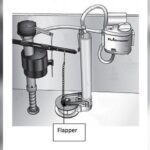
Cleaner will not start.
Reply:
Hello,
Thank you for reaching out! If your Bissell carpet cleaner is not starting, here are a few troubleshooting steps you can follow to resolve the issue:
If none of these steps resolve the issue, it might be worth checking the user manual for any specific troubleshooting tips or reaching out to Bissell customer support for further assistance.
Hope this helps!
Best regards,
TroubleshootingLAB