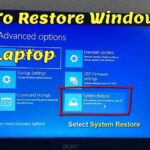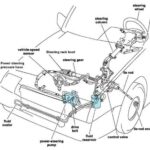To troubleshoot a Braun Thermoscan, ensure the probe cover is intact and check the battery. Consult the manual for specific error codes.Braun Thermoscan thermometers are popular for their accuracy and ease of use. Sometimes, users may face issues that hinder the device’s performance. Common problems include error messages, inaccurate readings, or the device not turning on. Troubleshooting these issues can often be simple and quick.
Ensure the probe cover is properly attached, as this can impact readings. Also, check the battery life; a low battery can cause malfunctions. Refer to the user manual for specific error codes and their solutions. Regular maintenance and proper handling can prevent many common issues, ensuring the device functions correctly.
Power Problems
Experiencing power problems with your Braun Thermoscan? You are not alone. Many users face issues with their devices not turning on. Let’s explore common power problems and solutions.
Device Not Turning On
If your Braun Thermoscan is not turning on, check the batteries first. Ensure they are inserted correctly. The positive and negative ends must align with the markings in the battery compartment.
Sometimes, the device may not turn on due to dirty battery contacts. Clean the contacts using a dry cloth. Avoid using water or cleaning agents. If the problem persists, try replacing the batteries.
Battery Replacement Tips
Replacing the batteries is simple. Follow these steps to ensure proper battery replacement:
- Open the battery compartment cover.
- Remove the old batteries.
- Insert new AA batteries. Follow the polarity markings.
- Close the battery compartment cover securely.
Use only high-quality AA batteries. Avoid mixing old and new batteries. This can lead to inconsistent power supply. Regularly check the batteries and replace them as needed.
Here is a table for quick troubleshooting tips:
| Problem | Solution |
|---|---|
| Device not turning on | Check battery placement |
| Battery contacts dirty | Clean with dry cloth |
| Batteries dead | Replace with new AA batteries |
By following these tips, you can quickly resolve power problems with your Braun Thermoscan. Always keep spare batteries on hand for uninterrupted use.

Display Issues
Experiencing display issues with your Braun Thermoscan can be frustrating. These issues can range from a blank screen to various error messages. Understanding these problems can help you troubleshoot effectively.
Blank Screen
A blank screen can be caused by several factors. Here are some common reasons and solutions:
- Battery Issues: Ensure that the batteries are not dead. Replace with new batteries if necessary.
- Improper Installation: Check if the batteries are installed correctly. Ensure the positive and negative ends are aligned properly.
- Reset Device: Remove the batteries, wait for a minute, and then reinsert them. This can reset the device and may solve the blank screen issue.
Error Messages
Error messages can be confusing. Here are common error messages and their meanings:
| Error Message | Possible Cause | Solution |
|---|---|---|
| Err | Device Malfunction | Reset the device by removing and reinserting the batteries. |
| POS | Probe Position Issue | Ensure the probe is correctly positioned in the ear canal. |
| HI | Temperature too High | Allow the thermometer to cool down before re-measuring. |
| LO | Temperature too Low | Warm the thermometer before use or check battery power. |
By understanding these display issues and their solutions, you can ensure your Braun Thermoscan functions correctly.
Temperature Readings
Having trouble with your Braun Thermoscan? Temperature readings can be tricky. This guide will help you troubleshoot common issues. Ensure your device gives accurate results every time.
Inaccurate Readings
Inaccurate readings are common. Ensure the probe cover is clean and intact. If the cover is dirty, replace it with a new one. Align the device properly in the ear canal. Incorrect positioning can cause errors.
Use the thermometer in a stable room. Avoid drafts or direct sunlight. These can affect the readings. Also, wait 30 minutes after physical activity. The body needs time to stabilize.
- Check the probe cover
- Align the device properly
- Use in a stable environment
- Wait after physical activity
Consistent Low Or High Readings
Consistent low or high readings can be frustrating. First, ensure the batteries are fresh. Weak batteries can cause malfunction. Use only recommended batteries for best performance.
If the readings are still off, reset the thermometer. Press and hold the power button for 10 seconds. This can resolve many issues. If problems persist, the thermometer might need recalibration. Contact Braun customer support for assistance.
| Issue | Solution |
|---|---|
| Low battery | Replace with fresh batteries |
| Consistent low/high readings | Reset the thermometer |
| Device malfunction | Contact customer support |
Ear Probe Issues
Braun Thermoscan users may face issues with the ear probe. These problems can affect the accuracy of temperature readings. Let’s tackle two common issues: fitting and cleaning.
Probe Not Fitting Properly
The ear probe might not fit properly in the ear canal. This can result in inaccurate readings. Check if you are using the correct probe cover. Ensure the cover is snug and secure.
- Choose the right size for the ear.
- Ensure the cover is attached firmly.
- Adjust the angle for better fitting.
Make sure the ear is straightened correctly. Pull the ear slightly upward and backward. This helps the probe fit better.
If the issue persists, inspect the probe for damage. A damaged probe may need replacement.
Cleaning The Probe
Keeping the probe clean is crucial for accurate readings. A dirty probe can lead to errors. Follow these steps to clean it effectively:
- Remove the probe cover.
- Use a soft cloth dampened with isopropyl alcohol.
- Gently wipe the probe tip and body.
- Allow it to air dry completely.
- Replace the cover with a new one.
Avoid using abrasive materials or soaking the probe. This can damage the device. Always handle the probe with care.
Calibration Problems
Calibration issues with your Braun Thermoscan can result in inaccurate readings. Proper calibration ensures your thermometer gives precise temperature measurements. Below, we will guide you on when to calibrate and the steps for calibration.
When To Calibrate
Knowing when to calibrate your Braun Thermoscan is crucial. Regular calibration helps maintain accuracy. Here are some instances:
- After cleaning the thermometer.
- Before using it for the first time.
- After replacing batteries.
- If you notice inconsistent readings.
Steps For Calibration
Follow these steps to calibrate your Braun Thermoscan:
- Turn on the thermometer.
- Hold the power button for 8 seconds.
- Release the button when the display shows CAL.
- Insert the probe into the calibration device.
- Wait for the thermometer to beep.
- Check if the display shows a steady reading.
If the calibration fails, repeat the steps. Ensure the probe is clean and properly inserted.
Error Codes
Dealing with error codes on your Braun Thermoscan can be frustrating. Knowing what each code means can save time and stress. This section will break down common error codes and how to resolve them.
Common Error Codes
Understanding the common error codes can help you troubleshoot effectively. Below is a list of common error codes for Braun Thermoscan:
- POS: Position error
- HI: Temperature too high
- LO: Temperature too low
- ERR: General error
- BAT: Low battery
How To Resolve Them
Here are ways to resolve these common error codes:
| Error Code | Resolution |
|---|---|
| POS | Reposition the thermometer and try again. |
| HI | Allow the thermometer to cool down before reuse. |
| LO | Warm the thermometer and retry. |
| ERR | Restart the device by turning it off and on. |
| BAT | Replace the batteries with new ones. |
Maintenance Tips
Proper maintenance of your Braun Thermoscan ensures accurate readings and longevity. Follow these tips to keep your device in top condition.
Regular Cleaning
Regular cleaning is essential for your Braun Thermoscan. It prevents build-up and ensures accuracy. Follow these steps to clean your device:
- Use a soft, dry cloth to wipe the exterior.
- For the probe, use an alcohol swab.
- Allow the probe to air dry completely.
- Never immerse the device in water.
Clean the probe after each use. This will maintain hygiene and ensure precise readings.
Proper Storage
Proper storage of your Braun Thermoscan is crucial. This protects it from damage and ensures longevity. Follow these storage tips:
- Store the device in a cool, dry place.
- Avoid exposure to direct sunlight.
- Keep the device away from moisture.
- Use the protective case for storage.
Store the device with the probe cover on. This keeps the probe clean and ready for use.
When To Seek Professional Help
Sometimes, troubleshooting your Braun Thermoscan can be tricky. If basic fixes do not work, it might be time to seek professional help. This section will guide you on when to call in the experts and how to contact customer support.
Unresolved Issues
If your Braun Thermoscan shows constant errors, you need help. Common errors include Err messages or the device not turning on. If these problems persist, it’s best to consult a professional.
Another issue is inaccurate readings. If your Thermoscan shows strange temperatures, it might need calibration. Persistent inaccuracies should be checked by a technician.
Sometimes, the screen might go blank or flicker. This could mean a hardware issue. If changing the batteries doesn’t fix it, seek expert help.
Contacting Customer Support
Braun offers excellent customer support. You can reach them through different channels. Here’s how you can contact them:
| Method | Details |
|---|---|
| Phone | Call their helpline at 1-800-327-7226. |
| Send an email to support@braun.com. | |
| Website | Visit their official website and use the contact form. |
Before contacting support, gather information about your device. This includes the model number and purchase date. Having this info handy will speed up the process.
When you call or write, be clear about the issue. Describe the problem in detail. This helps the support team provide the best solution.
If your device is under warranty, mention it. You might get a free repair or replacement.
Frequently Asked Questions
How Do You Reset A Braun Thermoscan?
To reset a Braun ThermoScan, remove the batteries. Wait 10 seconds, then reinsert them. Power on the device.
Why Is My Braun Digital Thermometer Not Working?
Your Braun digital thermometer might not work due to dead batteries, improper placement, or a malfunction. Replace batteries and retry.
Why Is My Braun Thermoscan Beeping And Flashing?
Your Braun Thermoscan beeps and flashes due to an error, low battery, or incorrect positioning. Check the manual for solutions.
Why Is My Braun Thermometer Showing Different Readings?
Your Braun thermometer may show different readings due to improper placement, low battery, or environmental factors. Ensure correct usage for accurate results.
Why Is My Braun Thermoscan Not Working?
The Braun Thermoscan may not work due to low battery, dirty lens, or incorrect probe cover attachment.
Conclusion
Troubleshooting your Braun Thermoscan can be straightforward with the right steps. Follow the guide to maintain optimal performance. Regular maintenance ensures accurate readings and extends the device’s lifespan. Stay informed and keep your thermometer in top condition for reliable health monitoring.
Thank you for trusting our troubleshooting tips.