You’re all set to brew that perfect cup of coffee, but suddenly, your Breville coffee grinder throws a wrench in your plans. It can be frustrating, right?
Before you give up and reach for that instant coffee, let’s take a moment to troubleshoot your trusty grinder. This guide is designed to walk you through common issues and practical solutions, ensuring you get back to enjoying your morning ritual without a hitch.
Whether it’s a jammed grinder or inconsistent grinds, knowing the right steps can save you time and stress. Stick around, and by the end of this article, you’ll feel like a coffee grinder expert, ready to tackle any hiccup with confidence.
Common Issues
Breville coffee grinders are popular for their performance and reliability. Yet, like any appliance, they can face a few common issues. Understanding these issues can help in quick troubleshooting. Let’s dive into some frequent problems users encounter.
Grinder Not Starting
If your Breville grinder won’t start, check the power source first. Ensure the grinder is plugged in securely. Examine the power outlet for any faults. The grinder might not start due to a misaligned hopper. Make sure it’s locked into place correctly.
Look at the safety features too. Many Breville models have a safety lock. If the lock isn’t engaged, the grinder won’t start. Clean the grinder to avoid blockages that may prevent starting.
Uneven Grinding
Uneven grinding can affect coffee taste. Ensure the burrs are clean and free of debris. Dirty burrs can hinder proper grinding. Check the grind settings. Incorrect settings lead to uneven results.
Inspect for worn-out burrs. Old burrs might not grind beans evenly. Regular maintenance ensures consistent performance. Replace burrs if necessary for optimal grinding.
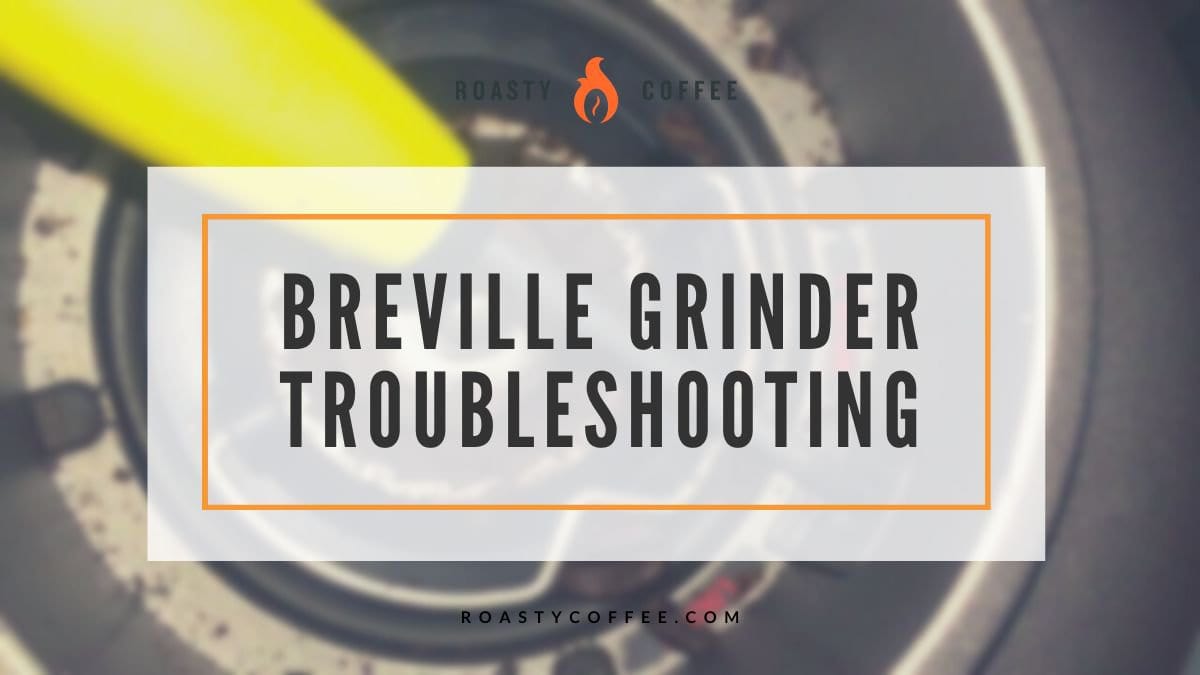
Credit: www.roastycoffee.com
Identifying Noises
Strange noises from a Breville coffee grinder might indicate clogging or worn-out parts. Regular cleaning often resolves the problem. If noise persists, checking for loose components or contacting support can help.
Identifying Noises When your Breville coffee grinder starts making unusual sounds, it can be both puzzling and frustrating. Your morning routine might feel disrupted, and that perfect cup of coffee seems just out of reach. Understanding the noises is the first step to troubleshooting and getting your grinder back on track.Grinding Noise Variations
Different grinding noises can tell you a lot about what’s happening inside your Breville coffee grinder. If you hear a high-pitched whirring sound, your grinder might be running empty. Ensure there’s enough coffee beans in the hopper. A rattling noise could indicate a loose part or foreign object inside the grinder. Carefully disassemble the hopper and check for any blockages or loose components. Grinding noises that are inconsistent or choppy may suggest uneven bean distribution or an issue with the grinder’s burrs. Adjust the settings to see if the noise persists.Motor Sounds
The motor is the heart of your grinder. If it starts to sound strained or labored, it might be overloaded. Is your grind setting too fine for the type of beans you’re using? Sometimes, a humming noise without any grinding can mean the motor is running but the burrs are not moving. Check for any obstructions or if the burrs are jammed. A burning smell accompanied by unusual motor sounds is a red flag. Switch off the grinder immediately to prevent damage. It might be time to consult the manual or contact Breville support. Understanding these sounds can save you time and stress. Have you noticed any of these noises in your grinder? Recognizing them early could be key to a quick fix.Maintenance Tips
Maintaining your Breville coffee grinder is crucial for ensuring it delivers the perfect grind every time. Consistent maintenance not only extends the life of your machine but also enhances the flavor of your coffee. You might wonder what simple steps can keep your grinder in top condition. Let’s dive into some practical maintenance tips that you can easily follow.
Regular Cleaning
Cleaning your grinder regularly is essential. Coffee grounds can accumulate and affect the performance. Just like you wouldn’t leave your car dirty for too long, you shouldn’t let your grinder sit uncleaned. After each use, gently brush away leftover grounds using a soft brush. Every week, give it a more thorough clean by removing the hopper and wiping it down with a damp cloth.
If your grinder has a removable burr, take it out and wash it with warm, soapy water. Make sure it’s completely dry before reassembling. Do you notice a stale taste in your coffee? It might be time for a deep clean.
Parts Inspection
Inspecting the parts of your grinder regularly can prevent unexpected breakdowns. Check for any wear and tear on the burrs. Are they looking dull or chipped? This might affect the grind consistency. Remember, sharp burrs are crucial for a uniform grind.
Examine the hopper and container for any cracks. A damaged part can lead to leaks, messing up your kitchen counter. It’s surprising how quickly small damages can escalate if ignored. Is your grinder making unusual noises? That might indicate a loose part needing attention.
By following these maintenance tips, you keep your Breville coffee grinder running smoothly and ensure your coffee always tastes its best. Regular care can help you avoid costly repairs and keep your coffee ritual uninterrupted. What maintenance routine have you found most effective for your grinder?

Credit: www.breville.com
Electrical Troubles
Electrical troubles with your Breville coffee grinder can be frustrating, especially when you’re craving that perfect cup of coffee. Whether it’s a simple power supply issue or something more complex like fuse and circuit problems, understanding how to troubleshoot these can save you time and headaches. Let’s dive into some common electrical issues you might face.
Power Supply Problems
One of the first things you should check if your coffee grinder isn’t working is the power supply. Have you ever found yourself wrestling with a stubborn appliance only to realize it’s not plugged in? It’s an easy oversight but can happen to anyone.
Ensure your grinder is securely plugged into a functioning power outlet. If it’s plugged in but still not working, try another outlet to rule out a faulty connection.
Consider using a power strip with surge protection. This can prevent unexpected outages caused by electrical surges, which can damage your grinder.
Fuse And Circuit Issues
If your grinder suddenly stops working, it might be due to a blown fuse. A blown fuse can halt the power supply. You might want to inspect the fuse box and replace any blown fuses.
Sometimes, circuit breakers can trip, cutting off electricity to your grinder. Check your circuit breaker panel and reset any tripped breakers. This simple action can restore power and get your grinder back in action.
Have you experienced frequent fuse blows or circuit trips? If yes, it might indicate a deeper electrical issue in your home wiring. Consider consulting an electrician to ensure safe and efficient power flow.
Remember, regular maintenance and awareness of these common electrical problems can keep your Breville coffee grinder running smoothly. Have you ever tackled an electrical issue with your grinder? Share your experiences and tips in the comments below!
Mechanical Fixes
Encountering issues with your Breville coffee grinder? Mechanical fixes may help. These adjustments can enhance grinder performance and extend its lifespan. Follow these steps to ensure your grinder works smoothly.
Blade Adjustment
Is your grinder producing uneven coffee grounds? Blade adjustment might be necessary. First, unplug the grinder to ensure safety. Check if the blades are dull or misaligned. Use a screwdriver to adjust blade screws if needed. Tighten them firmly but don’t overdo it. Proper blade alignment ensures consistent grinding.
Motor Calibration
Grinding inconsistencies can also arise from motor issues. Motor calibration can solve many problems. Turn off and unplug the grinder before starting. Locate the motor adjustment knob. Turn it slightly to recalibrate. Test the grinder to see if the issue persists. Repeat adjustments until the motor runs smoothly.
Professional Help
Breville Coffee Grinders are reliable machines. Yet, sometimes issues arise. Basic troubleshooting can resolve minor problems. For major issues, professional assistance is necessary. This section guides you on seeking expert help.
When To Seek Expert Assistance
Regular maintenance keeps your grinder running smoothly. Strange noises or persistent malfunctions indicate deeper issues. DIY fixes might cause more harm. Seek expert help when problems persist. Experts can diagnose and repair efficiently.
Warranty coverage is important. If your grinder is under warranty, contact Breville support. Avoid voiding the warranty by attempting repairs yourself. Experts ensure proper handling and care.
Choosing A Repair Service
Finding a reliable repair service matters. Check online reviews for customer experiences. Positive feedback indicates trustworthy service. Consider local repair shops for convenience. Local experts often provide quick service.
Compare repair costs from different services. Ensure the price reflects the service quality. Ask about repair guarantees. A warranty on repairs ensures peace of mind. Choose a service with skilled technicians.
Communication is key. Discuss the problem clearly with the technician. A clear explanation helps them understand and fix the issue. Good communication prevents misunderstandings. Choose a service that listens and responds well.

Credit: www.youtube.com
Frequently Asked Questions
Why Is My Breville Grinder Not Turning On?
Check the power connection. Ensure the grinder is plugged in properly. Sometimes, a loose connection can cause this issue.
How Can I Fix A Jammed Breville Grinder?
Unplug the machine. Remove any stuck coffee beans. Clean the grinder burrs to ensure smooth operation.
Why Is My Breville Grinder Making Loud Noises?
Excessive noise might indicate a foreign object inside. Check for debris or worn-out parts that need replacing.
How Do I Clean My Breville Coffee Grinder?
Use a brush to remove coffee residue. Clean burrs regularly for optimal performance and taste.
What To Do If My Grinder Is Not Grinding Evenly?
Check burr alignment. Uneven grinding could be due to misaligned or worn-out burrs needing adjustment or replacement.
Conclusion
Solving coffee grinder problems can be simple. Check power connections first. Regular cleaning prevents clogs and jams. Listen for unusual sounds during grinding. Replace worn parts for better performance. Proper use extends the grinder’s life. Follow the manual for specific issues.
Test settings for consistent coffee grounds. Seek professional help if problems persist. Good maintenance ensures fresh coffee flavor. Enjoy your perfect cup every day with a reliable grinder. Happy brewing!






