Citrix troubleshooting can be challenging yet crucial for smooth operations. Issues with Citrix can disrupt work and productivity.
Understanding Citrix is essential for business efficiency. This software allows users to access applications remotely. But, like any technology, it can have problems. Common issues include connection failures, slow performance, and application errors. Knowing how to troubleshoot these problems can save time and reduce frustration.
This guide will help you identify and fix Citrix issues. You’ll learn practical steps to solve common problems. By following these tips, you can ensure your Citrix environment runs smoothly. So, let’s dive into the world of Citrix troubleshooting and make your workday easier.
Introduction To Citrix Troubleshooting
Citrix troubleshooting is a crucial part of maintaining a seamless workflow. Many businesses rely on Citrix for remote access and virtualization. When issues arise, quick resolution is essential. Understanding the basics of Citrix troubleshooting can save time and reduce frustration.
Importance Of Effective Troubleshooting
Effective troubleshooting ensures continuous access to critical applications. It minimizes downtime and maintains productivity. By identifying and resolving issues quickly, businesses can prevent larger problems. This also helps in maintaining user satisfaction and trust.
Key benefits of effective troubleshooting include:
- Reduced Downtime: Quick fixes keep systems running smoothly.
- Increased Productivity: Less time dealing with issues means more time working.
- Cost Savings: Prevents the need for extensive repairs.
- User Satisfaction: Happy users mean fewer complaints.
Common Challenges
Citrix troubleshooting presents several challenges. Understanding these can help in preparing better solutions.
| Challenge | Description |
|---|---|
| Connectivity Issues | Problems with network connections can disrupt access. |
| Slow Performance | Applications running slowly can frustrate users. |
| Authentication Failures | Users unable to log in affects productivity. |
| Configuration Errors | Incorrect settings can cause unexpected behavior. |
Addressing these challenges requires a combination of technical skills and user understanding. Regular updates and monitoring can help. Staying informed about common issues is also beneficial.
Identifying Connection Issues
Identifying connection issues is crucial in Citrix troubleshooting. Connection issues can disrupt workflow, causing frustration. Understanding the root cause helps resolve problems quickly. Let’s break down the common factors affecting Citrix connections.
Network Connectivity
Network connectivity is a common source of Citrix connection issues. Ensure your network is stable and reliable. Check these key areas:
- Network Speed: Slow speeds can affect Citrix performance.
- Latency: High latency can cause delayed responses.
- Packet Loss: Packet loss leads to incomplete data transmission.
Use network diagnostic tools to identify issues. Tools like ping and traceroute can help.
Server Availability
Server availability is another critical factor. If servers are down, users cannot connect. Check these elements:
- Server Status: Ensure servers are operational.
- Resource Utilization: High CPU or memory usage can cause slowdowns.
- Service Health: Verify all Citrix services are running.
Use server monitoring tools to track server health. Tools like Citrix Director provide valuable insights.
Connection Protocols
Connection protocols play a role in Citrix connectivity. Ensure the correct protocols are in place. Check the following:
- ICA Protocol: Ensure the ICA protocol is enabled and configured correctly.
- Firewall Settings: Verify firewall settings allow Citrix traffic.
- Port Configuration: Ensure necessary ports are open and not blocked.
Review Citrix documentation for proper protocol settings. Misconfigurations can prevent successful connections.
Authentication Issues
Authentication issues can block Citrix access. Verify user credentials and authentication settings. Consider these points:
- Credential Accuracy: Ensure users enter correct credentials.
- Authentication Methods: Confirm all authentication methods are configured properly.
- Account Lockouts: Check if accounts are locked due to multiple failed attempts.
Use Citrix authentication logs to trace issues. Promptly resolve authentication problems to restore access.
Diagnosing Slow Performance
Slow performance in Citrix environments can be a major headache. Identifying the root cause is crucial for a smooth user experience. In this section, we will explore various aspects of diagnosing slow performance in Citrix environments. We will focus on resource allocation and latency problems.
Resource Allocation
Proper resource allocation is key to maintaining optimal performance. Ensure that each virtual machine has enough CPU and memory resources. Use performance monitoring tools to track resource usage.
Consider the following steps to improve resource allocation:
- Check CPU and memory usage on each server.
- Identify any resource bottlenecks.
- Adjust resource allocation based on workload requirements.
Use tools like Citrix Director and Resource Monitor to get detailed insights. These tools help you understand resource consumption patterns.
Latency Problems
Latency problems can significantly affect user experience. High latency often leads to slow response times. Identifying the source of latency is essential.
Here are some common causes of latency issues:
- Network congestion
- High server load
- Long distance between client and server
To diagnose latency problems, follow these steps:
- Use network monitoring tools to check for congestion.
- Assess server load and user session distribution.
- Consider using CDN services to reduce distance-related latency.
By addressing these areas, you can improve performance and enhance user satisfaction. Always keep an eye on both resource allocation and latency. This ensures a balanced and efficient Citrix environment.
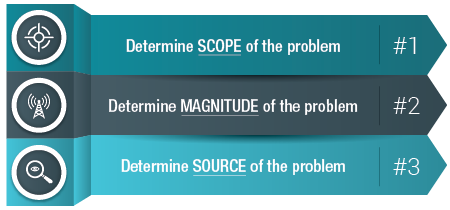
Credit: www.eginnovations.com
Resolving Login Problems
Citrix login problems can be frustrating. Users often face issues accessing their applications. These problems can stem from various sources. This section will help you identify and resolve common login issues. From authentication errors to credential problems, we have you covered.
Authentication Errors
Authentication errors often block users from logging in. These errors occur due to incorrect settings. Check your Citrix server’s configuration. Make sure the server settings match the user’s credentials. Also, ensure that the server clock is synchronized. Out-of-sync clocks can cause authentication failures.
Another common issue is expired passwords. Users should update their passwords regularly. Prompt users to change their passwords before they expire. This can prevent many authentication problems.
Credential Issues
Credential issues are another common login problem. Users may enter incorrect usernames or passwords. Double-check the entered credentials. Ensure they match the account details on the Citrix server.
Sometimes, users forget their passwords. Implement a password reset option. This allows users to recover their accounts easily. Also, verify the account status. Locked or disabled accounts will prevent login attempts. Ensure the account is active and not locked out.
Lastly, check for any policy restrictions. Some policies may block access based on user credentials. Review and adjust these policies if necessary. This ensures users can log in without issues.
Application Launch Failures
Application launch failures in Citrix can be frustrating. Users often face issues that prevent them from accessing their applications. Understanding the root causes can help resolve these problems quickly and efficiently. In this section, we will explore common causes like configuration errors and compatibility issues.
Configuration Errors
Configuration errors are a frequent cause of application launch failures. Incorrect settings can stop applications from starting properly. Check the server configurations first. Ensure they align with the client’s settings. Verify the network settings and permissions. A mismatch can lead to launch issues. Reviewing the Citrix policies can also help. Improper policies can block application access.
Compatibility Issues
Compatibility issues can also prevent applications from launching. Ensure that the application version is supported by Citrix. Check for updates or patches for both the application and Citrix. Older versions may not work well with the latest Citrix environment. Also, review the operating system compatibility. Ensure that both the server and client systems meet the application’s requirements. Sometimes, third-party software can cause conflicts. Disable unnecessary software and test the application again.
Handling Printing Issues
Handling printing issues in Citrix can be frustrating. Users often encounter problems that disrupt workflow. Understanding common issues and their solutions can save time and effort. Two frequent problems are printer redirection and driver conflicts. Let’s explore these in detail.
Printer Redirection
Printer redirection allows local printers to work in a Citrix session. Sometimes, printers fail to redirect properly. This issue can stem from improper settings or outdated software. Ensure printer drivers are up-to-date. Check the Citrix policy settings for printer redirection.
In some cases, the redirected printer does not appear. Verify that the Citrix client version supports printer redirection. Also, make sure the printer is connected to the local device. Restart the Citrix session if the printer still does not show.
Driver Conflicts
Driver conflicts can cause printing issues in Citrix. Different printers need different drivers. Sometimes, drivers clash, causing errors. Always use universal printer drivers when possible. They work with many printers and reduce conflicts.
Check for driver updates regularly. Outdated drivers often cause problems. If an error occurs, reinstall the printer driver. This can solve many issues. Ensure the correct driver version matches the printer model.
Addressing Session Disconnects
Addressing session disconnects in Citrix is crucial for a seamless user experience. Frequent disconnections can disrupt productivity and lead to frustration. Let’s explore key aspects to troubleshoot session disconnects.
Timeout Settings
Timeout settings are a common cause of session disconnects. Check your Citrix policies to see if session timeouts are too short. Adjust these settings to provide users with ample time before a session disconnects. Ensure that idle session limits are reasonable.
Network Stability
Network stability plays a significant role in maintaining Citrix sessions. A stable network connection ensures a smooth and uninterrupted session. Monitor network performance regularly. Identify any issues like high latency or packet loss. Use tools to diagnose and fix network problems.
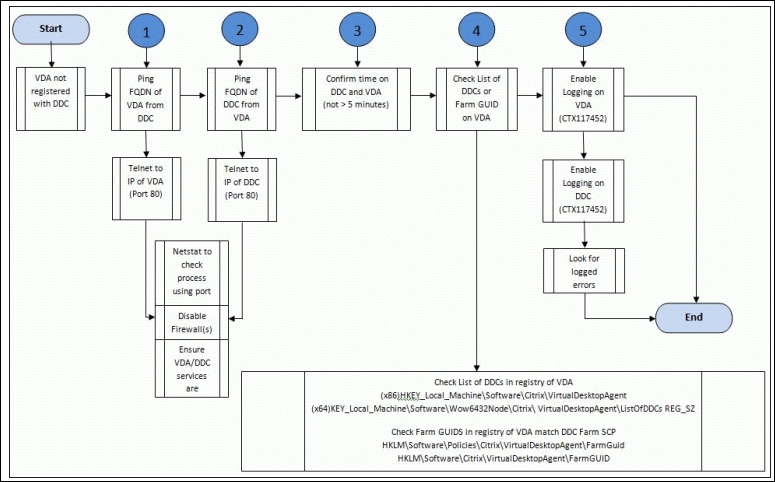
Credit: www.oreilly.com
Monitoring And Maintenance
Monitoring and maintenance are crucial for keeping Citrix environments running smoothly. Regular monitoring helps identify potential issues early. Maintenance ensures the system stays in optimal condition.
Regular Health Checks
Performing regular health checks is essential. These checks help identify any performance issues. They ensure the system operates efficiently. Check the CPU, memory, and disk usage. Monitor network performance. Regular health checks can prevent unexpected downtimes. Set a schedule for these checks. Weekly or monthly checks are common. Adjust frequency based on your environment’s needs.
Proactive Alerts
Proactive alerts notify you of potential issues. They help in quick response to problems. Set up alerts for key metrics. For instance, CPU usage, memory usage, and network latency. Configure alerts to notify the right team members. Use email, SMS, or other notification methods. Proactive alerts reduce response time. They help maintain system stability. Customize alerts to fit your specific needs.
Best Practices For Citrix Support
Effective Citrix support ensures smooth operations and satisfied users. Following best practices can help resolve issues quickly and efficiently. Let’s explore key strategies to enhance your Citrix troubleshooting process.
Documentation And Logs
Maintain detailed documentation for every Citrix environment. Record all configurations and changes. This helps in pinpointing issues when they arise. Regularly update this documentation to reflect any modifications.
Logs are crucial for troubleshooting. Citrix generates extensive logs that can guide you to the root cause of problems. Familiarize yourself with the different logs available. Know where to find them and how to interpret the data. This can save significant time during an outage.
User Training
Train users on basic Citrix functionalities. Educate them on common issues and simple fixes. This reduces the number of support requests for minor problems. Provide clear and concise user guides.
Conduct regular training sessions. Ensure new users understand how to use Citrix effectively. Offer refresher courses to existing users. This keeps everyone up-to-date with any new features or changes in the system.
Encourage users to report issues with detailed descriptions. This helps support teams diagnose problems faster. Effective communication between users and support teams is key to quick resolution.
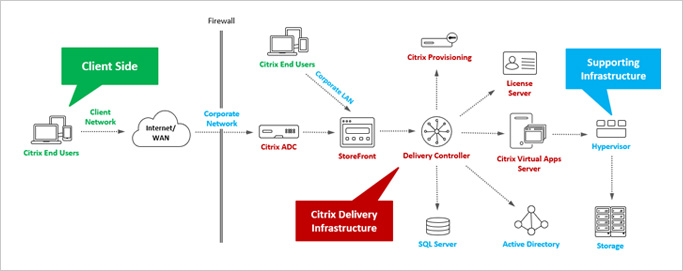
Credit: www.eginnovations.com
Frequently Asked Questions
How Do I Fix Citrix Connection Issues?
Check your internet connection. Restart your device. Update Citrix Receiver. Reinstall if issues persist.
Why Is Citrix Not Launching Applications?
Ensure you have the latest Citrix Receiver. Clear your cache. Check firewall settings. Restart your device.
What Causes Citrix To Disconnect Frequently?
Weak internet connection. Server issues. Outdated Citrix software. Check for software updates and network stability.
How Can I Resolve Citrix Login Problems?
Verify your username and password. Check your internet connection. Ensure server address is correct. Restart your device.
Why Does Citrix Receiver Keep Freezing?
Outdated software can cause this. Check for updates. Clear cache. Restart your device. Reduce running applications.
Conclusion
Effective Citrix troubleshooting ensures smooth operations and user satisfaction. Regular monitoring prevents issues from escalating. Keep your system updated for optimal performance. Document common problems and solutions for quick reference. Collaborate with your team to share insights and solutions. Stay patient and methodical during troubleshooting.
This approach will save time and effort. By following these steps, you can minimize downtime and maintain productivity. Always prioritize user experience and system reliability. Happy troubleshooting!






