Have you ever found yourself frustrated with your Comelit intercom system? You’re not alone.
Many users experience issues that can interrupt their daily routines and security measures. Whether it’s a problem with sound quality, connectivity, or functionality, troubleshooting your Comelit intercom can seem daunting. But don’t worry—you’re in the right place. This guide will help you identify common issues and provide straightforward solutions.
You’ll learn how to tackle these problems effectively, ensuring your intercom system works seamlessly, keeping your home secure and communication clear. Ready to turn confusion into confidence? Let’s dive in and resolve your intercom woes once and for all.
Common Issues
Intercom issues like poor audio quality and connection failures are common with Comelit systems. Troubleshooting often involves checking wiring or resetting the device. Regular maintenance can prevent frequent problems.
When using a Comelit intercom system, you might encounter some common issues that could disrupt the seamless communication you expect from your device. These issues can range from audio glitches to video display problems, and they can often be resolved with a bit of troubleshooting. Let’s dive into some of these common issues and explore practical solutions that you can apply right away.No Sound Or Audio
Have you ever picked up your intercom handset and found silence on the other end? This is a common problem, and it can be frustrating. Start by checking the volume settings on your device. Sometimes, the volume might be turned down too low or accidentally muted. Next, inspect the wiring connections. A loose or damaged wire can interrupt the audio signal. If you’re comfortable doing so, carefully check the connections at both the intercom and the main control unit. If you’re still facing issues, consider the possibility of a faulty speaker. You might want to reach out to a professional for assistance in this case.Video Not Displaying
Imagine a visitor rings your intercom, but instead of a clear image, you see a blank screen. This can be disconcerting, especially if you rely on the video feature for security. First, ensure the camera lens is clean and unobstructed. Dust or dirt on the lens can affect the video quality or block the image entirely. Check the video cable connections. A loose or damaged cable could be the culprit. If everything appears intact, resetting the system may help refresh the connection and restore the video display.Intermittent Connection
Does your intercom connection drop unexpectedly? This intermittent connection can be a real headache, especially during crucial moments. Start by examining the power supply. A weak or inconsistent power source can lead to connection issues. Ensure that your intercom is plugged into a reliable power outlet. Consider the distance between your intercom units. A long distance between units can weaken the signal. Installing a signal booster could help improve connectivity. If you’ve tried all these steps and the problem persists, it might be time to consult with a professional who can diagnose deeper technical issues. Each of these issues has a practical solution, but the key is to stay calm and methodical in your troubleshooting process. Have you encountered any other intercom issues not mentioned here? Share your experiences and solutions in the comments below!
Credit: www.youtube.com
Basic Checks
Basic checks for Comelit intercom troubleshooting help ensure seamless communication. Verify power supply and wiring connections first. Confirm that all devices are properly synced and functional.
Troubleshooting your Comelit intercom can seem daunting, but often, basic checks can solve common issues. These simple steps are a great starting point for anyone facing intercom problems. Whether it’s a lack of power or connectivity issues, these checks can help you pinpoint and resolve the problem quickly. Remember, a little bit of attention to detail can save you time and frustration.Power Supply Verification
Start by checking if the intercom is receiving power. Is the LED indicator on? If not, ensure the power outlet is functional. Sometimes, a quick reset of your home’s circuit breaker can restore power to the intercom system. You might be surprised how often a simple power issue is the culprit.Cable Connections Inspection
Next, inspect the cable connections. Loose or damaged cables can disrupt communication. Ensure all cables are securely plugged into their respective ports. Look for signs of wear and tear, such as frayed wires. You’d be amazed how a slight adjustment can restore functionality.System Reset Procedures
If power and cables are intact but the intercom still doesn’t work, consider a system reset. This can often resolve software glitches. Follow the manufacturer’s reset instructions carefully. Have you ever noticed how turning something off and on again can work wonders? It’s the same principle here. Taking these steps can lead you toward a solution, but what if the issue persists? Could there be a deeper problem lurking within your intercom system? Exploring these basic checks can often lead you to a quick fix, saving you from unnecessary hassle or expense.Audio Problems
Comelit intercom systems help connect people efficiently. Sometimes, audio issues arise that disrupt communication. These problems can stem from various causes. Addressing them promptly ensures smooth operation.
Understanding the source of audio trouble can simplify the solution. Common problems include low volume, microphone issues, and faulty components. Let’s explore effective ways to tackle these challenges.
Adjusting Volume Settings
Check the volume settings first. Many times, they are set too low. Locate the volume control on the intercom unit. Turn it up gradually to test the sound level. Ensure it is at a comfortable hearing level.
If the volume remains problematic, consult the user manual. It provides specific guidance for your model. Some systems have advanced settings requiring careful adjustment. Follow instructions closely for best results.
Microphone And Speaker Testing
Microphones and speakers are crucial for clear audio. Test the microphone by speaking into it softly. Ensure your voice is picked up clearly. If not, check for any blockages or dirt.
Next, test the speaker by playing audio through it. Listen for clarity and volume. If the sound is distorted, inspect for damage. Sometimes simple cleaning can resolve the issue.
Replacing Faulty Components
If audio issues persist, components may be faulty. Identify which part is causing the problem. Often, a malfunctioning microphone or speaker is to blame.
Replacing these components might be necessary. Consult a technician if unsure how to proceed. Use genuine parts to ensure compatibility and performance. Regular maintenance can prevent future problems.
Video Display Issues
Experiencing video display issues with your Comelit intercom can be frustrating. Clear visuals are crucial for identifying visitors. Thankfully, most problems are easy to fix. This section explores common video display issues and their solutions.
Camera Lens Cleaning
A dirty lens can blur your video display. Check the camera lens for dust or smudges. Use a soft cloth to clean the lens gently. Avoid harsh chemicals that might damage the surface. Regular cleaning ensures clear video quality.
Screen Adjustment
Improper screen settings can distort the image. Adjust the brightness and contrast settings on your intercom. Make sure the screen resolution matches the camera’s output. Correct settings improve visibility and image clarity.
Signal Interference Solutions
Signal interference may cause flickering or loss of video. Check for electronic devices near the intercom. These devices can disrupt the signal. Move them away or switch to a different frequency. This helps in restoring a stable video display.
Connection Challenges
Experiencing connection challenges with your Comelit intercom can be frustrating, especially when you’re eager to ensure seamless communication. These challenges often stem from network configuration issues, wiring mishaps, or router and modem complications. Let’s dive into these areas to help you troubleshoot effectively.
Network Configuration
Have you ever found yourself in a situation where your intercom seems to be offline despite being connected? This often ties back to network configuration settings. Ensure your intercom is connected to the correct network and that the IP address settings are properly configured.
It’s essential to verify that your network allows for device communication. Double-check firewall settings; sometimes, they might block necessary connections. If you’re using a dynamic IP, consider switching to a static IP to avoid connectivity hiccups.
Wiring And Connectivity
Loose or improper wiring can be a silent culprit behind connectivity issues. Make sure all cables are securely connected and not damaged. Examine the connections at both the intercom and the control panel for any signs of wear.
Are the wires correctly aligned? Even a slight mismatch can lead to communication breakdowns. A simple re-check of connections can sometimes solve perplexing issues. Have spare cables on hand for quick replacements during troubleshooting.
Router And Modem Checks
Your router and modem play a critical role in maintaining a stable connection. Is your router firmware up-to-date? Outdated firmware can hinder performance and lead to connection drops.
Check for any interference that might be affecting signal strength. Are multiple devices competing for bandwidth? Adjusting router settings or upgrading to a more robust model can enhance connectivity.
Consider restarting your router and modem. A quick reset can resolve unknown issues, restoring communication with your intercom. How often do you perform these checks? Regular maintenance can prevent unexpected disconnections.
Tackling connection challenges with your Comelit intercom involves a mix of technical checks and practical solutions. By addressing these areas, you can ensure that your intercom functions smoothly, keeping you connected when it matters most.
Advanced Troubleshooting
Troubleshooting a Comelit intercom can be daunting, especially when basic fixes don’t work. Advanced troubleshooting steps can help you get your system back on track. But before diving into complex processes, it’s crucial to understand the tools available. Let’s explore these advanced options.
Firmware Updates
Keeping your intercom’s firmware up-to-date is essential for smooth operation. Firmware updates often fix bugs and enhance features. Check Comelit’s official website regularly for updates. Download the latest version and follow the simple installation steps provided.
Updating firmware can solve issues like connectivity problems or malfunctioning buttons. It also ensures compatibility with other devices. Have you ever experienced a sudden glitch after an update? It might be because you skipped a step. Ensure each instruction is followed precisely.
Factory Reset Options
A factory reset can be a lifesaver when your intercom refuses to cooperate. It’s like hitting the refresh button on your system. This option restores the device to its original settings, eliminating any configuration errors.
Consider a factory reset if your intercom freezes or shows persistent errors. Always back up important settings before proceeding. Have you tried turning it off and on? Sometimes, simple actions like these can help avoid a full reset.
Technical Support Contact
If troubleshooting steps don’t resolve the problem, reaching out to technical support is your next best move. Comelit provides comprehensive support services, ready to assist with complex issues. Ensure you have your device model and issue description handy when contacting them.
Technical support can offer insights into rare problems and guide you through advanced fixes. Have you ever hesitated to call for help? Remember, experts are there to make sure your intercom works flawlessly. Why struggle alone when help is a call away?
Preventive Measures
Regular inspection of your Comelit intercom helps in identifying potential issues early. Cleaning connections and checking wires can prevent malfunctions. Following manufacturer guidelines ensures the system runs smoothly and minimizes troubleshooting.
Ensuring your Comelit intercom system functions smoothly can save you time and hassle. By taking preventive measures, you can avoid unexpected malfunctions and costly repairs. Let’s dive into some practical strategies to keep your system in top shape.Regular Maintenance Tips
Regular maintenance is key to a reliable intercom system. Set a schedule to clean your intercom components. Dust and grime can build up, potentially causing issues. Use a soft cloth to wipe the exterior and a compressed air canister for hard-to-reach areas. This simple task can enhance performance and extend the lifespan of your device. Consider creating a maintenance checklist. This can help you track what needs to be done and when. Include tasks like checking connections and testing audio quality. Is there a strange noise? Address it promptly. A little attention now can prevent bigger problems later.Environment Considerations
Where is your intercom system installed? The environment plays a crucial role in its efficiency. Outdoor units are exposed to weather conditions. Ensure they are weatherproofed and protected from direct sunlight and rain. A small investment in a protective cover can prevent damage. Indoor units should be placed away from moisture and direct heat sources. Kitchens and bathrooms may not be ideal locations. Keep your intercom in a well-ventilated area to avoid overheating. Think about the impact of the environment on your system’s longevity.Routine System Checks
Routine checks can identify potential issues before they escalate. Test your intercom system regularly. Does the audio sound clear? Is the video display sharp? A quick check can ensure everything is working as it should. Inspect the wiring and connections. Loose wires can lead to malfunctions. Make sure everything is secure. If you notice any irregularities, address them immediately. What if you discover a problem? Don’t wait. Early intervention can save you from complicated repairs. Stay proactive and keep your system in check. By focusing on these preventive measures, you ensure your Comelit intercom system remains a reliable part of your daily life. What steps will you take today to maintain your system’s performance?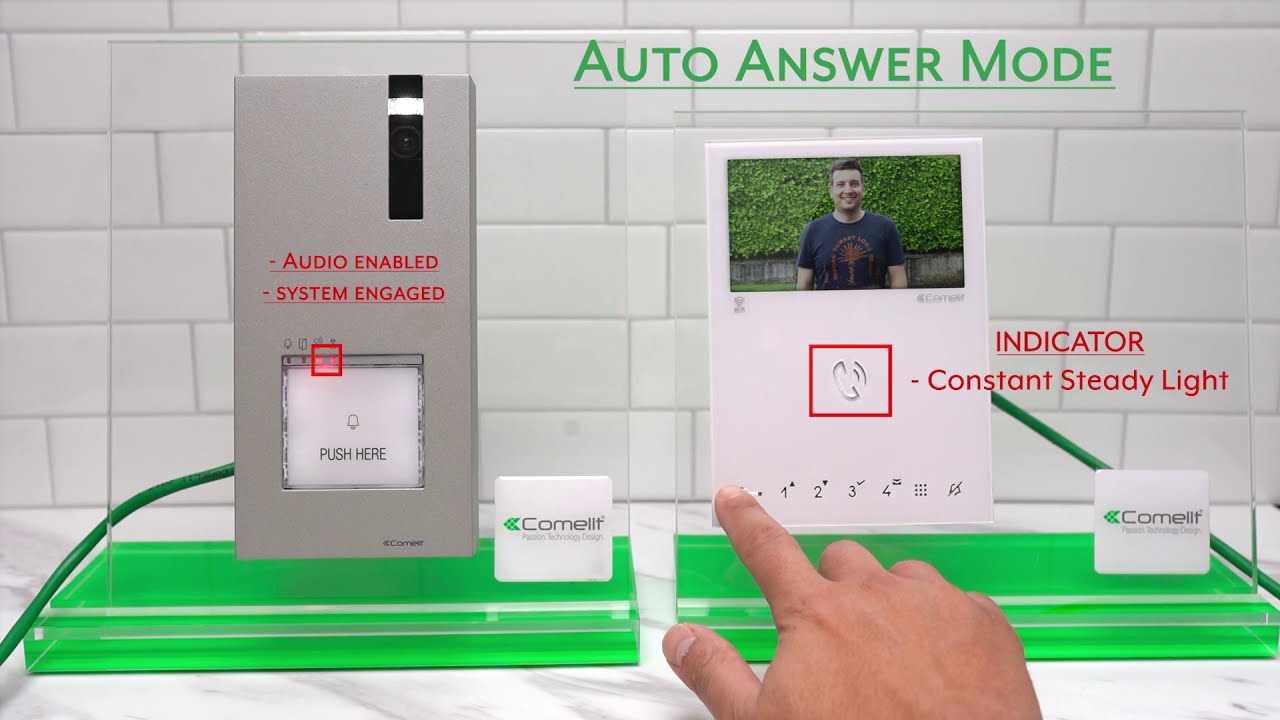
Credit: www.youtube.com

Credit: www.manualslib.com
Frequently Asked Questions
How Do I Reset My Comelit Intercom?
Resetting your Comelit intercom is simple. Locate the reset button on the device. Press and hold it for 10 seconds.
Why Is My Comelit Intercom Screen Blank?
A blank screen may mean power issues. Check connections and ensure the device is plugged in correctly. Restart the system.
How Can I Fix Audio Problems In Comelit Intercom?
Audio issues might arise from faulty wiring or settings. Verify the wiring is intact. Adjust the volume settings.
What Should I Do If Comelit Intercom Is Not Ringing?
If it’s not ringing, inspect the wiring. Ensure the ring settings are correct. Try rebooting the device for a reset.
How Do I Update Comelit Intercom Software?
Updating software is crucial. Visit the Comelit website. Download updates and follow instructions for installation. Ensure compatibility.
Conclusion
Troubleshooting your Comelit intercom can seem daunting at first. Yet, with the right steps, it becomes manageable. Start with basic checks like power and connections. These simple actions often solve most issues. If problems persist, consider consulting a professional. Remember, regular maintenance can prevent future issues.
Keep this guide handy for quick reference. You can solve many common intercom problems yourself. Stay patient and systematic in your approach. Your Comelit intercom can work efficiently once again. Enjoy seamless communication with a fully functional system.






