Compustar alarms are known for their reliability. Yet, they can sometimes face issues.
Troubleshooting these alarms might seem daunting at first. But understanding common problems can make it easier. Car owners often find Compustar alarms beneficial for security. When these alarms malfunction, it can cause stress. Knowing the basics of troubleshooting can help resolve these issues quickly.
This guide will cover the typical problems with Compustar alarms. It will also provide simple solutions. By the end, you will feel more confident handling these situations. Let’s dive into the common issues and how to fix them.
Common Alarm Issues
Car alarms are essential for vehicle security. But Compustar alarms can sometimes face issues. Identifying these problems helps in ensuring your car stays protected. Below, we explore some common alarm issues you might encounter.
Unresponsive Remote
An unresponsive remote can be frustrating. Here are some reasons why your Compustar remote might not be working:
- Dead Battery: Check if the remote’s battery is dead. Replace it if needed.
- Interference: Nearby electronic devices can cause interference. Move away from them and try again.
- Sync Issues: Your remote might need re-syncing with the alarm system. Follow the manual’s instructions for this.
False Alarms
False alarms can be annoying. They can also disturb your neighbors. Here are some common reasons for false alarms:
- Improper Installation: Check if the system was installed correctly. Incorrect installation can cause false triggers.
- Vibration Sensitivity: Adjust the sensitivity settings. High sensitivity can cause false alarms from minor vibrations.
- Environmental Factors: Weather conditions like strong winds can trigger the alarm. Ensure your vehicle is parked in a stable environment.
Understanding these issues can help you maintain your Compustar alarm system. Keep your vehicle secure and avoid unnecessary hassles.
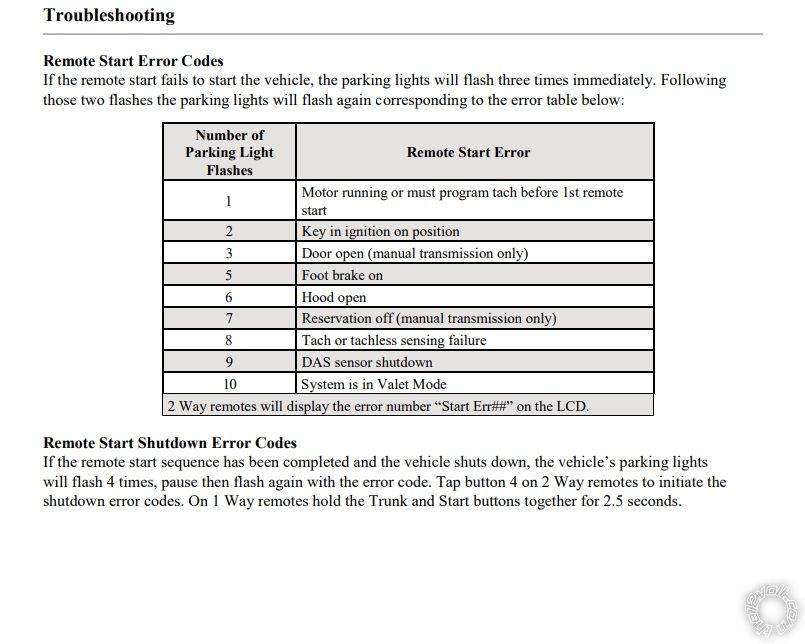
Credit: www.the12volt.com
Battery Problems
Experiencing battery issues with your Compustar alarm can be frustrating. A malfunctioning battery can lead to various problems. Understanding and addressing these issues can help maintain your alarm system’s performance.
Low Battery Symptoms
Recognizing the signs of a low battery is crucial. Some common symptoms include:
- Weak siren sound: The alarm siren may sound weak or distorted.
- Slow response: The alarm system may respond slowly to commands.
- Frequent beeping: The system may emit frequent low battery warnings.
- Remote issues: The remote might not work correctly or have reduced range.
Replacing The Battery
Replacing the battery is a straightforward process. Follow these steps:
- Identify the battery type: Check the user manual for the correct battery type.
- Purchase a replacement: Buy a compatible battery from a reliable source.
- Disconnect the old battery: Safely disconnect the old battery from the system.
- Install the new battery: Connect the new battery, ensuring proper polarity.
- Test the system: Turn on the system and check for proper operation.
Maintaining your Compustar alarm’s battery ensures its reliable performance. Regular checks and timely replacements help prevent disruptions.
Signal Interference
Experiencing issues with your Compustar alarm system can be frustrating. Signal interference is a common problem that can disrupt the performance of your alarm. Understanding the sources of interference and learning how to resolve signal problems can help you maintain the security of your vehicle.
Sources Of Interference
Various devices and environmental factors can interfere with your Compustar alarm system. Identifying these sources is crucial.
- Electronic Devices: Nearby electronic devices, like mobile phones and Wi-Fi routers, can cause signal interference.
- Metal Objects: Large metal objects or structures can block or weaken the signal. Parking in a garage can also affect the signal.
- Weather Conditions: Extreme weather, such as heavy rain or snow, can impact the signal strength.
- Other Alarms: Nearby alarm systems or remote control devices may interfere with your Compustar alarm.
Resolving Signal Problems
Once you identify the source of the interference, you can take steps to resolve the signal problems.
- Relocate Devices: Move any electronic devices away from your vehicle to reduce interference.
- Change Parking Location: Avoid parking in areas with large metal structures. Try to park in open spaces when possible.
- Check Weather: If the weather is affecting the signal, wait for conditions to improve. Ensure your vehicle is sheltered if possible.
- Update Firmware: Ensure your alarm system firmware is up to date. Manufacturers often release updates to improve signal performance.
- Professional Help: If the issue persists, seek help from a professional technician. They can diagnose and fix complex signal problems.
By addressing these interference sources and following these steps, you can improve the performance of your Compustar alarm system. Ensure your vehicle remains protected and secure.
Sensor Malfunctions
Sensor malfunctions can disrupt your Compustar alarm system. Identifying and fixing these issues ensures your security system works efficiently. Below, we cover common problems with door and window sensors and motion sensors.
Door And Window Sensors
Door and window sensors are vital for home security. These sensors alert you if someone opens a door or window. If these sensors malfunction, they may not detect intrusions properly.
- Check battery levels: Low batteries can cause sensor issues. Replace them regularly.
- Clean sensors: Dust and dirt can interfere with sensor signals. Clean them with a soft cloth.
- Verify alignment: Ensure the sensor and magnet align perfectly. Misalignment can prevent the sensor from working.
Motion Sensor Issues
Motion sensors detect movement within a certain area. They are crucial for detecting unauthorized entry. Malfunctions can reduce their effectiveness.
- Check sensor range: Ensure the sensor covers the intended area. Adjust its angle if needed.
- Test sensitivity: Adjust the sensitivity settings. Too high or low sensitivity can cause false alarms or missed detections.
- Inspect for obstructions: Clear any objects blocking the sensor’s view. Obstructions can hinder its detection ability.
Addressing these common issues helps maintain your Compustar alarm system’s reliability. Regular maintenance and checks can prevent most sensor malfunctions.
Siren Troubles
Experiencing siren troubles with your Compustar alarm can be frustrating. Siren issues can cause security concerns. Addressing these problems quickly is crucial. In this section, we will explore common siren troubles and their solutions.
Silent Alarms
A silent alarm is a common issue. Your Compustar alarm may trigger, but no sound comes from the siren. This can be caused by several factors. First, check the siren’s wiring. Ensure all connections are secure. Loose wires can lead to no sound.
Next, inspect the siren’s fuse. A blown fuse can disrupt the siren’s functionality. Replace the fuse if necessary. Additionally, verify that the siren setting is not muted. Review your alarm’s settings and make adjustments if needed.
Weak Siren Sound
A weak siren sound can be a sign of trouble. The siren may be audible, but not loud enough. This issue can compromise your vehicle’s security. Start by checking the siren’s power supply. Ensure the battery has enough charge.
Next, examine the siren’s speaker. Dirt or debris can block the sound. Clean the speaker gently to remove any obstructions. If the issue persists, consider the age of the siren. Over time, sirens can wear out. Replacing an old siren may restore full sound.
Programming Errors
Programming errors are common with Compustar alarm systems. They can lead to malfunctioning alarms, unresponsive remotes, and other issues. Understanding these errors and how to fix them can save time and frustration. Here, we will discuss two key troubleshooting steps: reprogramming the remote and resetting the system.
Reprogramming The Remote
If your Compustar remote is not working, reprogramming it can help. Follow these steps:
- Press and hold the Lock button on the remote.
- Turn the ignition key to the On position.
- Release the Lock button. The remote should beep, indicating it is in programming mode.
- Press any button on the remote to complete the reprogramming.
If the remote still doesn’t work, check the battery. Replace it if necessary. A weak battery can cause programming failures.
Resetting The System
Resetting the system can resolve many programming errors. Here’s how to do it:
- Disconnect the vehicle battery for at least 10 minutes.
- Reconnect the battery. This action will reset the alarm system.
- Test the system to see if the issue is resolved.
If the problem persists, consult the user manual or contact Compustar customer support. Some issues may require professional assistance.
Wiring Problems
Encountering wiring problems with your Compustar alarm system can be frustrating. Faulty wiring often leads to false alarms, or the system not working. Understanding common wiring issues can help you troubleshoot effectively.
Loose Connections
Loose connections are a common wiring problem in alarm systems. Wires that are not securely connected can cause intermittent issues. Check each connection point to ensure wires are firmly in place. Use a screwdriver to tighten any loose screws. A properly secured wire ensures consistent performance.
Checking For Damage
Damaged wires can disrupt the functioning of your alarm system. Look for any signs of wear or fraying on the wires. Rodents and other pests can chew on wires, causing damage. Replace any wires that show signs of damage. It’s also wise to inspect the insulation around the wires. Proper insulation prevents short circuits.

Credit: www.compustar.com
Professional Assistance
Professional assistance can be crucial when dealing with Compustar alarm issues. Sometimes, troubleshooting by yourself can be overwhelming. Knowing when to call a technician and finding reliable service can save you time and stress.
When To Call A Technician
Some alarm problems need a professional touch. If you experience repeated false alarms, it’s time to seek help. Persistent issues can drain your car battery. Strange noises from the alarm system also need professional attention.
Also, if the alarm fails to arm or disarm, a technician’s expertise is necessary. Complex issues often require specialized tools. DIY attempts can sometimes make things worse. A trained technician can diagnose and fix the problem accurately.
Finding Reliable Service
Choose a service with good reviews. Check online testimonials and ratings. A reliable service provider has positive feedback from customers.
Local car dealerships often recommend trusted services. Ask friends or family for recommendations. Personal experiences can guide you to a dependable technician.
Ensure the technician is certified. Certified professionals have the training required for Compustar alarms. This guarantees quality service and peace of mind.
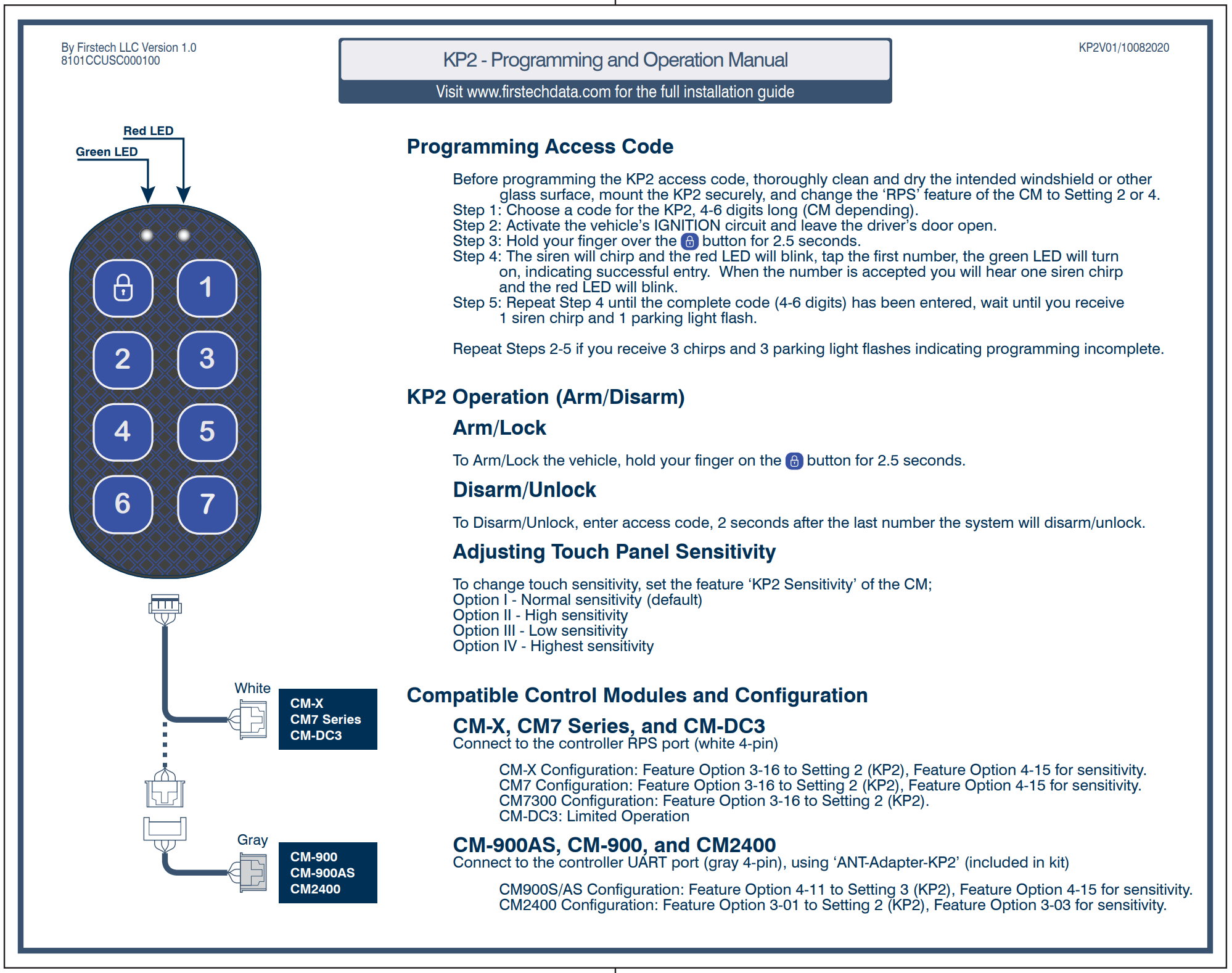
Credit: www.compustar.com
Frequently Asked Questions
Why Is My Compustar Alarm Not Working?
Your Compustar alarm might not work due to a dead battery or poor connections. Check both first.
How Can I Reset My Compustar Alarm?
To reset your Compustar alarm, disconnect the car battery for a few minutes. Then, reconnect it.
What Should I Do If My Compustar Remote Stops Working?
First, replace the remote’s battery. If it still doesn’t work, reprogram the remote to the alarm system.
Why Is My Compustar Alarm Not Arming?
If your alarm isn’t arming, check the doors, trunk, and hood. They must be closed properly.
How Do I Fix False Alarms On My Compustar System?
False alarms can be due to sensitivity settings. Lower the sensitivity in the alarm settings menu.
Conclusion
Troubleshooting your Compustar alarm can be simple with these steps. Always check your manual for specific issues. Regular maintenance prevents most problems. Reach out to customer support if needed. Keeping your alarm in top shape ensures safety. With patience, you can solve most alarm issues.
Stay safe and secure with a well-functioning system.




