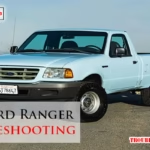Experiencing issues with your Cox Cable service can be frustrating. From slow internet speeds to pixelated TV screens, these problems can disrupt your daily routine.
Understanding the basics of Cox Cable troubleshooting can save you time and stress. Whether it’s a problem with your internet connection or your TV service, knowing a few simple steps can help you fix the issue quickly. This guide will walk you through common problems and their solutions, ensuring you get back to enjoying your services without hassle.
Stay tuned as we explore practical tips and tricks to make your Cox Cable troubleshooting experience smooth and effective.

Credit: www.reddit.com
Introduction To Cox Cable Issues
Cox Cable provides a range of services including TV, internet, and phone. But, like any service, it can encounter problems. Understanding these issues helps in resolving them quickly. This guide will explore common Cox Cable problems and why troubleshooting is essential.
Common Problems
There are several common issues that Cox Cable users face. Here are a few:
- No Signal: The TV screen is blank or shows a ‘No Signal’ message.
- Slow Internet: The internet speed is much slower than expected.
- Intermittent Connection: The connection drops frequently.
- Picture Quality: The TV picture is fuzzy or pixelated.
- Audio Issues: The sound is distorted or not working at all.
Why Troubleshooting Is Important
Troubleshooting helps identify the root cause of the problem. This saves time and money. It also ensures a smoother user experience. Here are some reasons why troubleshooting is crucial:
- Cost-Effective: Solving minor issues yourself can save on technician fees.
- Time-Saving: Quick fixes reduce downtime and restore service faster.
- Enhanced Performance: Regular troubleshooting can improve overall performance.
Understanding these aspects will help you handle Cox Cable issues more effectively. Stay tuned for more troubleshooting tips and solutions in the upcoming sections.

Credit: www.cox.com
Connectivity Issues
Connectivity issues with Cox Cable can be frustrating. They disrupt your internet, TV, and phone services. Resolving these problems quickly is important. Here are some common connectivity issues and their solutions.
No Signal
If your Cox Cable service shows no signal, check the connections. Ensure the cables are firmly connected to the device and wall outlet. Sometimes, a loose cable can cause this issue. Inspect the cables for any visible damage.
Another step is to restart your cable box. Unplug it from the power source. Wait for a minute. Plug it back in and let it reboot. This often resolves no signal issues.
If the problem persists, check for service outages in your area. Visit the Cox website or call their customer service. They can provide updates and assistance.
Intermittent Connection
An intermittent connection can be annoying. It disrupts your online activities. Start by rebooting your modem and router. Unplug them, wait for a minute, and plug them back in. This can often fix the problem.
Ensure your modem and router are in a good location. Avoid placing them near electronic devices. These devices can cause interference. Keep them in a central and elevated position for better signal strength.
Check for firmware updates for your modem and router. Updated firmware can improve performance and fix bugs. Visit the manufacturer’s website for instructions on updating your devices.
If the issue continues, contact Cox support. They can run diagnostics on your connection. Sometimes, a technician visit may be necessary to resolve the problem.
Slow Internet Speeds
Experiencing slow internet speeds can be frustrating. It can hinder your daily activities like streaming, gaming, or working from home. Before jumping to conclusions, it’s essential to identify the root of the problem and take steps to optimize your connection. Below, we discuss how to pinpoint speed issues and ways to enhance your internet performance.
Identifying Speed Issues
Understanding the source of slow internet speeds is crucial. Here are a few steps to help you identify the issue:
- Test your speed: Use online tools like Speedtest.net to check your current internet speed. Compare it with your plan’s promised speeds.
- Check your devices: Ensure all devices are connected properly. Sometimes, the problem lies in the device itself.
- Examine your Wi-Fi: Weak Wi-Fi signals can cause slow speeds. Check if your router is working correctly.
- Inspect cables: Damaged or loose cables can affect your internet connection. Ensure all cables are secure and in good condition.
Optimizing Your Connection
Once you’ve identified potential issues, try these tips to optimize your internet connection:
- Restart your router: Turn off your router, wait for 10 seconds, and turn it back on. This can often resolve temporary issues.
- Update firmware: Ensure your router’s firmware is up-to-date. Check the manufacturer’s website for updates.
- Change Wi-Fi channel: Interference from other devices can slow your Wi-Fi. Switch to a less crowded channel.
- Use Ethernet: For a stable connection, connect your device directly to the router using an Ethernet cable.
- Limit devices: Too many devices on your network can slow speeds. Disconnect any unnecessary devices.
By following these steps, you can often resolve slow internet speeds and enjoy a smoother online experience.

Credit: www.youtube.com
Wi-fi Problems
Experiencing Wi-Fi problems with your Cox Cable connection can be frustrating. You might face issues like a weak signal or devices not connecting. Here, we will address some common Wi-Fi problems and provide solutions to get your connection back on track.
Weak Signal
A weak Wi-Fi signal can disrupt your online activities. First, check the placement of your router. Ensure it’s in a central location and not obstructed by walls or furniture. Distance from the router can also impact signal strength. Moving closer to the router might improve the connection.
Interference from other electronic devices can weaken the signal. Keep your router away from microwaves, cordless phones, and other Wi-Fi networks. Updating your router’s firmware can also help. Manufacturers release updates to fix bugs and improve performance.
Devices Not Connecting
Sometimes, devices fail to connect to the Wi-Fi network. Start by restarting your router and the device trying to connect. This simple step can resolve many connection issues. Ensure you are using the correct Wi-Fi password. Double-check for any typos or mistakes.
Check if your device is too far from the router. If it is, moving closer can help. Also, ensure your device’s Wi-Fi settings are enabled. For more complex issues, consider resetting your network settings on your device. This can clear any configuration errors.
Cable Tv Issues
Having trouble with your Cox Cable TV can be frustrating. Understanding common issues helps you fix them quickly. Let’s explore some common Cable TV issues you might face.
No Picture
If your TV shows no picture, check the connections first. Ensure the cables are secure. Try switching to another input source. Sometimes, the HDMI cable might be loose.
Next step: Verify your TV settings. Ensure the TV is on the right input source. If there is still no picture, restart your cable box. Unplug it, wait 30 seconds, then plug it back in.
| Action | Details |
|---|---|
| Check Connections | Ensure all cables are securely connected |
| Switch Input Source | Change to another HDMI or input source |
| Restart Cable Box | Unplug for 30 seconds, then plug back in |
Distorted Images
Distorted images can ruin your viewing experience. Start by checking the cables. Damaged cables can cause a poor picture.
If cables are fine, try resetting your cable box. Unplug it for 30 seconds. Then, plug it back in. This simple step often solves many issues.
Another tip: Check the TV settings. Adjust the picture settings for better quality. If the problem persists, contact Cox support for further assistance.
- Ensure cables are not damaged
- Reset cable box
- Adjust TV picture settings
- Contact Cox support
Equipment Troubles
Experiencing issues with your Cox cable service? Equipment troubles can be a common source of frustration. Understanding and troubleshooting these issues can save you time and restore your service. This section provides guidance on handling common equipment problems, focusing on modem/router issues and cable box problems.
Modem/router Issues
Problems with your modem or router can disrupt your internet connection. Here are some steps to resolve these issues:
- Power Cycle: Unplug the modem/router. Wait 30 seconds. Plug it back in.
- Check Connections: Ensure all cables are securely connected. Look for loose or damaged wires.
- Factory Reset: Press the reset button. Hold for 10 seconds. Release it.
- Firmware Update: Access your router’s settings. Check for updates. Install if available.
Power cycling often resolves many issues. If problems persist, checking connections and updating firmware can help. Ensure your device is not overheating.
Cable Box Problems
Cable box issues can affect your TV viewing experience. Here are some solutions:
- Restart the Box: Unplug the cable box. Wait 30 seconds. Plug it back in.
- Check Signal: Access the settings menu. Check signal strength. Ensure it is within the acceptable range.
- Inspect Cables: Verify all cables are connected securely. Replace any damaged ones.
- Software Update: Go to settings. Check for software updates. Install if available.
Restarting the cable box can resolve many issues. Keeping cables in good condition is crucial. Regular software updates ensure optimal performance.
| Issue | Solution |
|---|---|
| Modem/Router Not Working | Power cycle, check connections, reset, update firmware |
| Cable Box Not Responding | Restart, check signal, inspect cables, update software |
Billing And Account Issues
Dealing with billing and account issues can be frustrating. These problems can interrupt your Cox Cable experience. Common issues include incorrect billing and account access problems. Let’s explore these issues and how to resolve them.
Incorrect Billing
Incorrect billing can happen due to system errors or miscommunication. Check your bill carefully each month. Look for unfamiliar charges or services. If you find an error, contact Cox customer service. They can review and correct the mistake.
To avoid future issues, keep records of your payments. Use the Cox app or website to monitor your account. This helps catch errors early and ensures you only pay for what you use.
Account Access Problems
Sometimes, you may face trouble accessing your Cox account. This can happen due to forgotten passwords or technical issues. First, try resetting your password. Use the “Forgot Password” link on the login page.
If you still can’t access your account, contact Cox support. They can help restore access. Keeping your login information secure is important. Use strong passwords and update them regularly.
Managing your Cox Cable account is crucial for a smooth experience. Addressing billing and access issues promptly can save you time and stress.
Contacting Support
Experiencing issues with your Cox Cable services can be frustrating. Sometimes, you need to reach out to the support team for assistance. Knowing when and how to contact support can save you a lot of time and trouble.
When To Call Support
Call support if you experience consistent service interruptions. For example, frequent TV signal loss or slow internet speeds. Another reason could be if your service is completely down. Additionally, call if self-help options do not resolve your issue. If you need help with billing or account management, support can assist with that too.
What Information To Provide
When contacting Cox Cable support, have your account information ready. This includes your account number and the phone number associated with your account. Be prepared to describe the issue clearly. Mention any error messages you have received. This helps the support team understand the problem quickly. If the issue involves hardware, provide details about the device. Include model numbers if possible. This will help the support team provide accurate solutions.
Preventative Measures
Preventative measures can save you from a lot of hassle with Cox Cable. By being proactive, you can avoid common issues. This keeps your service running smoothly. Here are some simple steps you can take.
Regular Maintenance
Schedule regular checks for your Cox Cable equipment. Dust and dirt can affect performance. Clean your devices every few months. Inspect cables for wear and tear. Replace any damaged cables immediately. This ensures a stable connection.
Check software updates regularly. Updated software fixes bugs and improves performance. Enable automatic updates if available. This keeps your system current without extra effort.
Upgrading Equipment
Older equipment may not support new technology. Upgrading to the latest models can improve your service. Newer devices often have better speed and reliability. They also support higher quality video and audio.
Consult with Cox Cable for recommended upgrades. They can suggest the best options for your needs. This ensures you get the most out of your service.
Frequently Asked Questions
How Do I Reset My Cox Cable Box?
To reset, unplug the power cord, wait 10 seconds, then plug it back in.
Why Is My Cox Cable Signal Weak?
Weak signals can be due to loose cables, splitters, or poor connections. Check and tighten all connections.
What Should I Do If My Cox Cable Box Is Not Working?
Ensure all cables are connected. Restart the cable box. If it still doesn’t work, contact Cox support.
Why Does My Cox Cable Keep Freezing?
Freezing issues may be due to signal interference or weak connections. Check cables and remove any splitters.
How Do I Fix My Cox Cable Remote Not Working?
Replace the batteries. If the problem persists, reprogram the remote or contact Cox for a replacement.
Conclusion
Solving Cox Cable issues can be simple with the right steps. Follow the tips shared in this blog to troubleshoot common problems. Always check connections and reboot devices first. Contact Cox support if issues persist. Remember, patience and careful checks often solve the problem.
Thank you for reading, and we hope these tips help!