Is your Cuisinart coffee maker acting up just when you need it the most? Frustrating, right?
Whether it’s not brewing, leaking, or displaying error messages, these hiccups can throw off your entire day. But don’t worry—you’re not alone, and you don’t have to rush out to buy a new machine just yet. You’ll discover simple, step-by-step solutions to fix common issues with your Cuisinart coffee maker.
By the end, you’ll feel confident and ready to get your favorite morning brew flowing smoothly again. Keep reading—you’ll thank yourself later!
Common Issues With Cuisinart Coffee Makers
Dealing with coffee maker issues can be frustrating, especially when your morning cup of coffee feels like a necessity. Cuisinart coffee makers are known for their reliability, but even the best machines can encounter problems. Let’s tackle some common issues you might face with your Cuisinart coffee maker and how you can fix them quickly.
Coffee Maker Not Brewing
Is your coffee maker refusing to brew? This could be as simple as a clogged filter or a water reservoir that isn’t seated properly. Start by checking if the water tank is full and securely in place.
Next, clean the filter basket. Old coffee grounds can block the flow of water. If that doesn’t help, try running a cleaning cycle with a vinegar-water solution to clear any internal clogs caused by mineral buildup.
Leaking Water Or Coffee
Leaks can turn your coffee-making experience into a messy ordeal. Check if the carafe lid is closed tightly—often, a loose lid causes coffee to spill out. Also, inspect the rubber gasket under the filter basket; it might be worn or out of position.
If water is leaking from the bottom of the machine, it could be due to a cracked water reservoir or a loose hose inside. In such cases, contacting customer support for replacement parts is your best bet.
Unusual Noises During Brewing
Loud or strange noises during brewing are not just annoying—they might indicate a problem. A common culprit is air trapped in the water lines. To fix this, fill the reservoir and run a brewing cycle without coffee grounds.
It could also be a sign of scale buildup inside the machine. Descale your coffee maker using a mixture of equal parts vinegar and water, followed by a plain water rinse. This simple step can silence the noise and improve performance.
Weak Or Bitter Coffee Taste
No one wants a cup of coffee that tastes off. If your coffee tastes weak, you might be using too much water or too little coffee. Adjust the coffee-to-water ratio for a stronger brew.
A bitter taste usually means the coffee is over-extracted. This can happen if the grind is too fine or the brewing time is too long. Opt for medium-ground coffee and ensure you’re not letting the coffee sit on the warming plate for too long after brewing.
Have you experienced any of these issues before? With a little troubleshooting, you can keep your Cuisinart coffee maker running like new and enjoy consistently great coffee every day.

Credit: www.thetastybiteblog.com
Power And Electrical Problems
Power issues can disrupt your coffee maker’s performance. Common problems include failure to turn on, flashing lights, or error codes. These problems often stem from electrical malfunctions or power supply disruptions. Understanding these issues helps restore your coffee maker’s functionality.
Coffee Maker Won’t Turn On
If your Cuisinart coffee maker won’t turn on, check the power cord first. Ensure the cord is firmly plugged into a working outlet. Inspect the cord for visible damage or fraying. Damaged cords can prevent the appliance from receiving power. Also, verify that the outlet is functional by testing it with another device.
Some models include a reset button. Press the reset button to troubleshoot minor electrical glitches. If the coffee maker remains unresponsive, the internal fuse may be blown. Contact the manufacturer for repair or replacement options.
Flashing Lights Or Error Codes
Flashing lights or error codes signal specific issues with your coffee maker. Look for the user manual to decode the error message. Common codes may indicate problems like water level, brewing cycle, or maintenance needs. Check if the water reservoir is correctly seated and filled.
Resetting the coffee maker can resolve temporary errors. Unplug the machine for 15 minutes, then plug it back in. If the error persists, the machine may require professional servicing. Avoid ignoring flashing lights, as they often prevent proper operation.
Power Supply Check
A stable power supply is crucial for your coffee maker’s performance. Ensure the outlet provides consistent voltage. Low or fluctuating voltage can disrupt the machine’s operation. If your home experiences frequent power issues, use a surge protector to safeguard your appliance.
Inspect the circuit breaker for any tripped switches. Reset the breaker if necessary to restore power. Avoid plugging multiple high-energy devices into the same outlet. Overloading can cause electrical issues and damage your coffee maker.
Cleaning And Maintenance Tips
Regular cleaning and maintenance keep your Cuisinart coffee maker running smoothly. It ensures better-tasting coffee and extends the machine’s lifespan. Follow these simple tips to maintain your coffee maker efficiently.
Descaling The Coffee Maker
Mineral deposits from water can build up inside the coffee maker. Descale your machine every 3-6 months to prevent this. Mix equal parts white vinegar and water to create a descaling solution. Pour the solution into the water reservoir. Run a full brewing cycle without coffee grounds. After the cycle, rinse the machine with fresh water by running two more brewing cycles.
Cleaning The Filter And Carafe
The filter and carafe collect coffee oils and residues over time. Rinse the filter under warm water after each use. Use a soft brush if necessary to remove stuck particles. For the carafe, wash it with warm soapy water. Avoid using abrasive scrubbers that might damage the glass. Let the carafe air-dry completely before reassembling.
Clearing Clogged Water Lines
Clogged water lines can affect your coffee maker’s performance. To clear them, mix a solution of vinegar and water. Fill the water reservoir with the solution. Run a brewing cycle to flush out any clogs. Once done, run two cycles of fresh water to remove vinegar traces. Repeat this process if clogs persist.
Fixing Brew Cycle Issues
If your Cuisinart coffee maker isn’t brewing as it should, don’t panic. Brew cycle issues are common and often easy to fix. Let’s dive into some specific problems and how you can tackle them head-on.
Brewing Stops Mid-cycle
Does your coffee maker shut off halfway through brewing? This can be frustrating, especially when you’re craving that first cup in the morning. Start by checking if the lid is securely closed. A loose lid can interrupt the brewing process.
Also, ensure the water reservoir is filled properly. If the water level gets too low mid-cycle, the machine might stop to prevent damage. Clean out any buildup in the reservoir or filter area to keep things running smoothly.
Have you cleaned the machine recently? Mineral buildup in the internal components can disrupt the brew cycle. A simple vinegar and water cleaning cycle can work wonders. Try it and see if your machine gets back on track.
Water Not Dispensing Properly
Is your coffee maker struggling to dispense water? First, check the water reservoir. Sometimes, it’s as simple as a misaligned or improperly seated tank.
Next, inspect the coffee grounds. Using too fine of a grind can clog the filter and slow water flow. Opt for a medium grind to prevent blockages.
Don’t forget to descale regularly. Hard water can cause mineral deposits that block the water lines. A quick descaling session can restore proper water flow and improve performance.
Adjusting Brew Strength Settings
Are you unhappy with the strength of your coffee? Many Cuisinart models allow you to adjust brew strength. Double-check that your preferred setting is selected before you start brewing.
If the coffee still tastes weak, try adding a bit more coffee grounds next time. Just don’t overfill the filter basket—it could overflow and create a mess.
On the other hand, if your brew is too strong, reduce the amount of coffee grounds slightly. It’s all about finding the perfect balance for your taste. Experiment and fine-tune until you get it just right.
What brew cycle issue have you faced with your Cuisinart coffee maker? Share your experience in the comments below—your tip might just help someone else!
Addressing Leaks And Spills
Cuisinart coffee makers are reliable, but leaks or spills may occur. These issues can disrupt your routine and waste coffee. Fixing leaks is simple with some basic troubleshooting steps. Focus on common causes to identify and resolve the problem quickly.
Inspecting The Water Reservoir
The water reservoir is a common area for leaks in coffee makers. Start by removing the reservoir and checking for cracks or damage. Even small cracks can cause water to leak during brewing. If the reservoir is damaged, consider replacing it with a compatible one.
Ensure the reservoir is seated correctly in its slot. Misalignment can lead to water spilling out. Push the reservoir firmly into place until you hear a click. This ensures the connection is secure and prevents leakage.
Checking The Gasket Seal
The gasket seal helps prevent leaks around the reservoir and tubing. Inspect the gasket for wear, tears, or dirt buildup. A damaged gasket may not create a tight seal, causing water to escape.
Clean the gasket with a damp cloth to remove dirt or residue. If the gasket appears worn or broken, replace it to restore its sealing function. Check your user manual for the correct replacement part.
Preventing Overflows
Overflows can occur if too much water is added to the reservoir. Always fill the water reservoir to the marked limit. Exceeding the limit can cause spills during brewing.
Ensure the coffee grounds are not overpacked in the filter basket. Overpacking can block water flow, leading to overflow. Spread the grounds evenly and avoid filling past the recommended level.
Regular cleaning of your coffee maker also prevents blockages and ensures smooth operation. Remove buildup from filters and internal parts to maintain proper flow and reduce spills.
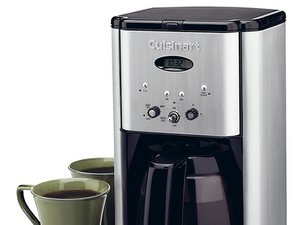
Credit: www.ifixit.com
Improving Coffee Quality
Improving the coffee quality from your Cuisinart coffee maker can be simple. By focusing on key factors, you can ensure a richer and smoother brew. Small adjustments can make a noticeable difference in the taste and aroma of your coffee. Below are some practical tips to enhance your coffee experience.
Using Fresh Coffee Grounds
Fresh coffee grounds are essential for a flavorful cup. Stale coffee loses oils and aroma, affecting taste. Store your coffee beans in an airtight container away from moisture. Grind your beans just before brewing for the best results. This keeps the coffee fresh and preserves its natural flavors.
Calibrating Water-to-coffee Ratio
The water-to-coffee ratio impacts the strength and flavor of your brew. Use one to two tablespoons of coffee per six ounces of water. Adjust the ratio to suit your taste preferences. Too much water can make coffee weak, while too much coffee can make it bitter.
Temperature Adjustments
Brewing temperature affects the extraction of flavors. The ideal range is between 195°F and 205°F. If your coffee tastes burnt, the water may be too hot. If it’s flat, the water may be too cool. Check your Cuisinart coffee maker settings to ensure accurate brewing temperatures.
When To Contact Customer Support
Even the best coffee makers can face issues over time. Knowing when to contact Cuisinart customer support can save you time and effort. Some problems may require professional help instead of DIY fixes. Below are key situations where customer support becomes essential.
Identifying Warranty Coverage
Check if your coffee maker is still under warranty. Most Cuisinart coffee makers come with a limited warranty. This can cover defects in materials or workmanship. Keep your purchase receipt to confirm the warranty period. If the issue falls under warranty terms, customer support can guide you on next steps.
Finding Replacement Parts
Sometimes, a faulty part is the root of the problem. Cuisinart offers replacement parts for many coffee maker models. Customer support can help you find compatible parts quickly. They can also advise on how to order these parts online or from authorized dealers.
Reaching Out For Professional Repairs
Not all problems can be fixed at home. Issues like wiring faults or internal damage need professional repairs. Contacting Cuisinart’s customer support ensures your coffee maker gets expert attention. They may direct you to certified technicians or offer repair services directly.

Credit: lifeboostcoffee.com
Conclusion
Fixing a Cuisinart coffee maker can feel frustrating, but it’s doable. Start by identifying the issue and follow simple troubleshooting steps. Regular cleaning and maintenance prevent most common problems. Always check the manual for guidance specific to your model. If the problem persists, contacting customer support might help.
A well-maintained coffee maker ensures great-tasting coffee every time. With patience and care, you can extend your machine’s lifespan. Don’t let small issues ruin your morning brew. Take action and enjoy your coffee without interruptions. Troubleshooting is easier than it seems with the right approach.






