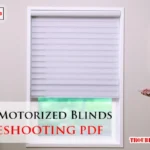Dacor oven troubleshooting involves checking common issues like power supply, heating elements, and error codes. Refer to the user manual for specific solutions.Dacor ovens are known for their performance and reliability. Even the best appliances can occasionally face issues. Whether your oven isn’t heating properly, displays error codes, or has a malfunctioning touchpad, quick troubleshooting can save time and money. Start by ensuring the oven is connected to a working power source.
Examine the heating elements for visible damage or wear. Consult the user manual for error code explanations and solutions. Regular maintenance can also prevent many common problems. Addressing these issues early can extend the lifespan of your Dacor oven.
Common Error Codes
Understanding Common Error Codes on your Dacor oven can save you time and money. Identifying these codes quickly helps you solve the problem without expert help. This section will explore common error messages and their simple fixes.
Deciphering Error Messages
Dacor ovens display error codes to alert you about specific issues. Here are some common codes and their meanings:
| Error Code | Meaning |
|---|---|
| F1 | Temperature sensor issue |
| F3 | Oven temperature too high |
| F9 | Door latch error |
Simple Solutions
Many issues can be fixed with simple steps. Below are solutions for common error codes:
- F1: Check the temperature sensor. Ensure it is connected properly. If loose, tighten it.
- F3: Turn off the oven and let it cool. Restart after 30 minutes.
- F9: Inspect the door latch. Make sure it closes fully. If damaged, consider replacing it.
By following these steps, you can resolve many issues yourself. Keeping your oven in good working order helps you enjoy cooking without disruptions.

Temperature Issues
Dealing with temperature issues in your Dacor oven can be frustrating. Whether your oven is not heating properly or the temperature fluctuates, understanding the root cause is essential. This section will cover the most common temperature issues, including inconsistent heating and how to calibrate the thermostat.
Inconsistent Heating
Inconsistent heating can ruin your cooking. If your Dacor oven heats unevenly, your food might come out undercooked or burnt. Here are some common causes:
- Faulty Heating Element: The heating element might be broken or damaged.
- Thermostat Issues: A malfunctioning thermostat can cause temperature variations.
- Door Seal Damage: A damaged door seal can let heat escape.
To diagnose the issue, you can perform a few checks:
- Inspect the heating element for visible damage.
- Check the door seal for any cracks or gaps.
- Use an oven thermometer to verify temperature accuracy.
Calibrating The Thermostat
If your oven’s temperature is off, you may need to calibrate the thermostat. Calibration ensures your oven heats to the correct temperature.
| Step | Description |
|---|---|
| 1 | Preheat your oven to a set temperature. |
| 2 | Place an oven thermometer inside. |
| 3 | Compare the oven’s temperature to the thermometer reading. |
| 4 | Adjust the thermostat settings as needed. |
Refer to your Dacor oven’s manual for specific calibration instructions. Proper calibration can greatly improve cooking results.
Door Problems
Experiencing door problems with your Dacor oven can be frustrating. The most common issues include the door not closing properly and sealing issues. Both problems can affect your cooking experience and energy efficiency. This guide will help you troubleshoot these issues and find quick solutions.
Door Won’t Close
If your oven door won’t close, it might be due to several reasons. Below are some potential causes and solutions:
- Obstructions: Check for food particles or debris blocking the door.
- Hinges: Inspect the hinges for any damage or misalignment.
- Door Gasket: Ensure the gasket is properly seated and not worn out.
Here’s a quick troubleshooting table to help you:
| Issue | Possible Cause | Solution |
|---|---|---|
| Door won’t close | Obstructions | Remove any debris or food particles. |
| Door won’t close | Hinges | Check and realign or replace damaged hinges. |
| Door won’t close | Door Gasket | Replace the gasket if worn out. |
Sealing Issues
If your oven door isn’t sealing properly, heat can escape. This can lead to uneven cooking and higher energy bills. Here are some steps to identify and fix sealing issues:
- Inspect the Gasket: Look for cracks or tears in the gasket.
- Clean the Gasket: Use a damp cloth to remove any dirt or grime.
- Check for Misalignment: Ensure the door is properly aligned with the oven frame.
A well-sealed oven door is crucial for efficient cooking. Regular maintenance can prevent most sealing issues.
Power Failures
Having power failures with your Dacor oven can be frustrating. Your oven may not turn on or function properly. Understanding the common issues can save you time and effort. Below, we discuss the main problems and how to fix them.
Oven Not Turning On
If your Dacor oven won’t turn on, there could be several reasons. It might be a simple fix or something more complex.
- Check the power cord: Ensure it is securely plugged in.
- Inspect the outlet: Test it with another device to see if it works.
- Reset the circuit breaker: Sometimes, the breaker might be tripped.
Electrical Checks
Electrical problems can cause your oven to malfunction. Performing some basic checks can help identify the issue.
| Check | Action |
|---|---|
| Power cord | Ensure it’s not damaged. |
| Outlet | Test with a different appliance. |
| Circuit breaker | Reset if tripped. |
- Turn off the oven.
- Unplug the power cord.
- Check the cord for visible damage.
- Test the outlet with another device.
- Reset the circuit breaker if necessary.
Display Malfunctions
Dacor ovens are known for their reliability and performance. But sometimes, their displays can malfunction. Display issues can disrupt your cooking. This guide will help you troubleshoot display malfunctions.
Screen Not Responding
If your Dacor oven’s screen is not responding, follow these steps:
- Check if the oven is properly plugged in.
- Inspect the power outlet for any issues.
- Ensure the circuit breaker has not tripped.
If the screen remains unresponsive, you might need to reset it. Sometimes, a power surge can cause the screen to freeze.
Resetting The Display
Resetting the display can solve many issues. Here’s how you can do it:
- Turn off the oven and unplug it from the power source.
- Wait for at least 5 minutes.
- Plug the oven back in and turn it on.
If the display is still not working, it might be a hardware issue. You may need to contact customer service for further assistance.
Always ensure your oven is properly maintained to avoid such issues.
Bake And Broil Issues
Is your Dacor oven not baking or broiling correctly? This can be very frustrating. Identifying the problem is the first step. Below, we focus on common bake and broil issues and how to fix them.
Elements Not Heating
If your oven’s heating elements are not working, your food won’t cook. Check both the bake and broil elements.
Here are some steps to follow:
- Ensure the oven is plugged in.
- Check the circuit breaker.
- Test the heating elements for continuity.
- If faulty, consider replacing them.
Use a multimeter to test the elements. Disconnect the oven first. Set the multimeter to the lowest ohms setting. Touch the probes to the element’s terminals. A good element shows a reading between 10-40 ohms.
Replacing Heating Elements
If testing reveals a faulty element, you need to replace it. Follow these steps to replace the heating elements:
| Step | Action |
|---|---|
| 1 | Turn off the oven and unplug it. |
| 2 | Remove the screws holding the element. |
| 3 | Pull out the faulty element. |
| 4 | Connect the new element. |
| 5 | Screw it back in place. |
| 6 | Plug the oven back in and test it. |
Replacing the heating element is simple. It requires basic tools. Ensure you follow safety measures during the process. If you are unsure, contact a professional.
Strange Noises
Strange noises from your Dacor oven can be alarming. These sounds can range from clicking to humming. Understanding these noises is crucial for proper oven maintenance.
Identifying The Source
To identify the source of the strange noises, follow these steps:
- Listen carefully: Pinpoint the exact sound and its location.
- Check the fan: The fan might be loose or blocked.
- Inspect the motor: A faulty motor can cause loud noises.
- Look at the oven racks: Misaligned racks can also make noise.
| Noise Type | Possible Cause |
|---|---|
| Clicking | Igniter or valve issues |
| Humming | Fan motor problems |
| Squeaking | Oven racks are misaligned |
Quieting The Oven
After identifying the source, you can quiet your oven by following these tips:
- Realign the racks: Ensure all racks are properly placed.
- Tighten loose parts: Use a screwdriver to secure any loose components.
- Lubricate moving parts: Apply oven-safe lubricant to the fan motor and hinges.
- Replace faulty parts: Change out the igniter, fan motor, or other malfunctioning parts.
Regular maintenance can help keep your Dacor oven running smoothly and quietly. If noises persist, consult a professional technician.
Maintenance Tips
To keep your Dacor oven running smoothly, regular maintenance is key. Proper care can prevent many common issues. Follow these maintenance tips for optimal performance and longevity.
Regular Cleaning
Regular cleaning is essential to maintain your Dacor oven. Clean the oven interior after every use.
- Use a mild soap and water solution.
- Avoid abrasive cleaners that can damage surfaces.
- Wipe spills immediately to prevent stains.
Clean the oven racks and trays separately. Soak them in warm, soapy water for easy cleaning.
Preventive Measures
Preventive measures can extend the life of your Dacor oven. These steps help avoid common problems:
- Check the door seals for wear and tear.
- Ensure the oven is properly leveled.
- Inspect the heating elements for damage.
Run a self-cleaning cycle every few months. This removes built-up grease and grime.
| Action | Frequency |
|---|---|
| Clean interior | After every use |
| Inspect door seals | Monthly |
| Run self-cleaning cycle | Every 3 months |
Following these tips ensures your Dacor oven stays in top condition. Regular maintenance prevents costly repairs.
Frequently Asked Questions
Where Is The Reset Button On A Dacor Oven?
The reset button on a Dacor oven is typically found on the control panel. Check near the display screen.
Why Is My Dacor Oven Not Heating Properly?
Your Dacor oven may not heat properly due to a faulty heating element, blown thermal fuse, or malfunctioning thermostat. Check and replace these components if needed. Ensure power supply is stable.
What Are The Common Faults With The Device Oven?
Common oven faults include uneven heating, faulty thermostat, broken heating elements, malfunctioning door seals, and electrical issues. Regular maintenance helps.
Why Did My Oven Suddenly Stopped Working?
Your oven may have stopped working due to a blown fuse, faulty thermostat, or broken heating element. Check for these issues.
How Do I Reset My Dacor Oven?
Reset your Dacor oven by unplugging it for 5 minutes, then plugging it back in.
Conclusion
Troubleshooting your Dacor oven can save time and money. Follow the steps outlined to resolve common issues. Regular maintenance ensures your oven performs efficiently. If problems persist, consult a professional. With proper care, your Dacor oven will serve you well for years.
Keep this guide handy for future reference.