For Delta Touch2O faucet troubleshooting, check the power source first. Ensure that batteries or AC adapter are functioning properly.
Delta Touch2O faucets offer a modern and convenient way to control water flow with a simple touch. These faucets can sometimes experience issues, such as unresponsiveness or inconsistent water flow. Troubleshooting your Delta Touch2O faucet usually involves a few straightforward steps.
Begin by verifying the power source, as low battery levels or a disconnected AC adapter can cause malfunctions. Next, inspect the touch sensor for any obstructions or dirt that could interfere with its operation. By systematically addressing these common problems, you can often restore your faucet to perfect working condition without professional help.
Delta Touch2O Faucet Troubleshooting For Common Issues

The Delta Touch2O Faucet is a modern convenience. Yet, users sometimes experience problems. Understanding these common issues helps in troubleshooting effectively.
Intermittent Operation
Intermittent operation is a common problem. The faucet works and then stops suddenly. This can be frustrating, but there are solutions.
Solutions:
- Check the battery power. Replace if necessary.
- Clean the sensors using a soft cloth.
- Ensure all connections are tight and secure.
No Water Flow
No water flow is another frequent issue. The faucet may not dispense water at all. This usually has simple fixes.
Solutions:
- Replace the batteries with new ones.
- Remove the aerator and clean it thoroughly.
- Check the power supply connections.
Delta Touch2O Faucet Battery Problems
Experiencing battery problems with your Delta Touch2O faucet can be frustrating. Batteries power the touch technology. When they fail, the faucet won’t work as intended. This section will help you troubleshoot battery issues.
Checking Battery Life
First, check the battery life. A simple visual inspection can help. Look for corrosion or leaks. Use a multimeter to test the voltage. Most Delta Touch2O faucets use AA batteries. A fully charged AA battery should have 1.5 volts.
Steps to check battery life:
- Turn off the water supply.
- Remove the battery pack.
- Inspect for any corrosion.
- Use a multimeter to check voltage.
If the voltage is below 1.3 volts, replace the batteries.
Replacing Batteries
If your batteries are low or dead, replace them. Use new, high-quality AA batteries. Follow these steps to replace the batteries:
- Turn off the water supply.
- Locate the battery pack under the sink.
- Remove the old batteries from the pack.
- Insert the new batteries, ensuring proper polarity.
- Secure the battery pack back in place.
- Turn the water supply back on.
After replacing the batteries, check the faucet. If it still doesn’t work, there could be another issue. Check the connections and sensors.
Delta Touch2O Faucet Sensor Malfunctions
Experiencing sensor malfunctions with your Delta Touch2O faucet can be frustrating. The sensor is vital for seamless operation. If it fails, the faucet may not work correctly. Below, we cover common issues related to sensor malfunctions and how to fix them.
Sensor Cleaning
The sensor can get dirty over time. Dirt can cause sensor malfunctions. Regular cleaning ensures proper function.
- Turn off the water supply.
- Gently clean the sensor with a soft cloth.
- Use mild soap and water for stubborn dirt.
- Dry the sensor with a clean cloth.
- Turn the water supply back on.
Cleaning the sensor is simple but effective. Keep the sensor area clean always.
Adjusting Sensor Sensitivity
Sometimes, the sensor sensitivity needs adjustment. This can fix many sensor malfunctions. Follow these steps:
- Locate the sensitivity adjustment screw.
- Turn the screw clockwise to increase sensitivity.
- Turn the screw counterclockwise to decrease sensitivity.
- Test the faucet after each adjustment.
- Repeat until the sensor works correctly.
Adjusting the sensor sensitivity can improve your faucet’s performance. Make small adjustments and test frequently.
For persistent issues, refer to the Delta Touch2O manual. The manual provides additional troubleshooting tips.
Delta Touch2O Faucet Water Pressure
Experiencing water pressure issues with your Delta Touch2O faucet can be frustrating. Whether the pressure is too low or too high, resolving these issues promptly is essential. This guide will help you troubleshoot and fix both low and high water pressure problems.
Low Pressure Fixes
If you’re encountering low water pressure with your Delta Touch2O faucet, there are several steps you can take to identify and solve the issue.
- Check the Aerator: Remove the aerator and clean it. Debris often clogs it.
- Inspect the Supply Lines: Ensure the supply lines are not kinked.
- Clear the Cartridge: Disassemble the faucet and clean the cartridge.
- Check the Water Valves: Fully open the water valves under the sink.
High Pressure Solutions
High water pressure can lead to other issues with your Delta Touch2O faucet. Here are some steps to manage high water pressure.
- Install a Pressure Regulator: Add a pressure regulator to manage the pressure.
- Check the Water Supply: Verify the water supply pressure. It should be within the recommended range.
- Inspect the Faucet Cartridge: High pressure might damage the cartridge. Replace if needed.
- Adjust the Pressure: Use the faucet’s built-in settings to lower the pressure.
If you still face issues with your water pressure, consulting Delta’s customer support or a professional plumber might be necessary. Proper maintenance of your Delta Touch2O faucet ensures a consistent and pleasant water flow.
Delta Touch2O Faucet Leakage Problems
Leakage issues in a Delta Touch2O faucet can be frustrating. Addressing them quickly is essential to prevent further damage. This section will guide you through identifying leaks and repairing seals. These steps will help you maintain your faucet in good condition.
Identifying Leaks
To identify leaks in your Delta Touch2O faucet, start with a visual inspection. Look for water around the base or spout. Use a dry cloth to wipe the area. Check if water reappears. If it does, you have a leak.
Check the connections under the sink. Tighten any loose fittings. Use a flashlight to spot hidden leaks. If the faucet drips when off, it may need new seals.
Inspect the handle and spout. Turn on the faucet and then off. Watch for any water dripping. If you find any, proceed to repairing seals.
Repairing Seals
Repairing seals involves replacing worn-out parts. You will need a few tools: a wrench, screwdriver, and replacement seals. Follow these steps to fix the problem.
- Turn off the water supply under the sink.
- Remove the handle with a screwdriver.
- Use a wrench to take off the bonnet nut.
- Take out the old seals and springs.
- Replace with new Delta seals and springs.
- Reassemble the faucet by reversing the steps.
- Turn the water supply back on and test the faucet.
If the leak persists, check the installation. Sometimes, a loose connection causes leaks. Ensure all parts are tightly secured.
Pro Tip: Use plumber’s tape on threads to prevent leaks. This helps create a better seal and prevents future issues.
Regular maintenance can prevent leaks. Replace seals periodically and check connections. This ensures your Delta Touch2O faucet remains in top condition.
Delta Touch2O Faucet Temperature Control
The Delta Touch2O Faucet is designed for ease and convenience. One of its key features is precise temperature control. Correct temperature settings ensure a comfortable and safe experience. Let’s explore how to adjust the temperature and calibrate the thermostat.
Adjusting Temperature
Adjusting the temperature on your Delta Touch2O Faucet is simple. Follow these steps:
- Turn the handle to the desired position.
- Test the water to check the temperature.
- If the water is too hot or cold, adjust the handle again.
- Repeat until you reach the desired temperature.
Make sure the handle is aligned properly. This ensures accurate temperature control.
Thermostat Calibration
Calibrating the thermostat ensures the faucet maintains a consistent temperature. Follow these steps to calibrate your thermostat:
- Turn off the faucet and unplug it from the power source.
- Wait for five minutes to let it cool down.
- Plug the faucet back in and turn it on.
- Set the handle to the middle position.
- Allow water to flow for two minutes.
- Adjust the handle slightly if the temperature is not correct.
If the temperature is still inconsistent, you may need to reset the thermostat.
Use the following table as a quick reference:
| Step | Action |
|---|---|
| 1 | Turn off and unplug faucet |
| 2 | Wait for 5 minutes |
| 3 | Plug in and turn on |
| 4 | Set handle to middle |
| 5 | Flow water for 2 minutes |
| 6 | Adjust handle if needed |
By following these steps, you can ensure your Delta Touch2O Faucet provides the perfect temperature every time.
Delta Touch2O Faucet Cleaning Tips
Keeping your Delta Touch2O Faucet clean ensures it functions well and looks great. This guide will help you maintain your faucet with simple cleaning tips. Follow these steps for a spotless and efficient faucet.
Cleaning The Faucet
Regular cleaning of your Delta Touch2O Faucet is essential. Follow these easy steps to keep it shining:
- Turn off the water supply.
- Wipe the faucet with a soft, damp cloth.
- Use mild soap for stubborn spots.
- Rinse with water and dry with a clean towel.
Avoid using abrasive cleaners or pads. These can scratch the finish of your faucet.
Preventing Mineral Buildup
Mineral buildup can affect the performance of your faucet. Here are some tips to prevent it:
- Clean the aerator regularly.
- Soak the aerator in vinegar for a few hours.
- Rinse it thoroughly before reattaching.
For tougher buildup, use a toothbrush to scrub gently. This helps remove any remaining deposits.
Maintaining a clean faucet enhances its longevity and efficiency. Follow these tips to ensure your Delta Touch2O Faucet stays in top condition.
Professional Help
Sometimes, troubleshooting your Delta Touch2O Faucet can be difficult. You might need professional help. This section will guide you on when to call a plumber and how to find a certified technician.
When To Call A Plumber
There are certain signs that indicate you need a plumber. First, if the faucet leaks even after changing the batteries. Second, if the touch feature does not respond at all. Third, if you notice water pressure issues. Lastly, if the faucet makes strange noises.
A plumber can diagnose these problems. They have the right tools and experience. Sometimes, internal parts may be damaged. A professional can replace these parts safely.
Finding A Certified Technician
Finding a certified technician is crucial. They ensure proper repair and maintenance. Here are steps to find one:
- Check Delta’s official website. They have a list of certified technicians.
- Read reviews and ratings. Choose technicians with positive feedback.
- Ask for credentials. Ensure they have the right certifications.
- Compare prices. Get quotes from multiple technicians.
You can also ask friends or family for recommendations. A certified technician ensures your faucet works perfectly.
Frequently Asked Questions
Why Is My Delta Touch Faucet Not Responding To Touch?
Your Delta Touch faucet might not respond due to dead batteries, faulty wiring, or a loose connection. Check these components first.
Why Did My Touch Kitchen Faucet Stop Working?
Your touch kitchen faucet may have stopped working due to low batteries, sensor issues, or a faulty solenoid valve. Check and replace batteries, clean the sensor, and inspect connections to fix the problem.
Why Is The Blue Light Flashing On My Delta Touch Faucet?
The blue light on your Delta touch faucet flashes to indicate low battery power. Replace the batteries to resolve the issue.
Why Does My Delta Touch2o Faucet Turn On By Itself?
Your Delta Touch2O faucet may turn on by itself due to electrical interference, faulty solenoid, or a malfunctioning touch sensor.
How To Reset Delta Touch2o Faucet?
To reset, disconnect the battery pack for 30 seconds, then reconnect it. This can help resolve issues.
Conclusion
Resolving Delta Touch2O faucet issues can be straightforward with the right guidance. Follow our troubleshooting tips for a smooth fix. Regular maintenance ensures longevity and optimal performance. Keep your faucet in top shape and enjoy hassle-free usage. Stay informed and keep your kitchen running efficiently with our expert advice.


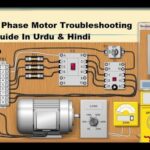


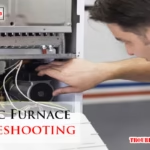

Hello. Thanks for the good info. Please advise the location of the Sensor. Thank you
Hello! You’re very welcome—glad you found the information helpful. 😊
The sensor on a Delta Touch2O faucet is usually located around the spout or near the base of the faucet, depending on the model. If you’re experiencing issues, you might want to check if it’s clean and free from any debris or mineral buildup. You can find more details in the “Sensor Cleaning” section of our guide.
Let me know if you need further assistance. Happy to help!
Thanks