Is your Dexter washer causing you trouble? You’re not alone.
Many users experience common issues with these machines. Dexter washers are built for reliability. But like any appliance, they can have problems. Knowing how to troubleshoot your Dexter washer can save you time and money. This guide will help you understand common issues and simple fixes.
From drainage problems to error codes, we’ll cover it all. You’ll learn how to identify and resolve these issues quickly. No need for a technician. With our tips, you can get your Dexter washer back to peak performance. Let’s dive into the world of Dexter washer troubleshooting and make laundry day less stressful.
Common Issues
Dexter washers are known for their reliability. However, like all machines, they can encounter problems. Here are some common issues you may face with your Dexter washer and how to troubleshoot them.
No Power
If your Dexter washer has no power, it can be frustrating. Here are a few steps to check:
- Ensure the washer is plugged in securely.
- Check the circuit breaker or fuse box for tripped breakers or blown fuses.
- Inspect the power cord for any visible damage.
- Use a multimeter to test the outlet for power.
- If the outlet has power, but the washer still won’t turn on, the problem might be internal. Contact a professional technician.
Leaking Water
Water leaks can cause significant damage. Here are some steps to identify and fix leaks:
- Check the hoses: Inspect the inlet and drain hoses for cracks or loose connections.
- Examine the door seal: Look for any tears or dirt buildup that might prevent a tight seal.
- Inspect the detergent drawer: Ensure it’s not clogged and is seated properly.
- Look under the washer: Check for leaks in the tub or pump area.
- Test the water level switch: A faulty switch might cause overfilling and leaks.
If you still can’t identify the source of the leak, it might be time to call in a professional.
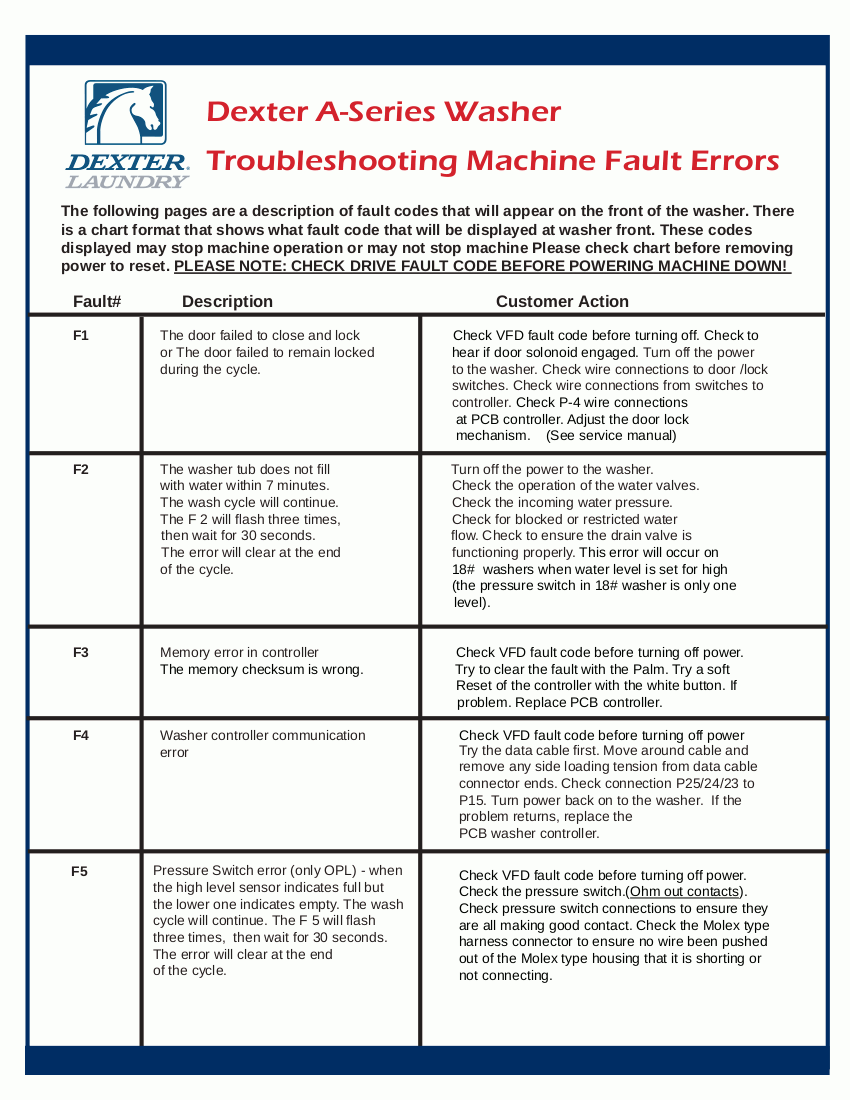
Credit: new2.steprightupmanuals.com
Washer Not Spinning
One common problem with Dexter washers is the washer not spinning. This issue can be frustrating and impact your laundry routine. There are several reasons why your washer may not be spinning properly. Let’s explore some of the common causes and how to troubleshoot them.
Belt Problems
A worn or broken belt can stop the washer from spinning. Inspect the belt for any signs of wear or damage. If the belt looks frayed or cracked, it needs replacement. Ensure the belt is properly aligned and tensioned. A loose belt can also cause spinning issues. Adjust the belt tension if necessary.
Motor Malfunctions
The washer’s motor powers the spinning action. A malfunctioning motor can prevent the washer from spinning. Check for any unusual noises or burning smells. These signs can indicate a motor problem. Test the motor with a multimeter to ensure it is receiving power. If the motor is faulty, it may need repair or replacement.
Drainage Problems
Drainage problems can be frustrating when using your Dexter washer. These issues might cause water to remain in the drum, leading to further complications. Addressing drainage problems promptly ensures your washer functions efficiently and effectively.
Clogged Drain Hose
A clogged drain hose is a common issue that can hinder drainage. Over time, debris such as lint, fabric, and other particles can accumulate in the hose, blocking the flow of water.
To check for clogs:
- Turn off and unplug your washer.
- Locate the drain hose at the back of the machine.
- Disconnect the hose and inspect it for any blockages.
- Use a long brush or a piece of wire to clear any obstructions.
- Reattach the hose and test the machine.
Regularly cleaning the drain hose can prevent clogs and ensure smooth operation.
Faulty Pump
A faulty pump can also cause drainage problems. The pump is responsible for expelling water from the washer. If it malfunctions, water remains in the drum.
Signs of a faulty pump include:
- Strange noises during the drain cycle
- Water not draining completely
- Washer stopping mid-cycle
To troubleshoot a faulty pump:
- Turn off and unplug your washer.
- Locate the pump, usually at the bottom front of the machine.
- Remove any visible debris or objects blocking the pump.
- Check for loose or damaged wires and connections.
- If the pump is damaged, consider replacing it.
Consult your user manual or a professional if the problem persists.
Noise Issues
Dexter washers are known for their durability and efficiency. Yet, noise issues can cause concern. Understanding the root cause of these noises helps in troubleshooting. Noise can result from various factors, which we will explore below.
Loose Parts
Loose parts in your Dexter washer can lead to noise issues. Check all external parts and tighten them. Look at the drum, motor, and other moving parts. These areas are often the source of noise.
- Inspect the drum for any loose screws or bolts.
- Check the motor mounts for security.
- Ensure all brackets and supports are tight.
Pro Tip: Use a wrench to secure any loose bolts. A screwdriver can also help in tightening screws.
Worn Bearings
Worn bearings are a common source of noise in washers. Bearings support the drum and allow it to spin smoothly. Over time, they can wear out and cause a grinding or rumbling sound.
- Loud, grinding noise during spin cycles.
- Drum wobbling more than usual.
- Visible wear or rust on bearings.
| Step | Description |
|---|---|
| 1 | Remove the washer’s back panel. |
| 2 | Inspect the bearings for wear and tear. |
| 3 | Spin the drum manually to feel for roughness. |
If you find worn bearings, consider replacing them. This can reduce noise and extend the life of your washer.
Pro Tip: Use manufacturer-specified bearings for best results. Always follow safety guidelines when performing repairs.
Water Temperature Issues
Having the right water temperature is crucial for effective washing. Sometimes, Dexter washers face problems with water temperature. These issues can affect the performance of your machine. Let’s explore some common causes.
Thermostat Problems
The thermostat controls the water temperature in your Dexter washer. If it malfunctions, you may notice water that is too hot or too cold. Here are a few signs of thermostat issues:
- Water doesn’t reach the set temperature.
- Washer stops mid-cycle.
- Display shows error codes.
To troubleshoot, check the thermostat for any visible damage. Use a multimeter to test its functionality. If the thermostat is faulty, replace it.
Heater Failures
The heater is essential for maintaining the water temperature. A failed heater can cause the water to stay cold. Common symptoms include:
- Water remains cold during the wash cycle.
- Longer wash cycles.
- Clothes come out less clean.
Check the heater for any signs of wear or damage. Use a multimeter to test the heater’s resistance. If the heater is defective, it needs replacement.
Here is a quick overview:
| Issue | Signs | Solution |
|---|---|---|
| Thermostat Problems | Temperature issues, error codes | Test and replace thermostat |
| Heater Failures | Cold water, longer cycles | Test and replace heater |
By addressing these common issues, you can ensure your Dexter washer runs smoothly.

Credit: www.dexter.com
Control Panel Malfunctions
Control panel malfunctions can be frustrating. They can disrupt the normal operation of your Dexter washer. Identifying the issue is the first step to resolving it. Let’s explore some common problems and how to fix them.
Unresponsive Buttons
Unresponsive buttons are a common issue. Dirt or debris can cause this problem. Clean the buttons with a soft, damp cloth. If they still don’t work, there may be a deeper issue. Check the control panel connections. Loose or damaged wires can also cause unresponsive buttons. Tighten any loose connections. Replace damaged wires if needed.
Error Codes
Error codes can appear on the control panel. Each code indicates a specific problem. Refer to your Dexter washer manual for the meaning of each code. Common error codes include E1, E2, and E3. These codes often point to issues with water levels, temperature, or power supply. Follow the manual’s instructions to resolve these issues. If the error persists, consider contacting a professional technician.
Door Lock Problems
Door lock problems in Dexter washers can be frustrating. They can disrupt your laundry routine. Understanding the common issues can help fix them quickly.
Latch Issues
The latch ensures the door stays closed during a wash cycle. If it doesn’t latch properly, the washer won’t start. Check for any obstructions around the latch area. Sometimes, debris or small items can block it. Cleaning this area may solve the problem. If the latch is broken, it might need replacement. A professional can help with this.
Sensor Failures
Door lock sensors are vital for safety. They detect if the door is closed. If the sensor fails, the washer won’t operate. First, inspect the sensor for visible damage. If it looks fine, reset the washer. Unplug it for a few minutes, then plug it back in. If the problem persists, the sensor might need replacement. Again, a professional technician can diagnose and fix this issue.

Credit: www.youtube.com
Maintenance Tips
Keeping your Dexter Washer in top condition helps avoid unexpected breakdowns. Regular maintenance ensures the machine runs efficiently, saving you time and money. Follow these simple tips to maintain your washer effectively.
Regular Cleaning
Cleaning your Dexter Washer regularly is crucial. Dirt and residue build-up can affect the machine’s performance. Follow these steps:
- Clean the lint filter after every wash cycle.
- Wipe down the washer drum with a damp cloth weekly.
- Run a hot water cycle with vinegar monthly to remove any build-up.
These steps help keep your washer clean and efficient.
Routine Inspections
Performing routine inspections helps identify potential issues early. Check the following parts regularly:
| Part | Inspection Frequency | Action Needed |
|---|---|---|
| Hoses | Monthly | Check for leaks or cracks; replace if damaged. |
| Belts | Quarterly | Check for wear and tear; adjust or replace if necessary. |
| Electrical Connections | Quarterly | Ensure all connections are secure. |
Regular inspections can prevent costly repairs.
Frequently Asked Questions
How Do I Fix A Dexter Washer Not Draining?
Check the drain hose for clogs. Ensure the drain pump is working properly. Clean the filter.
Why Is My Dexter Washer Making Loud Noises?
Loud noises may be due to unbalanced loads or worn bearings. Check for loose parts and balance the load.
What Causes A Dexter Washer To Stop Mid-cycle?
A power issue or faulty lid switch can cause this. Ensure the door is closed properly. Check for error codes.
How Can I Reset My Dexter Washing Machine?
Unplug the washer for a few minutes. Plug it back in. This resets the control board.
Why Is My Dexter Washer Leaking Water?
Leaks can be due to a faulty hose or seal. Inspect hoses and seals for damage. Replace if needed.
Conclusion
Troubleshooting your Dexter washer can save time and money. Simple fixes often solve common issues. Regular maintenance helps prevent bigger problems. Keep your manual handy for reference. If problems persist, contact a professional. Proper care extends your washer’s life. Happy washing!






