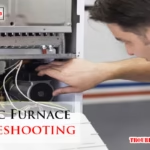Directv Stream can sometimes have issues. Troubleshooting these problems can be simple.
Are you tired of interruptions in your streaming experience? Directv Stream, though reliable, can sometimes face hiccups. These can range from connection problems to app crashes. Understanding how to troubleshoot these issues can save you time and frustration. This guide will help you navigate common problems and find quick solutions.
Whether you’re dealing with buffering, login issues, or missing channels, we’ve got you covered. Let’s dive in and make your streaming experience smoother and more enjoyable. With these tips, you’ll spend less time troubleshooting and more time enjoying your favorite shows.
Introduction To Directv Stream
Directv Stream troubleshooting helps solve common issues quickly. Learn how to fix buffering, connectivity, and streaming problems easily. Improve your viewing experience with simple, effective tips.
Directv Stream is a popular choice for streaming TV. It offers a vast array of channels and on-demand content. This service is ideal for those who prefer streaming over traditional cable. However, like any tech service, it may sometimes require troubleshooting.What Is Directv Stream?
Directv Stream is a streaming service provided by DirecTV. It allows users to watch live TV and on-demand shows. You can access it through various devices like smart TVs, tablets, and smartphones. It provides a seamless experience for watching your favorite content anywhere.Benefits Of Directv Stream
Directv Stream offers many benefits. First, it provides a wide range of channels. Second, it includes on-demand content for flexible viewing. Third, there are no annual contracts. Lastly, it offers cloud DVR storage to record your favorite shows. “`Common Streaming Issues
Streaming your favorite shows on DirecTV Stream should be seamless. Yet, sometimes issues arise. These common problems can disrupt your viewing experience. Knowing how to fix them helps you get back to enjoying your content.
Buffering Problems
Buffering is a common issue. It causes interruptions and delays in your streaming. Slow internet speeds often cause buffering. Ensure your internet connection is stable. Close other apps that use bandwidth. Restart your router. This can often resolve buffering problems.
Playback Errors
Playback errors can be frustrating. They may prevent you from watching your show. Check if the DirecTV Stream app is up to date. Outdated apps can cause playback issues. Reinstall the app if needed. Sometimes, device compatibility is the problem. Ensure your device meets the app’s requirements.
Connectivity Troubles
Experiencing connectivity issues with your Directv Stream? Many users face this common challenge. Connectivity problems can disrupt your viewing experience. Below, we’ll address two primary causes: Wi-Fi issues and network interference.
Wi-fi Issues
Wi-Fi issues can cause buffering and poor video quality. Ensure your internet connection is stable. Here are some tips:
- Check your router: Ensure it is turned on and functioning properly.
- Restart your router: Unplug it for 30 seconds, then plug it back in.
- Move closer to your router: Physical distance can weaken the signal.
- Use a wired connection: An Ethernet cable provides a stable connection.
Network Interference
Network interference can disrupt your streaming. This can happen due to several factors:
| Cause | Solution |
|---|---|
| Other devices | Reduce the number of devices connected to your Wi-Fi. |
| Physical obstacles | Remove objects blocking your router. |
| Wireless interference | Avoid using other wireless devices near your router. |
By addressing these factors, you can improve your streaming experience. Keep your Directv Stream running smoothly.
Device Compatibility
Device compatibility is crucial for a seamless DirecTV Stream experience. Ensuring your device works with DirecTV Stream can prevent many common issues. Let’s explore which devices are supported and how to update your device.
Supported Devices
DirecTV Stream supports a range of devices. This includes smart TVs, streaming devices, and mobile devices. Popular options like Roku, Apple TV, and Amazon Fire TV are supported. You can also use game consoles and web browsers. Check the official DirecTV Stream website for a full list of supported devices.
Updating Your Device
Keeping your device up-to-date is essential. Updates can fix bugs and improve performance. For most devices, updates are automatic. But you may need to check manually on some devices. Go to your device’s settings menu. Look for a software update option. Follow the prompts to update your device. This simple step can solve many streaming issues.
App Performance
Experiencing issues with the DIRECTV Stream app can be frustrating. Poor app performance can ruin your viewing experience. You might face app crashes or slow loading times. Each problem has simple solutions. Let’s dive into common issues and how to fix them.
App Crashes
App crashes often disrupt your viewing. They can happen unexpectedly. Start by checking your internet connection. A weak connection can cause crashes. Restart your router to improve your signal. Next, clear the app’s cache. Too much stored data can slow the app. Go to your device settings and find the DIRECTV Stream app. Select “Clear Cache” to free up space.
Ensure your app is up to date. Developers release updates to fix bugs. Visit your app store and check for updates. If problems persist, try reinstalling the app. Delete it and download it again. This can resolve many issues. If none of these steps help, contact DIRECTV support for further assistance.
Slow Loading Times
Slow loading times can be annoying. They often result from poor internet speed. Check your connection first. Run a speed test to see if you have enough bandwidth. If your speed is low, restart your router. This can boost your connection.
Reduce the number of devices using the same network. Too many devices can slow it down. Close other apps running in the background. They might be using bandwidth. Also, adjust the app’s video quality settings. Lowering the quality can help it load faster.
Keep your device’s software updated. Outdated software can cause performance issues. Check for system updates regularly. If slow loading persists, reinstall the app. This can remove any corrupted files causing delays.
By following these steps, you can improve your DIRECTV Stream app performance. Enjoy a smoother viewing experience with fewer interruptions.

Credit: forums.directv.com
Audio And Video Quality
Experiencing issues with audio and video quality on your Directv Stream can be frustrating. Whether it’s lagging sound or blurry visuals, these problems can hinder your viewing experience. This section will guide you through troubleshooting common audio and video quality issues.
Audio Sync Issues
Audio sync issues occur when the sound does not match the video. This can be very distracting. To fix this, start by checking your internet connection. A stable connection ensures smoother streaming. Next, try restarting your streaming device and the Directv Stream app. Sometimes, a simple restart can fix minor glitches. If the problem persists, adjust the audio delay settings in the app. This can help align the audio with the video. Lastly, ensure your device firmware is up-to-date. Outdated software can cause sync problems.
Video Resolution Problems
Video resolution problems can make your favorite shows look less enjoyable. Blurry or pixelated images are common issues. First, check the resolution settings on your Directv Stream app. Ensure it is set to the highest quality available. Also, verify your internet speed. Slow internet can cause low-resolution streaming. Resetting your router can sometimes improve speed. If you are using Wi-Fi, try moving closer to the router. A wired connection can also provide a more stable signal. Lastly, update your app and device software. New updates often fix resolution issues.
Account And Login Issues
Experiencing issues with your Directv Stream account can be frustrating. Whether you’re having trouble with your password, facing login errors, or other account-related problems, this guide will help you resolve these issues quickly. Below are some common account and login issues and their solutions.
Password Reset
Forgot your password? Don’t worry. Follow these simple steps to reset it:
- Go to the Directv Stream login page.
- Click on the “Forgot Password” link.
- Enter your registered email address.
- Check your email for a password reset link.
- Click the link and follow the instructions to create a new password.
Make sure your new password is strong and unique. It should include a mix of letters, numbers, and special characters. This will help keep your account secure.
Login Errors
Are you seeing error messages when trying to log in? Here are some common issues and how to fix them:
| Error Message | Solution |
|---|---|
| “Invalid Credentials” | Check your email and password. Make sure they are correct. If you still can’t log in, reset your password. |
| “Account Locked” | This happens after multiple failed login attempts. Wait for 30 minutes and try again. If you are still locked out, contact customer support. |
| “Server Unavailable” | Check your internet connection. Try logging in from a different device or browser. If the problem persists, there might be an issue with Directv Stream’s servers. Try again later. |
Make sure your browser is updated. Clear your browser’s cache and cookies for a smoother login experience.
Customer Support
Experiencing issues with your Directv Stream? Customer support is here to help. Whether it’s a technical glitch or a billing question, Directv Stream’s support team is ready to assist. Here’s how you can reach out and find solutions.
Contacting Support
For immediate help, contact Directv Stream’s customer service. They are available 24/7. You can call them directly or use the live chat option. Live chat is often faster. Make sure to have your account details ready. This helps speed up the process.
Using Online Resources
Directv Stream offers a range of online resources. These can help solve common problems. Visit their support website. There, you will find a detailed FAQ section. This section covers many topics. From connection issues to billing queries, it’s all there.
You can also find video tutorials. These are step-by-step guides. They cover setup, troubleshooting, and more. Using these resources can save you time. You might fix the issue yourself without waiting for support.
Preventive Measures
Preventive measures are essential for a smooth Directv Stream experience. By adopting these practices, you can avoid common issues and ensure uninterrupted viewing. Let’s dive into some key preventive measures.
Regular Updates
Keeping your Directv Stream app up to date is crucial. Regular updates often fix bugs and improve performance. Always check for updates in your app store. Set your device to update apps automatically. This ensures you never miss an important update.
Updating your streaming device’s software is also important. Check for firmware updates regularly. This keeps your device running smoothly. It also enhances compatibility with the latest app versions.
Optimizing Settings
Optimizing settings can enhance your streaming experience. Adjust your video quality to match your internet speed. Lower quality if your connection is slow. This reduces buffering and lag.
Consider disabling background apps. They can slow down your device. Close unused apps before streaming. This frees up resources and improves performance.
Manage your device’s storage. Delete unnecessary files and apps. This ensures your device has enough space for smooth operation. Check your storage regularly and clear out the clutter.

Credit: forums.directv.com

Credit: www.urcsupport.com
Frequently Asked Questions
Why Is My Directv Stream Not Working?
Your Directv Stream might not work due to poor internet connection or app issues. Restart your device and check the connection.
How Can I Fix Buffering On Directv Stream?
Buffering is usually caused by a slow internet connection. Try restarting your router or reducing the number of devices using the internet.
What Should I Do If Directv Stream Keeps Freezing?
If Directv Stream keeps freezing, ensure your device and app are up to date. Restart the app or your device.
Why Is There No Sound On My Directv Stream?
No sound can be due to muted volume or audio settings. Check your device’s volume and audio settings.
How Do I Reset My Directv Stream Password?
To reset your password, go to the Directv Stream login page and click “Forgot Password”. Follow the instructions to reset it.
Conclusion
Solving Directv Stream issues can be simple with the right steps. Start with basic troubleshooting like checking connections. Restart your device often. If problems persist, contact customer support. They can provide further assistance. Regular maintenance helps prevent future issues. Keep your system updated.
Enjoy seamless streaming without interruptions. Happy watching!