Experiencing a “No Signal” error on DirecTV can be frustrating. This common issue disrupts your viewing experience.
Understanding how to troubleshoot this problem is crucial. Many factors can cause a “No Signal” message. It could be a loose cable, incorrect input setting, or a problem with the satellite dish. Each issue has a specific fix. Knowing what steps to take can save time and reduce stress.
This guide will help you address common causes and solutions for DirecTV signal problems. Follow these steps to get your DirecTV back on track.
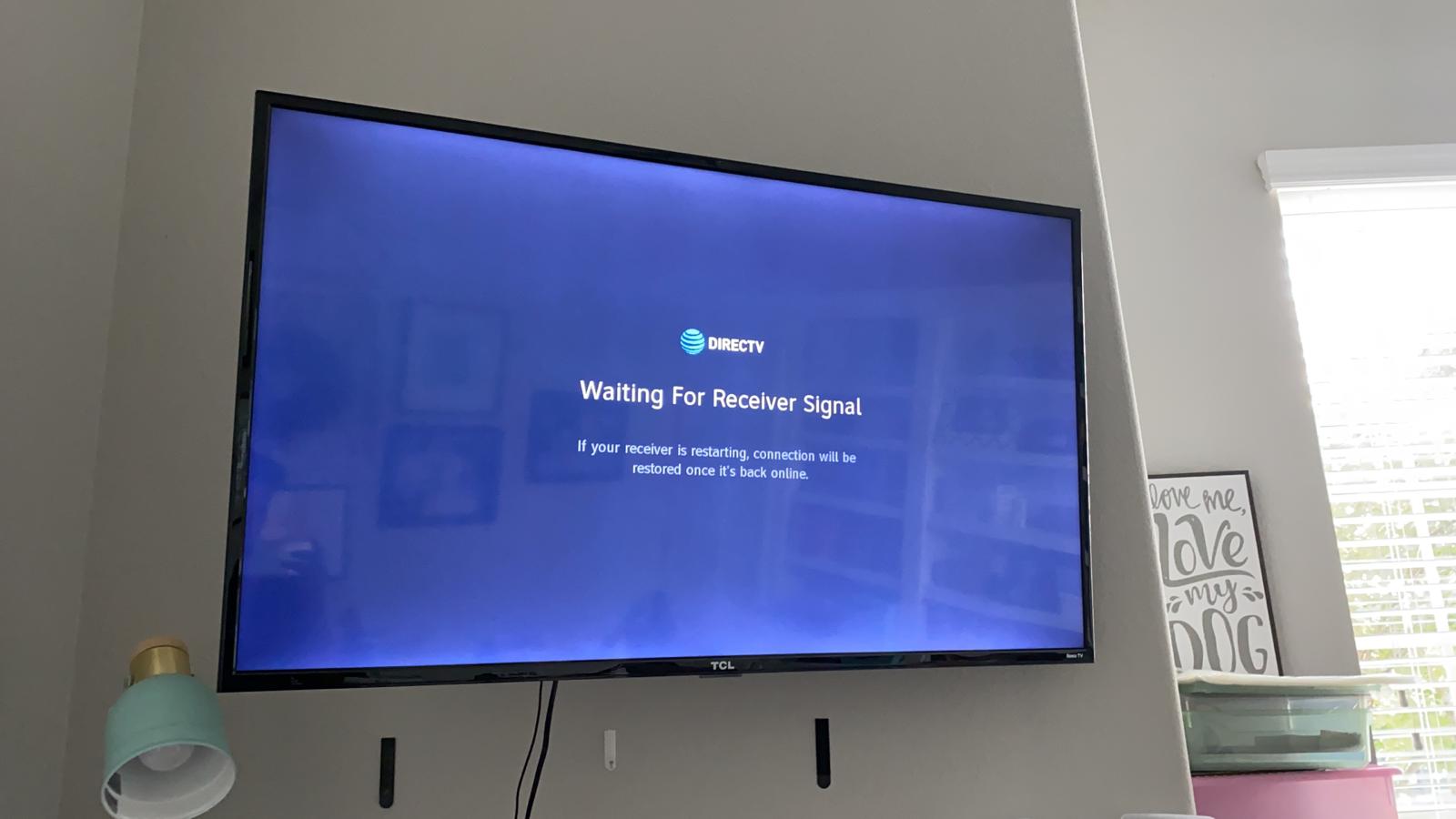
Credit: forums.directv.com
Common Causes Of No Signal
Experiencing a “No Signal” issue on your Directv can be frustrating. Many factors can cause this problem. Understanding these common causes can help you troubleshoot effectively.
Weather Interference
Bad weather can disrupt your Directv signal. Heavy rain or snow can block the signal from the satellite. Thunderstorms can also cause short-term signal loss.
To check if weather is the culprit, observe the weather conditions. Wait for the weather to clear. Once the weather improves, the signal usually returns.
Loose Connections
Loose connections can lead to a “No Signal” message. Ensure all cables are securely connected. Check the cable between the satellite dish and the receiver.
Follow these steps:
- Unplug the receiver.
- Inspect all cables and connections.
- Tighten any loose cables.
- Plug the receiver back in.
These steps can often resolve connection issues. Always handle cables with care to avoid damage.

Credit: www.reddit.com
Checking Connections
Experiencing a “No Signal” issue with your DirecTV? Start by checking your connections. This simple step can solve many signal problems. Let’s dive into the details of inspecting and securing connections.
Inspecting Cables
First, examine all cables connected to your DirecTV box. Check if they are in good condition. Look for any visible damage or wear. Damaged cables can interrupt the signal. Replace any cables with visible damage.
Next, ensure that the cables are fully inserted into the correct ports. Sometimes, cables can become loose or disconnected. A secure connection is vital for signal transmission.
Securing Connections
Once you have inspected the cables, focus on securing the connections. Gently push each cable into its port. Make sure they are snug and properly connected. Loose connections can cause signal loss.
Also, check the connections on your TV. Ensure that the HDMI or AV cables are secure. A loose connection at any point can disrupt the signal.
By following these steps, you can often resolve the “No Signal” issue quickly. Proper connections are key to a clear DirecTV signal.
Dish Alignment Issues
Having trouble with your DIRECTV signal? Sometimes, the issue lies in your dish alignment. Proper alignment ensures your dish can receive the signal from satellites. Incorrect alignment can lead to a “No Signal” message. Let’s explore how to resolve dish alignment issues.
Adjusting The Dish
Adjusting your dish can improve the signal. Follow these steps:
- Locate the satellite dish.
- Loosen the bolts on the dish mount.
- Gently move the dish left or right, up or down.
- Check the signal strength on your TV as you adjust.
- Tighten the bolts once the signal improves.
Repeat the steps until you get the best signal. If you need help, ask a friend to watch the TV signal strength while you adjust the dish.
Using A Signal Meter
A signal meter can make the alignment process easier. Here’s how to use one:
- Connect the signal meter to your satellite dish.
- Turn on the signal meter.
- Adjust the dish while watching the meter reading.
- Look for the highest signal strength on the meter.
- Once found, tighten the dish bolts.
Using a signal meter helps you find the best alignment quickly. It is a handy tool for ensuring optimal signal strength.
If you still experience issues, ensure no obstructions block your dish. Trees, buildings, or other obstacles can interfere with the signal. Keep your dish clear of any blockages.
Receiver Problems
Receiver problems are a common issue for Directv users experiencing no signal. These issues can be frustrating but are often easy to fix. By addressing a few key areas, you can quickly restore your service and get back to watching your favorite shows.
Resetting The Receiver
One of the simplest ways to fix receiver problems is by resetting it. Start by locating the reset button on your receiver. This button is usually small and can be found on the front or back of the device.
Press and hold the reset button for about 10 seconds. This action will restart the receiver and clear any temporary glitches. Wait a few minutes for the receiver to reboot completely. Check your TV to see if the signal has returned.
Updating Receiver Software
Outdated software can also cause signal issues. It’s important to keep your receiver’s software up to date. Begin by pressing the “Menu” button on your remote control. Navigate to the “Settings” section and select “System Information.”
Look for the “Software Update” option and follow the prompts to check for updates. If an update is available, the receiver will download and install it. This process may take a few minutes. After updating, your receiver should work better and the signal should improve.
Signal Interference
Experiencing a “No Signal” issue with your Directv can be frustrating. Often, the culprit is signal interference. Understanding and addressing signal interference can restore your viewing experience.
Identifying Obstructions
First, check for obstructions around your satellite dish. Trees, buildings, or other structures can block the signal. Even a small obstruction can cause issues.
Look for anything that has changed since your system was last working. New growth on trees or new construction nearby could be the problem.
Ensure your dish is clear of snow, leaves, or other debris. Regular maintenance can help avoid signal interference.
Minimizing Interference
Once you identify obstructions, find ways to minimize them. Trim back any trees or bushes blocking the signal. This simple step can often resolve the issue.
If you live in an area with a lot of construction, consider moving your dish. A higher position might help avoid interference. Installing your dish on the roof could provide a clearer line of sight.
Weather can also impact your signal. Heavy rain or snow can cause temporary issues. Ensure your dish is secured and adjusted properly to minimize weather-related interference.
Using high-quality cables and connectors can also reduce signal loss. Check your connections regularly and replace any damaged cables.

Credit: forums.directv.com
Service Outages
Experiencing a “No Signal” issue with your DIRECTV can be frustrating. One common reason is a service outage. During these outages, your signal may be temporarily unavailable.
Checking For Outages
First, confirm if the problem is due to a service outage. Visit the DIRECTV Support page. Here, you can check for any reported outages in your area.
You can also use the DIRECTV app. It provides real-time updates and notifications about service interruptions.
Another method is to check social media. DIRECTV often posts updates about outages on their official Twitter or Facebook pages.
Contacting Customer Support
If there are no reported outages, contact DIRECTV customer support. They can help determine if the issue is specific to your service.
- Call their support line at 1-800-531-5000.
- Use the live chat feature on the DIRECTV website.
- Reach out through the DIRECTV app for support.
Be ready to provide your account information. This helps the support team assist you more efficiently.
Explain the “No Signal” problem in detail. This ensures they understand your issue and can offer the best solution.
Testing Different Channels
Experiencing a “No Signal” message on your Directv can be frustrating. One effective way to troubleshoot this issue is by testing different channels. This method helps determine if the problem is with a specific channel or the entire service.
Switching To Various Channels
Begin by switching to multiple channels on your Directv receiver. Use the remote control to navigate through different channels. Ensure you check both standard definition (SD) and high definition (HD) channels.
If most channels are showing a signal, the issue might be isolated to a few channels. Note the affected channels for further troubleshooting. If all channels display “No Signal,” the problem could be more widespread.
Confirming Signal Consistency
Check the consistency of the signal across various channels. Select a few channels from different genres and networks. For example:
- News channels (e.g., CNN, BBC)
- Sports channels (e.g., ESPN, Fox Sports)
- Entertainment channels (e.g., HBO, Netflix)
Observe if the signal strength remains stable or fluctuates. Consistent signal issues across all channels suggest a problem with your satellite dish or receiver. Inconsistent signal issues might indicate interference or an alignment problem.
Testing different channels helps pinpoint the source of the “No Signal” issue. It guides you in taking the next steps for a resolution.
Professional Assistance
Sometimes, Directv issues can be too complex for a quick fix. This is when professional help becomes crucial. Expert technicians can diagnose and resolve issues efficiently. They have the tools and knowledge to get your signal back. Here, we discuss when to call a technician and how to choose a reliable service.
When To Call A Technician
You should consider calling a technician if:
- The screen displays “No Signal” continuously, despite basic troubleshooting.
- The satellite dish appears damaged or misaligned.
- There are recurring signal issues during good weather conditions.
- There is visible wear and tear on cables and connectors.
- You’ve tried rebooting the receiver, but the problem persists.
Technicians can detect and fix hardware issues. They can also ensure your system is properly aligned and configured.
Choosing A Reliable Service
Finding a trustworthy service provider is essential. Consider these tips:
- Check Reviews: Look for customer feedback online. Positive reviews indicate good service.
- Compare Pricing: Get quotes from multiple providers. Choose one that offers fair pricing without hidden fees.
- Verify Credentials: Ensure the technician is certified and experienced.
- Ask for References: A reliable service will provide references upon request.
- Check Availability: Choose a provider who can offer timely service.
A reliable technician ensures your Directv system works seamlessly. They provide peace of mind and save you time and effort.
Frequently Asked Questions
Why Is My Directv Showing No Signal?
Your DIRECTV may show no signal due to loose connections, weather interference, or a misaligned satellite dish.
How Do I Reset My Directv Receiver?
Press the red reset button on your DIRECTV receiver. It will restart and may fix the issue.
What Should I Do If My Directv Signal Is Lost During Bad Weather?
Wait for the weather to clear. Heavy rain or snow can block the signal temporarily.
How Can I Check If My Directv Cables Are Connected Properly?
Ensure all cables are securely plugged into the receiver and TV. Loose cables can cause signal issues.
Can A Misaligned Satellite Dish Cause No Signal On Directv?
Yes, a misaligned dish can prevent signal reception. Adjust it or call a technician for help.
Conclusion
Solving Directv signal issues can seem daunting. Simple steps often fix problems. Check cables and connections first. Reset your receiver if needed. Adjust the dish alignment carefully. Seek professional help if issues persist. Regular maintenance prevents future troubles. Keep these tips handy for quick fixes.
Enjoy uninterrupted Directv viewing.






