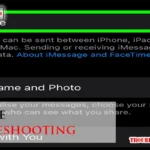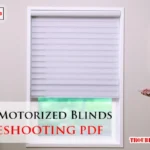Maintaining a clean pool can be challenging. The Dolphin Maytronics pool cleaner helps, but sometimes it faces issues.
Dolphin Maytronics is a popular choice for pool cleaning. It’s efficient and reliable. But, like any device, it can encounter problems. Understanding these issues can save you time and frustration. This blog post will guide you through common troubleshooting steps.
You’ll learn how to fix frequent problems yourself. With these tips, your Dolphin Maytronics will be back in action quickly. Dive in to keep your pool sparkling clean!

Credit: www.pooltronics.com.au
Common Issues
Dolphin Maytronics pool cleaners are known for their efficiency. Yet, even the best machines can face issues. Here, we will discuss some common problems and how to fix them. Understanding these issues will help you keep your pool cleaner in top shape.
Power Problems
One common issue with Dolphin Maytronics pool cleaners is power problems. Power issues can cause the cleaner to stop working. Here are some steps to troubleshoot power problems:
- Check the power outlet. Ensure it is working.
- Inspect the power cord for any damage.
- Ensure the power supply unit is properly connected.
- Press the power button and see if the unit turns on.
- If it still doesn’t work, try a different power outlet.
If the power issue persists, you might need to contact customer support. It’s also wise to check the fuse in the power supply unit. Replacing a blown fuse can sometimes fix the problem.
Navigation Errors
Another common issue is navigation errors. These can affect the cleaner’s ability to move around the pool. Here are some tips to troubleshoot navigation issues:
- Ensure the pool is clean and free of large debris.
- Check the brushes and tracks for any obstructions.
- Inspect the cleaner’s sensors and clean them if needed.
- Make sure the cleaner is not tangled in the power cord.
- Reset the cleaner’s navigation system by turning it off and on.
If the cleaner still has trouble navigating, it might need a software update. Check the manufacturer’s website for any available updates.
In some cases, the motor might be the issue. A faulty motor can prevent the cleaner from moving correctly. If you suspect this, seek professional help.
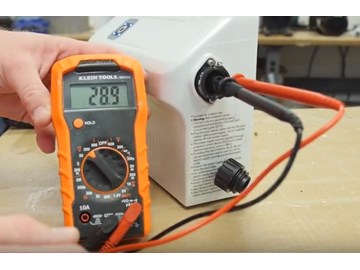
Credit: www.inyopools.com
Basic Checks
Keeping your Dolphin Maytronics pool cleaner running smoothly is essential. Performing some basic checks can resolve common issues. These checks are simple and quick, ensuring your pool cleaner operates at its best. Let’s dive into the fundamental steps.
Power Supply Inspection
The first step is to inspect the power supply. Ensure the power outlet is working. Plug another device into the outlet to check. If it works, your outlet is fine. Next, inspect the power supply unit of the Dolphin cleaner. Make sure it’s not damaged. Look for any visible signs of wear or damage.
Check the power cord for any cuts or frays. A damaged power cord can cause power issues. If the cord looks fine, ensure it is securely plugged into the power supply unit. Sometimes, a loose connection can cause the device to malfunction.
Cable Connections
Next, examine the cable connections of your Dolphin cleaner. Ensure all cables are properly connected. Start by inspecting the connection between the power supply and the cleaner. A loose connection can prevent the cleaner from working.
Ensure the floating cable is not tangled or twisted. A tangled cable can hinder the cleaner’s movement. If you notice any tangles, untwist the cable gently. Keeping the cable straight helps in smooth operation.
Lastly, check the cable for any visible damage. Look for cuts, nicks, or exposed wires. Damaged cables can interrupt the power supply. If you find any damage, it’s best to replace the cable.
| Basic Checks | Steps |
|---|---|
| Power Supply |
|
| Cable Connections |
|
Power Supply Solutions
Experiencing issues with your Dolphin Maytronics power supply can be frustrating. But, these solutions can help. Below, we cover some common troubleshooting tips. Let’s dive into power supply solutions that can get your Dolphin Maytronics running smoothly again.
Resetting The Power Supply
Sometimes, a simple reset can resolve power supply issues. Follow these steps:
- First, unplug the power supply from the wall outlet.
- Wait for at least 30 seconds. This allows the system to fully reset.
- Plug the power supply back in.
- Turn on the power supply and check if the issue is resolved.
If the problem persists, consider checking other components. Resetting often solves minor glitches. Ensure all connections are secure.
Checking The Circuit Breaker
The circuit breaker is a crucial safety component. It can sometimes trip and cut off power. Here’s how to check it:
- Locate your home’s circuit breaker panel.
- Find the breaker that controls the power supply’s outlet.
- If the breaker is tripped, it will be in the middle position.
- Switch it off completely, then switch it back on.
Check if the power supply starts working. A tripped breaker can indicate an overload or short circuit. Ensure the outlet is not overloaded.
With these power supply solutions, you can often fix common issues quickly. If issues persist, professional help might be needed.

Credit: www.youtube.com
Navigation And Movement Fixes
Experiencing issues with your Dolphin Maytronics pool cleaner’s navigation and movement can be frustrating. This section offers practical solutions to common problems. Learn how to fix stuck or jammed brushes and improve overall pool coverage.
Stuck Or Jammed Brushes
Jammed brushes reduce the efficiency of your Dolphin Maytronics cleaner. Follow these steps to address the issue:
- Turn off the power. Always ensure the cleaner is turned off before handling.
- Check for debris. Look for leaves, twigs, or other foreign objects stuck in the brushes.
- Remove obstructions. Gently pull out any debris you find. Use a soft brush if needed.
- Inspect the brushes. Check for wear and tear. Replace if necessary.
- Test the cleaner. Turn on the power and ensure the brushes move freely.
Improving Pool Coverage
Uneven cleaning can leave parts of your pool dirty. Enhance your pool coverage with these tips:
- Check the power supply. Ensure the power supply is functioning correctly.
- Clean the filters. Dirty filters can affect movement. Clean them regularly.
- Inspect the tracks. Check for wear on the tracks. Replace if necessary.
- Adjust the cable. Ensure the cable is not tangled. A tangled cable restricts movement.
- Monitor the cleaner. Observe the cleaner’s pattern. Adjust settings if it misses spots.
By following these steps, you can enhance the performance of your Dolphin Maytronics cleaner. Keep your pool sparkling clean with minimal effort.
Cleaning And Maintenance
Maintaining your Dolphin Maytronics pool cleaner ensures its efficiency and longevity. Regular cleaning and maintenance tasks prevent issues and keep your pool clean. This guide covers essential steps for keeping your Dolphin Maytronics in top condition.
Filter Cleaning
Check the filter regularly. Remove it from the unit. Rinse it with a garden hose. Make sure all debris is cleared. Allow the filter to dry completely before reinserting it. Regular filter cleaning ensures optimal performance.
Debris Removal
Inspect the cleaner for debris. Remove leaves, twigs, and other items. Check the impeller for blockages. Clean the brushes and tracks. Keeping these parts clean prevents malfunction. It also extends the cleaner’s lifespan.
Software And Firmware Updates
Software and firmware updates are essential for keeping your Dolphin Maytronics running smoothly. These updates fix bugs, enhance performance, and introduce new features. Keeping your device updated ensures optimal cleaning and maintenance of your pool.
Updating Firmware
Updating the firmware of your Dolphin Maytronics is crucial. First, download the latest firmware from the official website. Connect your device to your computer using the provided cable. Open the update software and follow the on-screen instructions. Ensure your device stays connected throughout the process. This prevents any interruptions and ensures a successful update.
Rebooting The System
Sometimes, your Dolphin Maytronics may need a system reboot. Turn off the device and unplug it from the power source. Wait for about 30 seconds. Plug it back in and turn it on. This simple step can resolve many minor issues and refresh the system.
Advanced Troubleshooting
Advanced troubleshooting ensures your Dolphin Maytronics cleaner works perfectly. This guide helps you navigate common problems with ease. Let’s dive into the key areas of advanced troubleshooting.
Error Code Interpretation
Understanding error codes is crucial. These codes reveal specific issues. Here’s a quick guide:
| Error Code | Meaning | Solution |
|---|---|---|
| E1 | Power Supply Error | Check connections and reset power. |
| E2 | Motor Error | Inspect motor and clear obstructions. |
| E3 | Navigation Error | Ensure clear path and restart cleaner. |
These codes help identify problems quickly. Follow the solutions listed for a quick fix.
Diagnosing Motor Issues
Motor issues can hinder performance. Here are steps to diagnose motor problems:
- Check Power Supply: Ensure the power supply is working.
- Inspect Motor Connections: Look for loose or damaged connections.
- Clear Obstructions: Remove debris blocking the motor.
- Test Motor Function: Run the cleaner to see if the motor operates.
If the motor still doesn’t work, consider professional repair.
Expert Assistance
When your Dolphin Maytronics pool cleaner faces issues, expert help can be a lifesaver. While basic troubleshooting can solve many problems, sometimes you need a professional. Expert assistance ensures your pool cleaner gets the right fix. Let’s explore when to reach out for support and how to find authorized service centers.
When To Contact Support
If your Dolphin Maytronics cleaner stops working, it may be time to contact support. Issues like a non-moving cleaner or error codes on the remote are signs. If you have tried basic troubleshooting without success, it’s best to seek expert help. Unusual noises or leaks also need professional attention. Experts can diagnose and fix these problems quickly.
Finding Authorized Service Centers
Finding an authorized service center is crucial for proper repairs. Authorized centers have trained technicians who know Dolphin Maytronics products well. They use genuine parts for replacements. Check the official Dolphin Maytronics website for a list of authorized centers. You can also call customer support for recommendations. Ensure you visit a certified center for reliable service.
Frequently Asked Questions
How Do I Reset My Dolphin Maytronics Cleaner?
To reset your Dolphin Maytronics cleaner, unplug it. Wait 30 seconds. Then, plug it back in.
Why Is My Dolphin Maytronics Not Moving?
Check the power supply. Make sure it’s plugged in. Also, inspect the filters. Clean them if needed.
How Often Should I Clean The Dolphin Filters?
Clean the filters after every use. This ensures optimal performance. It also extends the life of your cleaner.
What To Do If Dolphin Cleaner Stops Midway?
Check for obstructions. Remove any debris. Restart the cleaner. If it continues, check the power supply.
Can Dolphin Maytronics Work In Saltwater Pools?
Yes, it can. Dolphin Maytronics cleaners are designed for saltwater pools. Ensure regular maintenance for best results.
Conclusion
Troubleshooting your Dolphin Maytronics can seem challenging at first. Follow the steps outlined in this guide. Regular maintenance can prevent many issues. Always refer to the user manual for specific instructions. If problems persist, contacting customer service can provide additional support.
Keeping your pool clean has never been easier with the right troubleshooting tips. Enjoy a pristine pool and worry less about technical problems.