If your Dolphin Nautilus CC Plus is not moving, check if the suction motor is blowing out water and make sure it is not blocked. If the issue persists, it is recommended to submit a warranty claim, as there may be underlying mechanical problems.
The Dolphin Nautilus CC Plus is a popular robotic pool cleaner known for its efficiency and effectiveness in keeping pools clean. However, like any other electronic device, it may encounter issues that require troubleshooting. We will provide you with some guidance on how to troubleshoot your Dolphin Nautilus CC Plus if it is not moving or experiencing any other problems.
By following these steps, you can get your pool cleaner back up and running in no time and enjoy a clean and sparkling pool all summer long. So, let’s dive into the troubleshooting process and address any issues you may be facing with your Dolphin Nautilus CC Plus.

Troubleshooting Common Pool Cleaner Problems
Having a pool cleaner like the Dolphin Nautilus CC Plus can make maintaining your pool a breeze. However, like any mechanical device, it can sometimes encounter issues that require troubleshooting. Understanding the common issues that can arise with your Dolphin Nautilus CC Plus pool cleaner is essential for efficient cleaning and prolonging the lifespan of your equipment. In this blog post, we will explore the most common problems that pool owners face with their Dolphin Nautilus CC Plus pool cleaners and provide tips and step-by-step instructions for troubleshooting and resolving these issues.
Understanding The Common Issues With Dolphin Nautilus Cc Plus Pool Cleaners
Before we dive into troubleshooting, let’s first familiarize ourselves with the common problems that pool owners may encounter with their Dolphin Nautilus CC Plus pool cleaners. By understanding these issues, you’ll be better equipped to identify the problem and implement the appropriate solution. Here are some common issues you may encounter:
| Common Pool Cleaner Problems | Potential Causes |
|---|---|
| The pool cleaner is not turning on | A faulty power supply, loose connection, or a blown fuse |
| The pool cleaner is not moving or moving slowly | Clogged debris bag, tangled cord, or dirty filter |
| The pool cleaner is not climbing walls or steps | Worn-out climbing rings, dirty brushes, or low-suction power |
| The pool cleaner gets stuck on obstacles | Faulty obstacle detection sensors, worn-out tracks, or tangled cord |
| The pool cleaner is not picking up debris | Clogged impeller, dirty filter, or worn-out brushes |
Tips For Identifying The Problem And Potential Solutions
When faced with a pool cleaner issue, the first step is to identify the problem. Here are some tips to help you pinpoint the issue:
- Check the power supply. Ensure that the power supply is plugged in properly and that the outlet has power. If the pool cleaner is battery-powered, check the batteries.
- Inspect the cord. Look for any signs of damage or tangles in the cord. Straighten out any tangles and ensure a secure connection.
- Examine the filter and debris bag. Clean or replace the filter, and empty the debris bag. A dirty filter or debris bag can hinder the pool cleaner’s performance.
- Inspect the brushes and climbing rings: Check for any signs of wear or damage. Replace worn-out brushes or climbing rings to restore optimal cleaning performance.
- Check for obstruction: Remove any obstacles that may be obstructing the pool cleaner’s movement, such as leaves, toys, or debris.
Once you have identified the problem, it’s time to implement the appropriate solution. Here are some potential solutions based on the common pool cleaner problems discussed earlier:
- If the pool cleaner is not turning on, check the power supply and ensure a secure connection. Replace the fuse or fix any loose connections.
- If the pool cleaner is not moving or moving slowly, clean the debris bag, untangle the cord, and clean or replace the filter.
- If the pool cleaner is not climbing walls or steps, replace worn-out climbing rings, clean the brushes, and check the suction power.
- If the pool cleaner gets stuck on obstacles, check the obstacle detection sensors, clean the tracks, and untangle the cord.
- If the pool cleaner is not picking up debris, clean the impeller, replace the filter, and check the condition of the brushes.
Step-by-step Troubleshooting Guide For Resolving Pool Cleaner Issues
Follow this step-by-step guide to troubleshoot and resolve common issues with your Dolphin Nautilus CC Plus pool cleaner:
- Check the power supply and ensure a tight connection.
- Inspect the cord for any signs of damage or tangles. Straighten out any tangles and ensure a secure connection.
- Clean or replace the filter, and empty the debris bag.
- Inspect the brushes and climbing rings for wear or damage. Replace it if necessary.
- Remove any obstacles that may be obstructing the pool cleaner’s movement.
- If the pool cleaner is still not functioning correctly, consult the manufacturer’s manual or contact their customer support for further assistance.
By following these troubleshooting steps, you can address common problems with your Dolphin Nautilus CC Plus pool cleaner and ensure that it continues to clean your pool effectively. Remember to always refer to the manufacturer’s manual for specific instructions and consult professional help if needed.
Power Supply And Motor Unit Troubleshooting
If you are experiencing issues with your Dolphin Nautilus CC Plus robotic pool cleaner, one of the components that may be causing the problem is the power supply and motor unit. Understanding these components, common issues related to them, and the troubleshooting steps can help you resolve any problems and get your pool cleaner back to working efficiently. In this section, we will delve into the power supply and motor unit troubleshooting for the Dolphin Nautilus CC Plus.
Understanding The Power Supply And Motor Unit Components
The power supply and motor unit are vital to the operation of the Dolphin Nautilus CC Plus. The power supply provides the necessary electricity to power the motor unit, which is responsible for driving the cleaner and controlling its movements. The power supply is connected to the motor unit via wiring and is usually the main source of any problems that may arise.
Common Issues Related To Power Supply And Motor Unit
Several common issues can occur with the power supply and motor unit of the Dolphin Nautilus CC Plus robotic pool cleaner. These can include:
- The power supply not turning on
- Unresponsive motor unit
- The motor unit not moving or functioning correctly
- Intermittent power loss
- Overheating of the power supply or motor unit
These issues can be frustrating, but fortunately, there are troubleshooting steps that you can follow to identify and resolve the problem.
Troubleshooting Steps For Power Supply And Motor Unit Problems
If you are facing any power supply or motor unit issues with your Dolphin Nautilus CC Plus, here are some steps you can take to troubleshoot the problem:
- Check the power supply connections. Make sure the power supply is securely connected to both the cleaner and the power source. Inspect the wiring for any signs of damage or loose connections.
- Test the power supply: Use a multimeter to check if the power supply is providing the correct voltage. If the voltage is below the specified range, you may need to replace the power supply.
- Inspect the motor unit: Check the motor unit for any signs of damage or debris that may be obstructing its movement. Clean the unit and remove any obstructions that you find.
- Reset the cleaner: Sometimes, a simple reset can fix minor issues. Turn off the cleaner, disconnect the power supply, and wait for a few minutes before reconnecting and turning it back on.
- Contact customer support: If the above steps do not resolve the issue, it is recommended to contact customer support for further assistance. They can provide specialized troubleshooting guidance or arrange for repairs or replacements if necessary.
By following these troubleshooting steps, you can effectively identify and resolve power supply and motor unit problems with your Dolphin Nautilus CC Plus robotic pool cleaner. Remember to always refer to the manufacturer’s manual for specific instructions and safety guidelines.
Brush And Wheel Tube Maintenance And Repair
Proper maintenance of the brush and wheel tube is crucial for ensuring the efficient cleaning performance of your Dolphin Nautilus CC Plus robotic pool cleaner. Neglecting this maintenance can lead to common problems and diminish the overall cleaning effectiveness.
Importance Of Proper Brush And Wheel Tube Maintenance For Efficient Cleaning
Maintaining the brushes and wheel tube of your Dolphin Nautilus CC Plus is essential for ensuring an optimal cleaning experience. The brushes and wheel tube work together to remove debris and dirt from the pool’s surfaces, ensuring a thorough cleaning each time the cleaner is in operation. When these components are properly maintained, the cleaner can operate at peak performance, leaving your pool sparkling clean.
Common Problems With Brushes And Wheel Tubes
Over time, brushes and wheel tubes may experience wear and tear or become clogged with debris. This can result in various issues, such as:
- Decreased cleaning efficiency
- Incomplete debris removal
- Streaking or missed spots on pool surfaces
- Reduced overall performance of the cleaner
Therefore, it is crucial to be aware of these common problems and address them promptly to maintain the optimal cleaning performance of your Dolphin Nautilus CC Plus.
Step-by-step Guide For Maintaining And Repairing Brushes And Wheel Tubes
Follow these steps to properly maintain and repair the brushes and wheel tube of your Dolphin Nautilus CC Plus:
- Inspect the brushes regularly and remove any debris or tangled materials that may have accumulated.
- Check the condition of the brush bristles. If they are worn or damaged, replace the brushes with new ones to ensure efficient cleaning.
- Examine the wheel tube for any clogs or blockages. Clean out any debris that may be obstructing the movement of the wheels.
- If the wheel tube or bearings are damaged, replace them with new ones to restore optimal performance.
- Take note of any loose or broken clips. Replace these clips to ensure a secure and proper fit of the brushes and wheel tube.
- Once all the necessary repairs and maintenance tasks are completed, reassemble the brushes and wheel tube according to the manufacturer’s instructions.
- Test the Dolphin Nautilus CC Plus in the pool to ensure that the cleaning performance has been restored and there are no lingering issues.
Follow this step-by-step guide to maintain and repair the brush and wheel tube of your Dolphin Nautilus CC Plus, and you’ll ensure that your pool cleaning experience remains hassle-free and efficient.
Maytronics Dolphin Nautilus Cc Plus Tune-up And Repair
The Maytronics Dolphin Nautilus CC Plus is a high-quality, reliable robotic pool cleaner. However, like any device, it may require occasional tune-ups and repairs to ensure optimal performance. Regular maintenance of your Dolphin Nautilus CC Plus can extend its lifespan and keep your pool running smoothly.
Importance Of Regular Tune-up And Maintenance For Optimal Performance
Regular tune-ups and maintenance are essential for keeping your Dolphin Nautilus CC Plus in top shape. Proper care and servicing will not only ensure optimal performance but also prevent potential issues from developing. By proactively addressing any wear and tear or malfunctions, you can avoid more significant problems down the line.
Recommended Tune-up Schedule For Dolphin Nautilus Cc Plus
Following a regular tune-up schedule is crucial for maintaining the functionality of your Dolphin Nautilus CC Plus. It is advised to perform a tune-up at least once a year, or more frequently if you have a heavily used pool or notice any performance issues. Adhering to a routine maintenance plan will help keep your pool cleaner operating at its best.
Step-by-step Instructions For Tune-up And Repair Procedures
If you need to perform a tune-up or repair on your Dolphin Nautilus CC Plus, here is a step-by-step guide to help you:
1. Gather necessary tools and equipment
- Flathead screwdriver
- Tune-up kit for Dolphin Nautilus CC Plus (includes climbing rings, drive belts, etc.)
- Replacement parts, if necessary
2. Power off and disconnect the pool cleaner
Before starting any tune-up or repair procedures, ensure that the Dolphin Nautilus CC Plus is turned off and disconnected from its power source. This will prevent any accidents and ensure your safety.
3. Access the internal components
Remove any side panels or covers that provide access to the internal components of the Dolphin Nautilus CC Plus. This may require unscrewing clips or prying off caps, depending on the specific model.
4. Inspect and clean the components
Take a close look at the various components, such as brushes, bearings, and climbing rings, for any signs of wear or damage. Clean them thoroughly to remove debris or buildup that may affect performance.
5. Replace worn-out parts
If you notice any damaged or worn-out parts during the inspection, it is essential to replace them with new ones. Install the replacement parts according to the manufacturer’s instructions in the tune-up kit.
6. Reassemble the pool cleaner
After completing the necessary repairs or replacements, carefully reassemble the Dolphin Nautilus CC Plus, ensuring all parts are securely in place.
7. Test the pool cleaner
Once the pool cleaner is reassembled, reconnect it to the power source and turn it on. Observe its performance to ensure that the tune-up and repair procedures were successful.
By following these step-by-step instructions, you can effectively tune-up and repair your Dolphin Nautilus CC Plus robotic pool cleaner to maintain its optimal performance.
Professional Help And Additional Resources
While the Dolphin Nautilus CC Plus is a reliable and efficient pool cleaner, occasional issues may arise that require professional assistance. Knowing when to seek professional help and having access to additional resources can save you time and ensure the proper functioning of your pool cleaner. In this section, we will discuss when it is appropriate to seek professional help for pool cleaner issues and the resources and support available from Dolphin and Maytronics.
When To Seek Professional Help For Pool Cleaner Issues
If you are experiencing persistent issues with your Dolphin Nautilus CC Plus that you cannot resolve on your own, it may be time to seek professional help. Some signs that indicate the need for professional assistance include:
- The pool cleaner is not turning on or is not responding to commands
- The pool cleaner is not effectively cleaning the pool
- Unusual noises or vibrations are coming from the pool cleaner
- There are leaks or water damage on the pool cleaner
If you notice any of these issues, it is recommended that you reach out to a qualified technician for diagnosis and repairs.
Resources And Support Available From Dolphin And Maytronics
Dolphin and Maytronics provide comprehensive resources and support to assist users with troubleshooting and resolving pool cleaner issues. Some of the available resources include:
- Online Manuals: Dolphin and Maytronics offer detailed manuals that provide step-by-step instructions for setup, maintenance, and troubleshooting of the Dolphin Nautilus CC Plus.
- Video Tutorials: They also have a wide range of video tutorials available on their official YouTube channel, covering various topics such as tune-up, repair, and diagnosing common issues.
- Customer Support: Dolphin and Maytronics have a dedicated customer support team that can be contacted via phone or email. They are available to answer any questions you may have and provide guidance for resolving pool cleaner issues.
By utilizing these resources and support channels, you can gain a better understanding of your pool cleaner and resolve many common issues on your own.
Tips For Finding Authorized Service Centers And Technicians For Repairs
If your Dolphin Nautilus CC Plus requires professional repair services, it is essential to find authorized service centers and technicians to ensure the best quality of service. Here are some tips for locating authorized service centers:
- Check the manufacturer’s website: Visit the official Dolphin or Maytronics website and use their service center locator tool to find authorized service centers nearest to your location.
- Read Reviews and Recommendations: Look for reviews and recommendations from other pool owners to find trustworthy and reliable service centers or technicians in your area.
- Contact Customer Support: Reach out to Dolphin or Maytronics customer support and inquire about authorized service centers near you. They can provide you with a list of recommended service providers.
By following these tips, you can ensure that your Dolphin Nautilus CC Plus receives professional repairs from qualified technicians, prolonging its lifespan and ensuring optimal performance.
Frequently Asked Questions
Why Is My Dolphin Nautilus Cc Plus Not Moving?
If your Dolphin Nautilus CC Plus is not moving, check if the suction motor at the top is blowing out water and not clogged with hair or debris. If it still doesn’t move, consider filing a warranty claim for further assistance.
Why is my dolphin pool cleaner on but not moving?
If your dolphin pool cleaner is on but not moving, check if the impeller is clogged. Remove one screw to access it. If the impeller is blocked, it can prevent the robot from running. Ensure that the suction motor isn’t clogged with hair or debris. If the issue persists, consider filing a warranty claim.
How Do I Reset My Dolphin Nautilus Cc Plus?
To reset your Dolphin Nautilus CC Plus, follow these steps: 1. Turn off the power supply. 2. Disconnect the cleaner from the power source. 3. Wait for a few minutes. 4. Reconnect the cleaner to the power source. 5. Turn on the power supply. Your Dolphin Nautilus CC Plus will be reset and ready to use.
Why is my dolphin pool vacuum not working?
If your Dolphin pool vacuum is not working, check if the suction motor is free from obstructions like hair. If it still doesn’t move, contact the manufacturer for a warranty claim.
Why Is My Dolphin Nautilus Cc Plus Not Moving?
A: If your Dolphin Nautilus CC Plus is not moving at all, it could indicate a malfunction in the self-testing process. Check if the suction motor at the top is blowing out water as a first step.
Conclusion
If you’re experiencing troubles with your Dolphin Nautilus CC Plus, there are a few common issues to consider. Ensure that the suction motor is not blocked by debris and that the impeller is clean. If the power supply is functioning but the cleaner isn’t moving, inspect the tracks and brush for any obstructions.
If you’ve tried these troubleshooting steps and the problem persists, it may be time to contact the manufacturer for warranty assistance. Keep your pool clean and enjoy the benefits of your Dolphin Nautilus CC Plus!


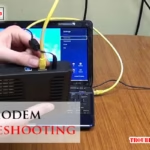
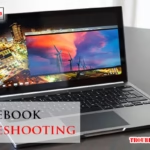



My power supply shorts out when plugged in Nautilus Cc pro
Hi! It sounds like you’re having some trouble with your power supply. First, make sure the outlet you’re using is working properly. You might also want to check the power cord for any damage. If everything looks good but the issue continues, it might be best to reach out to customer support for help. They can guide you on what to do next. Hope you get it sorted out!
My controller’s blue light blinks 4 times. What is it trying to tell me.
Hi! If your Dolphin Nautilus CC Plus controller’s blue light is blinking 4 times, it usually means there’s a problem with the power supply or the connection. Try checking the power cord to make sure it’s plugged in properly. If that doesn’t work, you might need to reset the unit. Unplug it for a few minutes, then plug it back in. If the issue continues, it could be helpful to check the manual or contact customer support for more assistance. Let me know if you need more help!
Please share customer support information to follow up!
For assistance with your Dolphin Nautilus CC Plus, you can contact Maytronics customer support:
Phone: 1-888-365-7446 or 1-855-634-8572
Online Support: Visit their support page for chat options and additional resources. Customer care hours are Monday to Friday, 8:00 am to 5:00 pm EST.
Please note that due to high demand, there may be longer than usual waiting times.