If you’ve ever found yourself staring at your Dolphin S200 pool cleaner, wondering why it isn’t working as it should, you’re not alone. Troubleshooting this handy device can sometimes feel like deciphering a secret code.
But don’t worry, because you’re in the right place. Imagine the relief of finally having a spotless pool without the headache of constant maintenance issues. You deserve that peace of mind. In this guide, we’re going to walk you through the most common problems with the Dolphin S200 and their straightforward solutions.
By the end, you’ll have the confidence to tackle any hiccup, ensuring your pool remains a crystal-clear oasis. Ready to dive in? Let’s get started!

Credit: manuals.plus
Common Issues
Dolphin S200 pool cleaner can face issues like connectivity problems or getting stuck during operation. Users often find trouble with power supply or filter blockages. Regular maintenance helps in avoiding these common problems.
Having issues with your Dolphin S200 pool cleaner can be frustrating, especially when you’re ready to dive into a clean pool. Understanding the common problems can save you time and hassle. Here’s a breakdown of what might be going wrong and how you can fix it. One of the most common issues with the Dolphin S200 is power problems. You might find that the cleaner doesn’t start at all or stops unexpectedly. First, check if the power cord is securely plugged into both the wall outlet and the power supply. Faulty connections are often the culprit. If everything is plugged in correctly, inspect the power cord for any signs of damage or wear. A damaged cord should be replaced immediately to prevent any electrical hazards. If the power supply itself seems faulty, it may require a professional to take a closer look. Have you tried resetting the power supply? A simple reset might just be the fix you need. Does your Dolphin S200 seem to wander aimlessly or miss spots in the pool? Navigation errors could be the issue. Ensure that the filter basket is clean. A clogged basket can impact the cleaner’s movement. Also, check for debris stuck in the tracks or brushes, as this can hinder smooth navigation. Another factor to consider is the pool’s surface. Is it slippery or unusually shaped? The S200 might struggle in such conditions. Adjusting the cleaner’s settings or manually guiding it can sometimes help. If your Dolphin S200 isn’t cleaning as efficiently as it used to, there might be a few reasons behind it. Start by examining the filter basket. Is it full or clogged? A clean filter is crucial for optimal performance. Additionally, check the brushes for wear and tear. Worn brushes may need replacing to ensure they effectively scrub the pool surfaces. Have you noticed changes in the pool water chemistry? Imbalanced chemicals can affect the cleaner’s ability to function properly. Regularly test and balance your pool water to maintain cleaning performance. Are you ready to take a closer look at your pool cleaner and fix these common issues?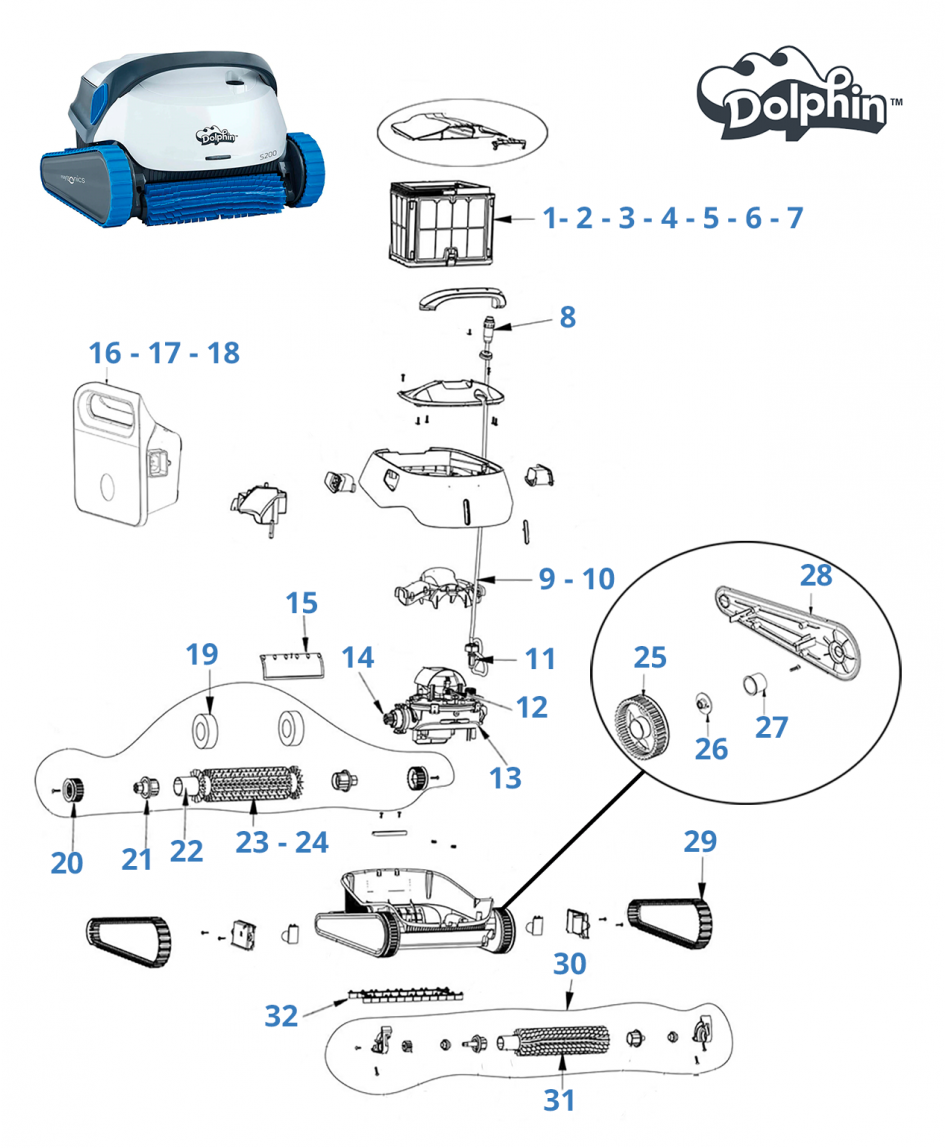
Credit: www.quimipool.com
Power Problems
Power problems are common with the Dolphin S200. They can disrupt your cleaning routine. Understanding these issues helps keep your device running smoothly. Let’s explore these problems in detail.
Device Not Turning On
Sometimes, the Dolphin S200 doesn’t turn on. Check the power source first. Ensure the outlet is functional and the power cord is intact. Look for signs of wear or damage. If the cord is damaged, replace it immediately.
Inspect the power button next. It should click when pressed. If it doesn’t, it might be faulty. A defective button can prevent the device from powering up. Consider professional repair if the button seems broken.
Frequent Power Cycles
Power cycling issues can be frustrating. Constant restarting disrupts cleaning. Check for loose connections in the power cord. Tighten or replace any loose parts to ensure stable power.
Overheating can also cause frequent power cycles. Ensure the device is clean and well-ventilated. Blocked vents can lead to overheating. Regular maintenance prevents this problem.
Navigation Errors
Dolphin S200 robotic pool cleaners are a popular choice for pool owners. They offer efficient cleaning and ease of use. Yet, like any machine, they can experience navigation errors. These issues can disrupt cleaning and cause frustration. Understanding common navigation problems can help maintain your pool cleaner’s performance.
Stuck In Corners
The Dolphin S200 may sometimes get stuck in corners. This can occur due to the shape of your pool. Pools with sharp angles or tight spaces can cause this issue. Regular checks of the cleaner’s path can help. Adjusting the cleaner’s settings may also solve the problem. Ensuring the pool surface is smooth can aid movement.
Erratic Movement
Erratic movement is another common navigation error. The cleaner may spin or move in odd directions. This can result from a blocked impeller or sensor issues. Checking for debris in these areas can fix the problem. Resetting the cleaner’s navigation system may help. Regular maintenance ensures smooth operation.

Credit: www.youtube.com
Cleaning Performance
The Dolphin S200 robotic pool cleaner is renowned for its efficiency. It provides a sparkling clean pool with minimal effort. Understanding its cleaning performance is key to enjoying your pool. This guide addresses common issues affecting its performance.
Inadequate Cleaning
Inadequate cleaning can be frustrating. If your Dolphin S200 misses spots, check the settings first. Ensure the cleaning cycle is properly set. Sometimes, the robot may not cover the entire pool. This might be due to obstacles. Remove any large debris from the pool. Also, check if the brushes are worn out. Worn brushes can affect performance.
Filter Blockage Issues
Filter blockage is a common problem. A blocked filter reduces cleaning efficiency. Start by checking the filter canister. Remove and clean the filters regularly. Rinse them under running water. This removes trapped dirt and debris. A clean filter ensures better performance. If the filter is damaged, consider a replacement. This keeps your Dolphin S200 working optimally.
Quick Fixes
Encountering issues with your Dolphin S200 can be frustrating. But don’t worry. Quick fixes can often resolve common problems. With a few steps, your Dolphin S200 will be back to its best performance. Let’s dive into some easy solutions.
Resetting The System
A system reset can solve many issues. First, turn off your Dolphin S200. Wait for a few seconds. Then, turn it back on. This simple step can clear minor glitches. If problems persist, try a factory reset. To do this, locate the reset button. It’s usually near the power switch. Press and hold it for 10 seconds. This resets the system to its original settings. Remember, a factory reset erases saved configurations. Ensure you have backed up any necessary data.
Checking Connections
Loose connections can affect performance. Check all cables and plugs. Ensure everything is securely connected. Inspect the power cord. Make sure it’s firmly plugged into the outlet. Look for any visible damage on wires. Replace them if necessary. Verify that the control box is properly connected to the cleaner. A secure connection ensures optimal functioning. Regularly checking connections can prevent unexpected issues. Keep your Dolphin S200 running smoothly with these simple checks.
Maintenance Tips
Maintenance of the Dolphin S200 ensures optimal performance. Regular care prevents issues and extends its life. Simple steps can make a big difference in efficiency. Follow these maintenance tips for smooth operation.
Regular Filter Cleaning
The filter traps debris and dirt. Cleaning it regularly is crucial. Remove the filter from the robot. Rinse it under running water. Ensure it’s thoroughly clean before reinserting. A clean filter enhances suction power.
Check the filter after every cleaning cycle. Look for damage or wear. Replace it if necessary. A damaged filter reduces performance. Keeping it clean keeps your pool sparkling.
Cable Management
Proper cable management prevents tangling. Lay the cable flat on the ground. Avoid tight loops or knots. Tangled cables can affect robot movement. Efficient cable management keeps operations smooth.
After cleaning, store the cable neatly. Coil it loosely to prevent stress. Inspect for any damage or wear. A well-managed cable prolongs the robot’s lifespan. Regular inspections help prevent costly repairs.
When To Seek Professional Help
Understanding when professional help is needed with your Dolphin S200 is crucial. Simple fixes can be handled at home, but persistent issues require expert attention. Knowing the difference saves time and prevents further damage.
Persistent Problems
Troubleshooting can be frustrating when problems persist. Repeated errors point to deeper issues. If the same problem happens often, it’s time to call a professional. Experts can diagnose and fix underlying problems effectively.
Device Malfunctions
Device malfunctions can be tricky. If your Dolphin S200 stops working, it’s more than a minor issue. Strange noises or unexpected shutdowns are red flags. Professionals have the tools to address such malfunctions. Leaving it unattended may worsen the situation.
Frequently Asked Questions
How To Reset Dolphin S200?
Reset Dolphin S200 by turning it off. Wait a few seconds. Turn it back on.
Why Is My Dolphin S200 Not Moving?
Check for tangled cables or debris in the brushes. Clean them. Restart the device.
How To Fix Dolphin S200 Connectivity Issues?
Ensure Wi-Fi is on. Check the app and network settings. Reconnect if needed.
What To Do If Dolphin S200 Stops Mid-cycle?
Inspect power supply and cable connections. Remove any blockages from the cleaner.
How To Maintain Dolphin S200 For Better Performance?
Regularly clean filters and brushes. Check cables for damage. Store it properly after use.
Conclusion
Troubleshooting the Dolphin S200 can seem tricky at first. But with these tips, you’re ready to solve common issues easily. Regular maintenance ensures longer life for your pool cleaner. Always check for blockages and clean the filter regularly. This keeps the cleaner running smoothly.
If problems persist, consult a professional for help. Don’t let minor issues ruin your pool experience. Stay proactive, and enjoy a clean pool with less stress. Understanding your Dolphin S200 makes troubleshooting simpler. Happy cleaning!






