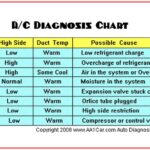When your Dolphin Triton PS pool cleaner isn’t working as it should, it can be frustrating, especially when you’re looking forward to a refreshing swim. You rely on this efficient machine to keep your pool spotless, but what happens when it encounters a hiccup?
The good news is that many common issues can be fixed with simple troubleshooting steps that you can do yourself. Imagine diving into a crystal-clear pool without the hassle of expensive repairs or replacements. We’ll walk you through easy solutions to get your Dolphin Triton PS back in action.
With these tips, you’ll be back to enjoying your pool in no time. Curious to learn how? Let’s dive in!
Common Issues
Dolphin Triton Ps pool cleaners often face issues like power supply problems and tangled cables. Users might also encounter difficulties with the unit not climbing walls or missing debris. Regular maintenance can help prevent these common problems.
Dealing with the Dolphin Triton PS robotic pool cleaner can sometimes feel like a puzzle. It’s a remarkable machine, but like any tech gadget, it can have its quirks. Understanding common issues can save you time and frustration. Let’s dive into some of the most frequent problems users encounter. Power issues can be a real nuisance. You might plug in your Dolphin Triton PS, only to find it unresponsive. Before panicking, check if the power outlet is working by plugging in another device. If the outlet is fine, inspect the power cord for any visible damage. Sometimes, a simple reset of the power supply unit can do the trick. Have you ever noticed how even the most reliable gadgets need a little nudge sometimes? The Dolphin Triton PS is known for its smart navigation. However, it can sometimes lose its way. If your cleaner seems stuck or is missing spots, it might be time to check the filters. Clogged filters can hinder movement and coverage. Ensure the pool is free of obstructions like large leaves or debris. Have you ever considered how a clear path can make all the difference in life and tech alike? You expect your pool cleaner to leave your pool sparkling clean. But what if it’s leaving dirt behind? A decrease in cleaning efficiency often points to worn-out brushes or filters. Regular maintenance, like replacing these parts, can dramatically improve performance. It’s also a good idea to ensure the settings are correct for your pool size and type. Are you giving your Dolphin Triton PS the best chance to shine by keeping it in top condition? Understanding these issues and how to address them can help you get the most out of your Dolphin Triton PS. Remember, a little troubleshooting can go a long way in keeping your pool pristine. Have you encountered other quirks with your pool cleaner? Feel free to share your experiences in the comments!
Credit: www.amazon.com
Power Problems
When you’re enjoying a sunny day and your Dolphin Triton PS pool cleaner refuses to power up, it can be frustrating. Power problems can disrupt your pool maintenance routine, leaving your pool less than pristine. Understanding these issues can save you time and stress, ensuring your pool stays sparkling clean. Let’s dive into some common power problems and their solutions.
Device Not Turning On
Imagine this: it’s a perfect day to clean your pool, but your Dolphin Triton PS won’t turn on. Before you panic, check the basics. Ensure the power cord is securely plugged into the outlet. Sometimes, a loose connection is all that’s preventing your device from starting.
If the cord is fine, inspect the circuit breaker. Power surges can trip breakers, cutting off electricity to your cleaner. Resetting the breaker might just bring your device back to life.
Still no luck? Look at the power supply. A faulty power supply might be the culprit. Consider testing it with a multimeter or replacing it altogether. Have you ever had a device that needed a little nudge to work? This could be one of those times.
Intermittent Power Loss
Does your Dolphin Triton PS start but suddenly stops? Intermittent power loss can be baffling. Start by checking the connections. A loose plug or frayed cable can cause sudden stops. Ensuring these are intact can solve the problem.
Examine the power outlet. Is it in good condition? Sometimes, outlets wear out or suffer damage, causing inconsistent power flow. Trying a different outlet might reveal if that’s the issue.
Environmental factors can play a role too. High humidity or exposure to water can affect your device. You might find that moving the power supply to a drier location resolves the issue. Have you considered how the weather impacts your appliances?
Power problems, while frustrating, are often solvable with a little investigation. Next time your Dolphin Triton PS acts up, remember these tips. Addressing these issues promptly ensures your pool remains the perfect oasis for relaxation and fun.
Navigation Errors
Experiencing navigation errors with the Dolphin Triton PS can be frustrating. Ensure the cleaner’s sensors are clean and unobstructed. Check for tangled cables or obstacles in the pool.
Navigating your pool with the Dolphin Triton PS can feel like a breeze, but sometimes, navigation errors pop up that disrupt its smooth operation. If you’ve ever watched your pool cleaner struggle with navigation, you’re not alone. Understanding these errors can save you time and keep your pool cleaner working efficiently.Stuck In Corners
Have you noticed your Dolphin Triton PS getting stuck in corners more often than it should? This can be frustrating, especially when you’re expecting a thorough clean. A common cause is debris clogging the cleaner’s sensors or wheels. Check the cleaner’s path regularly for obstructions. Remove any debris or dirt that might be stuck in the wheels or sensors. Sometimes, adjusting the cleaner’s path settings can prevent it from getting trapped in those tricky corners.Inconsistent Coverage
Inconsistent coverage can leave some areas of your pool untouched, defeating the purpose of automated cleaning. This often happens when the cleaner doesn’t follow its programmed path correctly. Ensure that your pool cleaner’s settings are optimized for your pool’s size and shape. Recalibrating the cleaner can sometimes resolve this issue. You might find that manually redirecting the cleaner occasionally helps it stay on track. Have you tried observing the cleaner during its cycle? Noticing patterns in where it misses can help you adjust settings for better coverage. Taking these proactive steps can turn a frustrating cleaning experience into a seamless one.Cleaning Efficiency
The Dolphin Triton PS is known for its cleaning efficiency. It ensures your pool stays spotless. But sometimes, issues may arise. Understanding these can help maintain optimal performance.
Debris Left Behind
If debris remains after cleaning, check the brushes. They might be worn. Replace them if necessary. This can improve the cleaner’s performance.
Also, inspect the power supply. Ensure it is functioning properly. A malfunction could affect cleaning power.
Filter Clogging
A clogged filter can hinder cleaning efficiency. Check the filter regularly. Rinse it with a hose to clear debris.
Replace the filter if it’s too dirty. A clean filter enhances suction power. This leads to a cleaner pool.
Maintenance Tips
Keep your Dolphin Triton Ps running smoothly with simple troubleshooting tips. Regularly clean filters to prevent clogging and ensure optimal performance. Check power supply connections for uninterrupted operation and inspect brushes for wear.
Maintaining your Dolphin Triton PS isn’t just about keeping it running; it’s about ensuring it works efficiently and lasts longer. Proper maintenance can prevent many common issues, saving you time and money on repairs. Below are some practical tips to help you keep your Dolphin Triton PS in top condition.Regular Cleaning
Regularly cleaning your Dolphin Triton PS is essential for its longevity. After each cleaning cycle, make it a habit to remove any debris or dirt from the filter. This simple act ensures optimal performance and prevents clogs. Pay attention to the brushes and tracks. These components collect dirt over time. A gentle rinse with a hose can make a big difference. You might be surprised by the amount of debris that accumulates. What’s stopping you from setting a schedule for this task? Consistency is key. Regular cleaning doesn’t just improve performance; it extends the life of your device.Part Replacement
Even the best machines need some parts replaced eventually. Knowing which parts require regular checks can save you from unexpected breakdowns. Filters and brushes are the usual suspects. Imagine a scenario where your Triton PS suddenly stops working due to a worn-out part. It’s frustrating, right? To avoid this, inspect these components regularly for wear and tear. Replacing parts before they fail can be a real game-changer. Not only does it prevent downtime, but it also enhances the efficiency of your cleaner. Are there parts you’ve been putting off replacing? Prioritize them now for a seamless cleaning experience. Remember, maintenance is about proactive care. Each step you take today ensures your Dolphin Triton PS remains a reliable companion for years. So, what maintenance habits will you start adopting?
Credit: www.youtube.com
Software Updates
Dolphin Triton Ps troubleshooting often involves addressing software updates. Regular updates enhance performance and fix bugs. Ensuring your device is up-to-date can resolve common issues and improve functionality.
In the world of pool cleaning robots, staying updated with the latest software is crucial to ensure optimal performance. The Dolphin Triton PS is no exception. With regular updates, you can enhance its efficiency, fix bugs, and unlock new features. Software updates might sound technical, but they are your ticket to a seamless pool cleaning experience. Ever wondered if your Dolphin Triton PS is operating at its best? Let’s dive into how software updates can make a difference.Checking For Updates
The first step in ensuring your Dolphin Triton PS is up-to-date is checking for available updates. This process is straightforward and essential. Begin by connecting your robot to your computer or smart device. Navigate to the official Dolphin website or app, where update notifications are typically displayed. Imagine finding out that your pool cleaner could be more efficient with just a simple update. It’s akin to discovering your phone has a new feature you didn’t know about. Updates can improve navigation, power consumption, and even cleaning patterns. Are you willing to miss out on these benefits?Installing Updates
Once you’ve identified that there’s an update available, the next step is installation. This process is usually user-friendly, allowing anyone to handle it without a tech degree. You simply download the update file to your device and follow the on-screen instructions to install it onto your Dolphin Triton PS. Consider this: installing a software update is like giving your pool cleaner a health check-up. It might seem like a hassle, but think of the long-term benefits. A smoother running machine means less maintenance and more time enjoying your pool. Would you rather spend time cleaning your pool or relaxing in it? In conclusion, regular software updates for your Dolphin Triton PS can significantly enhance its performance. By checking and installing updates, you ensure your pool cleaner is operating at its best, providing you with a cleaner and more enjoyable pool experience.Customer Support
Dolphin Triton PS troubleshooting ensures smooth pool cleaning by addressing issues quickly. Clear guidance helps resolve common problems like connectivity and performance. Efficient customer support assists users in maintaining optimal functionality and prolonging device life.
Navigating issues with your Dolphin Triton Ps can be frustrating, but customer support is there to ease your concerns. When your pool cleaner stops working, it’s natural to feel a bit overwhelmed. But don’t worry—help is just a call or click away. Let’s explore how you can tap into the support network designed to get your Dolphin Triton Ps back on track.Contact Options
Reaching out for help is simpler than you might think. You have several avenues to connect with the customer support team. You can call their hotline for immediate assistance. A friendly voice on the other end can guide you through troubleshooting steps. Prefer typing over talking? Email support is available too. Just send a detailed message about the issue, and they’ll get back to you with solutions. Don’t forget about live chat. It’s perfect for quick questions and real-time guidance. Which method suits your style best?Warranty Information
Understanding your warranty can be a game-changer in resolving issues. Did you know your Dolphin Triton Ps might still be covered for repairs or replacements? Check the warranty period first. If your pool cleaner is within this timeframe, you might save on repair costs. Gather your purchase details. Having your receipt and warranty card handy can speed up the process. Reach out to customer service with this information. They can verify your warranty status and discuss next steps. Have you checked your warranty lately? It might just hold the key to a hassle-free resolution.
Credit: www.roboticreviews.com
Frequently Asked Questions
Why Is My Dolphin Triton Ps Not Moving?
Check for obstructions in the filter or impeller. Clean them if needed.
How Do I Reset My Dolphin Triton Ps?
Disconnect it from power. Wait 10 seconds. Reconnect and restart.
What Causes Dolphin Triton Ps To Stop Mid-cycle?
Check power supply. Ensure cords are secure. Look for debris in the filter.
How Often Should I Clean The Filters?
Clean filters after every use. Keeps performance optimal. Prolongs lifespan.
How To Improve Dolphin Triton Ps Suction Power?
Regularly clean filters and impeller. Remove debris. Maintain optimal performance.
Conclusion
Troubleshooting Dolphin Triton PS can seem daunting. But don’t worry. This guide helps you fix common issues easily. From power problems to tangled cables, solutions are simple. Regular maintenance keeps your device in top shape. Always check user manuals for extra guidance.
Keep your pool clean and your device will last longer. If issues persist, contact customer support. They offer expert help. Remember, proper care ensures great performance. Enjoy a spotless pool with minimal effort. Happy swimming!