Struggling with your Dyson DC40 vacuum? You’re not alone.
Many users face common issues with this model. The Dyson DC40 is a powerful vacuum, but like any machine, it can experience problems. Whether it’s losing suction, strange noises, or a brush bar that won’t spin, these issues can be frustrating.
Understanding how to troubleshoot these common problems can save you time and stress. In this guide, we’ll explore practical solutions for fixing your Dyson DC40. With simple steps and clear instructions, you’ll have your vacuum running smoothly again in no time. Ready to get started? Let’s dive into the essentials of Dyson DC40 troubleshooting.
Power Issues
Power issues can be frustrating when using your Dyson DC40 vacuum. These problems can stop your cleaning tasks abruptly. Understanding and troubleshooting these issues can save you time and effort. Let’s explore some common power issues and their solutions.
Vacuum Not Turning On
If your Dyson DC40 is not turning on, check the power cord first. Ensure it is firmly plugged into the outlet. Inspect the cord for any visible damage. A damaged cord can prevent the vacuum from receiving power.
Next, check the power switch. Sometimes, the switch can get stuck or fail. Try turning it on and off a few times. If the vacuum still does not start, consider checking the fuse. Replace the fuse if necessary. This simple step can often solve the issue.
Intermittent Power Loss
Intermittent power loss can disrupt your cleaning process. This issue might be due to a loose connection. Inspect the power cord and plug. Ensure they are securely connected.
Another possible cause is overheating. The vacuum has a thermal cut-out feature. It shuts off the vacuum to prevent overheating. Let the vacuum cool down for at least an hour. After cooling, try turning it on again.
Finally, check the filters. Clogged filters can cause the vacuum to overheat. Clean or replace the filters regularly. This helps maintain consistent power and performance.
Suction Problems
Dyson DC40 vacuums are well-known for their powerful suction capabilities. Yet, like any machine, they can encounter issues. Suction problems often frustrate users. But don’t worry, many of these issues have simple solutions. Read on to understand common suction problems and how to fix them.
Low Suction Power
Low suction power is a common issue with the Dyson DC40. This problem can occur for various reasons. First, check if the vacuum’s power level is set to low. Sometimes, the power setting might accidentally change. Ensure it is set to the highest level for maximum suction.
Next, inspect the dustbin. A full dustbin can reduce suction power. Empty the dustbin and clean it thoroughly. A clean dustbin ensures optimal performance.
Additionally, check the brush bar. Tangled hair or debris can hinder its movement. Remove any obstructions to restore full suction power.
Clogged Hose Or Filter
A clogged hose or filter is another common cause of suction problems. First, examine the hose for blockages. Detach the hose and look inside. Use a long, flexible tool to remove any debris. Reattach the hose once it is clear.
Filters also play a crucial role in maintaining suction. The Dyson DC40 has washable filters. Remove the filters and wash them with cold water. Let them air dry completely before reinserting them. Clean filters ensure the vacuum operates efficiently.
Regular maintenance can prevent suction problems. Check the hose and filters every month. Keeping these parts clean will prolong the life of your vacuum.
Brush Bar Malfunctions
The Dyson DC40 is a powerful vacuum cleaner, but it can have issues. One common problem is with the brush bar. The brush bar is essential for deep cleaning carpets. If it malfunctions, your vacuum’s performance drops. Let’s explore some common brush bar problems and how to fix them.
Brush Bar Not Spinning
If the brush bar is not spinning, it could be due to a few reasons. First, check if the vacuum is on the correct setting. Ensure the vacuum is in the upright position. This will engage the brush bar. Next, check for obstructions. Hair or debris can wrap around the brush bar and stop it.
Follow these steps to clear any blockages:
- Turn off and unplug the vacuum.
- Lay the vacuum on its side.
- Remove the brush bar cover.
- Clear any hair or debris.
- Replace the cover and plug in the vacuum.
If the brush bar still does not spin, check the belt. A broken belt will stop the brush bar. Replace the belt if necessary. Always use genuine Dyson parts.
Brush Bar Making Noise
A noisy brush bar can indicate a problem. The first step is to identify the type of noise. A rattling sound may mean a loose part. Check all screws and fastenings. Tighten any that are loose. Grinding or squeaking noises may be due to wear and tear. Inspect the brush bar for damage.
Here’s how to inspect and clean the brush bar:
- Turn off and unplug the vacuum.
- Lay the vacuum on its side.
- Remove the brush bar cover.
- Inspect the brush bar for wear or damage.
- Clean the brush bar with a soft brush.
- Replace the cover and plug in the vacuum.
If the noise persists, it could be an issue with the motor. Contact Dyson customer support for further assistance.
| Problem | Possible Causes | Solution |
|---|---|---|
| Brush Bar Not Spinning | Obstruction, Incorrect Setting, Broken Belt | Clear Obstruction, Check Setting, Replace Belt |
| Brush Bar Making Noise | Loose Parts, Wear and Tear, Motor Issues | Tighten Screws, Inspect and Clean, Contact Support |
By following these steps, you can troubleshoot and fix most brush bar issues. Keep your Dyson DC40 in top condition for the best cleaning performance.

Credit: www.dyson.com
Overheating
The Dyson DC40 vacuum is a powerful cleaning tool. Sometimes, it may shut off during use due to overheating. This can be frustrating. Understanding why your vacuum overheats and knowing how to fix it can save you time and effort.
Vacuum Shuts Off During Use
If your Dyson DC40 shuts off during use, it might be overheating. The vacuum has a built-in safety feature. This feature turns off the device to prevent damage. Here are some common reasons for this issue:
- Clogged Filters: Dirty filters can restrict airflow. Clean or replace them regularly.
- Blocked Hose: Check the hose for blockages. Remove any debris you find.
- Full Dust Bin: Empty the dust bin when it reaches the max fill line.
Make sure to follow these steps to avoid overheating. Keep your vacuum running smoothly.
Overheating Warning Light
The Dyson DC40 has an overheating warning light. This light helps you know when the vacuum is too hot. If the light turns on, follow these steps:
- Turn Off the Vacuum: Unplug it from the power source.
- Check for Blockages: Look for obstructions in the hose and brush bar.
- Clean the Filters: Wash the filters and let them dry completely.
- Let It Cool: Allow the vacuum to cool for at least 30 minutes.
- Restart: Plug the vacuum back in and turn it on.
Following these steps can help you resolve the overheating issue. It ensures your Dyson DC40 works efficiently.
Strange Noises
Strange noises from your Dyson DC40 can be a cause for concern. These sounds often indicate underlying issues that need attention. Understanding these noises can help you address them effectively. Here are some common strange noises and their potential causes.
Whistling Sounds
Whistling sounds typically occur when there is a blockage. Check the vacuum’s hose and attachments. Ensure they are clear of obstructions. Sometimes, the airflow can create a whistling sound. This happens when there are gaps in the seals. Inspect the seals and gaskets for any damage. Replace them if needed.
Loud Roaring Noises
Loud roaring noises are often due to motor problems. If the vacuum is making a roaring sound, the motor might be struggling. Check the filter and clean it thoroughly. A dirty filter can cause the motor to overwork. If the noise persists, the motor might need professional attention. Sometimes, the brush bar can also create loud noises. Ensure it is free of tangled hair and debris.

Credit: www.youtube.com
Loss Of Maneuverability
Experiencing a loss of maneuverability with your Dyson DC40 vacuum can be frustrating. It’s a common issue that can arise due to various reasons. Understanding the root cause can help you fix it efficiently. Below, we explore two main problems: Vacuum Hard to Push and Swivel Steering Issues.
Vacuum Hard To Push
If your Dyson DC40 is hard to push, it could be due to several factors. Here are some common causes and solutions:
- Clogged Brush Bar: Check for debris tangled around the brush bar. Remove any hair or string.
- Incorrect Floor Setting: Ensure the vacuum is set to the correct floor type. Adjust the settings as needed.
- Damaged Wheels: Inspect the wheels for any damage or wear. Replace if necessary.
- Dirty Filters: Clean or replace the filters regularly to maintain suction power.
Swivel Steering Issues
Swivel steering issues can make your Dyson DC40 less agile. Here’s how to address them:
- Inspect the Ball: Look for any debris or obstructions around the ball. Clean it thoroughly.
- Check the Joints: Ensure all swivel joints are moving freely. Apply a small amount of lubricant if needed.
- Tighten Screws: Loose screws can affect steering. Tighten any loose screws on the vacuum.
- Examine the Hose: A twisted or kinked hose can restrict movement. Straighten or replace it.
By following these steps, you can restore the maneuverability of your Dyson DC40 vacuum. Regular maintenance ensures smooth operation and prolongs the lifespan of your vacuum.
Maintenance Tips
Proper maintenance of your Dyson DC40 ensures its longevity and efficiency. Regular upkeep can prevent common issues and keep your vacuum performing at its best. Here are some essential maintenance tips to help you maintain your Dyson DC40.
Regular Cleaning
Regular cleaning is vital for your Dyson DC40. Empty the dust bin after every use. This prevents clogs and maintains suction power. Clean the filters once a month. Rinse them under cold water and let them dry completely before reinstalling. Check for blockages in the hose and brush bar. Remove any debris to ensure smooth operation.
Parts Replacement
Parts replacement is necessary for the optimal performance of your Dyson DC40. Replace the filters every 6 to 12 months. This ensures clean air and effective filtration. Inspect the brush bar for wear and tear. Replace it if the bristles are worn out. Keep an eye on the hose. Replace it if it shows signs of damage or cracks. Regularly check the power cord for fraying or damage. Replace it if needed to avoid electrical hazards.
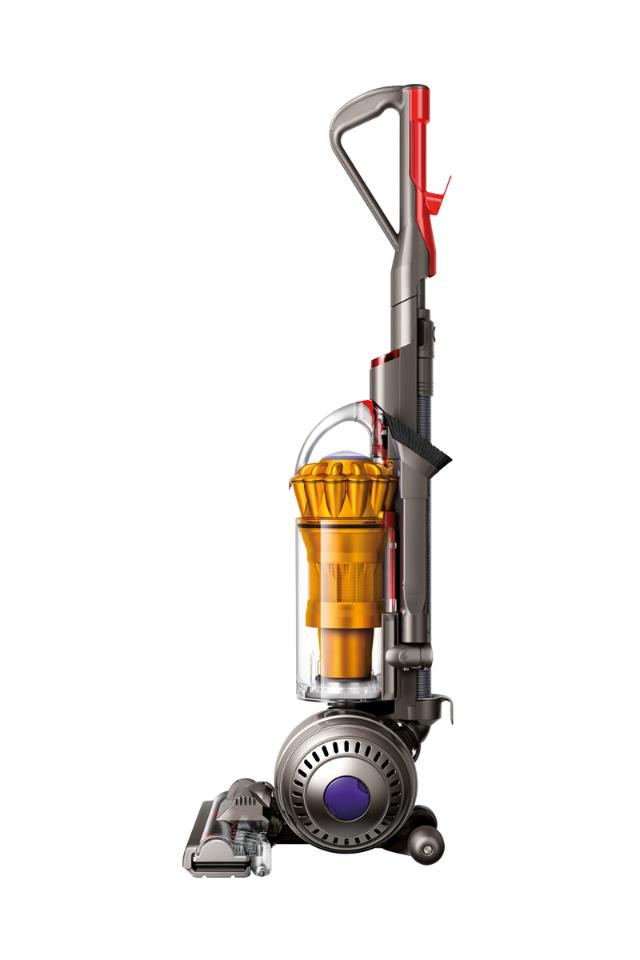
Credit: www.dyson.com
Frequently Asked Questions
How Do I Fix A Dyson Dc40 That Won’t Turn On?
First, check if the vacuum is plugged in correctly. Then, inspect the power cord and switch.
Why Is My Dyson Dc40 Losing Suction?
Ensure the dustbin is empty. Check for blockages in the hose and filters. Clean or replace them if needed.
What Does A Flashing Light On My Dyson Dc40 Mean?
A flashing light usually indicates a blockage or an issue with the motor. Refer to the manual for specific codes.
How Often Should I Clean The Dyson Dc40 Filters?
Clean the filters every three months. Rinse with cold water, let them dry completely before reattaching.
Why Is My Dyson Dc40 Brush Bar Not Spinning?
The brush bar may be clogged with hair or debris. Turn off the vacuum, remove the brush bar, and clean it.
Conclusion
Troubleshooting your Dyson Dc40 can be simple with the right steps. Regular maintenance ensures it runs smoothly. Clean filters and check for blockages often. Replace worn parts when needed. A well-maintained vacuum lasts longer. Following these tips keeps your Dyson Dc40 efficient.
Happy cleaning!






