Is your EG4 battery alarm going off and leaving you confused about what’s wrong? You’re not alone.
That sudden beep can be frustrating, especially when you’re unsure of what it means or how to fix it. But don’t worry—you’ve come to the right place. In this guide, we’ll break down the most common EG4 battery alarm issues and show you exactly how to troubleshoot them.
Whether it’s a minor alert or something more serious, you’ll learn how to take control and get your battery back to working smoothly. Stick with us, and by the end of this article, you’ll feel confident handling any alarm that comes your way. Ready to dive in? Let’s get started!
Common Battery Alarm Issues
Eg4 batteries are reliable, but alarms can sometimes raise concerns. Understanding common alarm issues helps maintain your battery’s health and performance. Knowing what causes these alarms can save time and avoid stress.
This section covers frequent alarm signals and their possible solutions. Each issue is explained simply to help you troubleshoot effectively.
Frequent Alarm Beeping
Constant beeping usually signals a problem needing attention. It may indicate a loose connection or an internal fault. Check all cable connections for tightness and secure any loose wires. If the issue persists, inspect the battery’s manual for error codes.
Sometimes, environmental factors like temperature can trigger alarms. Ensure the battery is in a well-ventilated and cool location.
Battery Not Charging
A non-charging battery often points to charger or connection issues. First, inspect the charger to confirm it is functioning properly. Test the charging cables for damages or wear. Replace any faulty cables immediately.
Verify the voltage settings on your charger match the battery’s specifications. Incorrect settings can prevent charging and trigger alarms.
Low Battery Warning
Low battery warnings occur when the charge drops below a safe level. This often happens if the battery is overused without recharging. Recharge the battery immediately to prevent long-term damage. Avoid fully draining the battery to extend its lifespan.
If the warning persists, check if the battery’s capacity is declining. Older batteries may need replacement after prolonged use.
Overheating Indicators
Overheating alarms activate when the battery exceeds safe temperature limits. High temperatures can result from overloading or poor ventilation. Reduce the load connected to the battery to allow it to cool down. Ensure the battery has sufficient airflow to dissipate heat.
Inspect the surroundings for heat sources near the battery. Relocate the battery if it is placed near direct sunlight or heating appliances.
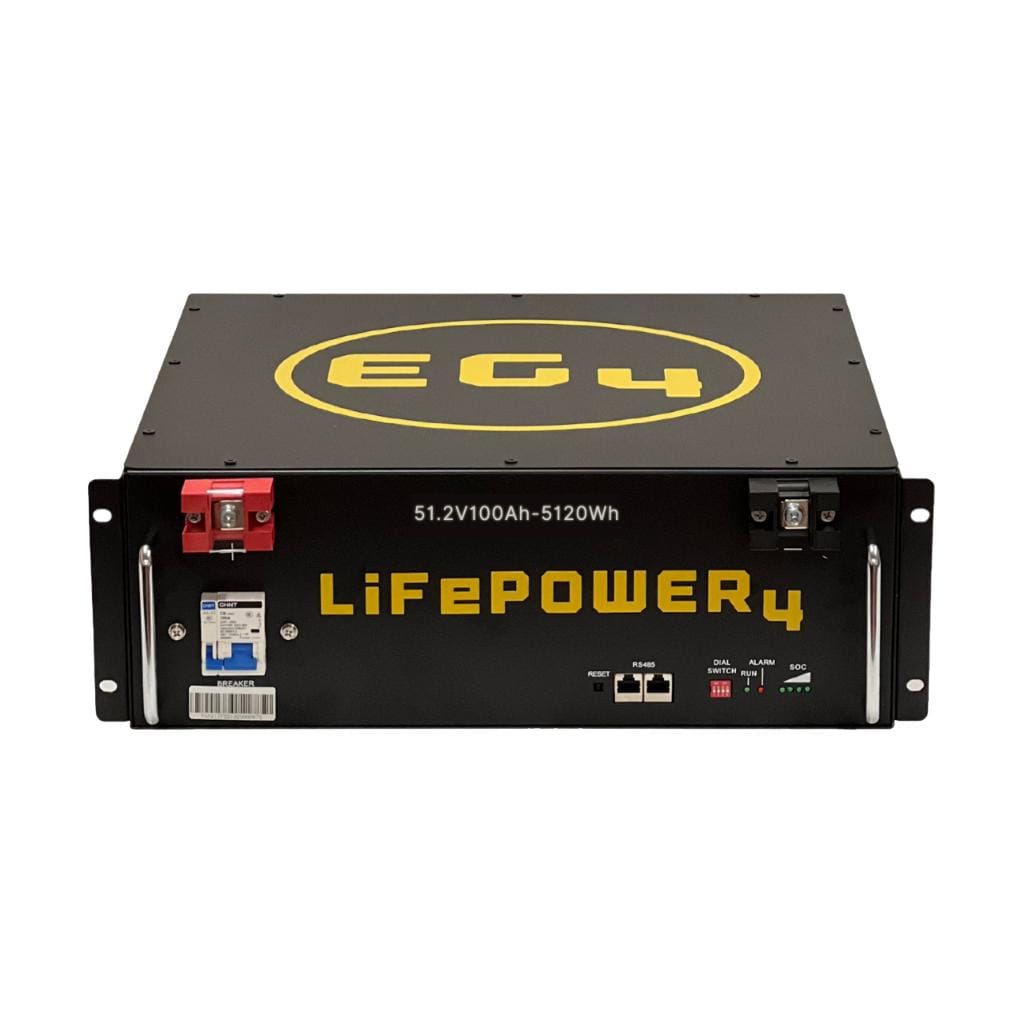
Credit: epowerguys.com
Understanding Alarm Signals
Dealing with unexpected alarms from your Eg4 battery can be stressful. Alarm signals are designed to alert you to specific issues, but deciphering them might feel overwhelming at first. Knowing how to interpret these signals can save you time and prevent further complications.
Decoding Beep Patterns
Beep patterns are one of the first alarm signals you’ll encounter. Eg4 batteries often use varying sequences of beeps to communicate problems. For example, a consistent single beep every few seconds might mean a low voltage warning, while multiple rapid beeps could indicate a temperature issue.
Have you ever paused and wondered what those beeps really mean? Instead of guessing, check your user manual or quick reference guide. These resources often include a chart explaining beep patterns in detail.
If you don’t have access to the manual, try counting the beeps and noting the intervals. This simple step can help you narrow down the issue and take appropriate action.
Led Indicator Meanings
The LED lights on your Eg4 battery provide another layer of communication. A green LED typically means everything is functioning correctly, while a red or flashing light may indicate a problem. Pay attention to the color and blinking pattern.
For instance, a flashing red LED might signal an overheating issue. This could happen if the battery is exposed to direct sunlight or overworked for an extended period. Moving the battery to a cooler space can help resolve this.
Do you ever find yourself ignoring these indicators because they seem too technical? Don’t. Think of them as your battery’s voice—it’s trying to tell you what’s wrong. A quick look at the LED and its pattern can often give you a clear direction on what to fix.
Understanding alarm signals isn’t just about troubleshooting; it’s about becoming confident in managing your battery. The next time you hear a beep or see an LED flash, take a moment to decode it. You’ll feel more in control and ensure your battery lasts longer.
Quick Fixes For Alarm Problems
Dealing with an alarm issue on your EG4 battery can be stressful, especially if it disrupts your system’s performance. The good news is that many alarm problems can be solved quickly with a few simple steps. Let’s dive into some practical fixes that can save you time and help you get your battery back on track.
Resetting The Alarm System
Sometimes, a simple reset can resolve alarm issues instantly. Locate the reset button or follow your EG4 battery manual for the reset procedure. Switch off the system, wait 30 seconds, and then power it back on. This process clears temporary glitches that might have triggered the alarm.
If the alarm persists after a reset, double-check the system’s error code. This can provide clues about the root cause. Don’t skip this step—it’s like troubleshooting with a flashlight instead of guessing in the dark.
Checking Battery Connections
Loose or corroded connections are a common culprit behind alarm problems. Inspect all cables and terminals to ensure they are tightly secured. Look for signs of corrosion, such as a white or greenish buildup, which can disrupt the flow of electricity.
If you spot corrosion, disconnect the battery and clean the terminals gently using a mixture of baking soda and water. Dry them thoroughly before reconnecting. A solid connection can often silence that stubborn alarm.
Inspecting For Physical Damage
Physical damage to the battery or its components can also trigger alarms. Check for visible cracks, dents, or leaks on the battery casing. Even minor damage can compromise performance and safety.
If you find any damage, avoid using the battery until it’s inspected by a professional. Continuing to use a damaged battery could lead to more severe issues, including system failure. Always prioritize safety when diagnosing these problems.
What’s the first thing you’ll check when an alarm goes off on your EG4 battery? Start with these steps and see how quickly you can resolve the issue!
Steps To Test Battery Health
Testing the health of your EG4 battery is vital for its performance. Proper maintenance and troubleshooting can extend the lifespan of your battery. By following a few simple steps, you can identify potential issues and keep your battery in good condition. Let’s explore the key methods to test your battery health.
Using A Multimeter
A multimeter is an essential tool for battery testing. Set your multimeter to DC voltage mode. Connect the red probe to the positive terminal and the black probe to the negative terminal. Ensure the connection is firm to get accurate readings. Take note of the voltage displayed on the screen.
If the multimeter shows no reading, the battery may have a serious fault. For consistent results, test the battery multiple times under similar conditions. Always handle the probes carefully to avoid short circuits or damage.
Checking Voltage Levels
Voltage levels indicate the charge and health of the battery. A fully charged EG4 battery should display a voltage close to its rated capacity. Compare the measured voltage with the manufacturer’s specifications. A significant drop in voltage may signal a problem.
Low voltage levels can result from poor charging habits or internal issues. If the battery struggles to reach its rated voltage even after charging, it might need professional inspection. Regular voltage checks can help you detect early signs of battery degradation.
Assessing Charge Retention
Charge retention shows how well the battery holds energy over time. Fully charge the EG4 battery and disconnect it from the charger. Let the battery sit unused for 24 to 48 hours. Measure the voltage again using a multimeter.
If the voltage drops significantly during this period, the battery may have a leakage issue. Batteries with poor charge retention may struggle to power devices effectively. Repeating this test occasionally helps track the battery’s performance over time.
Tips For Preventing Future Issues
Preventing battery alarm issues is easier with proactive measures. Regular care helps extend the lifespan of your Eg4 battery. This section covers essential tips to avoid future problems and maintain battery performance. Follow these practices to keep your battery reliable and efficient.
Regular Maintenance Practices
Inspect your battery regularly for signs of wear or damage. Clean the terminals to remove dirt or corrosion using a soft cloth. Check the wiring connections to ensure they are secure. Monitor the battery’s performance through its alarm system. Address unusual sounds or warnings promptly.
Schedule routine check-ups for your battery system. Verify the settings and confirm they align with the manufacturer’s recommendations. Keep the battery area free from dust and moisture. A clean environment reduces the risk of technical issues.
Optimal Charging Habits
Charge the battery within the recommended voltage range. Avoid overcharging or deep discharges, as they can harm performance. Use a compatible charger designed for your Eg4 battery model. Monitor charging cycles to ensure consistency and avoid strain.
Allow the battery to cool down before charging after heavy use. Heat can impact its efficiency and alarm system. Follow the charging instructions provided in the user manual. Proper charging habits help prevent future alarm triggers.
Storing Batteries Properly
Store the battery in a dry, cool location. Avoid areas exposed to extreme temperatures or direct sunlight. Ensure the storage area is free from moisture to prevent corrosion. Disconnect the battery if it will not be used for an extended period.
Maintain a partial charge level during storage. Fully charged or completely drained batteries may deteriorate faster. Check on the battery periodically to ensure it remains in good condition. Proper storage practices preserve the battery’s health and reliability.

Credit: diysolarforum.com
When To Seek Professional Help
Eg4 battery alarms can signal various issues, from minor to severe. While some problems are fixable through basic troubleshooting, others require expert attention. Knowing when to seek professional help can save your battery from further damage. It also ensures your safety and the longevity of your system.
This section highlights key signs and scenarios where professional assistance is necessary.
Signs Of Irreparable Damage
Some battery issues indicate permanent damage that DIY efforts cannot fix. For instance, if the battery case is swollen or cracked, it may be unsafe to use. Swelling often points to overheating or internal chemical reactions.
Burn marks on the battery or connectors are another red flag. This could mean overheating or short circuits, which are dangerous to handle alone. A persistent and loud alarm, even after resets, might suggest major internal faults.
Unusual smells, such as a burning or chemical odor, also signal severe damage. These issues require immediate professional evaluation to prevent hazards.
Troubleshooting Beyond Diy Efforts
If basic fixes don’t resolve the alarm, expert help is the next step. This includes cases where resetting the system doesn’t silence the alarm. Similarly, if you’ve checked for common issues like loose wires or faulty connections without success, it’s time for a specialist.
Complex problems like firmware updates, internal wiring faults, or BMS errors often need professional tools. Attempting to fix such issues alone may void your warranty or worsen the problem. Professionals have the skills and equipment to diagnose and repair these issues safely.

Credit: www.facebook.com
Conclusion
Solving Eg4 battery alarm issues doesn’t have to be complicated. Start by identifying the problem using the alarm codes or indicators. Check the battery connections, voltage levels, and settings to rule out common causes. Regular maintenance helps prevent future issues and ensures smooth operation.
If the problem persists, consult the user manual or seek professional help. Taking small steps can save time and extend battery life. Stay proactive, and your system will perform reliably for years to come. Troubleshooting becomes easier with patience and attention to detail.
Keep your battery system in top condition with proper care.






