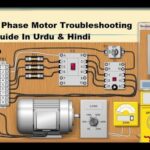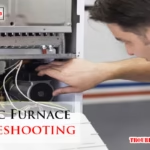Imagine this: it’s early morning, and you rely on your Emerson Research Smartset Alarm Clock to kickstart your day. But suddenly, it doesn’t ring, leaving you in a panic.
This scenario is all too familiar for many users. You’re not alone if you’ve experienced issues with your Smartset Alarm Clock. Whether it’s the alarm not sounding, the time being incorrect, or the display acting up, these problems can disrupt your daily routine.
You want solutions that are easy to understand and quick to implement, so you can get back to relying on your trusty clock without a hitch. This article will guide you through troubleshooting steps tailored specifically for your Emerson Research Smartset Alarm Clock. By the end, you’ll feel confident in resolving any issues and ensuring your mornings are stress-free. Let’s dive in, so you can regain control over your time and peace of mind.
Common Setup Issues
Emerson Research Smartset Alarm Clock often faces common setup issues. Users may encounter problems with time settings or alarm functions. Troubleshooting involves checking the power source and ensuring the correct time zone is selected.
Setting up the Emerson Research Smartset Alarm Clock can be a breeze, yet many users encounter some hiccups along the way. These common setup issues are often simple fixes but can be frustrating if you don’t know where to start. Let’s dive into the most frequent challenges and how you can easily overcome them.Power Connection Problems
Your alarm clock won’t function without a stable power connection. Make sure the power cord is securely plugged into the wall outlet. Check if your outlet is working by plugging in another device. If the outlet is functional and the clock still doesn’t power on, inspect the power cord for visible damage. A frayed or broken cord can prevent the clock from working properly. Sometimes, the issue is as simple as a loose connection. Jiggle the cord gently to ensure it’s fully plugged in. Have you ever found yourself late for work because your clock didn’t turn on? Double-checking the power connection can save you from morning chaos.Initial Time Setting Errors
Setting the initial time on your Smartset alarm clock is crucial for its correct operation. The clock is designed to automatically set itself, but it can occasionally display the wrong time. To fix this, locate the “Time Zone” button on the back of the clock and select your correct time zone. The clock should reset itself to the correct local time. If the time is still incorrect, you might need to manually set it. Refer to your user manual for specific instructions on manually adjusting the time. Have you considered how a simple time-setting error could make you miss important events? Ensuring the right time setting can keep your schedule on track. Addressing these common setup issues will help you get the most out of your Emerson Research Smartset Alarm Clock. Keep these tips in mind, and enjoy the peace of mind that comes with knowing your clock is set correctly. Are there other setup issues you’ve encountered? Share your experiences and solutions in the comments below!Alarm Function Problems
Experiencing alarm function problems with your Emerson Research Smartset Alarm Clock can disrupt your daily routine. This reliable device is designed to start your day right. But sometimes, issues arise that require troubleshooting. Here, we explore common alarm-related problems, offering solutions to get your clock back on track.
Alarm Not Sounding
First, check if the alarm volume is turned up. Sometimes, it’s simply set too low. Ensure the alarm switch is set to ‘on’. This might seem basic, but it’s crucial. Verify the alarm is set for AM or PM correctly. A wrong setting can cause it not to sound. Make sure the clock is plugged in securely. A loose connection might affect its function.
Incorrect Alarm Time
Ensure the time is set accurately. Use the manual to guide you through the process. If the time continues to change, it might be a power issue. Check if there’s a backup battery installed. Replace it if needed. Sometimes, a factory reset might help. This will clear any lingering errors. Follow the instructions carefully to reset the clock.
Display Malfunctions
Experiencing display malfunctions with Emerson Research Smartset Alarm Clocks can be frustrating. Common issues include flickering screens and incorrect time displays. Troubleshooting these problems involves checking power connections and settings to restore proper function.
When your Emerson Research Smartset Alarm Clock’s display isn’t working right, it can throw off your entire day. A malfunctioning screen can be frustrating, especially when you’re relying on it for your morning routine. Let’s dive into some common display issues and how you can troubleshoot them effectively.Dim Or Blank Screen
A dim or blank screen on your alarm clock is like waking up to a foggy morning. It’s unclear and can leave you guessing. First, check if the clock is plugged in properly. A loose connection might cause the screen to appear dim or completely blank. If the power source is secure, adjust the brightness settings. Most Smartset models have a brightness button. Press it to see if the display lights up. Sometimes, a simple adjustment can bring clarity back to your screen.Flashing Display Issues
A flashing display can be as distracting as a blinking neon sign outside your window at night. It’s often a sign of a power issue or a reset requirement. Start by resetting the clock. Unplug it, wait for a minute, and then plug it back in. This can refresh the system and stop the flashing. If the problem persists, check the backup battery. A weak battery can cause the display to flash as the clock tries to maintain time settings. Replace the battery with a new one. This small change might just solve the flashing issue. Have you ever tried these solutions and found them surprisingly effective? Sometimes, the simplest actions can resolve the most annoying problems. What troubleshooting tips have worked for you when facing display malfunctions? Share your experiences in the comments below!
Credit: www.ifixit.com
Radio Reception Troubles
Experiencing radio reception troubles with your Emerson Research Smartset Alarm Clock? You’re not alone. Many users face challenges tuning in to their favorite stations. This can be frustrating, especially when you’re relying on it for daily routines. Let’s explore common radio reception issues and how to address them.
Poor Signal Quality
Poor signal quality often disrupts your listening experience. First, ensure the clock is placed near a window. Walls and furniture can block radio waves. Try moving the clock to a different location. Sometimes, small adjustments make a big difference. Also, consider extending the antenna wire fully. A fully extended antenna often improves signal strength.
Static Interference
Static interference can interrupt your favorite programs. Check for other electronic devices nearby. Devices like phones and computers may cause static. Keep them away from the clock. If static persists, adjust the antenna’s position. A simple repositioning often clears static. Try rotating the clock slightly for better reception.
Battery Backup Failures
Experiencing battery backup failures in your Emerson Research Smartset Alarm Clock? You’re not alone. This issue can disrupt your clock’s reliability, especially during power outages. Understanding common battery problems can help ensure your alarm clock functions smoothly. Let’s explore two main concerns: the battery not holding a charge and the battery replacement process.
Battery Not Holding Charge
Is your clock losing power frequently? The battery might not be holding a charge. This can happen if the battery is old or damaged. Check if the battery is properly seated. Corrosion on the terminals can prevent charging. Clean the battery contacts with a soft cloth. If the problem persists, consider replacing the battery.
Battery Replacement Guide
Replacing the battery can seem daunting. But it’s quite simple. First, unplug the alarm clock to ensure safety. Locate the battery compartment on the bottom of the unit. Gently remove the old battery. Insert a new battery, ensuring the correct orientation. Close the compartment securely. Plug the clock back in and test the backup function. Regularly check the battery’s condition to prevent future issues.

Credit: www.manualslib.com
Button Functionality Problems
Emerson Research Smartset Alarm Clock users often face button functionality problems. These issues can disrupt the clock’s operation. Understanding how to fix these problems is essential. Below, find solutions for common button issues.
Unresponsive Buttons
Unresponsive buttons can be frustrating. First, check the power supply. Ensure the clock is plugged in correctly. Sometimes, a loose connection causes issues. Next, inspect the buttons for dirt or debris. Use a soft cloth to clean around the buttons. This can restore functionality.
If cleaning doesn’t work, perform a reset. Unplug the clock for a few minutes. Plug it back in and test the buttons again. This simple action can often solve the problem.
Stuck Button Fixes
A stuck button can limit your clock’s usability. Identify the stuck button first. Carefully press it to see if it moves. If it remains stuck, try using a toothpick. Gently pry around the button’s edges. This can help release it.
Applying a small amount of compressed air around the button may help. It clears away any debris causing the issue. If the button remains stuck, consider professional help. Sometimes, internal damage requires expert repair.
Software Glitches
Emerson Research Smartset Alarm Clock often faces software glitches, causing malfunctioning alarms and incorrect time displays. Users report challenges in adjusting settings and resolving connectivity issues, leading to frustration. Regular troubleshooting, including resets and updates, helps alleviate these common problems, ensuring reliable performance.
Software glitches can be a frustrating part of owning any electronic device, including the Emerson Research Smartset Alarm Clock. While these clocks are known for their reliability and smart settings, occasional software hiccups can disrupt your routine. Understanding common issues like freezing and unresponsiveness can help you troubleshoot effectively and get back on track.Clock Freezing
Has your Smartset Alarm Clock ever frozen on you, leaving you staring at the same time for hours? This usually happens when the software is overloaded with tasks or encounters a conflict. One simple way to address this is by performing a soft reset. Unplug the clock, wait for a minute, and plug it back in. This often clears minor software bugs and refreshes the system, allowing it to operate smoothly again. If freezing is frequent, consider checking for any background tasks that could be causing strain. Ask yourself: are there multiple alarms set, or is the radio function constantly active? Adjusting these settings can alleviate pressure on the software.Unresponsive Software
An unresponsive Smartset Alarm Clock can be even more frustrating, especially when it doesn’t react to button presses or display changes. Often, this is due to outdated software or a simple glitch that needs attention. Start by checking if the clock’s firmware is up-to-date. Manufacturers sometimes release updates to fix known bugs and improve functionality. Ensuring your device is running the latest version can prevent many software-related issues. If updates don’t solve the problem, try a factory reset. This restores the clock to its original settings, potentially wiping out any software conflicts causing unresponsiveness. Be prepared to set up your alarms and preferences anew, but this fresh start can be worth it. Troubleshooting these glitches requires patience and a bit of technical know-how. Have you ever thought about how much a simple clock can impact your day when it doesn’t work as expected? Taking these steps can ensure your Emerson Smartset Alarm Clock keeps you punctual and stress-free.General Maintenance Tips
Taking care of your Emerson Research Smartset Alarm Clock ensures longevity. Regular maintenance can prevent unexpected issues. Follow these easy tips for better performance.
Cleaning The Device
Dust can accumulate over time. Use a soft cloth to clean the clock. Avoid using water or liquid cleaners. They may damage the electronic parts. A dry cloth is best for cleaning the screen.
For the buttons, gently wipe them. Dust can block their function. Ensure all surfaces are clean and dry. A well-maintained device lasts longer.
Preventive Care Advice
Place the alarm clock in a safe spot. Keep it away from water sources. Moisture can cause internal damage. Ensure the clock is stable and not at risk of falling.
Check the power cord regularly. Ensure it’s not frayed or damaged. Replace it if necessary. A secure connection ensures reliable performance. Use the correct voltage and power settings.
Store the clock in moderate temperatures. Extreme heat or cold can affect its function. By following these simple care tips, your clock will serve you well.

Credit: www.ebay.com
Conclusion
Troubleshooting your Emerson Smartset Alarm Clock can be simple. Follow the steps outlined for quick fixes. Most issues, like time errors or display problems, resolve easily. Regular maintenance helps keep your clock running well. Dust it and check the power connection.
Still facing issues? Consult the user manual or seek professional help. Remember, a functioning alarm clock ensures you start your day right. Understanding these basics aids in resolving minor issues. Keep your mornings stress-free with a well-working alarm clock. Happy troubleshooting!