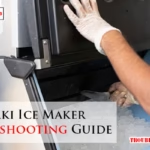To troubleshoot the Eufy Robovac 11S, first make sure it is properly charged and the dustbin is empty. Then, check for any obstructions in the wheels or brushes and clean them as necessary.
The Eufy Robovac 11S is a reliable and efficient robot vacuum cleaner that can make cleaning your floors a breeze. However, like any machine, it may encounter issues that require troubleshooting. Some common issues include the robot not charging properly, not picking up debris, or getting stuck on furniture or rugs.
By following some simple steps, you can quickly diagnose and resolve these issues to keep your Eufy Robovac 11S running smoothly. We will discuss some tips and tricks for troubleshooting your Eufy Robovac 11S to help keep it in top working condition.

Introduction To Eufy Robovac 11s
Welcome to the world of hassle-free cleaning with the Eufy Robovac 11S, an innovative and efficient robot vacuum cleaner designed to make your life easier. This intelligent device is equipped with advanced features that ensure thorough cleaning of your floors, without you having to lift a finger. Say goodbye to traditional vacuuming and let the Eufy Robovac 11S take care of the dirty work for you.
Popular Features
The Eufy Robovac 11S comes packed with a range of popular features that make it stand out in the world of robot vacuum cleaners. Here are some of its key highlights:
- Powerful suction: The Robovac 11S is equipped with strong suction power, ensuring it effectively removes dust, dirt, and debris from your floors.
- Slim design: With its sleek and slim design, this robot vacuum can effortlessly navigate under furniture and hard-to-reach areas, leaving no corner untouched.
- Multiple cleaning modes: Whether you need a quick clean or a thorough deep cleaning session, the Eufy Robovac 11S offers multiple cleaning modes to suit your needs.
- Automatic recharging: When the battery is running low, the Robovac 11S automatically returns to its charging dock, ensuring it is always ready for the next cleaning session.
- Quiet operation: Unlike traditional vacuum cleaners, the Robovac 11S operates quietly, allowing you to enjoy a peaceful environment while it does its job.
Common Issues
While the Eufy Robovac 11S is designed to provide hassle-free cleaning, there are a few common issues that users may encounter. Here are some of the common problems and their solutions:
| Issue | Solution |
|---|---|
| The robot vacuum gets stuck frequently. | Ensure that there are no obstacles or loose cables on the floor that could interfere with the robot’s movement. Clear the area before starting a cleaning session. |
| The robot vacuum does not charge properly. | Check if the charging dock is connected to a power source and the robot’s charging pins are clean. If necessary, clean the charging pins and ensure a proper connection. |
| The robot vacuum’s brushes are not picking up dirt effectively. | Regularly clean the brushes and remove any tangled hair or debris that may be obstructing their movement. Replace the brushes if necessary. |
| The robot vacuum’s sensors are not working correctly. | Make sure the sensors are free from dust or dirt. Clean them gently with a soft cloth or brush. If the problem persists, contact customer support for further assistance. |
By addressing these common issues, you can ensure that your Eufy Robovac 11S continues to deliver optimal performance and keeps your floors sparkling clean.
Power Problems And Solutions
If you’re having power issues with your Eufy Robovac 11S, don’t worry, as there are several solutions that you can try. In this post, we will focus on the subheading: Power Problems and Solutions. We will cover two important H3 headings: Charging Faults and Battery Maintenance Tips. Follow these tips to keep your Eufy Robovac 11S running smoothly and efficiently.
Charging Faults
If your Eufy Robovac 11S is not charging or has charging issues, there are several things you can check. First, make sure the charging dock is properly connected to a power source and the charging pins on the robot and dock are clean. Check the power outlet and cord for any damage or wear and tear. If everything is fine, try resetting the robot by pressing and holding the power button for 10 seconds. If the problem persists, contact Eufy customer support for further assistance.
Battery Maintenance Tips
The battery is an essential component of the Eufy Robovac 11S, and proper maintenance is crucial to ensure optimal performance and longevity. Here are some battery maintenance tips that you can follow:
| Tip | Description |
|---|---|
| Charge regularly | Charge your robot regularly to prevent the battery from draining completely, which can damage the battery. |
| Store properly | Store your robot in a cool, dry place when not in use to prevent overheating and battery damage. |
| Clean charging pins | Regularly clean the charging pins on the robot and dock to prevent dirt and debris from interfering with the charging process. |
| Replace when necessary | If you notice a significant decrease in battery life or performance, it may be time to replace the battery. |
By following these battery maintenance tips, you can ensure that your Eufy Robovac 11S remains in top condition and performs optimally for years to come.
Navigation Challenges
Encountering navigation challenges with your Eufy Robovac 11S? Troubleshooting tips can help address issues such as getting stuck, not finding the dock, or erratic movement. Try cleaning the sensors, removing obstacles, or resetting the device to enhance its navigation capabilities.
Sensor Cleaning Guidance
If your Eufy Robovac 11S is experiencing navigation challenges, one possible issue could be dirty sensors. The sensors on the robot vacuum play a crucial role in detecting obstacles and guiding its movements. Over time, these sensors can accumulate dust and debris, which may affect their performance. To resolve this issue, follow these simple steps to clean the sensors:
1. Turn off the Robovac and locate the sensors on the bottom of the device.
2. Gently wipe the sensors with a soft, lint-free cloth to remove any dirt or grime.
3. Ensure that all sensors are clean and free from any obstructions.
4. Turn the Robovac back on and test its navigation capabilities.
Regularly cleaning the sensors will help ensure optimal performance and prevent navigation challenges caused by dirty sensors.
Resolving Stuck Movements
Another common navigation challenge with the Eufy Robovac 11S is when it gets stuck during cleaning. This can happen if the robot vacuum encounters obstacles or gets trapped in a tight space. Here are some troubleshooting steps to resolve stuck movements:
1. Check for any obstacles in the path of the Robovac, such as cords, small objects, or furniture legs.
2. Move any potential obstructions out of the way to create a clear path for the robot vacuum.
3. If the Robovac is stuck in a tight space, gently lift and reposition it to a more open area.
4. Ensure that the dustbin is properly installed and securely closed.
5. If the Robovac continues to get stuck frequently, consider rearranging furniture or using boundary strips to create no-go zones.
By following these troubleshooting steps, you can help the Eufy Robovac 11S overcome navigation challenges and ensure smooth and efficient cleaning performance. Remember to regularly clean the sensors and keep an eye out for any potential obstacles to maintain optimal functionality.
Connectivity Concerns
When it comes to Eufy Robovac 11S troubleshooting, connectivity concerns can be a common issue that users encounter. Whether it’s related to the Wi-Fi connection or pairing the remote control, addressing these problems is crucial for ensuring smooth operation of your Robovac.
Wi-fi Connection Fixes
If you’re experiencing issues with the Wi-Fi connectivity of your Eufy Robovac 11S, there are several steps you can take to troubleshoot and resolve the problem:
- Ensure that your Robovac is within the range of a stable Wi-Fi signal. Placement near the router is recommended.
- Check if your Wi-Fi network is functioning properly and that other devices can connect to it without any issues.
- Restart your Wi-Fi router and Robovac to refresh the connection and attempt to reconnect.
- Verify that the Wi-Fi network credentials entered into the EufyHome app are accurate and up to date.
- Consider resetting the Wi-Fi settings on your Robovac and reconfiguring the connection from scratch.
Remote Control Pairing
If you’re encountering challenges with pairing the remote control to your Eufy Robovac 11S, follow these steps to troubleshoot the connectivity problem:
- Replace the batteries in the remote control to ensure it has sufficient power for the pairing process.
- Ensure that there are no obstructions between the remote control and the Robovac, as this can interfere with the pairing signal.
- Try re-pairing the remote control by following the instructions provided in the user manual or on the Eufy website.
- Consider performing a factory reset on the remote control and Robovac to clear any potential pairing issues.
Maintenance And Care
Proper maintenance and care are essential to keep your Eufy Robovac 11S running smoothly and efficiently. Regularly performing maintenance tasks will help ensure optimal performance and prolong the lifespan of your robotic vacuum cleaner. In this section, we will discuss two crucial maintenance tasks: Filter Cleaning and Brush Roll Inspection.
Filter Cleaning
To maintain the suction power and filtration capabilities of your Eufy Robovac 11S, it is important to clean the filter regularly. Follow these simple steps to clean the filter:
- Remove the dustbin from the Robovac by pressing the release button.
- Open the dustbin cover and take out the filter.
- Tap the filter gently on a hard surface to remove any loose dirt and debris.
- Rinse the filter under running water until it is thoroughly cleaned.
- Allow the filter to air dry completely before reinstalling it into the Robovac.
Brush Roll Inspection
The brush roll plays a crucial role in picking up dirt and hair from your floors. Regular inspection and cleaning of the brush roll will prevent clogs and ensure optimal performance. Follow these steps to inspect the brush roll:
- Turn the Robovac over and locate the brush roll.
- Remove any hair or debris tangled around the brush roll using a pair of scissors or your fingers.
- Check the brush bristles for any signs of wear or damage. If necessary, replace the brush roll with a new one.
- Ensure the brush roll rotates freely without any obstructions.
By regularly cleaning the filter and inspecting the brush roll, you can keep your Eufy Robovac 11S in top condition. Remember to perform these maintenance tasks at least once a month or as needed based on the level of dirt and debris in your home. Taking good care of your Robovac will not only enhance its performance but also extend its lifespan, providing you with a clean and hassle-free home environment.
Frequently Asked Questions
How Do I Reset My Eufy Robovac 11s?
To reset your Eufy Robovac 11S, simply press and hold the auto cleaning button for 3 seconds until you hear a beep. This will reset the device and resolve most common issues.
Why Is My Eufy Robovac 11s Not Charging?
If your Eufy Robovac 11S is not charging, ensure that the charging contacts are clean and free from debris. Check the power adapter and outlet for issues. If problems persist, contact Eufy customer support for assistance.
How Can I Improve The Suction Power Of My Eufy Robovac 11s?
To enhance the suction power of your Eufy Robovac 11S, regularly clean the filter and brushes. Ensure the dustbin is emptied after each use and remove any obstructions from the device’s path. Performing these maintenance tasks will optimize the suction performance.
What Should I Do If My Eufy Robovac 11s Gets Stuck Frequently?
If your Eufy Robovac 11S frequently gets stuck, clear the area of small objects, cables, and obstacles that may obstruct its path. Additionally, consider using boundary strips to create no-go zones and prevent the robot vacuum from getting stuck.
Conclusion
In troubleshooting your Eufy Robovac 11S, remember to check for blockages and clean sensors regularly. Resetting the robot vacuum can solve many issues, and ensuring the charging dock is connected properly is crucial. By following these simple steps, you can keep your Robovac running smoothly and efficiently.