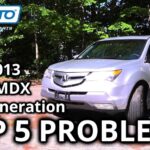You’ve just settled in to enjoy some well-deserved relaxation time, but there’s one problem: your Eufy Robovac isn’t working as it should. Before you start feeling frustrated or overwhelmed, take a deep breath because help is at hand.
This article is your go-to guide for troubleshooting common issues with your Eufy Robovac. Whether it’s refusing to start, getting stuck, or not charging properly, we’ve got solutions that could save your day. You’ll learn simple steps to get your Robovac back in action, so you can return to your peaceful downtime.
So, if you’re ready to turn your cleaning woes into wins, keep reading. Your perfectly functioning Robovac is just a few steps away.

Credit: www.eufy.com
Common Issues
Robotic vacuums like the Eufy Robovac offer convenience and efficiency. Yet, users often face common issues that can disrupt cleaning routines. Understanding these problems can help keep your device running smoothly. Let’s dive into some typical challenges and their solutions.
Battery Problems
Battery issues are frequent with robotic vacuums. Your Eufy Robovac might not charge properly. It could also stop mid-cleaning. Check the charging dock for obstructions. Ensure the power adapter is securely plugged in. Clean the charging contacts on the device and dock. If problems persist, the battery might need replacement.
Navigation Errors
Sometimes, the Robovac may navigate poorly. It might miss spots or get stuck. Clear the floor of any obstacles. Remove loose cables and small objects. Ensure the sensors are clean. Dust or dirt can confuse navigation. Regularly clean the sensors with a soft cloth.
Connectivity Challenges
Connectivity issues can frustrate users. The Robovac might not connect to the app. Ensure your Wi-Fi is working properly. The device should be within range of the router. Check that the Wi-Fi network is 2.4GHz. The Robovac doesn’t support 5GHz networks. Restart your router and the Robovac if problems continue.
Battery Solutions
Is your Eufy Robovac leaving your floors half-clean because of battery issues? You’re not alone. Battery problems can turn your smart cleaner into a lazy couch potato. Let’s dive into some effective solutions that will bring your Robovac back to life.
Charging Dock Check
Start by checking the charging dock. Is it plugged in properly? A loose connection can prevent your Robovac from charging. Double-check the power outlet and ensure it’s functioning.
Inspect the dock for any visible damage. Sometimes, a damaged cable can go unnoticed. Consider moving the dock to a different location. Are there obstructions nearby? A clutter-free space can improve charging efficiency.
Battery Replacement
Has your Robovac been in service for a long time? It might be time for a battery replacement. Check the user manual for compatible battery models.
Replacing the battery is simpler than you might think. Just make sure you have the right tools. Look for a step-by-step guide online if you’re unsure about the process.
Feeling adventurous? Try using a higher capacity battery. It can extend cleaning sessions and improve performance. Just ensure it fits well in the Robovac.
Cleaning Battery Contacts
Dirty battery contacts can hinder charging. Have you ever experienced your Robovac stopping mid-cleaning? This could be the reason.
Unplug the Robovac and carefully clean the contacts using a dry cloth. Avoid using water or liquids. A simple wipe can remove dust and debris.
Do you notice rust or corrosion? That may require more attention. Consider using a small amount of rubbing alcohol on a cotton swab for thorough cleaning.
Are you ready to breathe new life into your Eufy Robovac? With these battery solutions, your floors can be spotless again. Share your experience and let us know if these tips helped you. Let’s tackle these tech challenges together!
Navigation Fixes
Eufy Robovac navigation issues can disrupt cleaning routines. Common fixes include clearing obstacles and ensuring sensors are clean. Regular maintenance helps improve the device’s movement and efficiency.
Navigating through your home, a Eufy Robovac can sometimes face hiccups that prevent it from doing its job effectively. If your Robovac is struggling to move around smoothly, a few simple navigation fixes can get it back on track. These issues might seem daunting, but they often have straightforward solutions you can handle yourself.Sensor Cleaning
Dust and dirt can coat the sensors of your Robovac, causing it to misjudge distances and obstacles. Regularly wipe the sensors with a dry, soft cloth to maintain their accuracy. Have you noticed your Robovac bumping into furniture more often? This simple cleaning could be the fix it needs.Wheel Maintenance
If your Robovac is veering off course or getting stuck, check the wheels. Debris like hair and dust can get tangled, affecting its movement. Gently remove any obstructions from the wheels to improve its mobility. Imagine the relief of watching it glide smoothly across the floor again!Obstacle Detection
Does your Robovac frequently stop or change direction for no apparent reason? It might be detecting obstacles incorrectly. Ensure that there are no loose wires, toys, or objects in its path. By clearing its route, you help it navigate more efficiently, avoiding unnecessary detours. These navigation fixes can extend your Robovac’s life and performance. Why not give them a try and see the difference? Your floors will thank you!Connectivity Tips
Struggling with Eufy Robovac connectivity issues? Ensure your Wi-Fi is stable and the router is close. Reset the device and check for firmware updates to improve connection.
If your Eufy RoboVac is refusing to connect, you’re not alone. Many owners face connectivity issues that can be a bit frustrating. Don’t worry—by following a few simple steps, you can boost your RoboVac’s performance and reliability. Let’s dive into some practical connectivity tips that could make your cleaning sessions smoother.Wi-fi Setup
Setting up your Eufy RoboVac’s Wi-Fi connection is crucial. Make sure your RoboVac is connected to a 2.4 GHz network, as it doesn’t support 5 GHz networks. Double-check your Wi-Fi password and ensure you’re entering it correctly. If your RoboVac still struggles to connect, restart your router and RoboVac. This simple trick often resolves connectivity hiccups. Have you checked if your RoboVac is within the Wi-Fi range? If not, try moving it closer to see if the connection stabilizes.App Updates
Using an outdated app can be another stumbling block. Make sure you’re running the latest version of the EufyHome app. Developers frequently update apps to fix bugs and improve connectivity. Check your app store for updates and download any new versions. An up-to-date app ensures smoother communication between your phone and RoboVac. Have you ever realized how often minor updates can make a big difference?Router Proximity
The distance between your RoboVac and router can affect connectivity. If your RoboVac is having trouble maintaining a connection, consider its proximity to your router. Walls and furniture can obstruct the Wi-Fi signal. Try positioning your router in a more central location or closer to where your RoboVac usually operates. Alternatively, you can use a Wi-Fi extender to strengthen the signal in hard-to-reach areas. A small change in router placement might be all you need for a seamless cleaning experience. By addressing these common connectivity issues, you’re not just solving problems—you’re enhancing your RoboVac’s efficiency. What small adjustments have you made to improve your smart home devices? Feel free to share your insights!Cleaning Performance
Eufy Robovac is a popular choice for keeping floors clean effortlessly. Yet, its cleaning performance can sometimes decline. Regular maintenance helps ensure it works at its best. Here, we’ll discuss key areas that can impact cleaning efficiency.
Brush Maintenance
Brushes sweep dirt into the vacuum’s path. Over time, hair and debris get tangled in them. This reduces their effectiveness. Check brushes weekly for any build-up. Remove any hair or strings wrapped around them. Use scissors if needed for stubborn tangles. Keeping brushes clear ensures they function well.
Filter Replacement
Filters trap dust and allergens, improving air quality. With use, filters become clogged. This reduces suction power. Check filters monthly. If they look dirty, replace them. A clean filter improves airflow and cleaning performance. Always use genuine Eufy filters for best results.
Dustbin Emptying
The dustbin collects all dirt and debris. An overfilled dustbin reduces suction. Empty the dustbin after each cleaning session. Regular emptying prevents blockages. This ensures the Robovac maintains its cleaning power. Keep the dustbin dry for optimal performance.

Credit: www.eufy.com
Noise Reduction
Your Eufy Robovac is an essential tool for keeping your home clean, but sometimes it can become noisier than usual, disrupting the peace you cherish. Thankfully, there are practical steps you can take to reduce this noise and ensure your Robovac operates smoothly. By addressing potential issues such as loose parts, debris build-up, and motor problems, you can enjoy a quieter and more efficient cleaning experience.
Loose Parts Check
One common cause of noise in your Eufy Robovac is loose parts. Regularly inspect the device to ensure all components are securely attached. A screw that’s slightly loose can rattle and amplify sounds during operation.
Pay particular attention to the wheels and brush guard. Tighten any loose screws with a small screwdriver. This simple step can make a noticeable difference in the noise level.
Debris Removal
Debris trapped in the brushes or wheels can lead to unwanted noise. Check your Robovac’s brushes and wheels for tangled hair or threads. Use a pair of scissors or a cleaning tool to carefully cut and remove the debris.
Don’t forget to empty the dustbin frequently. A full dustbin can affect the vacuum’s performance and increase noise. Keeping it clean ensures optimal operation.
Motor Inspection
If your Robovac continues to make noise after checking for loose parts and debris, the motor might need attention. An overworked or clogged motor can produce excessive noise.
Consider removing the motor cover and inspecting for any blockages. If you’re unsure about handling the motor, consult the user manual or contact customer support for guidance.
By taking these steps, you can significantly reduce noise and extend the life of your Eufy Robovac. Have you ever experienced a sudden noise spike with your Robovac? What steps did you take to resolve it? Share your experience in the comments below!
Error Code Solutions
Encountering problems with your Eufy Robovac? Explore error code solutions designed to help identify and resolve common issues. This guide simplifies troubleshooting steps, ensuring your device runs smoothly and efficiently.
Error codes can be a real headache, especially when your trusty Eufy Robovac suddenly stops working. Understanding these codes can save you time and frustration. Instead of panicking, focus on finding solutions that get your vacuum back in action. Let’s decode those error messages and find out how you can fix them with ease.Code Interpretation
Error codes are like your Robovac’s way of sending you a message. Each code corresponds to a specific problem. For instance, a flashing red light might indicate a wheel problem. Meanwhile, a steady red light could signal a stuck brush. Knowing what each code means is the first step in troubleshooting.Troubleshooting Steps
Once you’ve identified the code, it’s time to take action. Start by checking the obvious. Is there debris blocking the wheels or brushes? Remove any obstacles and see if the code disappears. If the problem persists, inspect the sensors. Dust and dirt can interfere with their function. A quick wipe with a soft cloth can often do the trick.Reset Procedures
Sometimes, your Robovac just needs a fresh start. Resetting it can often clear error codes. To reset, hold the power button for ten seconds. Release and allow the Robovac to reboot. This can resolve many issues, especially those related to connectivity or software glitches. Have you ever faced a stubborn error code? Don’t let it defeat you. With the right approach, you can conquer any Robovac challenge. What’s your story with overcoming tech troubles? Share your experiences below.Maintenance Tips
Encountering issues with your Eufy Robovac? Clear any blockages in the brush or wheels. Ensure sensors are clean and unobstructed for smooth operation. Check for low battery or connectivity problems to enhance performance. Regular maintenance extends the lifespan of your device.
Maintaining your Eufy Robovac is crucial to keeping your floors spotless without a hitch. Imagine the satisfaction of watching your Robovac glide effortlessly across your home, knowing it’s running at peak performance. With a few simple maintenance tips, you can ensure your robotic helper stays in top shape.Regular Cleaning Schedule
A consistent cleaning schedule is your first line of defense against performance dips. Set aside time weekly to empty the dustbin and wipe down the sensors. When you keep these elements clean, you prevent clogs and ensure accurate navigation.Parts Inspection
Inspecting your Robovac’s parts regularly can save you from unexpected surprises. Check the brushes for tangled hair and debris. If you’ve ever had your vacuum stop mid-clean due to a jam, you know the importance of this step. Look at the wheels—do they roll smoothly? A simple check can prevent your Robovac from getting stuck. Pay attention to the filters too; a quick rinse can improve suction power.Software Updates
Have you ever considered that your Robovac might need a software update? Eufy frequently releases updates that can enhance functionality and fix bugs. Connecting your device to Wi-Fi and checking the app for updates can make a big difference in performance. Have you updated yours lately? If not, it’s a quick task that can optimize cleaning efficiency. Maintaining your Eufy Robovac doesn’t have to be a chore. By incorporating these simple steps into your routine, you ensure a cleaner home and a longer-lasting device. What will you do today to keep your Robovac in peak condition?
Credit: www.ifixit.com
Conclusion
Fixing your Eufy Robovac can be simple. Follow these steps carefully. Most issues have easy solutions. Regular maintenance helps prevent problems. Clean brushes and sensors often. Replace worn parts when needed. Always consult your manual for guidance. Seek professional help if problems persist.
Keep your Robovac running smoothly. A little care goes a long way. Enjoy a cleaner home with less effort. Your Robovac deserves attention. Happy cleaning!