When troubleshooting an Ezgo electric golf cart, check the battery, motor, and connections. Look for any loose wires or charging issues.
Regular maintenance and inspections can prevent problems. Keeping the cart clean and well-maintained will ensure optimal performance and longevity. Be proactive in identifying and addressing any issues to keep your golf cart running smoothly.

Common Issues With Ezgo Electric Golf Cart
Experiencing issues with your Ezgo electric golf cart? Common problems may include battery drainage, motor malfunctions, and wiring issues. Troubleshooting these issues can involve checking for loose connections, testing the battery, and inspecting the motor for any signs of wear or damage.
Weak battery: Cart may not start due to low battery power.
Strange noises from the motor: Indicates potential motor issues.
Faulty wiring connections: Can lead to electrical system failure.
Battery Problems
When troubleshooting an Ezgo electric golf cart, battery problems are a common issue that can affect the performance of the vehicle. Understanding various battery issues can help in pinpointing and resolving the root cause effectively.
Battery Not Holding Charge
If your Ezgo electric golf cart battery is not holding a charge, it may be due to overuse or sulfation, reducing its capacity over time.
Corrosion On Battery Terminals
Corrosion on battery terminals can lead to poor electrical connections, affecting the overall battery performance.
Motor Malfunction
When it comes to troubleshooting motor malfunctions in your Ezgo electric golf cart, it’s essential to be able to identify and address common issues that may arise. Motor malfunctions can lead to a loss of power or strange noises, which can affect the overall performance of your golf cart. In this section, we will explore some of the most common motor malfunctions in Ezgo electric golf carts and how to address them.
Strange Noises From Motor
If you notice strange noises coming from the motor of your Ezgo electric golf cart, it could indicate a potential problem that needs to be addressed. These noises may include grinding, whining, or squealing sounds, which can be a sign of worn-out bearings, loose connections, or issues with the motor itself. To troubleshoot this problem, it’s important to inspect the motor and its components for any visible signs of damage or wear.
Here are some common causes of strange noises from the motor:
- Worn-out bearings
- Loose connections
- Issues with the motor itself
Loss Of Power
An unexpected loss of power in your Ezgo electric golf cart can be frustrating and may indicate a motor malfunction. When experiencing a noticeable decrease in power, it’s crucial to investigate the potential causes to ensure the motor is functioning properly. Loss of power can be caused by issues such as a faulty controller, worn-out brushes, or a malfunctioning motor. Proper troubleshooting can help identify and resolve these issues effectively.
Here are some common causes of loss of power:
- Faulty controller
- Worn-out brushes
- Malfunctioning motor
Electrical System Issues
Ezgo electric golf carts are popular for their smooth and efficient performance on the golf course. However, like any other vehicle, electric golf carts can experience issues with their electrical systems. These issues can range from simple wiring faults to more complex controller malfunctions. In this section, we will explore the common electrical system issues that can occur with Ezgo electric golf carts.
Faulty Wiring Connections
One of the most common electrical system issues that can plague Ezgo electric golf carts is faulty wiring connections. When the wiring connections become loose, damaged, or disconnected, it can disrupt the flow of electricity and lead to various problems. Some signs of faulty wiring connections include:
- Intermittent power loss
- Electrical components not functioning
- Strange or erratic behavior of the cart
To troubleshoot faulty wiring connections:
- Inspect the wiring harness to ensure all connections are tight and secure.
- Check for any visible signs of damage, such as frayed wires or burnt connectors.
- If you discover any loose or disconnected wires, carefully reconnect them and ensure a proper fit.
- Consider using electrical tape or wire connectors to secure the connections and prevent future issues.
Controller Malfunction
Another common electrical system issue in Ezgo electric golf carts is controller malfunction. The controller is responsible for regulating the flow of electricity to the motor, allowing the cart to move at different speeds. When the controller malfunctions, it can lead to a variety of problems, such as:
- Inconsistent or no response to acceleration
- Erratic speed control
- Loss of power
To troubleshoot controller malfunctions:
- Inspect the controller for any visible signs of damage, such as burnt components or loose connectors.
- If the controller appears to be damaged, it may need to be replaced.
- Consult the manufacturer’s manual or seek professional assistance to ensure proper diagnosis and repair.
Proper maintenance and regular inspections can help prevent these electrical system issues in Ezgo electric golf carts. By promptly addressing faulty wiring connections and controller malfunctions, you can ensure a smooth and enjoyable golfing experience with your electric golf cart.
Troubleshooting Steps
When it comes to troubleshooting your Ezgo Electric Golf Cart, there are a few key steps to follow that can help pinpoint and resolve the issue. From testing the batteries to inspecting wiring and connections, and checking the functionality of the motor, these steps will help you identify and fix any problems that may arise. Let’s dive in and explore each step in detail.
Testing The Batteries
The first step in troubleshooting your Ezgo Electric Golf Cart is to test the batteries. A reliable and fully charged battery is essential for the cart’s optimal performance. Here’s a breakdown of how to test the batteries:
- Using a voltmeter, check the voltage of each battery individually.
- If any battery has a significantly lower voltage, it may need to be replaced.
- Inspect the battery terminals for corrosion or loose connections, as these can affect battery performance.
- Clean the terminals if necessary, ensuring a good connection.
- If all batteries have proper voltage and connections, move on to the next step.
Inspecting Wiring And Connections
The next step is to inspect the wiring and connections of your Ezgo Electric Golf Cart. Faulty or damaged wiring can cause various issues, so it’s important to check for any signs of wear or damage. Here’s what you need to do:
- Visually inspect all wiring harnesses for frayed wires, loose connections, or any other signs of damage.
- If you find any issues, repair or replace the affected wiring as necessary.
- Ensure all connections are tight and secure.
- If the wiring and connections are in good condition, proceed to the next step.
Motor Functionality Check
The final step in troubleshooting your Ezgo Electric Golf Cart involves checking the functionality of the motor. A faulty motor can cause the cart to malfunction or not operate at all. Follow these steps to test the motor:
- Ensure the cart is turned off, and the parking brake is engaged.
- Inspect the motor for any visible damage, such as loose wires or broken parts.
- If everything looks fine, turn on the cart and listen for any unusual noises coming from the motor.
- Test the cart’s acceleration and braking functionality to ensure motor performance.
- If the motor is not functioning properly, consult a professional for further assistance.
By following these troubleshooting steps, you can effectively diagnose and resolve any issues with your Ezgo Electric Golf Cart. Remember to always prioritize safety and consult a professional if needed, especially when dealing with electrical components. Happy golfing!
Frequently Asked Questions Of Ezgo Electric Golf Cart Troubleshooting
My Ezgo Electric Golf Cart Won’t Start. What Should I Do?
First, ensure that the battery is fully charged and the connections are secure. If the problem persists, check the solenoid and key switch for any issues that may be preventing the cart from starting.
Why Is My Ezgo Electric Golf Cart Losing Power?
Several factors could cause power loss in your Ezgo electric golf cart. Check the battery for low voltage, inspect the wiring for loose connections or damage, and clean the motor and controller to improve performance.
How Can I Increase The Speed Of My Ezgo Electric Golf Cart?
To increase the speed of your Ezgo electric golf cart, you can upgrade the motor, controller, or gear ratio. However, make sure to check the local regulations and laws regarding maximum speed limits for golf carts.
Why Is My Ezgo Electric Golf Cart Making Strange Noises?
Strange noises from your Ezgo electric golf cart could indicate worn-out bearings, loose belts, or motor issues. Take a closer look, and if necessary, consult a professional for proper diagnosis and repairs.
How Often Should I Charge The Battery Of My Ezgo Electric Golf Cart?
It is recommended to charge the battery of your Ezgo electric golf cart after each use. Regular charging helps maintain the battery life and ensures optimum performance.
Conclusion
Troubleshooting your Ezgo electric golf cart doesn’t have to be a daunting task. By following these simple steps, you can easily identify and resolve common issues. Remember to prioritize regular maintenance and understand your cart’s unique features. With the right knowledge and care, you’ll keep your Ezgo running smoothly for years to come.





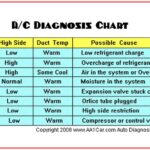

Cart when put in gear forward or reverse, cart will move about 6” and it like the brat are in gaged?
Hi,
It sounds like your EZGO electric golf cart is experiencing a braking or motor issue. Here are a few troubleshooting steps to help you resolve it:
If the problem persists after these steps, consider consulting a professional technician for a detailed inspection.
Hope this helps! Let us know if you need further assistance.
Best,
TroubleshootingLAB