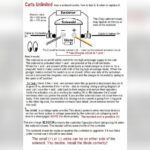Firman generators are reliable and sturdy. But like all machines, they can face issues.
Generators are vital for backup power during outages or remote work. When your Firman generator stops working, it’s frustrating. Knowing how to troubleshoot common problems can save time and money. Understanding the basics of your generator’s operation helps in pinpointing issues quickly.
This guide will provide simple steps to identify and solve common problems with your Firman generator. Whether it’s starting issues, power output problems, or strange noises, we’ve got you covered. By the end, you’ll feel more confident in handling minor generator hiccups. So, let’s get started with some practical troubleshooting tips for your Firman generator.
Common Issues
Generators are essential devices, especially during power outages. But like all machines, they can face issues. Firman generators are no exception. Understanding common problems can help you fix them easily. Let’s explore some frequent issues and their solutions.
Engine Won’t Start
If your Firman generator’s engine won’t start, there are several potential causes. First, check the fuel level. An empty tank won’t let the engine run. Ensure the fuel is fresh. Stale fuel can cause problems. Next, inspect the spark plug. A dirty or faulty spark plug can prevent starting. Clean or replace it if needed. Also, examine the air filter. A clogged air filter restricts air flow, stopping the engine from starting. Clean or replace the air filter regularly.
Generator Runs Rough
Sometimes, a Firman generator runs rough or unevenly. This can be due to various reasons. Check the fuel quality. Poor-quality fuel can cause rough running. Replace it with fresh, high-quality fuel. Inspect the carburetor. A dirty carburetor can disrupt fuel flow. Clean it thoroughly to ensure smooth operation. Additionally, check for air leaks in the system. Air leaks can cause rough running by disrupting the air-fuel mixture. Seal any leaks you find.

Credit: m.youtube.com
Fuel Problems
Fuel Problems can cause a Firman Generator to malfunction. If the generator won’t start or runs poorly, checking the fuel system is essential. Here, we will discuss two critical areas: checking fuel levels and inspecting fuel lines.
Checking Fuel Levels
The first step in troubleshooting is to ensure the generator has enough fuel. An empty tank or low fuel can prevent it from starting. Follow these steps to check the fuel levels:
- Locate the fuel tank on your Firman Generator.
- Open the tank cap and look inside.
- If the tank is empty or near empty, fill it with fresh fuel.
- Ensure the fuel is clean and uncontaminated.
Using fresh, clean fuel helps maintain the generator’s performance. Stale or contaminated fuel can cause starting issues or poor running.
Inspecting Fuel Lines
Fuel lines transport fuel from the tank to the engine. Over time, these lines can become clogged, cracked, or damaged. Inspecting fuel lines involves:
- Visual Inspection: Look for visible cracks, leaks, or damage.
- Check Connections: Ensure all connections are tight and secure.
- Clear Blockages: If you suspect a blockage, remove the fuel line and clean it.
Use a flashlight to see better. If you find damage, replace the fuel line immediately. Clogged or damaged lines can restrict fuel flow, causing the generator to perform poorly.
Battery Troubles
Battery troubles are common with Firman generators. They can disrupt your power supply. Knowing how to troubleshoot can save you time and stress. This section will help you identify and fix battery issues.
Dead Battery Symptoms
A dead battery shows some clear signs. The generator might not start. There could be no clicking sound. The lights on the control panel may be dim or off. These symptoms indicate a battery problem.
Replacing The Battery
First, ensure the generator is off. Disconnect the old battery. Remove the terminals carefully. Take out the old battery and place the new one in. Connect the terminals properly. Tighten them to avoid loose connections. Test the generator to ensure it starts.
Proper battery maintenance can prevent future issues. Regular checks and timely replacements are key. Keep your generator running smoothly with these simple steps.

Credit: www.scribd.com
Electrical Issues
Electrical issues with a Firman generator can be frustrating. They often disrupt your power supply. Understanding these problems can save time and money. This section covers common electrical issues and solutions. Let’s dive into circuit breaker trips and inspecting cables and connections.
Circuit Breaker Trips
A circuit breaker trip is common. It protects the generator from overload. Check what devices are connected. Too many devices can cause a trip. Disconnect some devices and reset the breaker. If it trips again, there may be a short circuit. In this case, inspect the wiring for damage.
Inspecting Cables And Connections
Damaged cables can cause electrical issues. Inspect each cable for wear and tear. Look for frayed wires and exposed metal. Replace damaged cables immediately. Also, check all connections. Loose connections can cause poor performance. Tighten any loose connections securely. Proper maintenance of cables and connections ensures reliable performance.
Maintenance Tips
Keeping your Firman generator in top condition requires regular maintenance. Simple tasks can prevent major issues and keep your generator running smoothly. This section covers essential maintenance tips. Follow these steps to ensure your generator remains reliable.
Regular Oil Changes
Oil changes are crucial for your generator’s performance. Old oil can cause wear and tear on the engine. Change the oil after every 100 hours of use or every season. Use the recommended oil type for your generator model.
- Turn off the generator and let it cool.
- Place a pan under the oil drain plug.
- Remove the plug and drain the old oil.
- Replace the drain plug and fill with new oil.
- Check the oil level and add more if needed.
Cleaning Air Filters
Air filters trap dust and debris, protecting the engine. Dirty filters reduce efficiency and can cause damage. Clean or replace the air filter every 50 hours of use.
- Turn off the generator and let it cool.
- Remove the air filter cover.
- Take out the air filter.
- Clean it with soapy water and let it dry.
- Reinstall the filter and cover.
- Replace the filter if it is too dirty or damaged.
Following these maintenance tips ensures your Firman generator runs efficiently. Regular oil changes and clean air filters help prevent issues. Keep your generator in top shape with these simple steps.

Credit: m.youtube.com
Overload Protection
Overload protection is a crucial feature in Firman generators. It ensures the generator operates safely and efficiently. Overloading can damage the generator and connected devices. Understanding how to recognize and manage overload is essential for every user.
Recognizing Overload Signs
Signs of overload can vary. Common indicators include:
- Generator shuts down unexpectedly
- Warning lights or alarms activate
- Reduced power output
- Unusual noises from the generator
If you notice any of these signs, your generator might be overloaded. Immediate action is required to prevent damage.
Managing Power Loads
Proper power load management is key. Follow these steps to manage loads effectively:
- List all devices connected to the generator
- Check the power requirements of each device
- Sum the total power needed
- Ensure it does not exceed the generator’s capacity
Use a table to keep track of power loads:
| Device | Power Requirement (Watts) |
|---|---|
| Refrigerator | 700 |
| TV | 150 |
| Laptop | 65 |
| Lights | 60 |
By monitoring and managing power loads, you can avoid overloads. This keeps your Firman generator running smoothly and efficiently.
Noise And Vibration
Firman generators are reliable and efficient. But, noise and vibration can be a nuisance. Understanding the sources of noise and methods to reduce vibration can help maintain your generator. This section covers these aspects in detail.
Identifying Noise Sources
Noise can come from various parts of the generator. The engine is a common source of noise. Loose components can also create noise. Check for any loose bolts or parts. The exhaust system can be noisy if there are leaks. Identifying these sources helps in addressing the noise issue effectively.
Reducing Vibration
Vibration can damage the generator over time. Ensure the generator is on a level surface. Uneven surfaces can cause excess vibration. Use rubber pads under the generator to absorb vibration. Tighten any loose bolts or screws to reduce vibration. Regular maintenance can help keep vibration at bay. Keeping the generator well-tuned also minimizes vibration.
Professional Help
Sometimes, even the best troubleshooting efforts won’t fix your Firman generator. In such cases, professional help is necessary. A technician can diagnose and resolve issues that might be too complex for a DIY approach. This ensures that your generator runs smoothly and safely.
When To Call A Technician
Call a technician if your generator won’t start after basic checks. Electrical issues or fuel problems also need expert attention. Strange noises or smoke are warning signs, too. Don’t ignore them. Safety is crucial. Professionals can ensure the problem is fixed correctly.
Finding A Reliable Service
Look for certified technicians with experience in Firman generators. Check reviews and ratings online. Ask for recommendations from friends or neighbors. Reliable service providers will have good reputations. Ensure they offer warranties on their work. This protects you if issues arise later.
Frequently Asked Questions
Why Won’t My Firman Generator Start?
Check fuel levels, battery charge, and spark plug condition. Make sure the choke is set correctly.
How Do I Maintain My Firman Generator?
Regularly change the oil, clean air filters, and check spark plugs. Follow the maintenance schedule in the manual.
What Causes My Firman Generator To Overload?
Too many appliances running simultaneously can cause overload. Reduce the load by unplugging some devices.
Why Is My Firman Generator Running Rough?
Check for dirty air filters, fuel issues, or spark plug problems. Clean or replace as needed.
How Often Should I Change The Oil In My Firman Generator?
Change the oil every 50-100 hours of use, or as specified in the manual.
Conclusion
Troubleshooting your Firman generator can be straightforward with the right steps. Regular maintenance prevents many issues. Always check the fuel, oil, and spark plug. Listen for unusual noises. Follow the manual’s guidelines. Keep spare parts handy. For persistent problems, consult a professional.
Proper care ensures your generator works when you need it most. Happy troubleshooting!