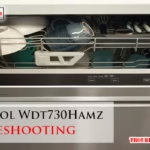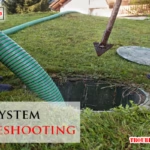Having trouble with your First Data FD130? The troubleshooting guide can help you pinpoint and solve common issues with ease.
From network connectivity problems to software glitches, the First Data FD130 troubleshooting guide is your one-stop destination. Whether you’re facing issues with processing payments or facing device errors, this guide will provide step-by-step solutions to keep your FD130 running smoothly.
Stay tuned to learn more about addressing various technical problems and ensuring a seamless point-of-sale experience for your business.

Common Issues
When troubleshooting the First Data FD130 credit card terminal, there are several common issues that merchants may encounter. Understanding these issues and their solutions can help ensure smooth transactions for your business. Here are some common issues that you may encounter when using the First Data FD130 and how to troubleshoot them:
Initialization Errors
If you encounter an initialization error on your First Data FD130, it may indicate a software issue. To resolve this problem, restart the terminal by unplugging it for 10 seconds and then plugging it back in. If the error persists, you may need to perform a software update or contact First Data support for further assistance.
Connectivity Problems
Connectivity problems can occur due to issues with the internet connection or the phone line. Check the network cables and ensure that they are securely connected. Restart the router or modem to refresh the internet connection. If you are using a phone line, check for dial tone and ensure that the cable is properly connected. If the problem persists, consider contacting your internet service provider for assistance.
Printer Not Working
If the printer on your First Data FD130 is not working, first check the paper roll and ensure that it is properly loaded. Open the printer cover and inspect for any paper jams. If the issue persists, try cleaning the printer with a soft cloth. Perform a test print to see if the issue is resolved. If not, you may need to replace the printer or seek professional repair services.
Diagnosing Techniques
When encountering issues with your First Data FD130 credit card terminal, it’s essential to have a systematic approach to diagnosing and fixing the problem. Utilizing effective diagnosing techniques can help you identify the root cause and resolve the issue swiftly. Below, we outline key methods for diagnosing FD130 troubleshooting.
Checking For Error Codes
To start troubleshooting, begin by checking the device for error codes. Error codes provide valuable insights into what might be going wrong with the terminal. Consult the user manual or online resources to interpret error codes accurately.
Testing Connectivity
Next, test the connectivity of the FD130 terminal. Ensure that all cables are securely connected and that the device has a stable internet or phone line connection. Conducting a connectivity test can help pinpoint network-related issues that may be affecting the terminal’s functionality.
Inspecting Paper Roll
Lastly, inspect the paper roll in the FD130 terminal. Make sure that the paper roll is loaded correctly, not jammed, and has sufficient paper to print receipts. A paper roll issue can often cause operational disruptions, so ensuring the paper roll is in good condition is crucial for smooth functioning.
Troubleshooting Steps
If you are facing issues with your First Data FD130 terminal, don’t worry! Troubleshooting the problem might be easier than you think. By following a few simple steps, you can often get your device back up and running in no time. In this article, we will walk you through the Troubleshooting Steps for the First Data FD130, covering common issues such as restarting the device, verifying network settings, and replacing printer components. Let’s dive in!
Restarting The Device
If you encounter any issues with the FD130, restarting the device should be the first troubleshooting step you take. Restarting can resolve many minor technical glitches or software errors that may have occurred. To restart your FD130, simply follow these steps:
- Press and hold the power button located on the left side of the terminal.
- After a few seconds, the screen will display options – ‘Shutdown’, ‘Restart’, or ‘Cancel Shutdown’.
- Select ‘Restart’ by using the touchscreen.
- Once the device restarts, check if the issue persists. If it does, move on to the next troubleshooting step.
Verifying Network Settings
Network connectivity issues can often cause problems with your First Data FD130. Verifying your network settings can help identify and resolve any connectivity problems. To verify your network settings, follow these steps:
- Go to the main screen and select ‘Settings’.
- Scroll down and select ‘Network’.
- Ensure that the ‘Connectivity Type’ is set correctly (Ethernet or Wi-Fi).
- If you are using Wi-Fi, make sure that the network name (SSID) and password are entered correctly.
- Double-check that the network is functioning properly and that other devices can connect to it.
- If the issue persists, move on to the next troubleshooting step.
Replacing Printer Components
If you are experiencing issues with the FD130’s printer, such as blurry or faded printouts, it might be necessary to replace certain printer components. Follow these steps to replace the printer components:
- Turn off the terminal and unplug it from the power source.
- Open the printer compartment by sliding the latch located on the right side of the terminal.
- Remove the old paper roll (if there is any) and discard it.
- Insert a new paper roll into the printer, making sure the leading edge feeds from the bottom.
- Close the printer compartment by sliding the latch back into place.
- Plug the terminal back into the power source and turn it on.
- Test the printer by printing a sample receipt to ensure the issue has been resolved.
By following these Troubleshooting Steps, you will be well-equipped to tackle common issues with your First Data FD130 terminal. Remember, if the problem persists or if you have any other concerns, it’s always a good idea to contact First Data customer support for further assistance. Happy troubleshooting!
Software Updates
In the world of technology, software updates play a vital role in keeping devices running smoothly and securely. Just like any other device, the First Data FD130 credit card terminal requires regular software updates to ensure optimal performance and enhanced security. In this section, we will delve into the importance of firmware updates and updating payment processing software.
Importance Of Firmware Updates
Firmware updates are crucial for the proper functioning of any electronic device, including the FD130 terminal. Firmware can be thought of as the operating system that controls the hardware components of the device. By regularly updating the firmware of your FD130 terminal, you can benefit from various improvements, bug fixes, and new features that can enhance your payment processing experience.
Here are some reasons why firmware updates are important:
- Security: Firmware updates often include patches and fixes for any potential security vulnerabilities that have been discovered. By keeping your terminal’s firmware up to date, you can protect your business and customers from potential data breaches and fraudulent activities.
- Stability: Firmware updates also address any software bugs or glitches that may affect the stability and performance of your terminal. By installing the latest updates, you can ensure that your FD130 terminal operates smoothly and efficiently without any unexpected crashes or errors.
- New Features: Manufacturers regularly release firmware updates to introduce new features and improvements to their devices. By updating the firmware of your FD130 terminal, you can take advantage of these enhancements and provide a better payment experience for your customers.
Updating Payment Processing Software
In addition to firmware updates, it is essential to regularly update the payment processing software on your FD130 terminal. The payment processing software is responsible for securely processing customer transactions and communicating with your merchant service provider.
Here are a few reasons why updating your payment processing software is important:
- Compliance: The payment processing industry is subject to constant changes and evolving security standards. By staying up to date with the latest software updates, you can ensure that your business remains compliant with industry regulations and requirements.
- Compatibility: Updating your payment processing software ensures that it remains compatible with the latest payment methods and technologies. This allows you to accept a wide range of payment options, including mobile wallets and chip-enabled cards.
- Performance: Up-to-date payment processing software can optimize the speed and efficiency of transaction processing, minimizing wait times for your customers and improving overall customer satisfaction.
To update the payment processing software on your FD130 terminal, simply follow the instructions provided by First Data or your merchant service provider. Regularly checking for updates and installing them promptly can help you stay ahead of any potential issues and ensure a smooth payment processing experience for your business.
Maintaining Performance
Ensure smooth operations and uninterrupted performance with comprehensive First Data FD130 troubleshooting solutions. Identify and resolve issues quickly to minimize downtime and optimize your business transactions. Trust in our expert guidance to maintain peak performance and maximize your productivity.
Maintaining Performance:
Cleaning the Device Regularly
To keep your First Data FD130 operating smoothly, regularly clean the device to prevent dust buildup. Use a soft cloth and gentle cleaning solution to wipe the surface of the device without causing damage.
Calibrating the Touchscreen
Calibrating the touchscreen on your First Data FD130 is crucial for ensuring accurate input. Follow the manufacturer’s instructions to recalibrate the touchscreen periodically to maintain optimal performance.
Preventive Measures
Preventive measures play a crucial role in maintaining the efficiency and longevity of First Data FD130 terminals. By incorporating safe handling practices and regular equipment inspections, merchants can ensure seamless operations and minimize potential disruptions. Below are essential preventive measures to uphold the optimal performance of your FD130 terminal.
Safe Handling Practices
It is imperative to handle the FD130 terminal with care to avoid any physical damage or operational issues. Always store the terminal in a clean and dry environment, away from moisture and extreme temperatures. Additionally, avoid dropping or exposing the terminal to excessive force, as this may result in internal damage and hinder its functionality. Handle the terminal delicately when connecting or disconnecting cables to prevent any port damage.
Regular Equipment Inspections
To maintain the reliability of the FD130 terminal, it is essential to conduct regular equipment inspections. This includes visually examining the terminal for any signs of wear, loose connections, or dirt accumulation. Furthermore, merchants should schedule routine maintenance checks to ensure the terminal’s software is up to date and functioning optimally. By conducting proactive inspections, merchants can identify and address potential issues before they escalate into significant problems. Implementing this practice helps maximize the performance and extend the lifespan of the terminal.
Seeking Professional Help
When troubleshooting technical issues with your First Data FD130, there may come a time when seeking professional help becomes necessary. It’s important to know when to contact support services and find certified technicians who can effectively address the problem. Let’s explore when to contact support services and how to find certified technicians for your FD130 troubleshooting needs.
When To Contact Support Services
Knowing when to contact support services for your FD130 troubleshooting is crucial in minimizing downtime and ensuring the device is functioning optimally. If you encounter persistent error messages, hardware malfunctions, or software glitches that impede the performance of your FD130, it’s advisable to reach out to support services promptly. By seeking assistance from professional support, you can expedite the resolution process and prevent potential disruptions to your business operations.
Finding Certified Technicians
When it comes to finding certified technicians for your FD130 troubleshooting, it’s essential to engage with qualified professionals who are well-versed in addressing specific technical issues related to the terminal. By seeking out certified technicians, you can have peace of mind knowing that your FD130 will be serviced by individuals with the expertise and training to effectively diagnose and resolve any technical issues. Look for authorized service providers or third-party technicians who have the necessary certifications and experience in handling FD130 troubleshooting to ensure the best possible outcome.
Frequently Asked Questions On First Data Fd130 Troubleshooting
What Are Common Issues With First Data Fd130?
The most common issues with the First Data FD130 include connectivity problems, paper jams, and software glitches. Troubleshooting these issues often involves restarting the device, checking connections, and updating software.
How Can I Fix Connectivity Problems With Fd130?
To fix connectivity problems with your FD130, ensure all cables are securely connected, restart the device, and confirm your internet connection is stable. Updating the device’s software and contacting customer support can also help resolve connectivity issues.
Why Is My Fd130 Showing Error Messages?
Error messages on the FD130 can indicate issues with the hardware, software, or network connections. Restart the device, check for any visible issues like paper jams, and follow the error code guide in the user manual for troubleshooting steps.
Conclusion
In troubleshooting the First Data FD130, remember to check connectivity issues first. Verification and adjustment of settings can often resolve common problems. Follow the user manual for detailed instructions. Stay updated on software updates to ensure optimal performance. Contact customer support for any persistent issues.