Having trouble with your Five Star Antenna? You’re not alone.
Many users face common issues with their antennas. A Five Star Antenna provides excellent reception when working well, but problems can arise. This can be frustrating, especially when your favorite show is on. Understanding the basic troubleshooting steps can help you fix these issues quickly.
This guide will walk you through simple solutions to common problems. By the end, you’ll have the knowledge to keep your antenna in top shape. No more missed channels or poor signal quality. Let’s get started!
Common Issues
Experiencing issues with your Five Star Antenna can be frustrating. Knowing common problems can help you fix them quickly. Let’s explore some frequent issues and their solutions.
Signal Interference
Signal interference is a common issue. It can happen due to various reasons. Nearby electronic devices can cause interference. Devices like microwaves and cordless phones are common culprits. Buildings and trees can also block signals. Even weather conditions can affect signal strength.
To reduce interference, try repositioning your antenna. Keep it away from electronic devices. Placing it higher can also help. Ensure the antenna has a clear path to the broadcast tower. Regularly check for any obstructions.
Loose Connections
Loose connections can disrupt the signal. Over time, cables and connectors can become loose. This can lead to poor signal quality. Check all connections regularly. Ensure they are snug and secure.
Inspect the coaxial cable for damage. Replace any worn or frayed cables. Tighten the connections at both ends. Proper cable management can prevent future issues. Secure the cables with clips or ties to keep them in place.
Basic Troubleshooting
When your Five Star Antenna isn’t working as expected, it can be frustrating. Basic troubleshooting can solve many common issues. Follow these simple steps to get your antenna back on track.
Check Connections
First, ensure all connections are secure. Look at the cables and connectors. They should be firmly attached. Loose connections can cause poor signal or no signal at all.
Here’s a quick checklist:
- Check that the antenna cable is securely connected to the TV.
- Ensure the power supply is plugged in and working.
- Verify that the coaxial cable is not damaged.
A damaged cable needs to be replaced. This is a common cause of signal issues.
Reboot Devices
Rebooting your devices can solve many issues. Start by turning off your TV and antenna. Wait for a minute, then turn them back on.
Follow these steps:
- Turn off your TV and unplug it from the power source.
- Turn off the antenna and unplug it.
- Wait for at least 60 seconds.
- Plug the antenna back in and turn it on.
- Plug the TV back in and turn it on.
This process can reset your devices and often fixes signal problems.
If these steps do not resolve the issue, you may need to consider more advanced troubleshooting methods.
Advanced Techniques
Advanced techniques can greatly improve your Five Star antenna performance. These methods focus on fine-tuning and enhancing the signal quality. They require a bit of technical know-how but can yield significant results. Let’s dive into some of these advanced techniques.
Signal Amplifiers
Signal amplifiers boost the strength of weak signals. They help in areas with poor reception. First, choose an amplifier compatible with your antenna. Install it between the antenna and your TV. Ensure the amplifier is plugged into a power source. Monitor the signal strength after installation. Adjust the amplifier settings for optimal performance.
Directional Adjustments
Directional adjustments involve aligning your antenna towards the broadcast towers. Use a compass or a smartphone app to find the direction. Make small adjustments and check the signal strength. This may require trial and error. Note the direction with the best reception. Secure the antenna in this position. Regularly check and adjust as needed.

Credit: www.amazon.com
Equipment Upgrades
Upgrading your equipment can significantly improve your Five Star Antenna’s performance. Ensuring you have the right type of antenna and high-quality cables can make a big difference. Let’s explore these essential equipment upgrades.
Antenna Types
Choosing the right antenna type is crucial. Different antennas serve various purposes. Indoor antennas are great for urban areas. Outdoor antennas work better in rural settings. Directional antennas focus on a single direction. They are ideal if signals come from one location. Multi-directional antennas capture signals from multiple directions. Perfect for areas with multiple broadcast towers.
Cable Quality
Cable quality affects signal strength. Old or damaged cables can cause poor reception. Use high-quality coaxial cables. They transmit signals effectively. Look for cables with good shielding. This reduces interference. Keep cable length to a minimum. Long cables can weaken the signal. Replace any worn-out connectors. They can also impact signal quality.
Weather Impact
Weather can significantly affect the performance of your Five Star Antenna. Understanding how different weather conditions impact your antenna can help you troubleshoot problems more effectively. Let’s explore the effects of rain, snow, wind, and storms on your antenna.
Rain And Snow
Heavy rain can disrupt the signal received by your antenna. Water droplets can scatter the signal, leading to weak reception. Snow buildup on the antenna can block the signal completely. Regularly clear snow from your antenna to maintain signal strength.
Wind And Storms
Strong winds can shift your antenna out of alignment. This misalignment can cause poor signal quality. Storms with high winds can also damage the antenna. Inspect your antenna after a storm to ensure it is still properly aligned.
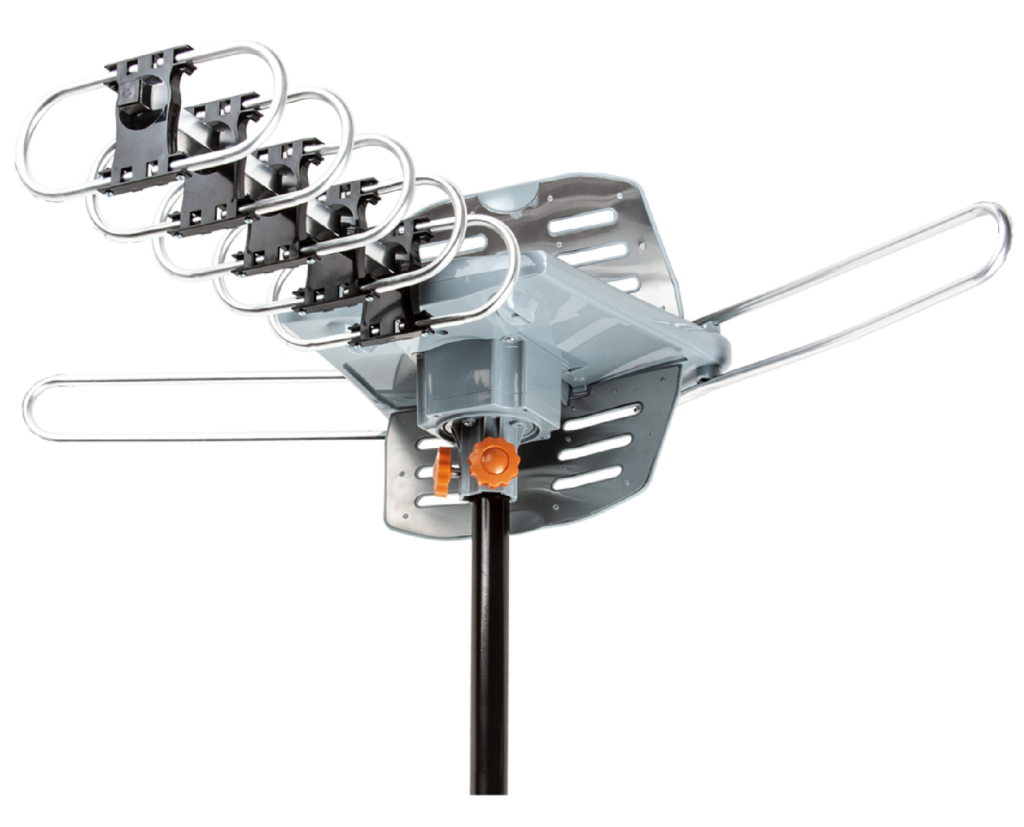
Credit: fivestarantenna.com
Maintenance Tips
Maintaining your Five Star Antenna ensures optimal performance and longevity. Simple, routine maintenance can prevent most common issues. Here are some essential maintenance tips to keep your antenna in top shape.
Regular Cleaning
Dust and debris can accumulate on your antenna. This buildup can interfere with signal reception. Clean your antenna regularly to ensure clear signals. Use a soft cloth and mild detergent. Avoid harsh chemicals that could damage the surface.
Routine Inspections
Check your antenna for physical damage. Look for any bent or broken parts. Damaged elements can affect performance. Tighten any loose connections. Ensure all parts are secure. Inspect the cabling for wear or fraying. Replace damaged cables promptly to maintain signal quality.
Professional Help
When dealing with Five Star Antenna issues, you might need professional help. This is especially true if troubleshooting on your own does not solve the problem. Knowing when to call a professional can save you time and ensure your antenna works perfectly.
When To Call A Pro
Sometimes, antenna problems are too complex. If you notice persistent issues, it’s best to call a pro. For instance, if your signal is weak or your channels are missing, it could be a sign of a deeper problem. Another sign is if you’ve tried all troubleshooting steps and nothing works. Professional help can identify and fix the issue faster.
Finding The Right Expert
Finding the right expert is crucial. Look for someone with experience in Five Star Antennas. Check reviews and ask for recommendations. Ensure they are certified and have a good track record. This ensures you get quality service. The right expert will diagnose the problem quickly and provide a reliable solution.

Credit: www.homeantenna.com
User Resources
Having trouble with your Five Star Antenna? Don’t worry. Many resources can help you. These resources can guide you through common issues and provide solutions. Let’s explore two useful user resources.
Online Forums
Online forums are a great place to start. Users share their experiences and solutions. You can find answers to many common issues. Simply search for your problem. You might find someone else has had the same issue. Forums often have step-by-step guides. These guides can help you fix your antenna. It’s a community helping each other.
Manufacturer Support
Manufacturer support is another vital resource. Visit the Five Star Antenna website. There, you can find user manuals and FAQs. They also offer customer support. You can contact them via email or phone. The support team can provide expert advice. They can guide you through troubleshooting steps. This can save you time and frustration.
Frequently Asked Questions
How To Fix Five Star Antenna Signal Issues?
Check connections and cables. Ensure antenna is properly aligned. Scan channels again.
Why Is My Five Star Antenna Not Picking Up Channels?
It could be due to poor reception. Try adjusting the antenna position and direction.
Can Weather Affect My Five Star Antenna Reception?
Yes, heavy rain or storms can disrupt signal. Wait for weather to clear.
What To Do If Five Star Antenna Has Weak Signal?
Try elevating the antenna. Reduce obstructions like trees or buildings.
How To Boost Five Star Antenna Signal Strength?
Use an amplifier. Ensure all connections are secure and cables are in good condition.
Conclusion
Fixing your Five Star Antenna can be simple with the right steps. Follow the tips shared in this blog. Check connections, adjust positioning, and scan for channels. These actions can improve your signal. If problems persist, consider professional help. Enjoy clear TV viewing with a well-functioning antenna.
Happy watching!





