To troubleshoot a Frigidaire Affinity washer that’s not draining or spinning, check for drain clogs, inspect the drain pump, and ensure the drain hose is properly connected. Additionally, remove any loose objects found inside the drum that may be causing noise during the wash cycle.

Understanding Frigidaire Affinity Washer Common Issues
Overview Of Common Problems With Frigidaire Affinity Washer
Frigidaire Affinity Washers are known for their efficiency and durability, but like any other appliance, they can experience malfunctions from time to time. Understanding these common issues can help you troubleshoot and resolve them quickly, saving you time and money. In this section, we will explore some of the most frequently encountered problems with Frigidaire Affinity Washers and how to identify them.
How To Identify Malfunctioning Frigidaire Affinity Washer
Identifying a malfunctioning Frigidaire Affinity Washer is the first step towards resolving the problem. Take note of the following signs that indicate something is wrong with your washer:
- Water leakage from the washer while in use
- Unusual noises or vibrations during the wash cycle
- Inconsistent or insufficient water flow
- Foul odors coming from the washer
- The washer not turning on or off
- Inability to complete a wash cycle
- Poor cleaning or rinsing performance
By paying attention to these indicators, you can quickly identify a malfunctioning Frigidaire Affinity Washer and take appropriate action to resolve the issue.
Importance Of Troubleshooting Common Issues
Troubleshooting common issues with your Frigidaire Affinity Washer is essential for several reasons:
- Cost-saving: Troubleshooting and resolving common issues allows you to avoid unnecessary service calls and potential repair costs.
- Time-saving: By identifying and resolving issues yourself, you can avoid lengthy delays waiting for a technician and get your washer back in working condition faster.
- Extended lifespan: Regular troubleshooting and maintenance can help prolong the lifespan of your washer, ensuring it performs optimally for years to come.
- Eco-friendly: By troubleshooting common issues, you reduce the need for appliance replacements, minimizing waste and your environmental impact.
Now that you have an understanding of the common problems with Frigidaire Affinity Washers, know how to identify malfunctions, and appreciate the importance of troubleshooting, you are better equipped to tackle any issues that may arise. In the following sections, we will provide solutions and tips for resolving these common problems, allowing you to get your Frigidaire Affinity Washer back in working order quickly and efficiently.
Troubleshooting Steps For Frigidaire Affinity Washer
Is your Frigidaire Affinity Washer giving you trouble? Don’t worry! We’ve got you covered with these troubleshooting steps to help you resolve common issues and get your washer back in working order.
Step 1: Washer Not Draining Or Spinning
Is your washer refusing to drain the water or spin the clothes? This can be frustrating, but there are a few reasons why this might be happening.
Reasons why the washer may not be draining or spinning:
- Clogged drain pump or hose
- Malfunctioning lid lock
- Faulty motor control board
Solutions to fix the drainage and spinning issues:
- Check the drain pump and hose for any blockages and remove them if necessary.
- Inspect the lid lock to ensure it is functioning properly.
- If the motor control board is the culprit, consider replacing it.
Step 2: Error Codes On Frigidaire Affinity Washer
Is your Frigidaire Affinity Washer displaying error codes? These codes can be helpful in identifying the underlying issue.
An explanation of common error codes and their meanings:
| Error Code | Meaning |
|---|---|
| E10 | Problem with water fill |
| E20 | Drainage issue |
| E41 | Problem with the door lock |
How to troubleshoot and resolve error codes:
- Refer to the user manual for a list of error codes and their meanings.
- Identify the specific error code displayed on your washer.
- Follow the troubleshooting steps provided in the manual to resolve the issue.
Step 3: Manual Troubleshooting For Frigidaire Affinity Washer
Understanding the user manual is essential for effective troubleshooting of your Frigidaire Affinity Washer.
A step-by-step guide to resolving common issues:
- Refer to the user manual for a comprehensive troubleshooting guide.
- Identify the specific issue you are facing.
- Follow the step-by-step instructions provided in the manual to resolve the problem.
Step 4: Top Load Frigidaire Affinity Washer Troubleshooting
Are you using a top-load washer? Here are some specific issues you might encounter and easy fixes to solve them.
Specific issues related to top load washers:
- Unbalanced load causing excessive vibrations
- Inadequate water level
- Spinning issues
Easy fixes for top load washer problems:
- Ensure the load is properly distributed to avoid vibrations.
- Check the water level setting and adjust as needed.
- If the spinning is problematic, refer to the user manual for troubleshooting steps.
Step 5: Troubleshooting Common Issues With Images And Videos
For a more visual approach to troubleshooting, images and videos can be incredibly helpful.
Importance of visual aids in troubleshooting:
Visual aids provide a clearer understanding of the troubleshooting process, allowing you to follow the steps more accurately.
Recommended images and videos for visual guidance:
- Video: How to fix Frigidaire Affinity Washer That’s NOT draining…
- Video: AFFINITY WASHER WON’T SPIN—(EASY FIX)
By following these troubleshooting steps and utilizing visual aids, you can tackle common issues with your Frigidaire Affinity Washer and get back to clean laundry in no time!
Tips For Preventing Common Issues With Frigidaire Affinity Washer
Maintenance Routines To Keep The Washer In Optimal Condition
Maintaining your Frigidaire Affinity Washer is crucial to ensure its longevity and optimal performance. By following a few simple maintenance routines, you can prevent common issues from occurring and keep your washer running smoothly. Here are some maintenance tips:
- Regularly clean the drum and door seal to prevent the buildup of dirt, debris, and mold. Use a mild detergent and a soft cloth to wipe the surfaces.
- Inspect and clean the detergent dispenser drawer to remove any residue that may clog the channels.
- Check the inlet hoses for any signs of damage or leakage. Replace them immediately, if necessary.
- Clear the drain pump filter regularly to prevent blockage and ensure proper drainage.
- Examine the door lock mechanism and make sure it is functioning correctly. Lubricate the hinges if needed to avoid any sticking or jamming.
- Inspect the water inlet valve for any blockages or leaks. Clean or replace it as necessary.
Best Practices For Avoiding Common Problems
Prevention is always better than cure, and the same goes for your Frigidaire Affinity Washer. By following these best practices, you can avoid many common issues:
- Do not overload the washer. Overloading can strain the motor and other components, leading to malfunctions.
- Use the appropriate detergent and follow the manufacturer’s instructions for dosage.
- Avoid using excessive fabric softeners or bleach, as they can cause buildup and damage the machine.
- Separate heavily soiled items from delicate ones to prevent damage and ensure effective cleaning.
- Check all pockets before loading the washer to avoid objects like coins or small items getting trapped and causing damage.
- Make sure the washer is properly leveled to prevent excessive vibrations and noise during operation.
Long-term Solutions For Preventing Recurring Issues
If you have been experiencing recurring issues with your Frigidaire Affinity Washer, there are long-term solutions you can implement to prevent these problems:
- Consider using a water softener if your area has hard water. Hard water can lead to mineral buildup and affect the performance of the washer.
- Ensure that the washer is installed in a well-ventilated area. Excessive heat or humidity can impact its functionality.
- Regularly inspect the hoses and connections for signs of wear and tear. Replace them if necessary to prevent leaks.
- Schedule professional maintenance and service checks periodically to identify any potential issues and address them before they become major problems.
By following these maintenance routines, best practices, and long-term solutions, you can keep your Frigidaire Affinity Washer in optimal condition, preventing common issues and ensuring its longevity and efficient performance.
Frequently Asked Questions
How Do You Put A Frigidaire Affinity Washer In Diagnostic Mode?
To put a Frigidaire Affinity washer in diagnostic mode, locate the control panel and press the “Cancel” and “Start” buttons simultaneously. Select the “Normal Wash” option and press “Start” again. The washer will enter diagnostic mode and display error codes if any issues are detected.
How Do I Reset My Frigidaire Affinity Washer?
To reset your Frigidaire Affinity washer, locate the control panel on the washer. Look for a reset option, which could be buttons or a digital display. Press or select the reset option to restore the washer to its default settings.
Ensure there are no obstructions in the drain pump or hose if the washer is not finishing its cycle.
Is There A Reset Button On A Frigidaire Washer?
Yes, there is a reset button on a Frigidaire washer. It is usually located on the control panel, which can have buttons or a digital display. Pressing the reset button will restore the washer to its default settings.
Why Is My Frigidaire Washer Not Finishing Cycle?
If your Frigidaire washer is not finishing the cycle, it could be due to a defective drain pump or obstruction. Inspect the drain pump for any blockage and ensure there is no water left in the tub after the cycle stops.
How Do I Troubleshoot My Frigidaire Affinity Washer Not Draining?
If your Frigidaire Affinity washer is not draining, check for any obstructions in the drain pump and ensure it is functioning properly.
Conclusion
To troubleshoot issues with your Frigidaire Affinity washer, it is important to take the necessary steps and follow the correct procedures. By conducting regular maintenance, checking for drain clogs, inspecting the drain pump, ensuring the drain hose is clear, and examining the coin trap, you can avoid common problems and keep your washer running smoothly.
Remember to consult the user manual for specific instructions and reach out to professional repair services if needed. Taking the time to troubleshoot can save you time, money, and the hassle of dealing with a malfunctioning washer.




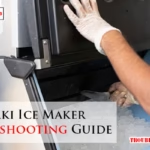


My washer works fine but when spinning, it seems extremely loud there is a oil smell in the laundry area. The last load had streaks of brown on a couple articles of clothing. I just ran the washer through the cleaning cycle a week ago. Any suggestions?
It sounds like your washer might be dealing with a few potential issues. The loud noise during the spin cycle could be a sign that the drum bearings are wearing out, especially if you’re also noticing an oil smell. The brown streaks on your clothes might be grease or oil leaking from the drum or other internal components. These issues can sometimes happen as parts wear down over time.
Since you’ve already run a cleaning cycle recently, I’d recommend checking the drum and other accessible parts for any visible signs of wear or oil leakage. However, drum bearings and internal seals can be difficult to fix on your own, so it might be a good idea to call a technician for a closer look. They’ll be able to identify the source of the oil and noise and help get your washer back in good shape.
Affinity washer won’t complete cycle. Change to drain and spin and it just agitates. Turned breaker off for 5 minutes. Does same thing.
Any ideas?
Thanks,
Frustrated
It seems like your Frigidaire Affinity washer is having trouble completing the cycle, which can sometimes happen due to a few common issues. Let’s try a few steps to troubleshoot:
If none of these steps work, it might be worth consulting a professional technician for a deeper inspection.