To troubleshoot a GE microwave over the range, first perform a hard reset by unplugging and replugging it. If the plate isn’t turning, check for obstructions in the spinning assembly.
Resetting the microwave may resolve common issues like a blown fuse or display problems. These troubleshooting steps can help diagnose and fix the most common problems with GE microwaves, ensuring they work efficiently and effectively. Remember to follow safety precautions and consult a professional if needed for more complex repairs.
Common Symptoms And Quick Solutions
Microwave over-the-range units are convenient appliances, but like any device, they may encounter issues. Understanding common symptoms and quick solutions can help troubleshoot problems efficiently.
Microwave Not Heating
- Symptom: Microwave runs, but food remains cold.
- Solution: Check if the door is closing properly. Ensure the power settings are correct. If problem persists, test the magnetron.
Plate Not Turning
- Symptom: Microwave operates, but turntable doesn’t rotate.
- Solution: Inspect the turntable coupling for damage. Verify the turntable motor functions correctly. Clean any obstructions in the turntable path.
Regular maintenance and proper usage can prevent many microwave issues. If problems persist, consult a professional technician for further assistance.
Power Issues: No Display Or Response
Troubleshooting a GE microwave over the range with power issues may result in no display or response. This common problem could indicate a blown fuse or electrical breaker tripping, requiring a hard reset to resolve the issue. Make sure to check for any obstructions in the spinning assembly affecting the plate rotation.
Power Issues: No Display or Response
Are you experiencing issues with your GE microwave over the range not showing any display or response? Don’t worry; you are not alone. This problem can be caused by a variety of issues, including power problems. Here are some troubleshooting steps you can take to resolve the issue.
Checking the Power Source
The first step in troubleshooting power issues with your GE microwave over the range is to check the power source. Ensure that the microwave is properly plugged into a functioning outlet. If the microwave is plugged into a GFCI outlet, make sure that the outlet has not tripped. You can also try plugging in another device into the same outlet to see if it’s working correctly.
Resetting the Microwave
If the power source is not the issue, the next step is to reset the microwave. To do this, unplug the microwave from the power source and leave it unplugged for at least one minute. Then, plug it back in and try to turn it on again. This will reset the microwave’s memory and may resolve the issue.
If the above steps do not resolve the issue, it is possible that there is a problem with the microwave’s control panel or internal fuse. In this case, it is recommended that you contact a professional for repair or replacement.
By following these simple steps, you can troubleshoot power issues with your GE microwave over the range and get it working again in no time.
Control Panel Problems
When your GE microwave over the range experiences control panel problems, it can disrupt the functionality and efficiency of the appliance. Addressing these issues promptly is essential to ensure that your microwave operates effectively. Here are some common control panel problems and their troubleshooting methods:
Unresponsive Touchpad
If the touchpad on your GE microwave becomes unresponsive, it can hinder your ability to set cooking times and temperatures. To troubleshoot this issue, start by checking for any visible damage or debris on the touchpad. Use a soft, damp cloth to gently clean the touchpad and remove any residue that may be causing the unresponsiveness. If cleaning the touchpad does not resolve the issue, it may be necessary to replace the touchpad module to restore functionality.
Error Codes And Their Meaning
When error codes appear on the control panel of your GE microwave, it indicates specific malfunctions within the appliance. Refer to the user manual to identify the meaning of the error code displayed. Common error codes include “F1” (faulty touchpad or control board), “F3” (shorted key panel), and “F4” (open humidity sensor). Once you have identified the error code, follow the recommended troubleshooting steps provided in the manual to address the underlying issue.

Credit: m.youtube.com
Microwave Door Issues
When your over-the-range microwave door is not functioning properly, it can be a frustrating experience. Here are some common troubleshooting tips for resolving microwave door issues.
Misaligned Door
If you notice that your microwave door is misaligned, it can lead to difficulty in opening and closing the door properly. To fix this issue, check the alignment of the door and the hinges. Ensure that the door is properly seated and aligned with the microwave body. Adjust the hinges as needed to ensure a proper fit.
Faulty Door Switch
A faulty door switch can also cause issues with the operation of your microwave door. When the door switch malfunctions, the microwave may not start or may display error messages. To troubleshoot this problem, you can use a multimeter to test the continuity of the door switch. If the switch does not show continuity when activated, it may need to be replaced.
Turntable Malfunctions
When your GE microwave over the range experiences turntable malfunctions, it can disrupt the even heating and cooking of your food. This section will guide you through troubleshooting steps to address these issues.
Clearing Obstructions
If the turntable in your GE microwave over the range is not rotating, it could be due to obstructions in the turntable area. Follow these steps to clear any obstructions:
- Unplug the microwave from the power source.
- Remove the glass tray and turntable support to access the turntable coupling.
- Inspect the turntable coupling and the area around it for any food particles or debris.
- Clear any obstructions using a soft cloth or sponge.
- Reassemble the turntable components and plug the microwave back in.
Replacing The Turntable Motor
If clearing obstructions does not resolve the issue, the turntable motor may need to be replaced. Follow these steps to replace the turntable motor:
- Unplug the microwave from the power source and remove the glass tray and turntable support.
- Locate the turntable motor beneath the microwave cavity.
- Disconnect the wiring harness attached to the motor.
- Remove the screws securing the motor in place and carefully take out the old motor.
- Install the new turntable motor and secure it with the screws.
- Reconnect the wiring harness and reassemble the turntable components.
- Plug the microwave back in and test the turntable rotation.
Microwave Makes Unusual Noises
When your microwave starts making unusual noises, it can be concerning and disruptive. Identifying the strange sounds, understanding the possible causes, and finding the appropriate fixes can help restore your microwave’s functionality.
Identifying Strange Sounds
Unusual noises in a microwave can range from buzzing and humming to clicking and grinding. These sounds can occur during different stages of operation, such as when the microwave is turned on, while it’s running, or even when it’s not in use. Paying attention to the specific noise and when it occurs can help in diagnosing the issue.
Possible Causes And Fixes
Several factors could lead to these unusual noises in your microwave. One common cause is a faulty stirrer motor or a malfunctioning cooling fan. Additionally, loose or defective microwave components, such as the turntable or roller ring, can also produce strange sounds. Moreover, the high voltage diode or magnetron may be at fault.
Here’s a quick summary of possible causes and their respective fixes:
| Possible Cause | Fix |
|---|---|
| Stirrer Motor or Cooling Fan Issue | Consult a professional technician for repair or replacement. |
| Loose or Defective Components | Tighten or replace the affected parts as necessary. |
| High Voltage Diode or Magnetron Problem | Seek expert assistance for diagnosis and resolution. |
Addressing these potential causes promptly can help resolve the unusual noises and ensure your microwave operates smoothly.
Fuse Problems: Identifying And Resolving
Identifying and resolving fuse problems in a GE microwave over the range is crucial for troubleshooting. Issues with the fuse can cause the microwave to stop working, requiring a thorough examination and possible replacement to restore functionality. Regular maintenance can help prevent such problems and ensure the microwave operates efficiently.
Fuse Problems: Identifying and Resolving
Microwave ovens are essential appliances in modern kitchens, and the GE microwave over the range is one of the most popular models on the market. However, like any other electronic device, it can develop problems over time. One of the most common issues you may encounter is fuse problems. When the fuse blows, your GE microwave over the range may stop working altogether. But don’t worry, identifying and resolving fuse problems is relatively easy. In this post, we’ll guide you through testing the fuse and replacing a blown fuse.
Testing the Fuse
The first step in troubleshooting a blown fuse is to test it. You can use a multimeter to check if the fuse is still working. Here’s how:
1. Unplug the GE microwave over the range from the wall socket.
2. Locate the fuse, which is usually found inside the control panel or behind the vent grille.
3. Remove the fuse from the socket and set your multimeter to measure continuity.
4. Touch the probes of the multimeter to both ends of the fuse.
5. If the multimeter beeps or shows a reading of zero, the fuse is working fine. If there’s no beep or reading, the fuse is blown and needs to be replaced.
Replacing a Blown Fuse
If your GE microwave over the range has a blown fuse, you’ll need to replace it. Here are the steps to follow:
1. Unplug the microwave from the wall socket.
2. Remove the control panel or vent grille to access the fuse.
3. Remove the blown fuse from the socket and replace it with a new one of the same rating. You can find replacement fuses at hardware stores or online.
4. Reinstall the control panel or vent grille.
5. Plug in the microwave and test it to ensure it’s working fine.
In conclusion, fuse problems are common issues that you may encounter with your GE microwave over the range. But with the steps outlined in this post, you can easily troubleshoot and fix them. Testing the fuse and replacing a blown fuse is a straightforward process that you can do yourself. However, if you’re not confident or comfortable doing it, it’s best to seek the help of a professional.
When To Call A Professional
While troubleshooting your GE microwave over the range, there are instances where it is essential to seek the expertise of a professional technician.
Complex Repairs
If you encounter complex issues like electrical malfunctions or internal component failures, it’s advisable to contact a professional for precise diagnostics and repairs.
Safety Precautions
When dealing with electrical appliances, especially microwaves, safety is paramount. If you are unsure about handling potentially hazardous situations, it’s best to call a professional to avoid risks.
Maintenance Tips To Prevent Future Issues
Prevent future issues with your GE microwave over the range by following maintenance tips. Clean regularly, check for obstructions, and reset the control panel if needed. Troubleshoot common problems like a blown fuse or a non-turning plate to keep your microwave running smoothly.
Regular maintenance is key to ensuring your GE microwave over the range operates smoothly and efficiently. By following these maintenance tips, you can prevent future issues and extend the lifespan of your appliance.
Regular Cleaning
Regularly clean the interior and exterior of your microwave to prevent the buildup of food particles, grease, and stains. Use a mild detergent or microwave-safe cleaner to wipe down the interior surfaces, including the walls, ceiling, and turntable. Remove and clean the turntable and support ring separately. For the exterior, use a soft cloth and mild soap to wipe away any spills or splatters. Keeping your microwave clean not only improves its performance but also reduces the risk of odors and potential fire hazards.
Proper Usage
Ensure that you are using your GE microwave over the range according to the manufacturer’s guidelines. Avoid using metal utensils or containers, as they can cause sparks and damage the interior. Never operate the microwave when it is empty, as this can lead to damage. Additionally, be mindful of the types of food and containers you are using, and always use microwave-safe cookware. Following these usage guidelines will help prevent malfunctions and ensure safe operation of your appliance.
Troubleshooting Manuals And Resources
When it comes to dealing with issues in your GE Microwave Over the Range, having access to troubleshooting manuals and resources is crucial. Whether you are facing power problems, control panel issues, or microwave not working at all, these resources can help you diagnose and resolve the problem efficiently.
Online Guides
Online guides can be a valuable source of information when troubleshooting your GE Microwave Over the Range. These guides often provide step-by-step instructions, illustrations, and tips on common problems such as fuse testing, control panel resets, and more. They can be a handy tool to help you identify the root cause of the issue and guide you through the troubleshooting process.
Manufacturer Support
Manufacturer support is another essential resource when troubleshooting your GE Microwave Over the Range. General Electric (GE) offers comprehensive support through their website, including FAQs, troubleshooting guides, and repair assistance. You can find specific information on your model, common problems, and solutions recommended by the manufacturer.
Frequently Asked Questions
How To Reset Ge Microwave Over The Range?
To reset your GE microwave over the range, unplug it for a moment, then plug it back in to reset any issues. You may need to reset the time of day after doing this.
What Is The Most Common Microwave Failure?
The most common microwave failure is the plate not turning. This issue can disrupt even heating and cooking.
How To Reset Ge Microwave Control Panel?
To reset the control panel on a GE microwave, perform a hard reset by unplugging the microwave from the power supply for a moment and then plugging it back in. This will reset any anomalies in the microwave’s memory. You will need to reset the time of day after performing a hard reset.
How Do I Know If My Ge Microwave Fuse Is Blown?
To check if your GE microwave fuse is blown:1. Unplug the microwave and remove the fuse. 2. Use a multimeter to test the fuse for continuity. 3. If there is no continuity, the fuse is blown and needs to be replaced.
Conclusion
In troubleshooting your GE microwave over the range, remember to check for common issues like the turning plate not working. Perform a hard reset by unplugging and plugging back in. If the microwave still doesn’t work, consider seeking professional help for a more in-depth diagnosis and repair.





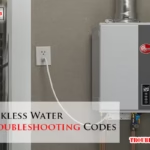

Can you tell me if flickering lights on the panel are dangerous, what might cause the light to do this, and how to fix the issue? Many thanks,
Janet
Hi Janet,
Thank you for reaching out with your question! Flickering lights on the microwave’s control panel can sometimes be a sign of an underlying issue, but it’s not always dangerous. Here’s a breakdown of what could be causing this and how to fix it:
If the flickering persists, it’s always a good idea to have a qualified technician take a closer look to avoid further complications. I hope this helps you get closer to a solution!