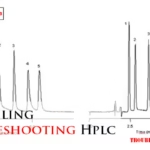Your dishwasher is supposed to make life easier, but when the control panel on your GE Profile dishwasher starts acting up, it can quickly become a source of frustration. Whether the buttons are unresponsive or the lights are flashing erratically, you might feel overwhelmed and unsure where to start.
But don’t worry; you’re not alone, and there’s no need to call in a repair technician just yet. With the right guidance, you can troubleshoot and possibly fix these issues yourself. This article is designed to walk you through the most common control panel problems and provide simple, clear solutions you can try at home.
Keep reading to find out how you can get your dishwasher back in perfect working order, saving you time and possibly some repair costs.

Credit: www.partselect.com
Common Control Panel Issues
GE Profile dishwasher users often face control panel issues. Buttons may become unresponsive, or display errors appear. Regular cleaning and resetting can solve many problems. If issues persist, checking for loose connections or consulting a technician is advisable. Proper maintenance helps ensure smooth operation.
When your GE Profile dishwasher’s control panel starts acting up, it can disrupt your daily routine. Instead of panicking, understanding the common issues can help you troubleshoot effectively. Let’s explore some typical problems you might face with your dishwasher’s control panel and how you can tackle them.Unresponsive Buttons
An unresponsive control panel can be frustrating. You press a button, and nothing happens. This often occurs due to moisture or debris under the buttons. Try gently cleaning the panel with a soft, dry cloth. If cleaning doesn’t work, check if the child lock is activated. This feature can disable the buttons to prevent accidental use. Look for a lock symbol or consult your manual to turn it off. Sometimes, a simple power reset can do the trick. Unplug the dishwasher, wait a few minutes, and plug it back in. Have you ever experienced a tech device just needing a quick reboot? Dishwashers are no different.Display Not Working
A blank or flickering display can signal an electrical issue. First, ensure the dishwasher is plugged in and the circuit breaker hasn’t tripped. This might sound basic, but it’s a common oversight. Inspect the wiring connections if the issue persists. Loose wires can interrupt the power supply to the display. Make sure everything is connected securely, or consider calling a professional if you’re unsure. Have you noticed the display acting up only after a specific event, like a power outage? This context can guide you to the right fix.Error Messages
Error messages can feel like a foreign language. But they’re actually your dishwasher’s way of telling you what’s wrong. Common errors might involve drainage or water supply issues. Refer to your manual for a list of error codes and their meanings. This can save you time and stress by pointing you to the exact problem. Isn’t it empowering to decode what’s happening under the hood? Remember, some errors might require professional attention. If the same error keeps popping up, it might be time to call in an expert. What’s your threshold for tackling DIY repairs versus seeking help? By addressing these common control panel issues, you can maintain your GE Profile dishwasher in top condition. Troubleshooting doesn’t have to be daunting; it’s all about understanding what your appliance is trying to tell you.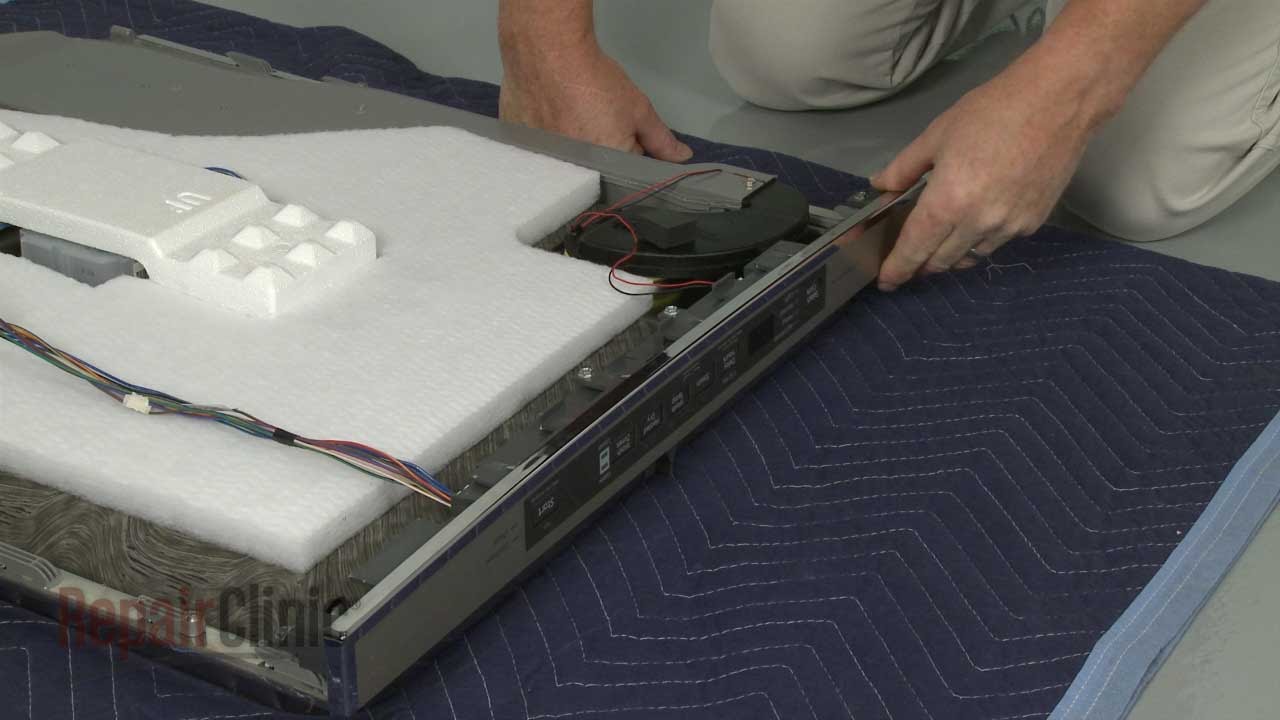
Credit: www.youtube.com
Basic Troubleshooting Steps
Is your GE Profile dishwasher acting up? Don’t worry, you’re not alone. Many people face control panel issues with their dishwashers, but with a few basic troubleshooting steps, you can often get things back on track. These steps are simple enough for anyone to follow, even if you’re not particularly handy. Let’s dive into some practical solutions that might just save your day.
Power Reset
One of the first steps in troubleshooting your GE Profile dishwasher is performing a power reset. Have you tried unplugging your dishwasher for a minute and then plugging it back in? This simple action can resolve temporary glitches in the control panel. It’s like giving your dishwasher a fresh start.
Check Power Supply
Next, ensure your dishwasher is getting the power it needs. Did you check if the power outlet is functioning correctly? Sometimes, the issue is as simple as a tripped circuit breaker. Check your home’s electrical panel and reset any tripped breakers to restore power.
Inspect Control Lock
Another common issue is the control lock setting on your dishwasher. Have you accidentally activated the control lock feature? This can prevent the control panel from responding. Look for a lock symbol on the panel. If it’s lit, press and hold the lock button for a few seconds to deactivate it.
These simple steps can often resolve control panel issues without the need for professional help. Have you ever had success fixing a dishwasher problem on your own? Give it a try and see if these troubleshooting tips work for you. Remember, it’s all about being proactive and understanding your appliance better. If these steps don’t solve the problem, it might be time to consult a technician. But first, take a deep breath and give these solutions a shot. You just might surprise yourself with your newfound troubleshooting prowess!
Advanced Diagnostics
Imagine the frustration of dealing with a dishwasher that refuses to cooperate. You’ve loaded it up, hit the start button, and… nothing. This is where advanced diagnostics become your best friend. Understanding how to troubleshoot the control panel of your GE Profile dishwasher can save you time and money.
Testing The Control Panel
Begin by checking if the control panel itself is responsive. Press a few buttons and see if any lights or sounds appear. If the panel is completely dark, it may need a reset.
Try unplugging the dishwasher for a few minutes and then plugging it back in. This can often refresh the system. If the panel still doesn’t respond, you might need to consider replacement options.
Have you ever wondered if a simple reset could solve your issue? It’s surprising how often it works!
Inspecting Wiring Connections
Loose or damaged wires can be a silent troublemaker. Carefully inspect the wiring connections behind the control panel.
Ensure all wires are firmly attached and look for any visible damage. A loose wire can prevent the control panel from functioning properly.
Do you remember the last time you fixed a loose wire and instantly solved a problem? It’s an empowering moment!
Using Diagnostic Mode
Many GE Profile dishwashers have a built-in diagnostic mode. This is a powerful tool to pinpoint issues. Accessing it might seem daunting, but it’s simpler than you think.
Check your user manual for the specific button combination to activate diagnostic mode. Once activated, the dishwasher will run tests and display error codes.
Are you ready to tackle those error codes head-on? With a little patience, you’ll have your dishwasher back in action in no time.
Advanced diagnostics can transform your troubleshooting experience. By testing the control panel, inspecting wiring, and using diagnostic mode, you can often solve issues without a professional. Next time your dishwasher acts up, you’ll know exactly where to start!
Replacement And Repair Options
When your GE Profile dishwasher control panel acts up, it can disrupt your entire kitchen routine. You might wonder whether you should replace or repair it. Making the right choice can save you time and money, while also restoring peace to your household.
When To Replace
Is your control panel no longer responding? If it’s older than a decade, it might be time for a replacement. Newer models offer improved efficiency and features that can make your life easier.
Consider the cost. If repairs are nearing the price of a new unit, replacement becomes a financially wise option. Also, frequent issues might indicate that a replacement is more cost-effective in the long run.
Repair Vs. Replacement
Not all problems require a full replacement. Sometimes, a simple repair can fix the issue. Check for visible damage like broken buttons or loose wires.
Assess the extent of damage. If it’s minor, repairing might be the way to go. But if problems persist, replacement can offer a more lasting solution.
Think about how long you plan to keep the dishwasher. If you’re planning to renovate soon, a repair might suffice for now.
Professional Service
Ever tried fixing it yourself, only to end up more frustrated? Sometimes, calling a professional is the best route. They can diagnose issues accurately and offer expert advice.
A certified technician can save you from the stress of DIY failures. They have the tools and expertise to get your dishwasher back in working order.
Have you ever wondered if you’re paying too much for repairs? Professional services often come with warranties, giving you peace of mind that the job is done right.
Preventive Maintenance Tips
Regular maintenance helps your GE Profile dishwasher function smoothly. Simple steps prevent major issues. Follow these preventive tips to keep your control panel in top shape.
Regular Cleaning
Keep the control panel clean. Wipe it with a soft, damp cloth weekly. Avoid using harsh chemicals. They can damage the surface. Dust can build up and interfere with buttons. A clean panel ensures proper functionality.
Avoiding Power Surges
Protect your dishwasher from power surges. Use a surge protector. Surges can harm the control panel electronics. Check your home’s electrical system. Make sure it’s stable. This prevents unexpected power issues.
Monitoring Usage
Monitor your dishwasher usage. Avoid overloading the machine. It strains the control panel. Ensure proper loading patterns. This helps maintain balanced operation. Track usage frequency. Give the dishwasher breaks between heavy loads.

Credit: arerofast.com
Frequently Asked Questions
How Do I Reset My Ge Profile Dishwasher Control Panel?
To reset, press Start, then press and hold the Start button for 3 seconds. The display should reset.
Why Is My Ge Profile Dishwasher Not Starting?
Check for power issues. Ensure the door is securely closed. Verify the control panel settings.
What Do Blinking Lights On The Control Panel Mean?
Blinking lights often indicate an error or issue. Check the manual for specific error codes and solutions.
How Can I Fix Unresponsive Buttons On My Dishwasher?
Inspect for debris around buttons. Clean gently. If buttons remain unresponsive, consider panel replacement.
Is There A Way To Test The Control Panel Functionality?
Run a diagnostic cycle. Follow instructions in the manual to initiate a self-test. Observe any error codes.
Conclusion
Troubleshooting the GE Profile dishwasher control panel is simple with these steps. Check for power issues first. Then, inspect panel connections and settings. Resetting the dishwasher often resolves minor glitches. Regular cleaning keeps the panel responsive. Replace any damaged parts promptly to maintain efficiency.
Consult the user manual for specific guidance. Professional help is advisable for complex problems. Regular maintenance prevents frequent issues. A well-functioning control panel ensures a smooth dishwashing experience. Keep these tips handy for quick fixes. Your dishwasher will run smoothly with proper care and attention.