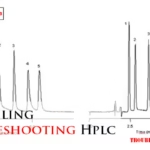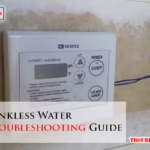Is your Genie 3155D garage door opener giving you trouble? You’re not alone.
A malfunctioning garage door can disrupt your day, leave your home feeling less secure, and create unnecessary stress. The good news? Most problems with the Genie 3155D can be fixed quickly with a little guidance. In this troubleshooting guide, we’ll walk you through the most common issues and their simple solutions.
Whether your opener isn’t responding, the remote isn’t working, or the door isn’t closing properly, we’ve got you covered. By the end of this article, you’ll feel confident tackling the problem and getting your garage door back to smooth operation. Ready to save yourself time, money, and frustration? Let’s dive in.

Credit: www.geniecompany.com
Common Issues With Genie 3155d
Are you frustrated with your Genie 3155D garage door opener acting up? Don’t worry, you’re not alone. Like any mechanical device, it can run into issues over time. The good news is that most problems are easy to identify and solve without spending a fortune on repairs. Let’s dive into some common issues and how you can tackle them yourself.
1. Door Doesn’t Open Or Close
One of the most common issues is when the door refuses to open or close. This can stem from something as simple as dead batteries in your remote. Always check the remote first—it’s a quick fix that many people overlook.
If the remote is working fine, inspect the power source. Is the Genie 3155D plugged in securely? Sometimes the plug can loosen, especially in busy garages with lots of activity. Also, confirm that your circuit breaker hasn’t tripped.
Still stuck? The safety sensors might be misaligned. These sensors are located near the base of the door tracks. If their light indicators are off or blinking, adjust them until they align properly. A cloth wipe to remove dust or cobwebs can also make a difference.
2. Door Reverses Before Fully Closing
This issue can be both confusing and annoying. It often happens due to an obstruction in the door’s path. Check for any debris, toys, or tools lying on the floor near the door’s closing path.
If the path is clear, inspect the safety sensors again. Even slight misalignment can trigger the door to reverse. Tighten any loose screws on the sensor brackets to keep them stable during operation.
You might also need to adjust the force and limit settings on the opener. The Genie 3155D manual provides clear instructions for these adjustments. Small tweaks can prevent unnecessary reversals.
3. Motor Runs, But The Door Doesn’t Move
Hearing the motor hum but seeing no movement? This often points to a problem with the garage door’s trolley or belt. The trolley could have disengaged from the opener arm. Look for a red cord hanging from the trolley mechanism—this is the manual release cord. Pull it to re-engage the trolley.
If the belt seems loose or worn out, it may need tightening or replacement. A loose belt can prevent the motor from efficiently lifting the door. Refer to your Genie 3155D manual for proper belt adjustments.
4. Noisy Operation
Is your Genie 3155D getting louder than usual? Noise during operation can stem from lack of lubrication. Use a silicone-based lubricant on the moving parts, like the hinges, rollers, and tracks. Avoid grease-based lubricants as they attract dirt and grime.
Another culprit could be worn-out rollers. If they’re cracked or appear damaged, replacing them can significantly quiet things down. Nylon rollers tend to be quieter than metal ones, so consider upgrading if noise is a concern.
Sometimes, loose hardware can also create rattling noises. Tighten all bolts and screws, but don’t overtighten, as that can strip the threads.
5. Remote Or Keypad Not Working
If your remote or keypad isn’t responding, start by replacing the batteries. It’s a simple step, but it’s often overlooked. Make sure you’re within range of the opener, as distance can affect functionality.
Reprogramming the remote or keypad might also be necessary. Hold the “Learn” button on the Genie 3155D until the indicator light flashes, then follow the programming steps outlined in your manual. Double-check that the keypad’s code matches the one programmed into the opener.
Still no luck? Metal objects or interference from other electronics could be disrupting the signal. Move any large metal items away from the unit, and see if that helps.
Which of these issues have you faced with your Genie 3155D? Share your experience or ask your questions in the comments below. Let’s solve these problems together!
Garage Door Not Opening
Is your Genie 3155D garage door stuck and refusing to open? This can be frustrating, especially when you’re in a rush. Many issues can cause this, ranging from power problems to sensor blockages. Understanding these common issues can help you troubleshoot quickly and get your door functioning again.
Power Supply Problems
A garage door opener depends on a stable power supply to work properly. Check if the unit is plugged into the outlet securely. Inspect the outlet for power by testing it with another device. If the outlet is working, but the opener isn’t, the circuit breaker might have tripped. Reset the breaker and test the opener again. If these steps don’t help, the opener’s internal wiring might need professional repair.
Remote Control Malfunctions
The remote control can fail due to dead batteries or signal interference. Replace the batteries with new ones to rule out power issues. Ensure the remote is within range of the opener. If the remote still doesn’t work, it might need reprogramming. Follow the Genie 3155D manual for instructions on pairing the remote with the opener. If reprogramming doesn’t solve the issue, consider replacing the remote.
Blocked Sensors
Garage door sensors ensure safe operation by detecting objects in the door’s path. Dirt or debris on the sensors can prevent the door from opening. Inspect the sensors for blockages and clean them gently with a cloth. Check if the sensors are misaligned. Adjust their positions until the indicator lights turn solid. If cleaning and alignment don’t fix the problem, damaged sensors may need replacement.
Garage Door Not Closing
Is your Genie 3155D garage door refusing to close? This issue can be frustrating and inconvenient. A malfunctioning garage door not only disrupts your daily routine but can also pose a security risk. Understanding the possible causes can help you troubleshoot the problem effectively. Below are some common reasons and fixes for a garage door that won’t close.
Obstructed Safety Sensors
The safety sensors near the base of your garage door are crucial for operation. They ensure that the door doesn’t close on objects or people. Dirt, dust, or debris can block the sensors, causing the door to stop midway. Clean the sensor lenses using a soft cloth to remove any buildup. Check for any physical obstructions like tools or toys in the sensor’s path. Ensure the sensors are aligned and facing each other. Misalignment can also prevent the garage door from closing.
Track Alignment Issues
The garage door tracks guide the door as it opens and closes. Misaligned tracks can cause the door to jam or stop prematurely. Inspect the tracks for dents, bends, or gaps. Use a level to check if they are straight and properly aligned. If misaligned, loosen the screws holding the tracks and gently adjust them. Tighten the screws once the tracks are straightened. Avoid forcing the door to close as this can damage the tracks further.
Tension Spring Problems
Tension springs are responsible for balancing the weight of the garage door. Broken or worn-out springs can prevent the door from closing properly. Listen for any unusual noises like snapping or creaking. These sounds often indicate a problem with the springs. Inspect the springs for visible wear or damage, but do not attempt to fix them yourself. Tension springs are under high pressure and can be dangerous to handle. Contact a professional technician for repairs or replacement.
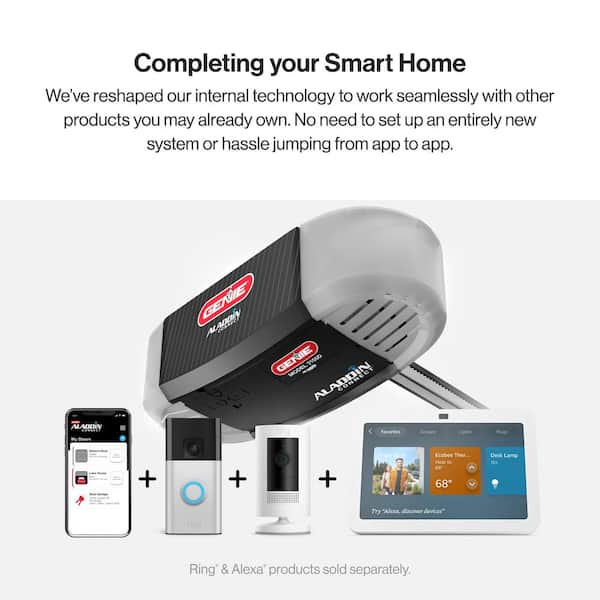
Credit: www.homedepot.com
Unusual Noises During Operation
Unusual noises during the operation of your Genie 3155D garage door opener can be frustrating and concerning. These sounds often signal that something isn’t right and might need your attention. Ignoring them could lead to bigger problems down the line, so it’s essential to diagnose and fix the issue promptly.
Loose Hardware
Loose bolts and screws are a common culprit behind strange noises. Over time, the vibrations from the opener’s operation can cause hardware to loosen. This can lead to rattling or clanking sounds.
Inspect all the visible screws, nuts, and bolts on the garage door and its opener. Use a wrench or screwdriver to tighten anything that feels loose, but don’t overtighten—this could strip the threads. Regularly checking and tightening hardware can keep your opener running quietly.
Lack Of Lubrication
Dry or unlubricated parts can create squeaking or grinding noises. This often happens with the metal components of the opener, such as the chain, gears, or door hinges.
Apply a silicone-based lubricant or garage door-specific lubricant to these moving parts. Avoid using WD-40, as it’s more of a cleaner than a lubricant and may not solve the problem. Make lubrication a part of your monthly maintenance routine to prevent future noise issues.
Worn-out Rollers
Rollers that are old or damaged can cause a screeching or thudding sound as the door moves along the track. Metal rollers without ball bearings are particularly prone to noise issues.
Inspect the rollers for visible signs of wear, such as cracks, flat spots, or rust. If they look worn out, replace them with nylon rollers, which are quieter and more durable. While replacing rollers is a bit more advanced, you can always call a professional if you’re unsure.
Have you experienced these issues before? Addressing unusual noises early can save you from costly repairs later. Pay attention to the sounds your Genie 3155D makes—they’re often its way of telling you something needs fixing!
Door Reverses Before Closing
The Genie 3155D garage door opener is built for reliability and ease of use. Occasionally, users encounter a problem where the door reverses before fully closing. This can disrupt daily activities and compromise security. Understanding the root causes can help restore proper functionality. Below are key areas to examine for troubleshooting this issue.
Sensor Sensitivity Adjustments
The safety sensors detect obstacles to prevent accidents or damage. Overly sensitive sensors can misinterpret harmless objects or shadows as obstructions. Check the alignment of the sensors. Ensure both sensors face each other directly and the LED lights are steady. If necessary, adjust the sensitivity settings on the opener. Refer to the user manual for guidance on fine-tuning these settings.
Track Obstructions
Obstructions in the door track can cause unexpected reversals. Inspect the entire track for debris, dirt, or damage. Look for bent sections or objects stuck along the track. Clean the area with a damp cloth and remove any visible obstructions. Ensure the rollers move smoothly without unnecessary resistance.
Motor Calibration Issues
The motor calibration determines how the opener controls the door’s movement. Incorrect settings can result in premature reversal. Test the travel limits of the door opener. Follow the instructions in the manual to recalibrate the motor settings. This ensures the door closes fully without reversing unnecessarily.
Remote Control Not Responding
Is your Genie 3155D remote control not responding? This can be frustrating, especially when you need quick access. Understanding the possible causes can help you fix the issue easily. Common reasons include dead batteries, programming errors, or interference from nearby devices. Below are simple troubleshooting steps to resolve these problems.
Battery Replacement
The most common cause of an unresponsive remote is a dead battery. Start by opening the battery compartment on the back of the remote. Remove the old batteries and replace them with fresh ones. Make sure the batteries are inserted correctly, aligning the positive and negative ends. After replacing the batteries, test the remote to see if it works.
Reprogramming The Remote
If the remote still doesn’t respond, it might need reprogramming. Locate the “Learn” button on your Genie opener. Press and release the button, then press the desired button on your remote. Hold it until the opener’s light blinks or you hear a click. This confirms the remote has been successfully programmed. Test the remote again to ensure it operates the garage door.
Interference From Nearby Devices
Electronic interference can block the remote’s signals. Check for devices like cordless phones or Wi-Fi routers near the garage opener. These can disrupt the signal between the remote and the opener. Move such devices further away to reduce interference. If the problem persists, try operating the remote from a closer distance.
Flashing Led Indicators
Flashing LED indicators on your Genie 3155D garage door opener can seem confusing at first. But these blinking lights are actually a helpful way for your system to communicate specific issues. By understanding what each flash means, you can troubleshoot problems quickly and save yourself a headache.
Error Code Meanings
The flashing LED indicators correspond to different error codes. Each code points to a specific issue with your garage door opener. For example, a single flash might indicate a problem with the safety sensors, while two flashes could mean an issue with the motor circuit.
To decode the meaning of the flashes, refer to your Genie 3155D manual or use the error code chart provided by Genie. This chart is usually straightforward and easy to follow. If you don’t have the manual handy, you can check Genie’s official website for the same information.
Make a habit of observing the LED pattern carefully. Missing one flash or mistaking the sequence could lead you in the wrong direction during troubleshooting.
Resetting The System
Sometimes, a quick reset can resolve flashing LED errors. Resetting the system essentially clears out temporary glitches. To reset your Genie 3155D, unplug the unit from the power source for about 30 seconds and then plug it back in.
If the flashing persists, press the “Learn” button on the opener and hold it for about 6 seconds until the LED turns off. This action erases all programmed settings, so you’ll need to reprogram your remotes afterward.
Before resetting, ask yourself: Did you check all possible hardware issues first? Resetting can solve minor glitches, but it won’t fix physical problems like damaged sensors or wiring.
Understanding these LED indicators and knowing how to reset the system gives you control over how to address issues. The next time your Genie 3155D starts blinking, will you be ready to decode its message?
Preventive Maintenance Tips
Keeping your Genie 3155D garage door opener running smoothly isn’t just about fixing problems when they arise; preventive maintenance is key to avoiding those issues altogether. A little effort today can save you from costly repairs tomorrow. Let’s dive into practical tips you can use to keep your Genie 3155D in top shape.
Regular Cleaning
Dirt and debris can interfere with your garage door opener’s functionality. Wipe down the sensors and tracks regularly using a clean cloth. Make sure the lenses on the safety sensors are spotless to ensure they can detect objects effectively.
Avoid using abrasive cleaners that might scratch delicate parts. Instead, opt for mild soap and water for stubborn grime. Have you ever noticed how even a tiny cobweb can mess with the sensor? It’s worth the few minutes it takes to clean.
Hardware Inspections
Loose or worn-out hardware can cause unexpected malfunctions. Check screws, bolts, and brackets for tightness every few months. You’ll want to focus on areas like the rail system and mounting brackets where vibrations may loosen parts.
Look for signs of wear on the trolley and chain or belt system. If something looks off, like frayed belts or bent parts, replace them promptly. Wouldn’t you rather spend a few dollars on a replacement than deal with a complete breakdown?
Professional Servicing
While DIY maintenance is great, some tasks require a professional touch. Schedule a servicing appointment at least once a year to ensure the motor, springs, and other key components are in perfect working order.
Professionals can spot issues you might miss, such as electrical problems or internal wear. Think of it like taking your car for a tune-up—you wouldn’t skip that, right? A small investment in professional maintenance can extend the life of your Genie 3155D.
What’s your current maintenance routine for your garage door opener? If you’re skipping these steps, it might be time to rethink how you care for your Genie 3155D.

Credit: support.geniecompany.com
Conclusion
Fixing Genie 3155D issues doesn’t have to be overwhelming. Follow the steps shared to identify and resolve common problems. Regular maintenance helps prevent future issues and keeps your opener reliable. Always double-check connections and settings to ensure smooth operation. If problems persist, consult the user manual or seek professional help.
Staying proactive saves time and avoids costly repairs. A well-functioning garage door opener improves daily convenience and safety. Keep troubleshooting simple, and your Genie 3155D will work efficiently for years.