Are you frustrated with your golf cart not charging properly? You’re not alone.
Many golf cart owners face this issue, and it can be incredibly inconvenient when you’re ready to hit the course. Whether your charger isn’t working at all or it just won’t fully charge your battery, understanding the problem is the first step to finding a solution.
By diving into the world of golf cart charger troubleshooting, you can save time, money, and a lot of headaches. This guide will help you pinpoint the exact issue and get your golf cart back on the green in no time. So, are you ready to solve this problem once and for all? Keep reading to discover the secrets to a smoothly running golf cart.
Common Charging Issues
Golf cart chargers sometimes fail due to loose connections or faulty wiring. Incorrect voltage settings can also cause charging issues. Regular inspection and maintenance help identify common problems early.
Golf cart chargers can sometimes be tricky to handle. It’s frustrating when you’re ready to hit the golf course and your cart just won’t charge right. Let’s take a closer look at some common charging issues, and how you can tackle them effectively.Battery Not Charging
One of the most common issues is the battery not charging at all. This could be due to a faulty connection or a worn-out cable. Always check the connections first; ensure they are tight and free from corrosion. Sometimes, the problem might be with the battery itself. If your battery is old or damaged, it may not hold a charge effectively. Consider replacing the battery if it’s been in use for several years. Have you noticed any strange smells or sounds coming from the charger? These could indicate an internal fault. If so, it might be time to consult a professional to avoid further damage.Slow Charging Times
Slow charging can be a real drag, especially when you’re in a hurry. Often, this is due to using the wrong charger or one that doesn’t deliver enough power. Make sure your charger is compatible with your golf cart’s battery specifications. Ambient temperature can also affect charging speed. Chargers work best in moderate temperatures. If it’s too cold or too hot, it might slow down the charging process. Is your charger taking longer than usual, even under ideal conditions? It might be wearing out. Consider investing in a new charger if you notice a consistent decline in performance.Charger Not Turning On
What do you do when your charger refuses to turn on? First, check the power source. Make sure the outlet is functioning by plugging in another device. Inspect the charger for any visible damage. A frayed cable or broken plug could be the culprit. Repair or replace damaged parts as needed. Could it be an internal fault? Sometimes, internal fuses can blow due to power surges. Replacing a blown fuse might just bring your charger back to life. Have you faced these issues before? Remember, a little maintenance can go a long way in keeping your golf cart charger in top shape. What other troubleshooting tips do you find helpful? Share your experiences in the comments!
Credit: www.formcharge.com
Diagnosing Charger Problems
Golf cart chargers can sometimes fail, leaving you puzzled. A systematic approach helps in diagnosing these issues. Start by examining the charger components. Common problems often lie in the charger cables, power supply, and connections. Careful inspection can save time and money.
Many charger problems are easy to identify and fix. This guide will lead you through simple troubleshooting steps. These steps can help restore your golf cart charger to working condition.
Inspecting Charger Cables
First, examine the charger cables for visible damage. Frayed or broken cables can interrupt power flow. Check for wear and tear along the entire length of the cable. Damaged cables need replacement for safe operation.
Ensure that the cables are firmly attached to both the charger and the cart. Loose connections can cause charging failures. A tight and secure connection is essential for charging efficiency.
Checking Power Supply
Next, verify the power supply to your charger. Ensure the outlet is functioning by testing it with another device. If the outlet works, inspect the plug for any signs of damage.
Sometimes, a tripped circuit breaker can cut power to the charger. Reset the breaker if needed. Confirm that the power supply matches the charger’s requirements. Incorrect voltage can prevent proper charging.
Examining Charger Connections
Inspect the charger connections for any corrosion or dirt. Clean connections ensure proper power transfer. Use a soft brush or cloth to remove debris. Corroded connections can hinder charging.
Check that the charger is securely connected to the cart’s charging port. A loose connection may stop the charging process. Firmly attach the charger to the port for reliable charging. Regular maintenance of connections helps maintain charger efficiency.
Battery Health Assessment
Golf cart charger troubleshooting ensures optimal battery health. Identifying issues like poor connectivity or faulty wiring helps maintain performance. Regular checks prevent costly replacements and prolong battery life.
Battery health assessment is vital for maintaining golf cart performance. A failing battery can lead to unexpected breakdowns. Regular checks ensure your cart runs smoothly. This section explores key aspects of battery health. Learn how to test voltage, identify wear, and spot damage.Testing Battery Voltage
Testing voltage is the first step in assessing battery health. Use a multimeter for accurate readings. Set it to measure DC voltage. Connect the multimeter probes to the battery terminals. A healthy battery shows a voltage above 12.6 volts. If it’s lower, the battery might be weak. Perform this test regularly to catch issues early.Identifying Battery Wear
Batteries wear down over time. Watch for signs of deterioration. A decrease in run time indicates wear. Slow acceleration can also signal problems. Compare current performance with past performance. Consistent decline suggests battery wear. Regular checks help identify these issues.Signs Of Battery Damage
Physical damage can lead to battery failure. Look for cracks or leaks on the battery casing. Corroded terminals are a warning sign too. Swelling or bulging indicates internal damage. A damaged battery can be dangerous. Replace any battery showing these signs immediately. Safety is crucial for golf cart maintenance.Preventative Maintenance Tips
Keeping your golf cart charger in top condition doesn’t have to be a daunting task. With a few simple preventative maintenance tips, you can ensure your charger remains reliable and efficient. Regular upkeep not only extends the life of the charger but also keeps your golf cart running smoothly. Ready to dive into the essentials? Let’s explore how you can give your charger the care it deserves.
Regular Cable Inspection
Cables are the lifeline of your charger. A quick inspection can prevent unexpected failures. Look for frayed wires or loose connections. Have you ever experienced a charger failing mid-charge? Often, it’s due to overlooked cable issues.
Make it a habit to check the cables before plugging them in. If you spot anything unusual, replace it immediately. A small investment in new cables can save you a lot of trouble down the road.
Keeping Charger Clean
A clean charger performs better. Dust and debris can accumulate over time, affecting efficiency. Use a soft cloth to wipe down the charger regularly. It’s as simple as cleaning your phone screen.
Pay special attention to the vents and openings. Blockages can cause overheating. Ever wondered why your charger is hot after use? Dust might be the culprit. Keeping it clean can prevent this common issue.
Battery Care Best Practices
Your golf cart battery needs love too. Charge it fully and avoid partial charges when possible. This practice extends its life significantly. Do you remember the last time your battery failed unexpectedly? Proper charging habits can prevent this.
Don’t forget to check the water levels in lead-acid batteries. Low levels can damage the battery. A simple monthly check can keep your battery healthy. Consider setting a reminder on your phone.
These tips are easy to follow and make a big difference. Start applying them today and enjoy uninterrupted golf cart rides. Have you adopted any of these practices before? What changes did you notice? Feel free to share your experiences below!
When To Seek Professional Help
Persistent issues with a golf cart charger might need expert attention. Strange noises or a charger that won’t start are signs to contact a professional. Ensuring safe and efficient charging requires timely intervention.
Golf carts are a convenient mode of transport, especially on sprawling golf courses or within large communities. However, when your golf cart charger starts acting up, it can be frustrating. Not all issues can be fixed with a DIY approach. Sometimes, it’s best to call in the experts. Here’s when you should consider seeking professional help for your golf cart charger.Persistent Charging Issues
If your charger consistently fails to charge the battery, it might be time to call a professional. This could be due to a faulty charger or an underlying issue with the battery itself. You might notice your battery doesn’t hold a charge or takes an unusually long time to charge. I once struggled with a charger that seemed to work only intermittently. After several attempts to fix it myself, I realized I was wasting time. A technician quickly diagnosed a loose connection that had escaped my notice. You don’t want to risk damaging your battery by letting charging problems persist. A professional can save you time and further headaches.Complex Electrical Problems
The electrical system in a golf cart can be complicated. If you’re facing issues that go beyond a simple fix, such as wiring problems or a malfunctioning control board, it’s wise to get expert help. Imagine fiddling with wires only to cause more damage. You might end up with a non-functional cart. Electricity is not something you want to guess with. Professional technicians have the tools and expertise to diagnose and repair complex electrical issues safely.Battery Replacement Needs
When your battery is old or damaged, it may need replacement. But determining this isn’t always straightforward. A professional can test the battery and confirm if a replacement is necessary. I remember thinking my battery was dead because it wouldn’t charge. A quick test by a professional revealed it was a faulty charger, not the battery. Replacing a battery without proper diagnostics can be costly and unnecessary. Before you decide to replace your battery, let a professional assess the situation to ensure it’s the right move. When was the last time you had your golf cart’s electrical system checked? If you’re experiencing issues, it might be time to seek professional guidance.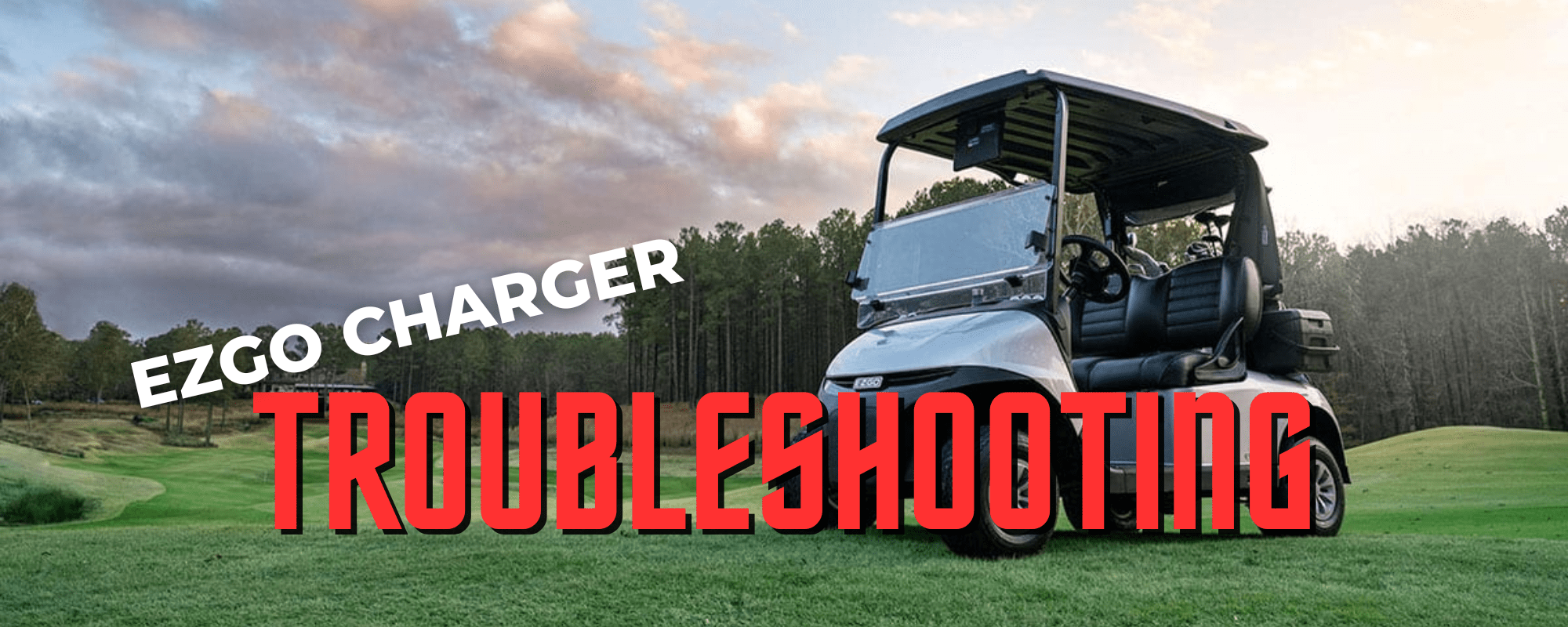
Credit: www.formcharge.com

Credit: www.youtube.com
Conclusion
Solving golf cart charger issues can be simple with the right steps. Check the power source first. Then, inspect the charger and cables for damage. Clean connectors to ensure a good charge. Replace faulty parts if necessary. Regular maintenance helps prevent future problems.
Understanding these basics can save you time. Also, it can extend your golf cart’s life. Always seek professional help if needed. This ensures safety and accuracy. Troubleshooting can seem challenging at first. But with practice, it becomes easier. Keep your golf cart running smoothly with these tips.
Enjoy your ride!






