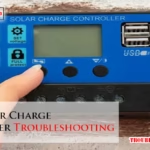For Harman pellet stove troubleshooting, ensure the stove is clean and verify power supply connections. Check for error codes and consult the manual.Pellet stoves are efficient, eco-friendly heating solutions. Regular maintenance and troubleshooting are crucial for optimal performance. Understanding common issues helps you resolve problems quickly. Start by inspecting the stove’s cleanliness, as ash and debris can affect its operation. Next, verify that all power connections are secure.
Faulty connections can prevent the stove from functioning. Error codes displayed on the control panel provide specific problem indicators. Refer to the user manual for detailed guidance on resolving these errors. Proper troubleshooting ensures your Harman pellet stove runs smoothly, keeping your home warm and comfortable. This proactive approach extends the stove’s lifespan and enhances energy efficiency.
Common Issues
Harman Pellet Stoves are reliable, but they can face issues. Here are common problems and how to solve them.
Ignition Problems
Ignition problems are frequent in pellet stoves. A stove that won’t light can be frustrating. Here are some common causes:
- Dirty Igniter: Clean the igniter regularly.
- Faulty Igniter: Replace if it doesn’t glow.
- Blocked Air Intake: Ensure air flows freely.
Check the igniter and clean it if dirty. If it still doesn’t work, replace it. Make sure the air intake is not blocked.
Feeding Issues
Feeding issues can cause the stove to shut down. Here are common feeding issues:
- Empty Hopper: Fill the hopper with pellets.
- Jammed Auger: Clear any obstructions in the auger.
- Poor Quality Pellets: Use high-quality pellets.
Ensure the hopper is filled with pellets. Clear any jams in the auger. Use only high-quality pellets for best performance.
Error Codes
Harman Pellet Stoves are known for their reliability and efficiency. Yet, like all appliances, they can encounter issues. Error codes help diagnose these issues quickly. Understanding these codes can save time and effort.
Decoding Errors
Error codes on a Harman Pellet Stove indicate specific problems. Each code corresponds to a unique issue. Here are some common error codes:
- 2 Blink Status: Indicates a pressure switch problem.
- 3 Blink Status: Points to an exhaust temperature problem.
- 4 Blink Status: Signals a feed motor issue.
- 6 Blink Status: Shows a combustion fan problem.
Common Error Fixes
Fixing common errors can often be straightforward. Below are some troubleshooting steps:
| Error Code | Issue | Solution |
|---|---|---|
| 2 Blink Status | Pressure Switch Problem | Check for blockages in the air intake. |
| 3 Blink Status | Exhaust Temperature Issue | Inspect and clean the exhaust pipe. |
| 4 Blink Status | Feed Motor Issue | Ensure pellets are not jammed in the hopper. |
| 6 Blink Status | Combustion Fan Problem | Clean the combustion fan and check connections. |
Regular maintenance helps prevent these issues. Always follow the manufacturer’s guidelines for servicing.
Cleaning Tips
Regular cleaning of your Harman Pellet Stove ensures its longevity and efficiency. Proper maintenance helps prevent issues and keeps the stove running smoothly. Follow these tips to keep your stove in top shape.
Burn Pot Cleaning
The burn pot is the heart of your pellet stove. It needs regular cleaning to work efficiently.
- Turn off the stove and let it cool completely.
- Remove the burn pot from the stove carefully.
- Use a scraper to remove ash and clinkers from the burn pot.
- Inspect the burn pot for any damage.
- Reinstall the burn pot securely.
Exhaust System Maintenance
Maintaining the exhaust system prevents blockages and ensures safe operation.
- Turn off the stove and allow it to cool.
- Locate the exhaust vent and remove any visible debris.
- Use a brush to clean the vent pipe thoroughly.
- Inspect the vent pipe for any obstructions.
- Ensure the vent cap is secure and clean.
Regular cleaning keeps your Harman Pellet Stove working efficiently. Follow these simple steps to maintain your stove and enjoy its warmth.

Fuel Quality
Ensuring your Harman Pellet Stove runs smoothly starts with fuel quality. Poor-quality pellets can cause problems. They affect both performance and efficiency. Understanding how to choose and store pellets is crucial.
Pellet Selection
Choosing the right pellets is essential. High-quality pellets are low in ash content. They also have high energy content. Look for pellets with less than 1% ash. The moisture content should be below 8%. These factors ensure efficient burning.
Pellets come in various wood types. Hardwood pellets burn longer. Softwood pellets produce more heat. Each type has its benefits. Select pellets based on your stove’s requirements.
| Pellet Type | Benefits |
|---|---|
| Hardwood | Burns longer |
| Softwood | Produces more heat |
Storage Tips
Proper storage extends the life of your pellets. Keep pellets in a dry place. Moisture can ruin them. Store them off the ground. Use pallets or shelves. This prevents moisture absorption.
Keep pellets in their original packaging. If you need to transfer them, use airtight containers. This keeps them dry and clean. Avoid storing pellets near chemicals. Chemicals can contaminate them.
- Store in a dry place
- Use pallets or shelves
- Keep in original packaging
- Use airtight containers
- Avoid chemical exposure
Component Checks
Regular maintenance and troubleshooting of your Harman pellet stove can prevent unexpected issues. One key aspect is conducting thorough component checks. This section will guide you through inspecting critical components to keep your stove in optimal condition.
Auger Inspection
The auger is vital for feeding pellets into the burn pot. Inspecting it ensures smooth operation.
- First, disconnect the stove from the power source.
- Check for any visible blockages or debris in the auger tube.
- Manually rotate the auger to ensure it moves freely.
- Look for any signs of wear or damage on the auger motor.
- Reassemble and reconnect the power source to test the auger.
Combustion Motor
The combustion motor ensures proper air flow for burning pellets. Regular checks can prevent airflow issues.
- Turn off and unplug the stove before inspection.
- Locate the combustion motor, usually near the back of the stove.
- Check the motor for dust or debris buildup.
- Ensure the fan blades are clean and can rotate freely.
- Look for any unusual noises or vibrations during operation.
- If needed, lubricate the motor bearings with appropriate oil.
By performing these component checks, you can maintain your Harman pellet stove’s efficiency. Regular inspections can save you time and money on repairs.
Airflow Issues
Airflow issues can be a common problem in Harman pellet stoves. Proper airflow ensures efficient combustion and heat output. Various factors can affect airflow in your stove. Below, we will discuss two major issues: vent blockages and gasket seals.
Vent Blockages
Vent blockages can severely impact your stove’s performance. Blocked vents restrict airflow, causing poor combustion and reduced heat. Regular inspection and cleaning of vents are crucial.
- Debris Accumulation: Check for debris in the vent pipes. Clean them using a vent brush.
- Ash Build-up: Excess ash can clog vents. Empty the ash pan regularly.
- Bird Nests: Birds may nest in the vent pipe. Install a vent cap to prevent this.
Use a flashlight to inspect vent pipes for blockages. A clear vent ensures optimal airflow and efficiency.
Gasket Seals
Gasket seals play a vital role in maintaining airflow. Worn-out gaskets can cause air leaks, affecting combustion.
| Gasket Type | Location | Replacement Frequency |
|---|---|---|
| Door Gasket | Door Frame | Annually |
| Glass Gasket | Glass Frame | Annually |
| Ash Pan Gasket | Ash Pan | Bi-Annually |
Inspect gaskets for wear and tear. Replace them if they look worn out. Proper gaskets ensure no air leaks and optimal airflow.
Check gasket seals regularly to maintain efficient stove operation. Tight seals contribute to better combustion and heat output.
Control Panel
The control panel is the brain of your Harman Pellet Stove. It manages the stove’s operations and settings. Understanding how to troubleshoot it can save you time and effort. Let’s dive into the key areas: Settings Adjustment and Firmware Updates.
Settings Adjustment
Adjusting the settings can resolve many issues. Ensure your stove is in the correct mode. Use the control panel to navigate through different settings. Follow these steps:
- Press the Menu button to access settings.
- Use the Arrow buttons to scroll through options.
- Select the desired setting by pressing Enter.
- Adjust values using the Plus and Minus buttons.
- Press Save to apply changes.
Common settings include temperature, fan speed, and feed rate. If your stove is not heating properly, check these settings. Make sure they align with your needs.
Firmware Updates
Firmware updates can improve your stove’s performance. They fix bugs and enhance features. Here’s how to update the firmware:
- Download the latest firmware from the Harman website.
- Transfer the file to a USB drive.
- Turn off your pellet stove and insert the USB drive into the control panel.
- Turn on the stove and follow on-screen instructions.
- Wait for the update to complete, then remove the USB drive.
Always ensure the firmware is up to date. This prevents many common issues. It also ensures your stove runs efficiently.
Professional Help
Sometimes, troubleshooting your Harman pellet stove can be daunting. In these cases, seeking professional help is the best option. Expert technicians can solve complex issues and ensure your stove runs smoothly.
When To Call A Technician
Knowing when to call a technician is crucial. Here are some scenarios:
- Unusual Noises: Strange noises indicate mechanical issues.
- Persistent Error Codes: Some error codes need expert attention.
- Power Issues: Frequent power failures require a technician.
- Smoke or Odor: Smoke or unusual smells are serious concerns.
Choosing The Right Service
Selecting the right service provider ensures your stove is in good hands. Here are some tips:
- Check Credentials: Ensure the technician is certified.
- Read Reviews: Customer reviews provide insight into service quality.
- Ask for References: Reliable technicians will have references.
- Compare Prices: Get multiple quotes to find a fair price.
| Service Feature | Importance |
|---|---|
| Certification | High |
| Customer Reviews | Medium |
| References | High |
| Price Comparison | Medium |
Frequently Asked Questions
How Do I Reset A Harman Pellet Stove?
To reset a Harman pellet stove, turn it off and unplug it. Wait 10 seconds, then plug it back in.
Why Won’t My Harman Pellet Stove Feed Or Ignite?
Your Harman pellet stove might not feed or ignite due to a blocked hopper, faulty auger motor, or bad igniter. Check for these issues.
What Does It Mean When The Status Light Is Blinking On A Harman Pellet Stove?
A blinking status light on a Harman pellet stove indicates an issue with the stove. It could signal problems like a dirty sensor, a blocked vent, or a malfunctioning component. Consult the user manual for specific troubleshooting steps and ensure regular maintenance to prevent issues.
Why Is My Harman Pellet Stove Not Burning Pellets Completely?
Your Harman pellet stove may not burn pellets completely due to poor airflow, clogged burn pot, or low-quality pellets. Clean the stove regularly and use high-quality pellets for better performance. Check the air intake and exhaust for blockages.
How To Reset A Harman Pellet Stove?
To reset, turn off the stove, unplug it, wait 10 seconds, and plug it back in.
Conclusion
Successfully troubleshooting your Harman Pellet Stove can ensure it runs efficiently and safely. Regular maintenance and timely repairs are crucial. Follow the steps outlined to address common issues quickly. Keep your stove in peak condition for a warm, cozy home.
Stay proactive to enjoy consistent performance all winter long.