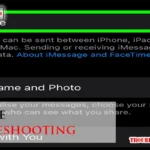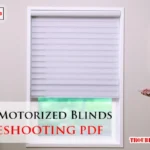Having trouble with your Harvest Right freeze dryer? Don’t worry, you’re not alone.
Many users face issues with their machines. The Harvest Right Troubleshooting Guide is here to help you. This guide will walk you through common problems and solutions. Freeze dryers are fantastic tools for preserving food, but they can sometimes act up.
Instead of getting frustrated, use this guide to find quick fixes. Whether it’s a vacuum error, oil problem, or software glitch, we’ve got you covered. Understanding your machine’s quirks can save time and effort. Let’s dive into the world of Harvest Right troubleshooting and get your freeze dryer back in top shape.
Common Harvest Right Freeze Dryer Problems

Freeze dryers are a valuable tool for preserving food and other items. Yet, they can sometimes face issues that disrupt their performance. Knowing common problems and how to troubleshoot them can save time and prevent frustration.
Power Issues
One common problem is power issues. Check if the power cord is firmly plugged in. Inspect the outlet to ensure it is working. Use another device to test the outlet. Verify if the circuit breaker has tripped. Reset if necessary. Examine the power switch on the freeze dryer. Ensure it is turned on.
Vacuum Problems
Vacuum issues can also occur. First, check if the vacuum pump is running. Ensure it is connected properly. Look for any leaks in the system. Tighten loose connections. Inspect the vacuum hose for cracks or damage. Replace if needed. Clean the vacuum pump oil regularly. Dirty oil can affect performance.
Harvest Right Error Codes And Meanings
Error codes can be confusing. They often appear without clear instructions on how to fix them. In this guide, we will break down the common error codes you might see on your Harvest Right freeze dryer. We will also provide steps to resolve these issues quickly and efficiently.
Understanding Error Codes
Error codes help identify specific problems. They are a part of your Harvest Right freeze dryer’s self-diagnosis system. Each code points to a different issue. Understanding what each code means is the first step in troubleshooting.
Steps To Resolve
Once you know what the error code means, you can start fixing it. Follow these steps to resolve common issues:
- Restart the machine. This can sometimes clear the error.
- Check the power supply. Ensure your machine is plugged in securely.
- Clean the sensors. Dust and debris can interfere with their function.
- Consult the user manual. It often has specific instructions for each error code.
- Contact customer support. If the issue persists, they can provide further assistance.
These steps can resolve many common issues. Always follow the user manual’s guidance for the best results.
Maintenance Tips
Proper maintenance of your Harvest Right freeze dryer ensures it performs efficiently. Regular care can prevent common issues, extending its lifespan. Below are essential maintenance tips to keep your machine running smoothly.
Regular Cleaning
Cleaning your Harvest Right freeze dryer frequently is crucial. Follow these simple steps to maintain cleanliness:
- Wipe down the interior surfaces after each use.
- Use a mild detergent to clean trays and shelves.
- Ensure the drain valve is free from debris.
A clean machine reduces the risk of contamination. It also ensures that your food retains its quality.
Component Checks
Regular checks on the main components can prevent potential issues. Here are some key areas to focus on:
| Component | Check | Frequency |
|---|---|---|
| Vacuum Pump | Check oil level and quality | Every 5 uses |
| Filters | Inspect and replace if dirty | Monthly |
| Seals | Ensure they are clean and intact | Weekly |
Regular checks can help detect wear and tear early. This helps in preventing major breakdowns.
Harvest Right Vacuum Pump Troubleshooting
The vacuum pump is an essential component of your Harvest Right freeze dryer. To ensure it works efficiently, regular maintenance and troubleshooting are crucial. This guide will help you address common issues related to the vacuum pump.
Oil Changes
Regular oil changes are vital for maintaining the performance of your vacuum pump. Dirty or old oil can cause the pump to work inefficiently and may lead to damage. Follow these steps to change the oil:
- Turn off the freeze dryer and unplug the vacuum pump.
- Locate the oil drain valve and place a container underneath.
- Open the valve and let the oil drain completely.
- Close the valve and fill the pump with new oil up to the indicated level.
- Plug in the pump and turn on the freeze dryer to check for leaks.
Check the oil level after every few uses. Replace it if it appears dirty or cloudy.
Leak Detection
Leak detection is another important aspect of vacuum pump troubleshooting. Leaks can cause the pump to lose efficiency and affect the freeze-drying process. Here are some steps to detect and fix leaks:
- Inspect all connections and seals for visible cracks or wear.
- Use soapy water to check for leaks. Apply it to the connections and look for bubbles.
- Tighten any loose connections and replace damaged seals.
- Check the vacuum hose for any holes or cracks. Replace if necessary.
Regularly inspecting the vacuum pump for leaks ensures optimal performance and extends the life of your freeze dryer.
Harvest Right Temperature Issues
Experiencing temperature issues with your Harvest Right freeze dryer can be frustrating. Proper temperature control is crucial for effective freeze drying. Let’s explore common temperature issues and how to troubleshoot them.
Inconsistent Freezing
Inconsistent freezing can result in unevenly dried food. Check the door seal for gaps. Ensure the door is closed tightly. Clean the seal to remove any debris. Verify the vacuum pump is functioning well. A malfunctioning pump can affect freezing.
Heating Problems
Heating problems can prevent proper drying. Check the heating element for damage. Ensure all connections are secure. Inspect the circuit breaker. A tripped breaker can disrupt heating. Lastly, clean the interior. Dust and debris can hinder heating efficiency.
Software Updates For Harvest Right
Keeping your Harvest Right freeze dryer up to date is crucial. Software updates ensure your machine runs smoothly. They fix bugs and improve performance. In this section, we will discuss the latest firmware and the update process.
Latest Firmware
Harvest Right releases new firmware updates regularly. These updates offer enhancements and new features. They also address any issues found in previous versions. Always check for the latest firmware to keep your freeze dryer optimized.
Update Process
Updating your Harvest Right freeze dryer is simple. First, visit the Harvest Right website. Download the latest firmware file to your computer.
Next, transfer the file to a USB drive. Insert the USB drive into your freeze dryer. Follow the on-screen instructions to complete the update.
Once the update finishes, restart your machine. Your freeze dryer will now run on the latest software. This ensures optimal performance and reliability.
Harvest Right Drying Cycle Problems

Drying cycle problems can frustrate any user of the Harvest Right freeze dryer. These issues can delay your food preservation process. Understanding common drying cycle problems helps you troubleshoot effectively. Below are some typical problems and solutions.
Incomplete Cycles
An incomplete cycle can leave food partially dried. This happens due to several reasons. Check the machine’s power supply first. Ensure the power cord is securely connected. Inspect the power outlet for any issues. Verify that the door is properly sealed. A loose door seal can interrupt the cycle.
Clean the door gasket to ensure a tight seal. Sometimes, the issue lies with the vacuum pump. Ensure the pump oil is clean and at the correct level. A dirty or low oil level can cause incomplete cycles. Regular maintenance helps prevent this problem.
Batch Variations
Batch variations occur when different items dry at different rates. This can be frustrating but is common. Different foods have varying water content. Organize similar items in one batch for consistent drying. Avoid mixing high and low water content foods. Use the same thickness for each piece. Thicker pieces take longer to dry. Monitor each batch closely. Adjust drying times if needed.
This ensures all items dry evenly. Regularly check your machine’s settings. Ensure they match the requirements of the current batch. This minimizes variations and ensures better results.
Contacting Support
When using a Harvest Right freeze dryer, it’s crucial to know when to contact support. Sometimes, troubleshooting on your own isn’t enough. This section will guide you on when and how to reach out for help.
When To Call
There are certain instances where calling support is necessary. These situations include:
- If your freeze dryer won’t start
- If you hear unusual noises
- If there are error codes you can’t resolve
- If the drying process takes too long
- If there is a power failure during the cycle
Information To Provide
When you contact support, you need to have some information ready. This makes the process quicker and smoother.
| Information | Details |
|---|---|
| Model Number | Found on the back of your unit |
| Serial Number | Located on the side or back |
| Error Codes | Write down any codes displayed |
| Problem Description | Be specific about the issue |
Having this information ready helps the support team assist you better. It saves time and ensures a quick resolution.
Frequently Asked Questions
Why Is My Harvest Right Freeze Dryer Not Turning On?
Ensure it’s plugged in. Check the power outlet and the circuit breaker.
How Do I Fix A Vacuum Error On My Freeze Dryer?
Inspect the vacuum pump. Look for oil levels and clean the pump filter.
Why Is My Freeze Dryer Taking Longer To Freeze?
Check the door seal. Ensure it’s tight and the door is fully closed.
What Should I Do If The Freeze Dryer Makes Loud Noises?
Listen for unusual sounds. Tighten loose screws and inspect the pump and compressor.
How Can I Prevent Ice Buildup In My Freeze Dryer?
Use defrost mode. Dry the chamber after each use and ensure proper airflow.
Conclusion
Troubleshooting your Harvest Right equipment can seem daunting at first. But with this guide, you can fix common problems easily. Remember to check connections and settings regularly. Small steps can prevent bigger issues. If a problem persists, consult the manual or customer support.
A well-maintained machine ensures smooth operation and longevity. Happy freeze-drying!