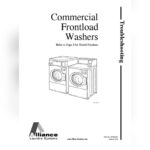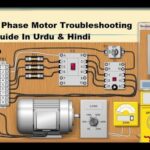Owning a pool brings joy, but pool equipment issues can be frustrating. The Hayward Aqua Plus system helps keep your pool in top shape, yet sometimes it needs troubleshooting.
Understanding common problems with your Hayward Aqua Plus can save you time and stress. This guide will help you identify and fix issues with your system. From error codes to sensor problems, we cover it all. With clear and simple steps, you’ll get your pool back to perfect condition.
Let’s dive into the details and keep your pool running smoothly.

Credit: www.youtube.com
Common Issues
Troubleshooting your Hayward Aqua Plus can be daunting. Common issues often arise that can disrupt your pool’s function. This section will help you identify and solve these problems.
Power Problems
Power problems are frequent with the Hayward Aqua Plus. Here are a few common causes:
- Tripped Circuit Breaker: Check the circuit breaker. Reset if needed.
- Faulty Power Source: Ensure the outlet provides the correct voltage.
- Loose Connections: Inspect all connections. Tighten any loose ones.
Regularly check these areas to prevent power issues.
Display Errors
Display errors can be confusing. Here are some typical problems and solutions:
| Error Message | Possible Cause | Solution |
|---|---|---|
| “No Flow” | Blocked filter or pump issue | Clean filter or check the pump |
| “Low Salt” | Insufficient salt level | Add salt as per the manual |
| “High Salt” | Excess salt in the pool | Drain some water and refill |
Reading the manual can help understand the error codes.

Credit: www.haywardboardrepairservice.com
Water Quality Problems
Water quality problems can be a headache for pool owners. They can make your pool less enjoyable and more difficult to maintain. Hayward Aqua Plus systems are designed to help manage these issues. But, sometimes, things can go wrong.
Unbalanced Ph Levels
Unbalanced pH levels can cause various problems. When the pH is too high or too low, it affects water comfort. High pH levels can lead to scaling on pool surfaces and equipment. Low pH levels can cause corrosion and eye irritation. To fix this, regularly test your pool water. Use pH increasers or decreasers to maintain a balanced level. Aim for a pH between 7.2 and 7.6.
Cloudy Water
Cloudy water can be a sign of several issues. Poor filtration, algae growth, or unbalanced chemicals can cause it. First, check your filter. Clean or replace it if needed. Next, test your water for proper chemical balance. Adjust chlorine levels to ensure proper sanitation. Sometimes, adding a clarifier can help clear the water. Make sure to brush and vacuum your pool regularly. This will help maintain crystal clear water.
Pump Malfunctions
Pump malfunctions can disrupt your pool maintenance routine. Knowing how to troubleshoot these issues is essential. This guide will help you address common pump problems. Let’s dive into two main issues: the pump not running and pump noise issues.
Pump Not Running
If the pump is not running, check the power supply first. Ensure the unit is plugged in and the circuit breaker is on. If the power supply is fine, inspect the timer settings. Incorrect settings can prevent the pump from starting. Adjust the timer and test the pump again.
Another common cause is a tripped GFCI. Reset the GFCI and see if the pump starts. If the pump still does not run, the issue may be with the motor. A motor overload can cause the pump to stop. Let the motor cool down, then try again.
Pump Noise Issues
Pump noise issues often indicate a mechanical problem. A noisy pump can be annoying and signal a deeper issue. Check for debris in the pump basket. Debris can cause unusual sounds. Clean the basket and listen for changes.
If the noise persists, inspect the pump impeller. A clogged impeller can cause rattling sounds. Remove any debris and test the pump. Another cause of noise is air in the system. Check the pump lid and O-ring for a proper seal. Air leaks can cause the pump to make strange noises.
Here’s a quick checklist for pump noise issues:
- Check for debris in the pump basket.
- Inspect the pump impeller for clogs.
- Ensure the pump lid and O-ring are sealed.
Salt System Errors
Dealing with salt system errors on your Hayward Aqua Plus can be frustrating. These errors can disrupt your pool maintenance routine. Understanding the common issues and how to troubleshoot them can save you time and money. Below, we discuss two key salt system errors: low salt level and high salt level.
Low Salt Level
One common issue is a low salt level error. This error indicates that the salt concentration in your pool is below the optimal range.
- Check the salt concentration using a salt test strip or a digital tester.
- If the salt level is low, add pool-grade salt according to the manufacturer’s guidelines.
- Ensure the salt is evenly distributed by running the pool pump for several hours.
Regularly test the salt levels to avoid future issues. Maintaining the correct salt level ensures the efficiency of your salt system.
High Salt Level
Another common error is a high salt level. This indicates that the salt concentration is above the optimal range.
- Test the water with a salt test strip or digital tester.
- Drain a portion of the pool water to reduce the salt concentration.
- Refill the pool with fresh water and retest the salt level.
Maintaining the correct salt level is crucial. It prevents damage to your salt system and ensures safe swimming conditions.
| Error Type | Steps to Resolve |
|---|---|
| Low Salt Level |
|
| High Salt Level |
|
By understanding and addressing these salt system errors, you can keep your pool in optimal condition. Regular monitoring and maintenance are key to a trouble-free swimming season.
Sensor Failures
Dealing with sensor failures in your Hayward Aqua Plus system can be frustrating. Sensors play a crucial role in ensuring your pool’s water quality and system efficiency. Below, we will discuss common issues with temperature and flow sensors and how to troubleshoot them effectively.
Temperature Sensor Issues
The temperature sensor in your Aqua Plus system helps maintain the desired water temperature. Problems with this sensor can lead to inaccurate readings or system shutdowns.
- Check for corrosion or debris around the sensor.
- Ensure the sensor is properly connected to the main control unit.
- Use a multimeter to check the sensor’s resistance. Compare with the expected values from the manual.
If the sensor shows incorrect readings, replacing it may be necessary. Always ensure the new sensor is compatible with your Aqua Plus system.
Flow Sensor Problems
A flow sensor ensures that water is moving correctly through the system. If the flow sensor fails, it can trigger error codes or shutdowns.
- Inspect the sensor for blockages or debris.
- Verify the sensor alignment with the water flow direction.
- Ensure the sensor wires are intact and properly connected.
If cleaning the sensor and checking the connections do not resolve the issue, consider replacing the sensor. This will help maintain efficient water circulation and system performance.
Programming Challenges
Programming your Hayward Aqua Plus can sometimes be tricky. It involves setting timers, selecting modes, and ensuring everything runs smoothly. Let’s dive into some common programming challenges and how to troubleshoot them.
Incorrect Timer Settings
Incorrect timer settings can cause your pool equipment to run at the wrong times. This can lead to inefficiency and higher energy costs.
- Check the timer settings in the control panel.
- Ensure the start and end times are correct.
- Adjust for daylight saving time if applicable.
Here’s a quick guide to help:
| Issue | Solution |
|---|---|
| Timer starts too early | Set the start time later. |
| Timer runs too long | Shorten the run duration. |
Mode Selection Errors
Mode selection errors occur when the wrong mode is chosen for your pool system. This affects the performance and efficiency.
- Verify the mode settings on the control panel.
- Ensure the correct mode is selected for your pool’s needs.
- Refer to the user manual for guidance.
Common modes include:
- Filter Mode: For regular pool filtration.
- Super Chlorinate Mode: For shock chlorination.
- Spa Mode: For heating the spa.
Set the correct mode to avoid issues.
Troubleshooting programming challenges is crucial for a smooth pool experience. Always check your settings and consult your user manual when in doubt.
Maintenance Tips
Maintaining your Hayward Aqua Plus system can save you time and money. Regular maintenance ensures your pool stays clean and your equipment lasts longer. Follow these tips to keep your system running smoothly.
Regular Cleaning
Regular cleaning is essential for optimal performance. Clean the filters every two weeks to avoid clogs. Use a soft brush to remove debris from the control panel. Check the skimmer basket daily and remove any leaves or dirt. Clean the salt cell every three months to prevent calcium buildup.
| Component | Cleaning Frequency |
|---|---|
| Filters | Every 2 weeks |
| Control Panel | Weekly |
| Skimmer Basket | Daily |
| Salt Cell | Every 3 months |
Replacing Parts
Replacing parts on time prevents bigger problems. Replace the O-rings once a year to maintain a good seal. Check the pump and motor for wear and replace if necessary. Change the filter media every season for the best filtration. Keep spare parts like fuses and relays handy for quick fixes.
- O-rings: Annually
- Pump and Motor: Check for wear and replace if needed
- Filter Media: Every season
- Spare Parts: Keep handy
Following these maintenance tips can extend the life of your Hayward Aqua Plus. Keep your pool clean and your system efficient.
Professional Help
Owning a Hayward Aqua Plus system can sometimes be challenging. While many issues can be resolved with basic troubleshooting, certain situations require professional assistance. Knowing when to call a technician and how to find a certified expert can save you time and money.
When To Call A Technician
Identifying the right time to call a professional is essential. Here are some signs you need expert help:
- Persistent Error Codes: If error codes persist after basic troubleshooting, it is time for a technician.
- Electrical Issues: Any electrical problems should always be handled by a professional. Safety first.
- Water Quality Problems: If the water quality remains poor despite all efforts, expert help is needed.
Finding A Certified Expert
Finding a certified technician ensures your system is in good hands. Follow these steps:
- Check Certification: Ensure the technician is certified by Hayward.
- Read Reviews: Look for customer reviews to gauge the technician’s reliability.
- Ask for References: Request references to verify their work quality.
By following these steps, you can find a qualified expert to handle your Hayward Aqua Plus system.

Credit: www.youtube.com
Frequently Asked Questions
How Do I Reset My Hayward Aqua Plus?
Press the “Menu” button. Navigate to “Reset System. ” Confirm the reset by pressing “Enter. “
Why Is My Hayward Aqua Plus Not Turning On?
Check the power supply. Ensure it’s plugged in and the breaker is not tripped.
How Do I Troubleshoot Communication Errors?
Check cable connections. Ensure they are secure. Replace any damaged cables if needed.
What Does The “no Flow” Error Mean?
It indicates that water is not flowing through the system. Check for blockages or pump issues.
How Do I Update Hayward Aqua Plus Firmware?
Download the latest firmware from Hayward’s website. Follow the instructions for installation using a USB drive.
Conclusion
Troubleshooting the Hayward Aqua Plus can be simple with these tips. Regular maintenance prevents many issues. Always check the manual for guidance. Clean filters and inspect connections regularly. Address error codes promptly for smooth operation. Seek professional help for complex problems.
Keep your pool system running efficiently and enjoy crystal-clear water. Follow these steps and keep your pool in top shape. Happy swimming!