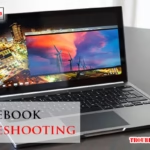Are you struggling with your Hayward Navigator pool cleaner? You’re not alone.
Many pool owners face common issues that prevent their device from operating efficiently. But don’t worry—you’re about to discover straightforward solutions that can get your Navigator back on track. Imagine the satisfaction of a sparkling clean pool without the hassle of manual cleaning.
This article will guide you through troubleshooting steps that are easy to follow and will save you time and frustration. Dive in, and let’s make sure your pool cleaner performs at its best.
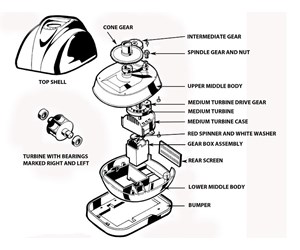
Credit: www.inyopools.com
Common Navigator Issues
The Hayward Navigator is a popular choice for pool owners. It keeps pools clean and sparkling. But like any device, it can face issues. Understanding these common problems can save time and stress. Let’s explore some frequent issues pool owners face.
Suction Problems
Suction issues often plague pool cleaners. These problems can affect performance. Check the pool’s pump and filter system first. Ensure the pump is running at full power. Dirty filters can reduce suction. Clean or replace them regularly. Inspect hoses for leaks or blockages. A quick inspection can solve many suction issues.
Navigation Errors
Navigation errors can frustrate pool owners. The Navigator might get stuck or miss areas. Check the cleaner’s shoes and wings for wear. Worn parts can affect movement. Ensure the hose is not tangled or kinked. Adjust weights for better navigation. Regular checks can help avoid navigation problems.
Unusual Noises
Strange noises are not uncommon. They often indicate a problem. Listen for grinding or clicking sounds. These may signal debris in the turbine. Check and clean the turbine if needed. Ensure all parts are secure. Loose parts can cause rattling sounds. Regular maintenance keeps your Navigator quiet.
Identifying Suction Problems
Keeping your pool clean and inviting is a top priority for any pool owner. When your Hayward Navigator is not performing at its best, identifying suction problems can be crucial. If the Navigator isn’t moving around your pool efficiently, it might be struggling with suction issues. Let’s explore practical steps you can take to ensure your Hayward Navigator gets back to its prime cleaning mode.
Checking Hose Connections
Start by examining the hose connections. Even a slightly loose connection can lead to a loss of suction. Ensure each section of the hose is tightly secured. Check for cracks or leaks in the hose which can disrupt the suction. It’s a simple task, but sometimes overlooked. Have you ever noticed how even a tiny air bubble can affect your pool cleaner’s performance?
Inspecting The Filter System
The filter system plays a vital role in maintaining suction. A clogged filter can severely reduce your pool cleaner’s efficiency. Regularly check and clean your pool filter. Replace it if necessary. Think of the filter as the lungs of your pool cleaner. When was the last time you gave it a thorough inspection?
Assessing Water Flow
Water flow is another critical aspect impacting suction. Observe the water flow at the pool’s return jets. Weak flow might be a sign of an issue. Ensure the pump is running at the correct speed and check for obstructions in the plumbing. Sometimes, tweaking the water flow can make all the difference. Have you adjusted your pump settings recently?
By addressing these areas, you’ll likely improve your Hayward Navigator’s suction and overall performance. Remember, a small adjustment can lead to significant results. Take charge of your pool maintenance and enjoy a cleaner, healthier swimming environment!
Resolving Navigation Errors
Dealing with navigation errors in your Hayward Navigator can be frustrating. The pool cleaner might not cover the entire pool, or it may not move smoothly. Understanding the causes behind these errors is crucial for efficient troubleshooting. This section will focus on resolving these navigation errors effectively.
Adjusting The Pool Cleaner
Check the cleaner’s hose length. It should match the pool size. Too long or too short can cause navigation issues. Inspect the cleaner’s turbine and shoes. They should be clean and free from debris. Adjusting the pressure might also help. Ensure it’s not too high or too low.
Examining The Swivel Assembly
The swivel assembly plays a key role in movement. Examine it for any blockages or damage. Ensure it’s rotating freely without obstruction. A worn-out swivel can limit direction. Replacing or repairing may be necessary for smooth navigation.
Correcting Pool Coverage
Uneven pool coverage can result from improper setup. Adjust the hose weights. They should be evenly distributed to ensure balanced movement. Check the cleaner’s pattern. It should move in random patterns for complete coverage. A systematic approach can fix coverage issues effectively.

Credit: www.manualslib.com
Addressing Unusual Noises
Hearing unusual noises from your Hayward Navigator can be concerning. These sounds might indicate underlying issues. Timely action can prevent further damage. Let’s explore some ways to identify and solve these problems.
Inspecting The Turbine
First, check the turbine for any signs of damage. A broken or worn turbine can cause grinding noises. Ensure it’s spinning freely without obstruction. Replace it if you find any damage.
Checking For Obstructions
Obstructions can create rattling or clicking sounds. Remove the Navigator from the pool. Look for trapped debris in the cleaner’s path. Check the wheels and flaps for any blockage. Clear any debris found to restore smooth operation.
Examining The Gear Box
The gear box might also be the noise source. Listen for unusual sounds while the Navigator runs. Open the gear box and inspect the gears. Worn or misaligned gears can cause noise. Replace damaged gears to ensure quiet performance.
Regular Maintenance Tips
Regular upkeep of the Hayward Navigator ensures smooth performance. Check hoses for leaks or clogs to maintain efficiency. Inspect and clean the turbine regularly to prevent obstructions.
Regular maintenance is the secret to keeping your Hayward Navigator running efficiently. A little care goes a long way in extending its lifespan and ensuring optimal performance. Whether you’re a seasoned pool owner or a first-timer, these maintenance tips are practical and easy to follow.Cleaning The Navigator
Regular cleaning is vital for your Navigator’s health. Remove debris from the filter to prevent clogs. A clean filter allows your Navigator to glide smoothly across the pool floor. Inspect the brush and turbine regularly for any stuck leaves or twigs. A clear brush enhances the Navigator’s cleaning efficiency. Use a gentle stream of water to wash away any dirt or particles.Replacing Worn Parts
Worn parts can hinder performance. Check the shoes and wings of your Navigator frequently. If they show signs of wear, replace them promptly. A simple check every month can save you from costly repairs later. Keep a set of replacement parts handy, so you’re always prepared.Storing Properly
Proper storage protects your Navigator from damage. Store it in a cool, dry place when not in use. This prevents the plastic from deteriorating under the sun. Disconnect the hose and lay it straight to avoid kinks. A well-stored Navigator is ready to work whenever you are. Do you remember the satisfaction of fixing a household item on your own? Applying these maintenance tips can give you the same sense of achievement. Plus, it keeps your pool sparkling clean. Your attention to these details ensures your Hayward Navigator remains a reliable pool companion for years to come.
Credit: www.youtube.com
When To Seek Professional Help
Complex issues with your Hayward Navigator may need expert help. Persistent problems after basic troubleshooting suggest contacting a professional. Regular maintenance and expert advice ensure smooth operation.
When dealing with Hayward Navigator issues, it can be tempting to fix things yourself. Yet, some situations require professional intervention. Knowing when to call in experts can save time and prevent further damage. Here’s how to determine the right moment for professional help.Persistent Issues
Sometimes problems don’t go away. Despite your efforts, the Navigator might still malfunction. This could be due to underlying issues that aren’t obvious. If you have tried basic troubleshooting steps and the issue persists, it’s time to consider expert help. Professionals can diagnose hidden problems and ensure your pool cleaner operates smoothly.Complex Repairs
The Hayward Navigator is a sophisticated machine. Some repairs might need specialized tools and knowledge. If the solution seems complicated, it’s best to seek an expert. Professionals have the expertise to handle intricate repairs. They can address technical aspects that a layperson might overlook. This ensures the longevity of your pool cleaner.Warranty Considerations
Your pool cleaner might still be under warranty. Attempting repairs yourself can void this warranty. It’s crucial to understand warranty terms before proceeding. Professional service can maintain warranty coverage. This protects your investment and ensures any repairs are handled according to manufacturer standards. Always check if your warranty covers professional repairs.Frequently Asked Questions
Why Is My Hayward Navigator Not Moving?
Check for blockages or debris. Clean filters regularly. Ensure hoses are straight and not twisted.
How Do I Fix Hayward Navigator Suction Issues?
Inspect for air leaks. Tighten connections. Clean the pool pump basket for better suction.
What Causes Hayward Navigator To Turn In Circles?
Check for worn gears or shoes. Replace if needed. Ensure hoses are balanced and not too short.
Why Is My Navigator Making Loud Noises?
Check for debris in the turbine. Tighten loose parts. Clean or replace any worn components.
How Do I Clean Navigator’s Filters?
Remove the filter. Rinse with water. Ensure it’s free from debris. Reinstall carefully.
Conclusion
Troubleshooting your Hayward Navigator can seem challenging. But with patience, it’s manageable. Start by checking the basics. Filter, hoses, and connections. Ensure everything is clean and secure. Listen for unusual noises. They often indicate a problem. Look for visible damage.
Cracks or wear can cause issues. Adjust settings as needed. Sometimes, minor tweaks solve the problem. Regular maintenance prevents many issues. A well-cared-for Navigator works efficiently. Keep a troubleshooting guide handy. It helps in emergencies. Remember, understanding your pool cleaner extends its life.
Enjoy a smoothly functioning pool cleaner. Happy swimming!