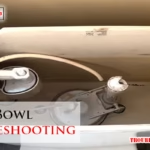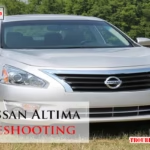The Hayward Tiger Shark pool cleaner is a popular choice for pool owners. It offers efficient cleaning with minimal effort.
But even the best pool cleaners can face issues. If your Hayward Tiger Shark isn’t working well, you’re not alone. Many pool owners experience problems with their cleaners. This blog post will help you troubleshoot common issues. From suction problems to movement glitches, we cover it all.
You’ll find practical tips to get your cleaner back in action. Keep reading to ensure your pool stays sparkling clean and ready for use.
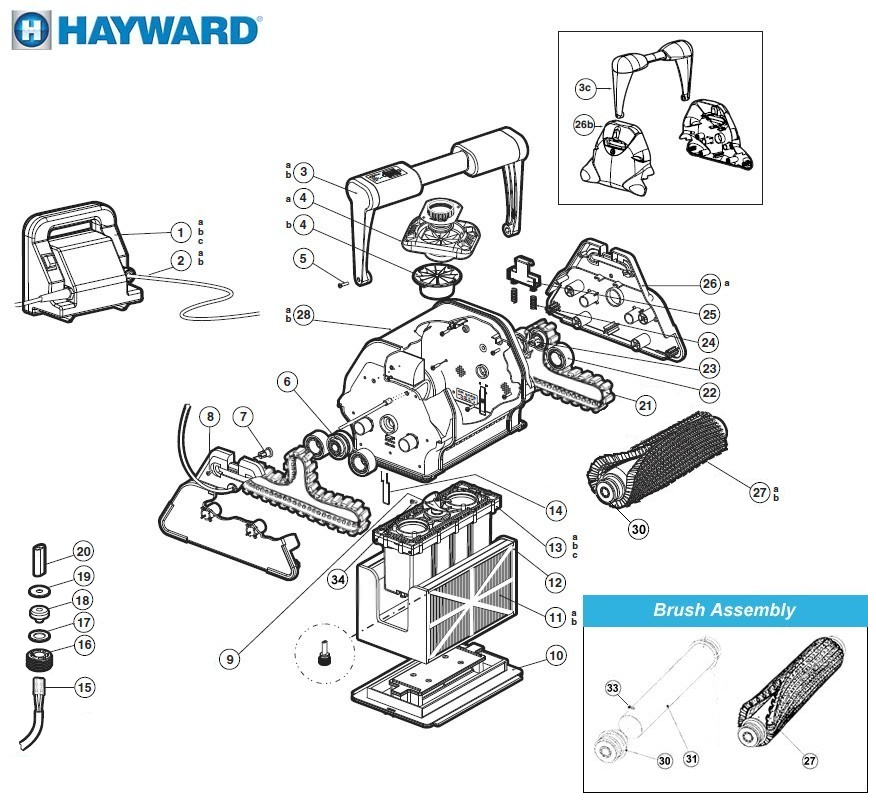
Credit: www.poolzoom.com
Common Issues
The Hayward Tiger Shark is a popular pool cleaner known for its efficiency. But, like any device, it can face some common issues. Understanding these problems can help you troubleshoot and maintain your pool cleaner. Below, we explore some of the most frequent issues users encounter.
Won’t Turn On
If your Hayward Tiger Shark won’t turn on, start by checking the power source. Ensure the plug is securely connected to the outlet. Verify that the outlet is working by plugging in another device. If the outlet works, inspect the power cord for any damage. A damaged cord can prevent the cleaner from receiving power. Replace the cord if necessary.
Also, check the power switch on the control unit. Sometimes, the switch might be in the off position. Turn it on and see if the cleaner starts. If these steps don’t work, the problem might be internal. In this case, contacting a professional for further inspection is recommended.
Stops Mid-cycle
Another common issue is the cleaner stopping mid-cycle. This can be due to several reasons. First, check the filter cartridge. A clogged filter can cause the cleaner to stop. Clean or replace the filter if it’s dirty. Next, inspect the drive belts. Worn-out belts can affect the cleaner’s movement. Replace them if they appear worn.
Also, examine the impeller. Debris can get stuck and hinder its function. Remove any debris to ensure smooth operation. Sometimes, the cleaner might stop due to overheating. Give it a break to cool down before restarting. If the problem persists, consult the user manual or contact customer support for assistance.
Power Supply Problems
Facing power supply problems with your Hayward Tiger Shark can be frustrating. Ensuring the robot works smoothly is essential for clean pools. Let’s explore some common issues and how to fix them.
Checking Connections
Begin by inspecting all connections. Ensure the power cord is securely plugged into the outlet. Also, check the connection from the power supply to the robot. Loose connections can cause the Tiger Shark to malfunction.
Inspect the power supply for any visible damage. Frayed wires or broken plugs need immediate attention. Replacing damaged parts can often resolve the issue.
Replacing The Fuse
If the connections are fine, the fuse might be the problem. Locate the fuse in the power supply unit. Carefully remove the old fuse. Inspect it for signs of damage or wear.
Replace the old fuse with a new one of the same type. This step can restore power to your Tiger Shark. Always use the correct fuse to avoid further issues.
After replacing the fuse, test the robot. If it still does not power on, other components might need checking.
Motor And Drive Issues
Experiencing issues with your Hayward Tiger Shark can be frustrating. Motor and drive issues often cause these problems. Understanding and troubleshooting these issues can save you time and money.
Motor Not Running
If the motor is not running, check the power supply first. Ensure the cleaner is plugged in properly. Look for any visible damage to the power cord. If the cord is intact, inspect the power outlet. Use another device to confirm the outlet is working.
If the outlet works, check the motor unit. Listen for any unusual sounds. Sometimes, debris or dirt can block the motor. Clean the motor area gently and remove any obstructions. If the motor still does not run, it may need professional inspection.
Drive Belt Slipping
A slipping drive belt can affect your cleaner’s performance. Check the belt for wear and tear. Replace it if it appears worn or damaged. Ensure the belt is properly aligned with the gears.
Inspect the drive pulleys for damage. Clean the pulleys and remove any debris. Lubricate the pulleys lightly to ensure smooth movement. If the belt continues to slip, the tension might need adjustment. Follow the user manual for belt tension instructions.
Regular maintenance can prevent these issues. Keep your Hayward Tiger Shark in top condition for optimal performance.
Cleaning Brushes
Maintaining the cleaning brushes of your Hayward Tiger Shark is essential. It ensures optimal performance and extends the lifespan of the cleaner. In this section, we will discuss how to remove debris and replace worn brushes effectively.
Removing Debris
Debris can accumulate on the brushes over time, reducing their effectiveness. Follow these steps to remove debris:
- Turn off the pool cleaner and unplug it.
- Remove the cleaner from the pool and place it on a flat surface.
- Locate the brushes at the bottom of the cleaner.
- Gently pull away any visible debris or dirt from the brushes.
- Use a soft brush or cloth to clean between the bristles.
Regular debris removal keeps your cleaner running smoothly.
Replacing Worn Brushes
Worn brushes can affect the performance of your Tiger Shark cleaner. Here’s how to replace them:
- Turn off and unplug the cleaner.
- Remove the cleaner from the pool.
- Place the cleaner on a flat surface and flip it over.
- Locate the brush retaining clips and carefully remove them.
- Slide the old brushes out from their slots.
- Insert the new brushes into the slots, ensuring they are secure.
- Replace the retaining clips to hold the new brushes in place.
Ensure the brushes are properly aligned for optimal cleaning.
By following these simple steps, you can keep your Hayward Tiger Shark in top condition, ensuring a clean and clear pool all year round.
Filter Cartridge Maintenance
Maintaining the filter cartridge of your Hayward Tiger Shark is crucial. It ensures efficient operation and extends the lifespan of your pool cleaner. Regular maintenance can prevent many common issues. This section will guide you through the essential steps for filter cartridge maintenance.
Cleaning The Cartridge
First, remove the cartridge from the cleaner. Rinse it with a garden hose. Ensure you remove all debris and dirt. Use a soft brush if needed. Avoid harsh chemicals. Regular cleaning keeps the cartridge functional. Aim to clean it after every use.
Replacing The Cartridge
Inspect the cartridge regularly. Look for wear and tear. If the cartridge appears damaged, replace it. Order a new one from an authorized dealer. Follow the manufacturer’s instructions for replacement. Proper replacement ensures optimal performance. Always have a spare cartridge on hand.

Credit: www.manualslib.com
Software And Firmware Updates
Keeping your Hayward Tiger Shark in top condition is essential. Regular software and firmware updates help ensure optimal performance. Updates can fix bugs, enhance features, and improve overall functionality. Below, we will guide you through the process of checking and installing updates.
Checking For Updates
First, connect your Hayward Tiger Shark to your computer. Open the Hayward software application. Check the top menu for an “Updates” option. Click on it. The software will automatically scan for the latest updates. If an update is available, it will notify you.
Installing Updates
After checking for updates, the next step is installation. Click on the “Download” button if an update is available. The download process will begin. Wait until it completes. Once downloaded, click “Install.” Follow the on-screen instructions. Your Hayward Tiger Shark will restart after the update. This ensures the new firmware is active.
Remote Control Issues
Dealing with remote control issues for your Hayward Tiger Shark can be frustrating. These problems often stem from syncing or battery issues. This guide will help you troubleshoot and resolve common remote control problems.
Syncing The Remote
If your remote is not working, it might need syncing with the Tiger Shark. Follow these steps:
- Ensure the Tiger Shark is turned on.
- Press and hold the sync button on the remote.
- Wait for the light to blink, indicating it is in sync mode.
- Release the button and check if the remote now controls the Tiger Shark.
If syncing fails, try resetting the remote and repeating the steps.
Replacing Batteries
Sometimes, the issue is as simple as dead batteries. Here’s how to replace them:
- Locate the battery compartment on the back of the remote.
- Open the compartment using a small screwdriver.
- Remove the old batteries and dispose of them properly.
- Insert new batteries, ensuring the correct polarity.
- Close the compartment and test the remote.
If the remote still does not work, consider using a different set of batteries to rule out faulty ones.

Credit: www.youtube.com
General Maintenance Tips
Keeping your Hayward Tiger Shark in top condition ensures it performs efficiently. Regular care and maintenance prevent most issues. Follow these general maintenance tips to keep your pool cleaner working smoothly.
Regular Inspections
Inspect your Tiger Shark regularly. Check for wear and tear on the brushes and tracks. Look for any debris stuck in the cleaner. Regularly examining these parts helps identify potential problems early.
- Examine the brushes for wear. Replace if needed.
- Check the tracks for damage. Ensure they move freely.
- Inspect the cleaner for debris. Clear any blockages.
Proper Storage
Storing your Hayward Tiger Shark correctly extends its lifespan. Always store it in a cool, dry place. Avoid leaving it in direct sunlight. Proper storage prevents damage from weather and wear.
- Store in a shaded, dry area.
- Keep away from direct sunlight.
- Ensure it is completely dry before storage.
Following these simple tips ensures your Hayward Tiger Shark remains in optimal condition. Regular inspections and proper storage are key to its longevity.
Frequently Asked Questions
Why Is My Hayward Tiger Shark Not Moving?
Check the power source and connections. Ensure the power supply is on and the cables are secure.
How Do I Clean The Hayward Tiger Shark Filter?
Remove the filter, rinse with water, and gently scrub to remove debris. Reinstall when dry.
What Should I Do If The Tiger Shark Stops Mid-cycle?
Inspect the brushes and tracks for obstructions. Clear any debris and restart the cleaner.
How Often Should I Replace The Tiger Shark Brushes?
Replace brushes every one to two years, depending on pool usage and wear.
Why Is My Tiger Shark Not Climbing Walls?
Check the suction power and clean the filter. Make sure the tracks are not worn or damaged.
Conclusion
Troubleshooting your Hayward Tiger Shark can be simple with the right steps. Remember to check the filters and power supply regularly. Address common issues like poor suction or tangled cords. Regular maintenance ensures your pool cleaner runs smoothly. Follow these tips to extend its lifespan.
Happy swimming and clean pools!