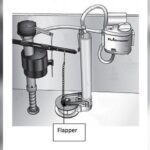Homedics humidifiers are popular for maintaining indoor air quality. Sometimes, these devices might encounter issues.
In this post, we’ll explore common problems you might face with your Homedics humidifier and how to fix them. Humidifiers add moisture to the air, making your home more comfortable. But like any appliance, they can have hiccups. It can be frustrating when your humidifier isn’t working right.
Maybe it’s not producing mist, or it’s making strange noises. Understanding and troubleshooting these issues can help you get your humidifier back in action. Whether you’re dealing with leaks, clogs, or just need a reset, this guide will provide simple solutions. Let’s dive into the world of Homedics humidifier troubleshooting.
Introduction To Homedics Humidifiers
Homedics humidifiers are a popular choice for maintaining healthy indoor air. These devices add moisture to the air, improving comfort and health. Proper use and maintenance of your humidifier ensure optimal performance.
Importance Of Humidifiers
Humidifiers play a crucial role in creating a healthy living environment. Here are some key benefits:
- Prevents dry skin and irritation.
- Reduces the risk of respiratory issues.
- Alleviates symptoms of colds and allergies.
- Protects wooden furniture from cracking.
- Improves indoor air quality and comfort.
Common Issues
Even the best humidifiers can face problems. Here are some common issues:
| Issue | Possible Cause | Solution |
|---|---|---|
| Not Turning On | Power Cord Not Plugged In | Check and plug in the power cord. |
| No Mist Output | Low Water Level | Refill the water tank. |
| Unusual Noise | Scale Build-Up | Clean the humidifier regularly. |
| Bad Odor | Dirty Water Tank | Clean and disinfect the tank. |
By understanding these common issues, you can ensure your humidifier works efficiently. Regular maintenance is key to extending its lifespan.
Humidifier Not Powering On
Having trouble with your Homedics humidifier not powering on? This issue can be frustrating, especially when you rely on it for comfort. Before you panic, let’s go through some simple troubleshooting steps. These checks can save you time and effort.
Check Power Source
First, ensure the humidifier is properly connected to a power source. This might seem obvious, but it’s an easy step to overlook.
- Verify that the power outlet is working. Plug another device into the same outlet to see if it powers on.
- Check if the outlet is controlled by a wall switch. If so, make sure the switch is on.
- Consider trying a different outlet to rule out any issues with the current one.
Examine Power Cord
Next, inspect the power cord for any signs of damage. A damaged cord could be the reason your humidifier is not powering on.
- Look for any visible cuts or frays in the cord. If you see any, avoid using the humidifier until the cord is replaced.
- Check the plug for any signs of wear or damage. A damaged plug can cause power issues.
- Ensure the cord is securely plugged into both the humidifier and the power outlet. A loose connection can prevent the device from turning on.
If the power source and cord are in good condition, yet the humidifier still won’t turn on, it could be a more serious internal issue. At this point, contacting Homedics customer support might be necessary.
No Mist Output
Are you facing issues with your Homedics humidifier? One common problem is the lack of mist output. This can be frustrating, especially during dry seasons. Let’s explore the main reasons why your humidifier might not produce mist and how to fix it.
Water Tank Issues
A common cause of no mist output is related to the water tank. Check if the water tank is empty or not properly seated. Here’s what you can do:
- Ensure the water tank is filled with clean water.
- Make sure the tank is properly placed on the base.
- Check for any cracks or leaks in the water tank.
Use the following table to troubleshoot water tank issues:
| Issue | Solution |
|---|---|
| Empty Water Tank | Fill the tank with clean water. |
| Improper Tank Placement | Re-seat the tank correctly on the base. |
| Cracked or Leaky Tank | Replace the water tank. |
Clogged Nozzle
A clogged nozzle can also prevent mist from coming out. Over time, minerals in water can build up and block the nozzle. Follow these steps to clean the nozzle:
- Turn off and unplug the humidifier.
- Remove the water tank and set it aside.
- Locate the nozzle and check for any visible blockages.
- Use a small brush or a cotton swab to clean the nozzle.
- Rinse the nozzle with warm water to remove any remaining debris.
Regular cleaning of the nozzle will ensure better mist output. For better results, use distilled water instead of tap water.
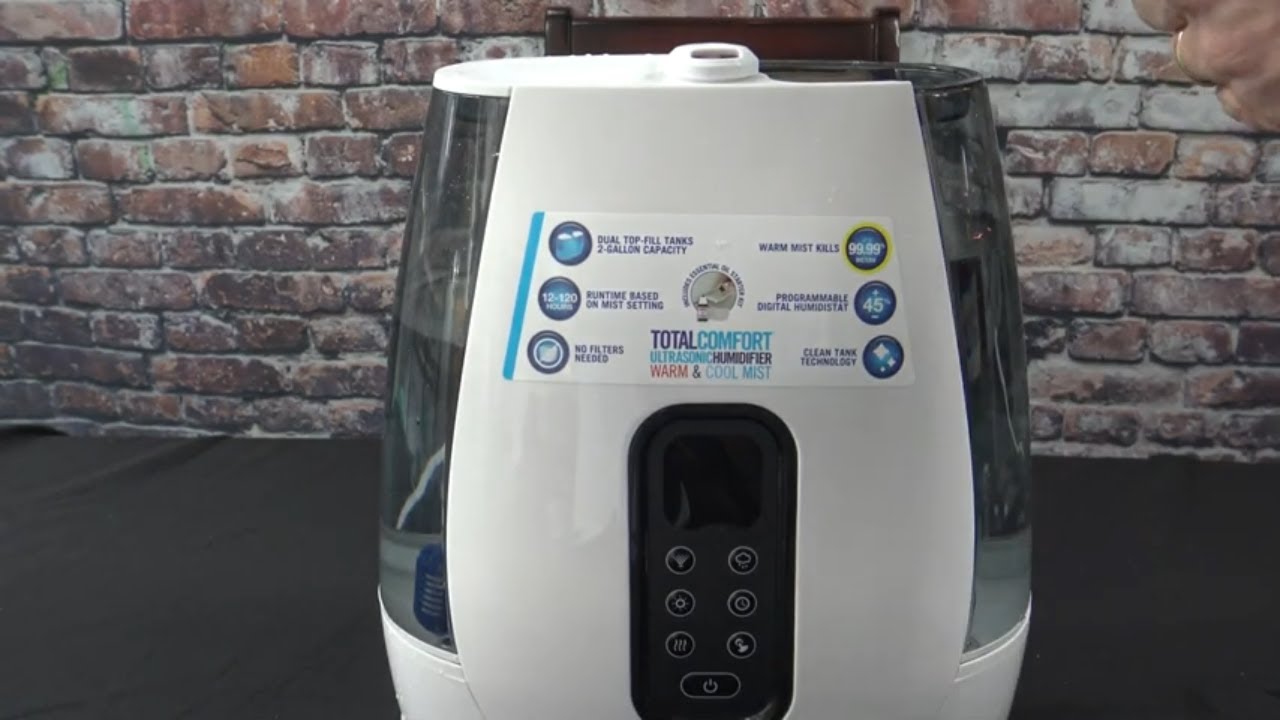
Credit: www.youtube.com
Strange Noises
Homedics humidifiers are popular for their ease of use and effectiveness. Yet, you may sometimes hear strange noises. These sounds can be unsettling. Understanding the cause can help you fix the problem quickly. Let’s discuss some possible issues and solutions.
Fan Issues
The fan inside the humidifier might cause noise. Dust or debris can block the fan. This blockage can make the fan struggle to spin. Clean the fan regularly to avoid this issue. Also, check if the fan blades are loose. Tighten them if needed.
Water Level
The water level in the tank can also cause noise. If the water level is too low, the humidifier might make gurgling sounds. Check the water level and refill the tank if necessary. Ensure the tank is properly seated. This will prevent any unusual noise.
Unpleasant Odors
Unpleasant odors from your Homedics humidifier can be a real nuisance. This issue can affect the air quality in your home. It is crucial to address the problem quickly. Below are some steps you can take to eliminate these odors.
Clean The Tank
The tank is a common source of unpleasant odors. Empty the water from the tank. Use a soft brush to scrub the inside of the tank. Use mild soap and warm water. Rinse thoroughly to remove any soap residue. Dry the tank completely before refilling it with water. Clean the tank weekly to prevent odors.
Replace The Filter
A dirty filter can also cause bad smells. Check the filter for any signs of mold or mildew. Replace the filter if it looks dirty or smells bad. Use only the recommended filters for your humidifier model. Regularly replacing the filter ensures clean and fresh air. Always follow the manufacturer’s instructions for filter replacement.
Credit: www.tiktok.com
Water Leaks
Experiencing water leaks with your Homedics humidifier? Don’t worry. It’s a common issue that can be fixed easily. Let’s dive into some simple checks to resolve this problem.
Check Seals
Start by checking the seals. The seals help to keep the water inside the tank. Over time, these seals might wear out or get damaged. Examine them closely. If you see any cracks or wear, replace them. This small step can prevent leaks and ensure your humidifier works properly.
Inspect Water Tank
Next, inspect the water tank. Look for any cracks or damage. Even a small crack can cause significant leaks. Make sure the tank is seated correctly. If it’s not in the right position, water can seep out. Ensure the cap is tight and secure.
Indicator Lights Not Working
Homedics humidifiers are reliable devices that improve air quality. Sometimes, the indicator lights may stop working. This can be frustrating. Here are steps to fix this issue.
Reset The Unit
First, try resetting the unit. Unplug the humidifier from the power source. Wait for about 10 minutes. Plug it back in. This simple step often resolves many issues.
Check Led Connections
Next, check the LED connections. Unplug the humidifier. Remove the cover. Look at the LED wires. Ensure they are securely connected. If loose, reconnect them. This may restore the indicator lights.
Maintenance Tips
Maintaining your Homedics humidifier ensures it operates efficiently and lasts longer. Regular care prevents issues and keeps your air moist and healthy. Below are some essential maintenance tips to keep your humidifier in top shape.
Regular Cleaning
Regular cleaning of your Homedics humidifier is crucial. It prevents mold, mildew, and bacteria buildup.
- Daily: Empty and rinse the water tank. Dry it completely before refilling.
- Weekly: Clean the tank and base using a mixture of white vinegar and water. Let the solution sit for 30 minutes, then scrub with a soft brush.
- Monthly: Disassemble the humidifier and clean all parts. Use a 50/50 solution of vinegar and water for thorough cleaning.
Ensure all parts are dry before reassembling. This prevents mold growth and keeps your humidifier functioning well.
Proper Storage
Storing your Homedics humidifier correctly prolongs its life and ensures it works properly when you need it again.
- Dry completely: Before storing, make sure all parts are thoroughly dried.
- Disassemble: Take apart the humidifier to avoid trapped moisture.
- Store in a cool, dry place: Choose a location free from extreme temperatures and humidity.
Proper storage prevents damage and ensures your humidifier is ready to use when needed.

Credit: www.ifixit.com
Frequently Asked Questions
How Do I Clean My Homedics Humidifier?
Clean your Homedics humidifier by emptying the tank, using vinegar to remove buildup, and rinsing thoroughly.
Why Is My Homedics Humidifier Not Misting?
Your humidifier may not mist due to a lack of water, a dirty filter, or a blocked nozzle.
How Often Should I Change The Filter?
Change the filter every 1-3 months, depending on usage and water quality.
What Should I Do If My Humidifier Is Leaking?
Check for cracks in the tank, ensure all parts are securely connected, and make sure the tank is not overfilled.
Why Does My Humidifier Smell Bad?
A bad smell usually means it needs cleaning. Regular maintenance and using distilled water can help.
Conclusion
Troubleshooting your Homedics humidifier can be straightforward with the right steps. Regular maintenance helps prevent most issues. Clean the unit often to ensure it functions well. Always check the user manual for specific problems. If problems persist, consider contacting customer support.
With proper care, your humidifier will work efficiently. Keep your home comfortable and enjoy the benefits of a well-maintained humidifier. Happy breathing!