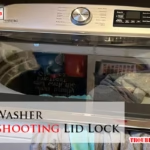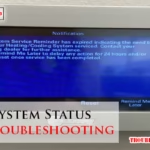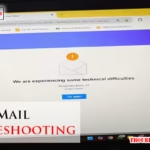Is your Hoover Windtunnel acting up? Don’t worry, you’re not alone.
Many people face issues with their vacuum cleaners. Understanding common problems and their solutions can save you time and stress. Hoover Windtunnel vacuums are known for their powerful suction and reliability. But like any appliance, they can have issues. From loss of suction to strange noises, these problems can be frustrating.
This guide aims to help you troubleshoot common issues with your Hoover Windtunnel. We’ll cover easy fixes and tips to keep your vacuum running smoothly. By the end, you’ll know how to handle most problems and ensure your Hoover Windtunnel works efficiently. Let’s dive in and solve those vacuum troubles!
Power Issues
Power issues can be a common problem with the Hoover Windtunnel vacuum. These issues can range from no power at all to intermittent power. Identifying the root cause of these problems can help you resolve them quickly and keep your vacuum working efficiently.
No Power
If your Hoover Windtunnel has no power, follow these steps:
- Check the power cord for any visible damage.
- Ensure the plug is securely connected to the outlet.
- Test the outlet with another device to confirm it’s working.
- Inspect the fuse or circuit breaker for any issues.
- Look at the power switch on the vacuum for any damage.
If the vacuum still has no power, it might need professional repair.
Intermittent Power
For intermittent power issues, consider these tips:
- Wiggle the power cord to see if it affects the power.
- Check for loose connections inside the vacuum.
- Clean the filters, as clogged filters can cause overheating and power loss.
- Inspect the motor for signs of wear or damage.
Regular maintenance can prevent many power issues.
Suction Problems
Experiencing suction problems with your Hoover WindTunnel can be frustrating. These issues can lead to poor cleaning performance. Understanding the causes of weak or no suction helps you resolve them quickly. Below, we explore two common suction problems and their solutions.
Weak Suction
Weak suction in your Hoover WindTunnel can be due to various reasons. Let’s break them down:
- Clogged Filters: Dirty filters restrict airflow. Clean or replace them regularly.
- Full Dustbin: Check if the dustbin is full. Empty it to improve suction.
- Blocked Hose: Inspect the hose for obstructions. Remove any debris or clogs.
| Cause | Solution |
|---|---|
| Clogged Filters | Clean or replace filters |
| Full Dustbin | Empty the dustbin |
| Blocked Hose | Clear any blockages |
No Suction
No suction at all can indicate more serious problems. Here are steps to diagnose the issue:
- Power Issues: Ensure the vacuum is plugged in and turned on.
- Belt Problems: Check if the belt is broken or loose. Replace if necessary.
- Motor Malfunction: If the motor is not running, seek professional repair.
Remember, regular maintenance prevents most suction problems. Keep your Hoover WindTunnel in top shape for the best cleaning results.
Brush Roll Issues
The brush roll is a crucial part of your Hoover Windtunnel. It helps in deep cleaning carpets by lifting dirt and debris. Sometimes, it can face issues like not spinning or making noise. Let’s explore these problems and how to fix them.
Brush Roll Not Spinning
If the brush roll is not spinning, it can impact the vacuum’s performance. Here are some common reasons and solutions:
- Belt Issues: Check if the belt is broken or loose. Replace it if necessary.
- Blockages: Inspect for any debris tangled around the brush roll. Clean it thoroughly.
- Motor Problems: The motor might be defective. Consult a professional for repair.
Regular maintenance can prevent these issues. Always ensure the brush roll is free from obstructions.
Brush Roll Making Noise
A noisy brush roll can be annoying and may signal a problem. Here are some potential causes and fixes:
- Worn Bearings: Bearings can wear out over time. Lubricate or replace them.
- Debris: Small objects can get stuck in the brush roll. Remove any visible debris.
- Belt Tension: A loose belt can cause noise. Adjust or replace the belt if needed.
Addressing these issues promptly can extend the life of your vacuum. Regularly check and maintain the brush roll to avoid noise problems.
`, `- `, `
- `, and `
Filter Maintenance
Maintaining the filter of your Hoover WindTunnel is crucial. It ensures optimal performance and extends the lifespan of your vacuum cleaner. This section will guide you on cleaning and replacing the filters. Following these steps will keep your vacuum running efficiently.
Cleaning The Filters
Regularly cleaning the filters is essential. It helps maintain the suction power of your Hoover WindTunnel. To clean the filters, first, switch off and unplug the vacuum. Locate the filter compartment and remove the filters carefully.
Tap the filters gently to remove loose dirt and debris. For a thorough clean, rinse the filters under lukewarm water. Avoid using any soap or detergents. Let the filters dry completely before reinstalling them. Wet filters can damage the vacuum.
Replacing The Filters
Over time, filters become too dirty to clean. Replacing them becomes necessary. Check your Hoover WindTunnel manual for the recommended replacement frequency. Typically, filters need replacing every 3 to 6 months.
To replace the filters, open the filter compartment. Remove the old filters and discard them. Place new filters in the compartment, ensuring they fit snugly. Close the compartment securely and resume using your vacuum cleaner.
Belt Problems
Hoover WindTunnel vacuums are known for their reliability and performance. But like any machine, they can have issues. One common problem is with the belt. These issues can disrupt your cleaning routine. Let’s explore the most common belt problems and how to fix them.
Belt Slipping
A slipping belt can cause the vacuum to lose suction. This usually happens when the belt is worn out. Check the belt for signs of wear. If it’s stretched, cracked, or shiny, it needs to be replaced.
Here are some steps to follow:
- Unplug the vacuum.
- Remove the bottom plate to access the belt.
- Take out the old belt.
- Install a new belt, making sure it’s tight.
- Reassemble the vacuum and test it.
Belt Breaking Frequently
If your belt breaks often, there might be a deeper issue. It could be due to a blocked brush roll or debris stuck in the vacuum. Regular maintenance can prevent this problem.
Follow these steps to troubleshoot:
- Unplug the vacuum.
- Check the brush roll for debris.
- Clean out any hair, strings, or other objects.
- Make sure the brush roll spins freely.
- Inspect the belt path for sharp edges or damage.
If the belt keeps breaking, the brush roll might be faulty. Consider replacing it with a new one. Regularly checking and cleaning your vacuum can extend its life. Keep it free of debris to avoid frequent belt issues.

Credit: www.youtube.com
Clogs And Blockages
Vacuum cleaners are fantastic tools, but they can sometimes become clogged. This affects the performance of your Hoover Windtunnel. Understanding how to identify and clear these blockages can save you time and effort. Let’s dive into how you can troubleshoot and fix clogs and blockages in your Hoover Windtunnel.
Checking For Clogs
First, unplug your Hoover Windtunnel. This ensures safety while you check for clogs. Inspect the vacuum hose. Look for any visible obstructions. Next, examine the brush roll area. Debris often collects here. Be sure to check the filter. A clogged filter can reduce suction power. Finally, inspect the nozzle. Ensure there are no blockages.
Clearing Blockages
To clear blockages, start with the hose. Use a broom handle to push out any debris. Be gentle to avoid damaging the hose. For the brush roll, remove any hair or fibers. Scissors can help cut through tangled messes. Clean the filter by tapping it gently over a trash bin. Replace it if it’s too dirty. Finally, clear the nozzle by removing any visible debris. A small brush can help with this task.
Unusual Noises
Your Hoover WindTunnel might occasionally make unusual noises. These noises can be concerning. They can disrupt your cleaning routine. But don’t worry. You can often fix these issues yourself. Let’s delve into the possible sources and solutions.
Identifying The Source
Start by identifying where the noise is coming from. Listen carefully. Is it from the brush roll? Or the motor? Pinpointing the source helps narrow down the problem. Sometimes, a clogged hose can cause unusual sounds. Check the hose and remove any blockages.
Examine the brush roll. Look for tangled hair or debris. These can create loud noises. Clean the brush roll thoroughly. If the noise persists, the issue may be with the motor. Motor noises can be more serious. They often require professional help.
Fixing The Noise
Once you’ve identified the source, you can begin to fix it. For brush roll issues, remove any debris. Ensure the brush roll spins freely. Sometimes, the brush roll needs replacing. Check your Hoover manual for the correct replacement part.
If the hose is clogged, use a long object to clear it. Avoid sharp tools. They can damage the hose. For motor noises, consider contacting Hoover support. They can provide guidance. Or, take your vacuum to a repair shop. Professional help ensures the problem is correctly fixed.
Regular maintenance prevents most noise issues. Clean your vacuum after each use. Check for blockages. Replace worn parts promptly. This keeps your Hoover WindTunnel running smoothly. And quietly.

Credit: www.ifixit.com

Credit: www.ifixit.com
Frequently Asked Questions
Why Is My Hoover Windtunnel Not Picking Up Dirt?
Check for clogs in the hose or brush roll. Clean filters regularly. Ensure the vacuum bag is not full.
How Do I Clean The Hoover Windtunnel Filter?
Remove the filter from the vacuum. Rinse with water. Allow it to dry completely before reattaching.
Why Does My Hoover Windtunnel Have No Suction?
Check for blockages in the hose and brush roll. Clean or replace filters. Ensure the vacuum bag is not full.
How Do I Fix A Hoover Windtunnel Brush Roll?
Turn off and unplug the vacuum. Remove debris from the brush roll. Replace if damaged or worn out.
Why Does My Hoover Windtunnel Smell Bad?
Empty the vacuum bag or dust container. Clean the filters. Remove any hair or debris from the brush roll.
Conclusion
Fixing your Hoover Windtunnel can be simple with these tips. Always check the basics first. Clean filters and remove blockages. Listen for unusual sounds. Regular maintenance keeps it running smoothly. Don’t hesitate to consult the manual. Your vacuum should now perform better.
Happy cleaning!