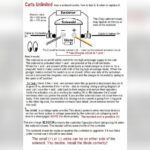Ensure the mobile phase is properly mixed and the column is correctly installed. Check for leaks in the system.High-Performance Liquid Chromatography (HPLC) is a crucial technique in analytical chemistry. It separates, identifies, and quantifies components in a mixture. Despite its precision, issues can arise that affect performance and results. Common problems include baseline noise, peak tailing, and pressure fluctuations.
Quick troubleshooting can save time and improve accuracy. Maintaining equipment and following best practices helps prevent issues. Regular calibration and using high-quality solvents also enhance performance. Understanding common issues and solutions ensures reliable and consistent results. This guide provides essential tips for troubleshooting HPLC systems effectively.
Introduction To Hplc
High-Performance Liquid Chromatography (HPLC) is a powerful tool in laboratories. It is used to separate, identify, and quantify components in a mixture. HPLC is essential in various fields, including pharmaceuticals, environmental testing, and food safety.
What Is Hplc?
HPLC stands for High-Performance Liquid Chromatography. It is a technique in analytical chemistry. HPLC separates, identifies, and quantifies compounds in a mixture. The process involves a liquid sample passing through a column filled with solid adsorbent material. Different compounds in the sample move at different speeds, leading to separation.
HPLC consists of several key components:
- Solvent Reservoir: Holds the mobile phase solvent.
- Pump: Moves the solvent through the system.
- Injector: Introduces the liquid sample into the system.
- Column: Filled with adsorbent material for separation.
- Detector: Identifies and quantifies separated compounds.
Importance Of Hplc In Analysis
HPLC is crucial for accurate and reliable analysis. It provides high resolution and sensitivity. This makes it ideal for detecting even small amounts of substances. In pharmaceuticals, HPLC ensures drug purity and quality. It helps in identifying impurities and verifying compound concentrations.
In environmental testing, HPLC detects pollutants in water, soil, and air. It ensures environmental safety by monitoring harmful substances. In the food industry, HPLC checks food quality and safety. It identifies additives, preservatives, and contaminants.
The reliability and precision of HPLC make it indispensable. Its applications span across multiple industries, proving its versatility.
| Field | Application |
|---|---|
| Pharmaceuticals | Drug purity and quality control |
| Environmental Testing | Pollutant detection |
| Food Industry | Quality and safety checks |
Common Hplc Issues
High-Performance Liquid Chromatography (HPLC) is essential for many labs. But users often face common issues that hinder performance. This guide helps troubleshoot and fix these issues efficiently.
Pressure Problems
Pressure problems are common in HPLC systems. These issues can significantly affect the performance and accuracy of your analysis. Below are some common pressure problems and their solutions:
- High Pressure: This usually indicates a blockage. Check the column and tubing for clogs.
- Low Pressure: This often means a leak. Inspect all connections and seals.
- Pressure Fluctuations: These can occur due to air bubbles. Ensure the mobile phase is degassed properly.
Regular maintenance and inspection can prevent most pressure-related issues.
Baseline Noise
Baseline noise can interfere with data interpretation. It is crucial to identify and minimize this noise for accurate results.
| Cause | Solution |
|---|---|
| Mobile Phase Impurities | Use high-purity solvents and filter them. |
| Detector Issues | Clean or replace the detector cell. |
| Temperature Fluctuations | Maintain a stable environment for the HPLC system. |
Consistent baseline noise reduction ensures reliable and reproducible results.
Identifying Problems
In High-Performance Liquid Chromatography (HPLC), issues can occur. Identifying these problems quickly ensures smooth operations. This guide helps in pinpointing HPLC issues efficiently.
Visual Inspection
Begin with a visual inspection of the HPLC system. Look for any visible leaks around the connections and fittings. Check if the solvent bottles are filled properly. Inspect the tubing and ensure it’s not kinked or damaged.
- Leaks around connections
- Properly filled solvent bottles
- Undamaged tubing
Also, check the detector cell for any bubbles. Ensure that all connections are tight and secure. Visual inspection is the first step in HPLC troubleshooting.
Systematic Checks
After visual inspection, perform systematic checks. These checks help identify deeper issues.
- Check the pump pressure. Ensure it’s stable and within the expected range.
- Inspect the flow rate. Make sure it matches the set value.
- Examine the detector signal. Confirm it’s stable and consistent.
Use a troubleshooting table for guidance:
| Problem | Possible Cause | Solution |
|---|---|---|
| Fluctuating Pump Pressure | Air bubbles in the pump | Prime the pump |
| Incorrect Flow Rate | Blockage in the tubing | Clean or replace tubing |
| Unstable Detector Signal | Contaminated detector cell | Clean the detector cell |
Systematic checks ensure that all components are functioning properly. This methodical approach helps in identifying and resolving issues quickly.
Column Issues
Dealing with column issues in HPLC can be challenging. These problems can affect your results and waste valuable time. Understanding common issues like blockages and overloading is crucial. This guide will help you troubleshoot and resolve these column problems effectively.
Column Blockages
Column blockages are a frequent issue in HPLC. Blockages can cause high backpressure and poor separation.
- Symptoms:
- Increased backpressure
- Irregular peaks
- Decreased flow rate
Causes:
- Particulate matter in the sample
- Degraded column packing material
- Improper filtration of samples and solvents
Solutions:
- Use high-quality solvents
- Filter samples and solvents before use
- Regularly flush the column with a strong solvent
- Consider using a guard column
Column Overloading
Column overloading can lead to distorted peaks and poor resolution. It’s important to recognize and address this issue promptly.
- Symptoms:
- Broadened peaks
- Tailing or fronting of peaks
- Reduced column efficiency
Causes:
- Injecting too much sample
- High concentration of analytes
- Incorrect column dimensions
Solutions:
- Reduce sample injection volume
- Dilute samples to appropriate concentrations
- Use a column with a larger capacity
Pump Troubles
The pump is the heart of an HPLC system. It ensures a constant flow of the mobile phase. But sometimes, issues arise that can disrupt your analysis. Understanding and troubleshooting these problems is crucial for maintaining system performance.
Leakage Concerns
Leakage can cause several problems in HPLC systems. It can lead to inconsistent results and damage to the equipment.
- Check all connections for tightness. Loose connections can cause leaks.
- Inspect seals and gaskets. Worn or damaged seals need replacement.
- Look at the pump head for any visible signs of wear.
Use a leak detector if your system has one. This tool can identify small leaks before they become big problems.
Flow Rate Inconsistencies
Flow rate inconsistencies can affect the reproducibility of your results. Addressing this issue promptly is essential.
- Calibrate the pump regularly to ensure accurate flow rates.
- Check the mobile phase for any blockages or air bubbles.
- Inspect the pump valves for proper functioning. Replace if faulty.
Maintaining a consistent temperature can also help stabilize the flow rate. Ensure your lab conditions are optimal.
| Issue | Possible Cause | Solution |
|---|---|---|
| Leakage | Loose connections, worn seals | Tighten connections, replace seals |
| Flow Rate Inconsistencies | Uncalibrated pump, blockages | Calibrate pump, clear blockages |
Detector Problems
High-performance liquid chromatography (HPLC) is a powerful tool in analytical chemistry. Yet, like any complex instrument, it can face issues. One common area of concern is detector problems. Understanding these problems and how to troubleshoot them can save time and ensure accurate results.
Signal Fluctuations
Signal fluctuations in HPLC detectors can disrupt your analysis. These fluctuations can be caused by various factors. Here are some common causes and solutions:
- Temperature Variations: Ensure the detector’s environment is stable.
- Mobile Phase Impurities: Use high-purity solvents.
- Flow Rate Instability: Check and calibrate the pump.
Regular maintenance of the system can prevent many issues. Clean and replace parts as needed.
Detector Noise
Excessive detector noise can compromise the quality of your data. It’s crucial to address this issue promptly. Here are some possible causes and their solutions:
| Cause | Solution |
|---|---|
| Electronic Interference | Isolate the detector from electronic devices. |
| Dirty Flow Cell | Clean or replace the flow cell regularly. |
| Improper Grounding | Ensure the system is properly grounded. |
Following these tips can help minimize detector noise. Keep the workspace clean and free from potential interferences.
Mobile Phase Solutions
Mobile phase solutions are crucial in HPLC troubleshooting. They ensure consistent and reliable results. Proper handling of solvents and buffers is key.
Solvent Purity
Using high-purity solvents is essential in HPLC. Impurities can cause noise and baseline drift. Always choose HPLC-grade solvents.
- Water: Use deionized or distilled water.
- Organic Solvents: Acetonitrile, methanol, and others must be HPLC-grade.
Check solvent bottles for contamination. Store them in clean, closed containers. Replace old solvents regularly.
Buffer Preparation
Buffers help maintain pH stability. Proper preparation is crucial. Use high-purity reagents for buffer solutions.
- Measure reagents accurately.
- Dissolve in high-purity water.
- Check pH and adjust if necessary.
- Filter the buffer to remove particles.
Store prepared buffers in clean containers. Label them with preparation date. Discard old or contaminated buffers.
| Buffer Type | pH Range | Notes |
|---|---|---|
| Phosphate | 2.1 – 12.0 | Common in HPLC |
| Acetate | 3.8 – 5.8 | Good for acidic conditions |
| Tris | 7.0 – 9.0 | Useful in neutral pH |
Following these guidelines ensures reliable HPLC performance. Keep your mobile phase solutions clean and well-prepared.
Routine Maintenance Tips
Proper maintenance of your HPLC system is crucial for consistent performance. Regular upkeep can prevent unexpected breakdowns and extend the life of your equipment. Here are some essential routine maintenance tips to keep your HPLC system running smoothly.
Regular Cleaning
Regular cleaning of the HPLC system ensures optimal performance. Follow these steps to keep your system clean:
- Flush the system with a solvent to remove residues.
- Clean the injector with an appropriate solvent.
- Wipe the exterior with a lint-free cloth.
Cleaning the column is also important. Use a suitable solvent to wash the column. This prevents blockages and maintains efficiency.
Component Replacements
Regularly replacing worn-out components keeps your HPLC system efficient. Here are some key components to monitor:
| Component | Replacement Frequency |
|---|---|
| Filters | Every 3 months |
| Pump Seals | Every 6 months |
| Injector Seals | Every 6 months |
Check the tubing for any leaks or cracks. Replace if necessary. This ensures a smooth flow of solvents and samples.
Keep an eye on detector lamps. Replace them according to the manufacturer’s guidelines. This ensures accurate readings and reliable results.
Advanced Troubleshooting
Advanced troubleshooting is crucial for maintaining the efficiency of your HPLC system. It involves in-depth analysis and specialized techniques. This guide will walk you through key areas of advanced troubleshooting.
Software Diagnostics
Software issues can cause significant disruptions in HPLC operations. Regular software diagnostics are essential. Here are some steps to follow:
- Run diagnostic tests: Most HPLC software includes built-in diagnostic tools. Use them to identify issues.
- Update software: Ensure your software is up to date. New versions often fix bugs.
- Check logs: Review software logs for error messages. Logs can provide valuable insights.
Use the software’s help documentation. It often contains troubleshooting tips specific to your version. If problems persist, consider reinstalling the software. Backup your data before doing this.
Expert Consultation
Sometimes, problems are too complex for standard troubleshooting. Consulting an expert can save time and resources. Here are some reasons to seek expert help:
- Persistent issues: If problems persist despite your efforts, an expert can offer advanced solutions.
- Training: Experts can provide training to improve your team’s troubleshooting skills.
- Maintenance: Regular expert maintenance can prevent future issues.
Experts often have access to specialized tools and resources. They can offer a fresh perspective on your HPLC system. Consider setting up a consultation schedule to ensure ongoing support.
| Issue | Software Diagnostics | Expert Consultation |
|---|---|---|
| Frequent crashes | Run diagnostic tests, check logs | Consult for advanced debugging |
| Slow performance | Update software, check system requirements | Performance tuning |
| Data inconsistency | Review logs, reinstall software | Data integrity checks |
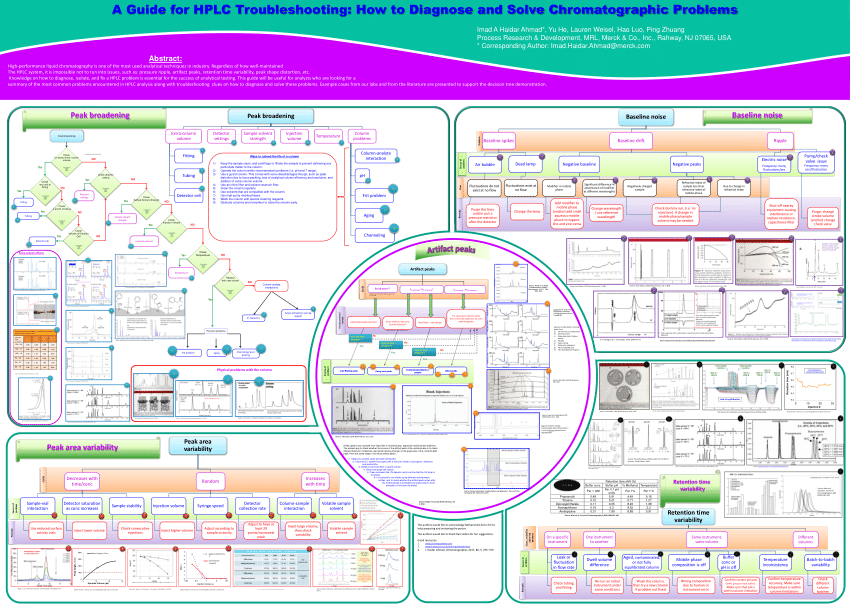
Frequently Asked Questions
What Are Troubleshooting Problems In Hplc?
Troubleshooting problems in HPLC include baseline noise, peak tailing, low sensitivity, and pressure fluctuations. Check mobile phase, column condition, and flow rate. Ensure proper sample preparation and clean system components regularly.
What Are The Common Errors In Hplc?
Common HPLC errors include incorrect sample preparation, column contamination, improper mobile phase composition, air bubbles in the system, and detector issues. Regular maintenance and calibration can prevent these errors.
What Could Lead To Inaccurate Result In Hplc?
Inaccurate HPLC results may stem from contaminated samples, improper calibration, incorrect mobile phase composition, or poor column maintenance. Ensure equipment is clean and protocols are followed precisely.
How Do You Resolve Negative Peaks In Hplc?
Resolve negative peaks in HPLC by checking system suitability, ensuring column cleanliness, optimizing mobile phase, and verifying detector settings.
What Causes High Baseline Noise In Hplc?
High baseline noise is often caused by contaminated solvents, air bubbles, or a malfunctioning detector.
Conclusion
Mastering HPLC troubleshooting ensures smooth lab operations and accurate results. Use our guide to address common issues efficiently. Regular maintenance and careful observation are key. With these tips, you can enhance your HPLC system’s performance. Keep this guide handy for quick reference and optimal results.
Happy experimenting!